AndyADD Weekend project blog [Week #2]
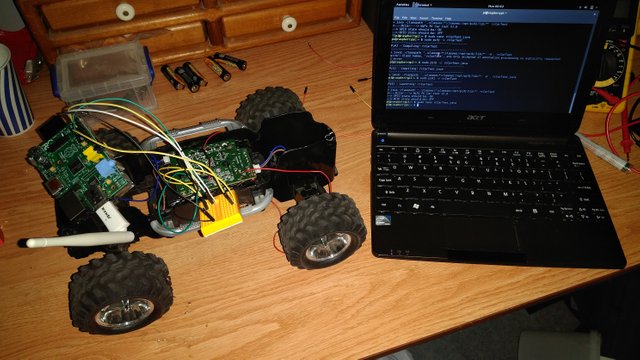
Hello everyone of Steemit, this is my second entry into my weekend project blog! Lets get started.
I have a short story of what happened to me on Saturday, I was checking out a park with a friend for a certain pokemon nest. This was in Downtown, not too bad, hobos all over the park, though. While my friend, and I were walking around the park this shady looking man rolled his window down asking if he could borrow my phone, I immediately said no, and he kept asking why, I told him that I don't know him, and he kept getting mad at me, eventually his friend called him back, and he was just being impatient. My friend asked me if I made a new friend with that conversation, I told him, "Hell no!" I mean that guy was in his car with engine running, and he just expects me to hand him my phone. Chances are he would've just drove away with it.
I don't care who you are, if I don't know you, you don't use my phone.
Anyways lets go to my wifi RC Car project. I was looking for what java libraries that would support sending HIGH/LOW signals from Raspberry Pi GPIO pins. I came across one called Pi4J < That is clickable by the way. the documentation, and examples are very helpful. I was able to install libraries within minutes on my Raspberry Pi. Now here is where I ran into some trouble, and this was all my fault. I started looking at pin schematics on pi4j, and hooked up my forward, reverse, left, and right wires to GPIO pins. I wrote java program to test the motor functionality, and I got ZIP. No response what so ever. I start googling if the GPIO pins need to be enabled (lol this is my first time messing with gpio pins on the Raspberry Pi), and I also google the voltage output on high/low, and compared them to arduino and see if the output voltage was the same (which it is, 3.0v) I thought I might've shorted the board, and I hooked up my arduino, and test it. Everything was fine, the test script on arduino worked. As I was hooking up the wires back to the Raspberry Pi, I realized I didn't hook the ground from rc car to the ground on Rpi GPIO, once I did, and started the program, it worked!
That all it was I just forgot to hook the ground wire up.
Future features:
Raspberry pi Access Point
Control wifi rc car via smartphone, and laptop.
Compatible on Linux/Android/Windows
Add camera to the RPi
By the way for anyone is reading this, when my project gets closer to being done, I will be releasing the source code on github, and provide links to all resources I have used to make this possible.