Oops! This video isn't available in your region - CBS Error message (and how to get rid of it)!
CBS is a fantastic TV network in the United States, and they have created some of the best TV series available in the world today. Maybe you didn't think about it, but CBS is the network that has created TV series such as The Big Bang Theory, The Young Sheldon, Macgyver, Big Brother, Love Island, Bull, NCIS, and lots of other TV shows.
What makes CBS awesome is also the fact that you can stream a lot of episodes of popular TV series online for free at their website. They also have the CBS All Access streaming service in which you can stream full seasons and more, and if you are a big CBS fan, that is for sure worth the money. But, both CBS and CBS All Access have one thing in common. If you try to stream the content available outside the United States, you will see an error message looking something like this.
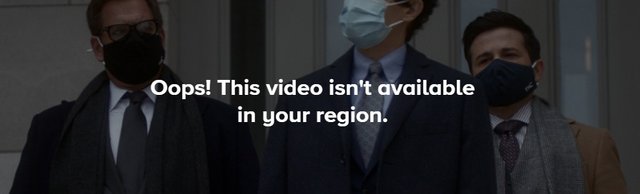
This video isn't available in your region - CBS error message
CBS is quite nice, because they actually let you know what the problem is. Some other TV networks simply tell you that the content isn't available and so on (for example, HBO Max), but CBS names the child. So, what can you do if you see this error message, but feel despearte about streaming some actual content on the CBS website? It is, luckily, quite easy to get rid of this error message and to start the streaming experience on CBS and CBS All Access.
How to get rid of the "Oops! This video isn't available in your region" error message on CBS?
As I mentioned, they are clearly telling you what the problem is. You are located outside the United States, and the content you try to stream can only be seen for those in the United States. As a result, you could actually travel to New York or Washington, and that would solve your problem. But, there is a much easier, cheaper, and more convenient solution available... using the VPN services of SurfsharkVPN or NordVPN.
A VPN is a Virtual Private Network, a tool used to encrypt your activities online. This is used frequently, especially among people working from home and taking care of their confidential data. But, it will also change your IP address, which is your virtual footprint. Whenever you visit a website, they track your IP address, and based on it, they will either give you access to the content or keep you away from the content. That is what CBS is doing as well.
There are many VPN services available, but not all of them work with CBS and CBS All Access. That is why I can warmly recommend using either NordVPN or SurfsharkVPN, both VPN providers I deem to be among the best in the world for both streaming and online security.
Both VPN providers have 30-day full refund policies. In other words, you can easily try them, and if you do not like it, cancel your subscription, ask for a refund, and get your money back! It should also be mentioned that one subscription is enough for the entire family, because with NordVPN can you use the same subscription on 6 devices, while SurfsharkVPN doesn't have any device limitations at all.
How to watch CBS abroad with NordVPN and Surfshark?
It is really easy to use any of these VPN services. Do as follows for this to work.

1. Visit the website of either NordVPN or SurfsharkVPN and purchase a subscription!
Feel free to visit the websites of both NordVPN and SurfsharkVPN. They are quite similar, but SurfsharkVPN is a bit cheaper, and they have servers in some more countries. If you are a Netflix addict, Surfshark is dangerous, because it will give you access to content in more than 15 countries, while NordVPN will give you access to content in 5 countries.
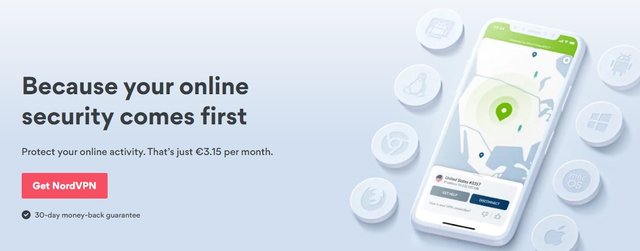

2. Download the VPN client of your selected VPN
After you have purchased your subscription, download the VPN client of the VPN you decided to use. It is really easy to install the applications, and both NordVPN and Surfshark have applications for Windows, Mac, iOS, Android, Fire TV, and several other platforms.


3. Run the application and connect to a server in the USA
When you have installed the application on your device(s), run the app and connect to a server in the USA. This will give you an American IP address which is needed to get rid of the error message within CBS All access and on the CBS website.
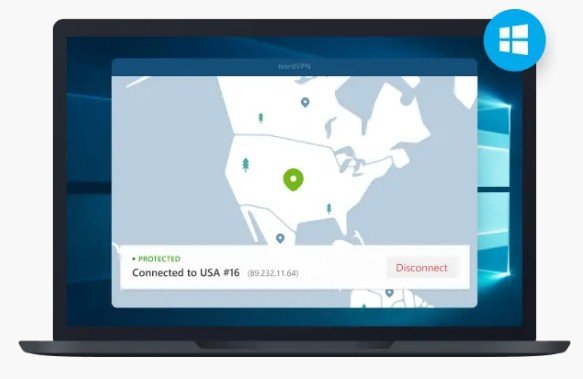

4. Visit the CBS website
Now everything is ready for you to stream all your favorite TV shows at the CBS website and on the CBS All Access platform. Isn't that convenient and nice? This works very well, and you can also use the VPNs for streaming NBC, FOX, and several other TV networks.
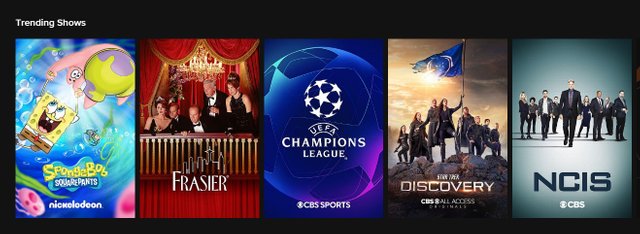

You are now finished, and you are ready to stream CBS abroad without the error message referred to so many times in this article. I have used both services several times to stream CBS content, and they are awesome for the purpose. Actually connecting to a VPN server in the USA takes a few seconds, and after that, you are ready to stream.
It is also nice to know that both the VPN providers in discussion are up to date and that they are using the most popular and best VPN protocols currently available.
I hope you have found this article to be useful and that you have found the answers you were looking for. It is time to wave goodbye to the "oops error message" on CBS, and time to stream your favorite content instead.
Should you have any questions or further comments, write it in the comment field below and I will do my best to answer!
@tipu curate 3
Upvoted 👌 (Mana: 0/3) Passive income - now with TRON rewards! || Compare APR