(English Version) Tutorial #2 How to Use Scatter on Mobile with Yandex Browser
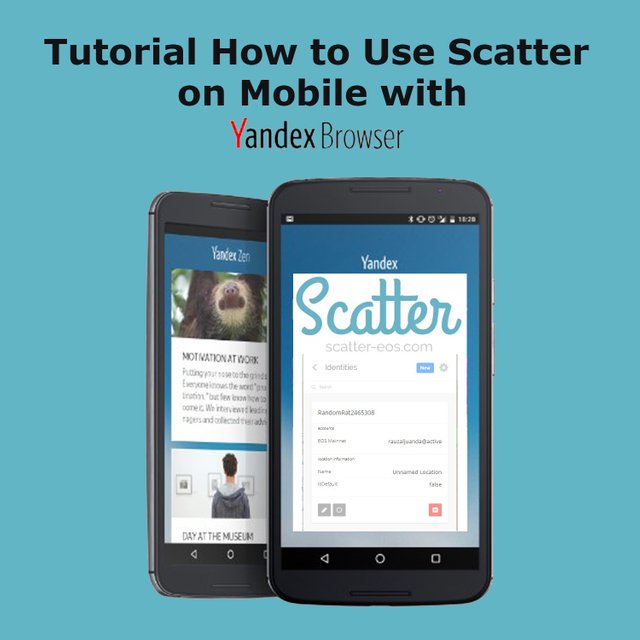
How do I link an EOS account to a Trybe account?
Alright, How to link an EOS Account on a Trybe account is quite easy by using Scatter. To link the two accounts, you must first log in to Trybe.one account and click edit Trybe account profile which is below the avatar icon. At the bottom of the account profile, you will find the login button to connect via Scatter. Click the login button, then select identity scatter to authorize the connection and the eos account is connected to a trybe account, don't forget you click "Save Account" to save your EOS account on your Trybe.one profile. If you don't understand, please see the picture gif below and follow the instructions.
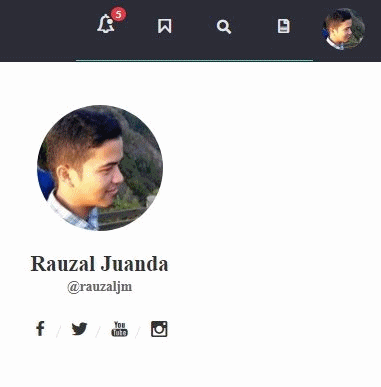
But, I can't use Scatter on Mobile Loh?
Keep Calm, bro, I will help friends who can't and will explain how to use scatter on Mobile, please listen and try it. Following are the steps to install Scatter on the mobile through Yandex Browser:
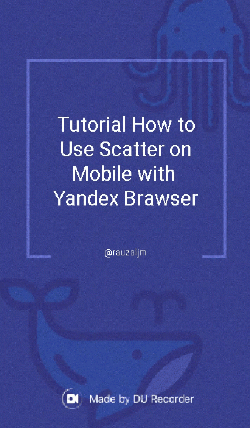
- First of all you have to install Yandex browser on your smartphone through Google Playstore, here's the link: Yandex Browser with Protect
- After completing installing Yandex browser, open the browser and then click google, and enter keyword: scatter extension
- Download the scatter extension on this link. The extension will be installed automatically. To make it easier for my friend, I have included a picture of the gif, how to use scatter on mobile.
How to connect your EOS account with Scatter on Mobile is the same as in this post:
Tutorial # 1 How to Install Scatter & Connect to an EOS Account
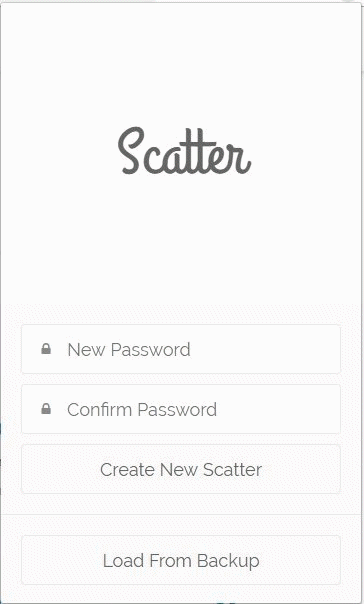
Let my friend still confused, I copy the article here. So, to connect your EOS account with Scatter is quite easy, you must have an EOS account first. The steps are as follows: anigif.gif
- First of all you have to enter a new password, then confirm the password and click "Create New Scatter"
- Keep the Mnemonic code well by screenshots, then save it in a safe place. The Mnemonic code on the Scatter benefits is only used for password recovery and functions to regain access to Scatter if you forget the password. Click "I wrote I down" to proceed to the next step.
- A message appears Welcome to Scatter, then you have to start basic settings by pressing "Start Basic Setup"
- The next step is to enter the EOS private key and click "Import EOS Key Pair"
- Select account menu appears, you just have to select the account and authorization you want to use for the Identity that is connected to this Scatter. To be safer, I recommend to choose an @active account, friend.
- Now your EOS account is connected to Scatter, you can set your Identity and fill out all the additional fields that you might want, but it doesn't have to be, you just need to be conditioned as needed. Enjoy enjoying Scatter, bro.
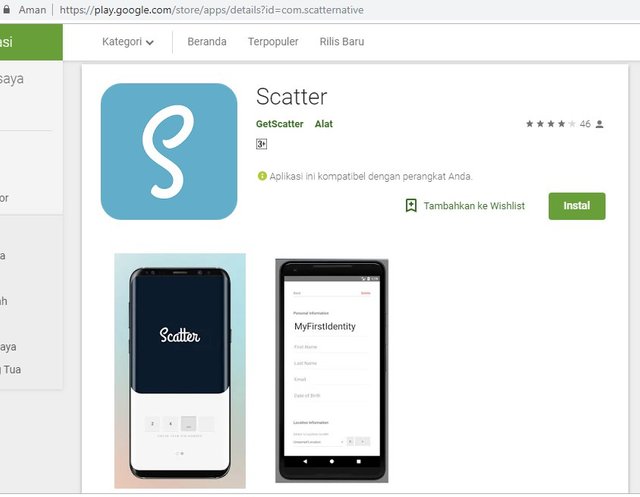
Ohyeah bro, the mobile version of Scatter is already in the playstore. The developer noted that Scatter for Android products are in beta, and if you use the risk on your own, the application is not perfect, bro. It is recommended to use it only with a backup EOS account that only has small amounts of assets. If you want to try it, please visit this link. The iOS version will be coming soon.
Thus this tutorial, hopefully useful for all Steemian friends. If there are things you want to ask, please leave a message in the comments column. Thank you for visiting this blog.
Posted from my blog with SteemPress : http://rauzaljm.epizy.com/english-version-tutorial-2-how-to-user-scatter-on-mobile-with-yandex-browser/
Congratulations! This post has been upvoted from the communal account, @minnowsupport, by rauzaljm from the Minnow Support Project. It's a witness project run by aggroed, ausbitbank, teamsteem, someguy123, neoxian, followbtcnews, and netuoso. The goal is to help Steemit grow by supporting Minnows. Please find us at the Peace, Abundance, and Liberty Network (PALnet) Discord Channel. It's a completely public and open space to all members of the Steemit community who voluntarily choose to be there.
If you would like to delegate to the Minnow Support Project you can do so by clicking on the following links: 50SP, 100SP, 250SP, 500SP, 1000SP, 5000SP.
Be sure to leave at least 50SP undelegated on your account.