This is How to Have Steempress Plugin [Bilingual]

Hello, dears. Welcome (back) to my page! Actually, I don't wanna write about this topic, since we already found lots of articles and tutorials that talk about it. Yup, we can easily find the tutorials on how to install the steempress plugin. But, since I received lots of questions from friends and clients about this, then well, I think it is better to answer the question through this post.
Each time the questions raised, I will be able to share this link as the answers. Isn't that better than typing a long explanation on messanger or talk?
Well, let's start.
What is steempress plugin?
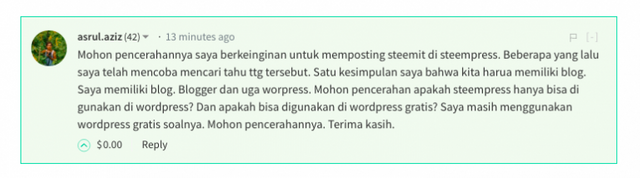
I believe that lots of non blogger feel confuse about this. Not only non bloggers, but the ones whose blogging on a non wordpress blog, will feel the same.
Steempress plugin is a plugin installed on a wordpress self-hosted platform, to let the article written on the wordpress blog, connected to steemit. So, by using this plugin, blogger will be able to directly post his/her article on two blogs --> wordpress blog and steemit. It can be set to publish in the same time, or set a delay on steemit publication for wordpress SEO reason.

The next question raised. What is wordpress self-hosted?
Well, it is a CMS blogging platform that has a custom domain and hosted on a commercial hosting provider, while the wordpress.com is a free CMS which fully hosted on the wordpress.com.

Can we install steempress plugin on the free wordpress (http://wordpress.com)?
NO. Unless you upgrade your wordpress.com to the business package. And, be informed that it charges you a lots! It is around 25 USD per month. Doesn't that sound so expensive?
Wow, it's so expensive, is there any cheaper option?
Yes. Of course. There are lots of webhosting provider in the world. For me, I usually purchase the domain-hosting at qwords.com which an Indonesian webhos-company. They have a good service and better price, as well as responsive customer service, so that we can reach them anytime we need a hand/support.

Al, I am still confuse about the domain and hosting. What does that mean?
For you, the senior and seniorita, come on, don't under-estimate the ones whose raised this question. It's better to raise the question rather that getting lost, right?
Well, let's say, domain is the 'home' with specific name, and hosting is 'the land' where the house is built. Example:
http://sample.com, http://sample.wordpress.com, http://product.com, http://product.blogspot.com --> are the domains.
These domains are hosted on a web hosting which we may rent monthly, quarterly, six months or yearly at the webhosting provider. But, for wordpress free blog, we may upgrade our blogs to have a custom domain, and hosting it on the wordpress hosting. The price is more expensive.

After purchasing the domain and hosting, what next?
The next step is login to the CPanel to create your wordpress self-hosted blog, then install the plugin. But, for you who already own a blog (wordpress, blogspot or another blogging platform), you may export the content from old blog to your new one. No worries, there is tutorial available on how to export/import the blog. Just follow it carefully, and you will have your content from the old one, moving into the new one. :)
Steempress plugin installation.
Here we go! After those process above, now we are closed to have the steempress. Yeayy!! It is free. Just download it. How?
Sign in to your wordpress, then go to the menu. Click plugins, then search "steempress", then select it. Download, and then activate. Right after you activated, the you will be able to set it. Go to setting, and set it.
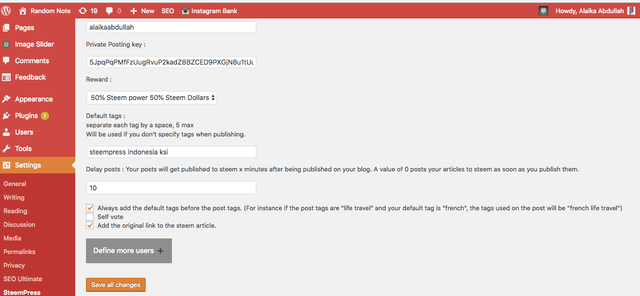
Keep in mind that you have to input the private posting key, not the public one. :) Then for the tag, just use two hashtag as the default, so that you can adjust other required tags through each related article.
How to post the article? How to use the steempress?
Well, it is easy to post. Just login to your wordpress, then go to dashboard, klik Post, and select Add New. Then, you are free to write your article. Post it there (wordpress), then in a few minute (based on how long we set to delay), the post will also published there on steemit. Yeayy!!
It is so awesome, isn't it? For me, I do happy for this. Steempress plugin has been survived my blog which is left behind since my busy works as well as busy with steemit. :) It helped me a lots in keeping the blog as well as consistently updated my steemit page. Thanks @fredrikaa and @howo!
Well, this post has gone too long, I hope that this post meet your questions and is able to give you and insight. Just reach me on my discord account @alaikaabdullah#9666 in case you have some more questions related to this topic.

Sebenarnya sih males mau mengulas tentang hal ini. Bukan apa-apa sih, tapi tulisan yang mengulas tentang steempress kan emang udah banyak, yak? Mulai dari apa itu steempress, hingga ke teknik instalasinya pun telah lengkap di bahas.
Namun, mengingat banyaknya pertanyaan yang muncul via chat, baik di discord mau pun di WA, atau pun instant messenger lainnya, maka aku berfikir untuk bikin postingan ini aja deh, untuk menjawab pertanyaan-pertanyaan itu. Selain itu, dengan adanya postingan ini, paling nanti tinggal kasih link ini aja kan, jika ada yang tanya-tanya lagi. :)
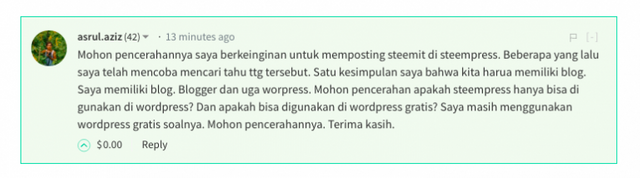
Apa itu Steempress Plugin?
Jadi tuh, steempress adalah sebuah plugin yang dipasang di blog berplatform wordpress self-hosted. Bisa juga sih dipasang di blog wordpress.com (gratisan), TAPI, sudah diupgrade ke paket Bisnis, loh, ya! Dan asal tau saja, meng-upgrade ke paket bisnis ini mihil banget! Sekitaran 25 US dollar per bulan, loh! Mahal kan?
Lalu gimana, Al? Ada yang lebih murah?
Ada donk! Kita bisa membeli domain dan sewa hosting di perusahaan webhosting yang ada di Indonesia mau pun luar negeri. Harganya variatif, tergantung dari kapasitas hosting itu sendiri. Aku sendiri biasa berlangganan di provider dalam negeri, namanya qwords.com. Udah lama juga langganan di sini, dan layanannya cukup memuaskan, makanya aku sering rekom perusahaan ini ke teman-teman mau pun klien. Ada pun paket yang aku dan teman-teman pakai adalah yang seharga 654 ribu per tahuan, dan Alhamdulillah sering dapat diskon, jadi ga sampai segitu deh harganya. Kemarin-kemarin malah dapat diskon 40% sehingga cuma bayar 400 ribuan rupiah.

Ngomong-ngomong, Al, domain dan hosting itu apa, sih? Masih bingung, nih!
Eits, para senior dan seniorita, ga boleh under-estimate loh! Domain itu adalah ibaratnya sebuah rumah. Sementara hosting adalah lapak/tanah di mana rumah itu didirikan. Jelas, ya?
http://sample.com, http://sample.wordpress.com, http://product.com, http://product.blogspot.com --> ini adalah contoh domain.
Rumah ini didirikan di atas tanah yang bisa disewa bulanan, tiga bulanan, setengah tahunan, setahun atau lebih pada penyedia domain dan hosting. Jadi ibaratnya kita menyewa tanah untuk mendirikan rumah. :)
Nah, setelah kita membeli domain dan sewa hosting, barulah kita bisa mendirikan/menciptakan blog. Isi blog itu sendiri, bisa juga kita import dari blog gratisan kita yang lama, dan kita pindah seluruh isinya ke sini. Atau bisa juga, kita mulai dengan sebuah blog baru yang masih kosong. Jelas, ya?

Menginstall Steempress.
Yes. Akhirnya, setelah 'bangunan rumah' selesai kita dirikan, sampailah kita ke mengisi perabotan dan peralatan. Salah satu peralatan yang kita pasang adalah steempress. Fungsinya adalah untuk membantu menghubungkan wordpress dan steemit. Kemampuannya adalah mempublikasi artikel di halaman wordpress, yang kemudian juga akan dirilis ke halaman steemit kita, sehingga memudahkan kita dalam memastikan kedua blog ini updated. Menarik dan membantu banget ya, si plugin ini?
Caranya gimana, Al?
Mudah banget, loh! Tinggal login ke akun wp kita, lalu klik 'Plugins', lalu pilih 'Add New', search for 'Steempress Plugins' dan install deh. Selesai install, maka klik setting untuk setting spt ini.
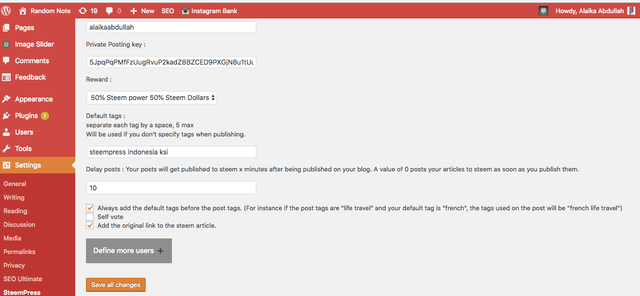
Atur jeda agar postingan lebih dahulu tayang di halalman wordpress selama 10-15 menitan, baru kemudian dilepas ke halaman steemit. Tujuannya adalah untuk keamanan SEO blog wp kita. :)
Nah, menarik banget bukan? Steempress ini bagi para blogger memang merupakan alat bantu paling jitu dalam membantu agar blog dan steemit tetap terkelola dengan baik. Posting di blog, eh posting juga di steemit. Gimana ga asyik coba? :)
Well, temans, kalian sudah pada punya akun steemit? Yuk, yang belum bisa apply langsung deh, jangan ditunda lagi, karena makin ke depan, bakalan makin lama, loh, approvalnya. Jadi, daftarkan akunmu dari sekarang, dan sambil menanti approval, kalian bisa ngedraft artikel dulu aja, nanti kalo akun sudah approve, tinggal 'berlari', deh!
Yuk, keep steem on, yuk!
Al, Bandung, 3 July 2018
Posted from my blog with SteemPress : http://randomnote.space/2018/07/this-is-how-to-have-steempress-plugin-bilingual.html
Saya juga lagi ngedraft soal Steempress buat dibaca teman saya sendiri. Soalnya udah ngasih link soal steempress dianya masih bingung juga. Mungkin kalau pakai bahasa saya, dia bisa paham.
@ammachemist....ayo bikin biar bunda gampang ngertinya, maklum...
Saya masih nyimak soal steempress, tapi kedepan mau gunakan steempress utk meningkatkan performa..
Praktek sendiri jangan mudah menyerah akan lebih menyenangkan. Kalau sudah tahu ilmunya tidak berat membawa, kok :)
AKu sih sebenarnya make blogspot mba Al, tapi kalau gini bentuknya kok jadi makin tergoda untuk gunain WP supaya bisa instal steempress
Sangat membantu Kak @alaikaabdullah meski saya belum bisa menggunakannya. Kayaknya harus les privat neh....
Al, bunda ngelancarin Steemit aja dulu, bingung banget bacanya, lieur euy. Bacs FAQ aja blom faham banget.
Al, steempress gak ngaruh ya ke blogspot? Apa ini silly question?