Ozobots: Education Enhanced By Robots.

Source
This week I attended a workshop called Math and Robots. I have to say it was one of the best workshops I have been to in a very long time. It was an afterschool workshop so I rushed over to the teacher's education centre. That’s right, our school has one of those. Basically, the school board turned an old high school into a place where teacher workshops and conferences can be held. It is a great facility and a much better use of the space than just closing it down. The workshop was provided by the teachers union through the school board. It was the first workshop that many of us had attended all year because there had been a freeze on workshops due to budget issues.
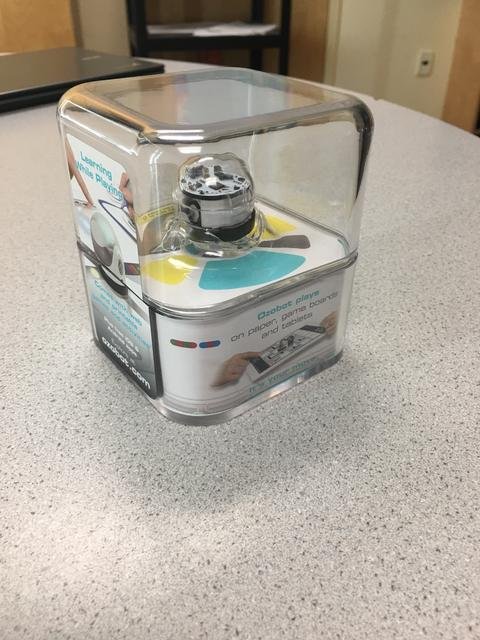
My Image
The workshop was all about Ozobots. Ozobots are tiny robots that are able to follow commands and recognize code. They can be used to enhance learning in mathematics as well as other subjects including reading. At is core basic function it is able to recognize and follow lines and follow coding through colours on paper. The Ozobot can also sync with programs from your computer and follow sequential codes to perform functions such as dancing. The exciting part about this workshop for me was how I could incorporate something like this into my math program but I was very pleased to learn how diverse the Ozobot can be and how many different subjects I could find learning links with it.
The Ozobot is able to help students is a variety of areas. It encourages kids to problem solve and think sequentially. There are opportunities to learn about programming and engineering. The Ozobot can be used to help kids think in terms of predicting and making a hypothesis as well as creating choreographies. The list of uses had me eager to start trying this new toy out. I was like a kid in a candy store. I am always excited when I get to learn about and try new tech. I have always liked to incorporate technology into my lessons and this new tool has a lot of potential.
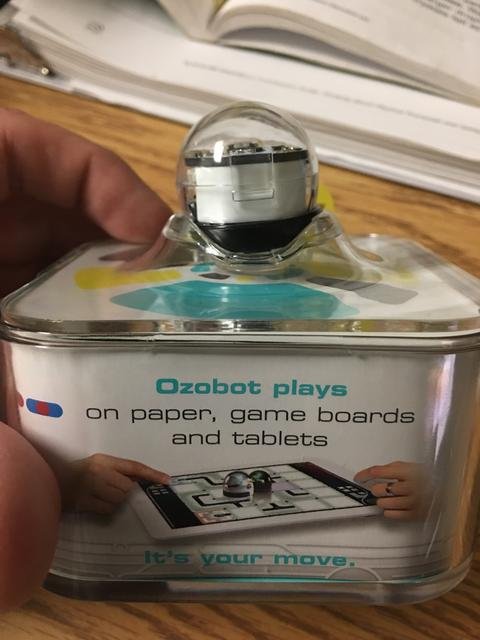
My Image
The best part about this workshop is that we were given lots of time to do hands-on work with the Ozobots. We were able to test out how they recognized lines and see how they changed colours with the different coloured lines. It was fascinating to see how easy it was to get started. Ultimately, all you need is your Ozobot and some markers and you can start creating the lines and codes yourself. The Ozobot has a list of commands that can be incorporated into the lines that it follows to make it perform different functions such as what direction to turn, speeding up and doing U-turns or dancing.

My Image
Once we had had some time to play around with the Ozobot a little we got to participate in a demonstration of a math lesson. The Ozobot was used to help teach about probability. The Ozobot was placed on a line that led to an intersection where there were three options for its next turn. Without being coded to make a specific turn, the Ozobot will decide what direction to go at random. This activity is perfect for demonstrating to students how to track and record events and see the randomness of probability. It is also a great introduction to the difference between theoretical probability and experimental probability.

Source
The next thing we learned was how the Ozobot could be coded and used for things like mapping and coordinate graphing. Using the coding you can map out sequential instructions for the Ozobot to follow in order to get to a desired location. The cool part about this is that you can link the speed of the Ozobot to the measurement and calculate the distance travelled or even scale it to find out the actual distance. This theory can be used to compare shapes and measure perimeter. For example, you could make several different rectangles with the same perimeter but they would look vastly different. The Ozobot could be used to prove whether two rectangles have the same perimeter or not. If they are the same then the time for the Ozobot to move around the rectangle should be the same.
My Video
The part of the workshop that I wasn’t expecting was how comprehensive the programming side of the Ozobot is. The Ozobot can be linked to a website called OzoBlocky. This website allows students to play pre-designed games and to create their own codes. There are thousands of possible combinations that students can combine to make the Ozobot perform actions. The best part is you can create these coding programs on your computer or tablet and then sync the Ozobot simply by placing it on the screen. The Ozobot will read the program and save it until it has been reset. This is such a great introduction to the world of programming and it is very user-friendly for the kids.
As if the workshop couldn’t get any better the facilitators wrapped things up with something that absolutely blew our minds. We found out at the end that each of us who attended the workshop was going to receive our very own Ozobot to take back to our school. Wow! I couldn’t believe it. These Ozobots can cost anywhere from $60-$80 in stores or online and here we were getting one for free just because we attended the workshop. The cool thing about this is that 6 people from my school signed up for the workshop and so we can share and actually have enough to use in our classrooms.I already have so many things I want to try. I would encourage you to check these cool little robots out if and play around with them if you ever get the opportunity. There will be some Ozobot fun happening in my classroom soon.
Your post has been selected as #adsactlyspostoftheday :)
Join us in our Discord channel here to drop your post in our post promotion page, and make sure to use the @adsactly tag in the post itself.
Thanks so much!!!
How incredibly cool! I'm pretty jealous :)
Has anybody sat down yet and run an ozbot through the 3 way intersection 1000 times to see if it is truly random? That's the sort of thing I'd have to do...
Glad you got a wonderful teaching aid and we got a wonderful post. Thank you.
That is what we were doing. The cool thing is that each group ran the bot through 30 times and the results of the groups individually could be pretty distorted but when you bring all the groups together and look at a larger sample size the percentages started to align with what theoretically should happen. A great way to discuss sample size.
With a grant, my science department/ math departments were able to purchase a set of 10 ozobots for each department. My students absolutely love them. I teach 6th graders so they are familiar with computers but not with coding. This is a wonderful tool to introduce them into the concepts of coding. I usually break up my lessons into 2 days. The first day, I introduce the ozobot and the program "ozobotly". Their goal is to create a 30 second program and get the ozobot to "work". The second day, they are to find a song on the computer and program the ozobot to dance to the music. At the end of the class period, we have a "dance off". Students are competitive and get very creative!! We also have created obsticle courses that the students have to move the ozobot through.
Once the students are familiar with the ozobots, they can be brought out and used as an incentive as rewards for when students complete assignments.
That is amazing!!! I know how expensive these things are so that is quite an investment and commitment to these. I think that is a great way to get kids introduced to programming.
They are a great tool and with the age of "everything in now on computers", it is more important now than ever for our students to become familiar with coding and programming.