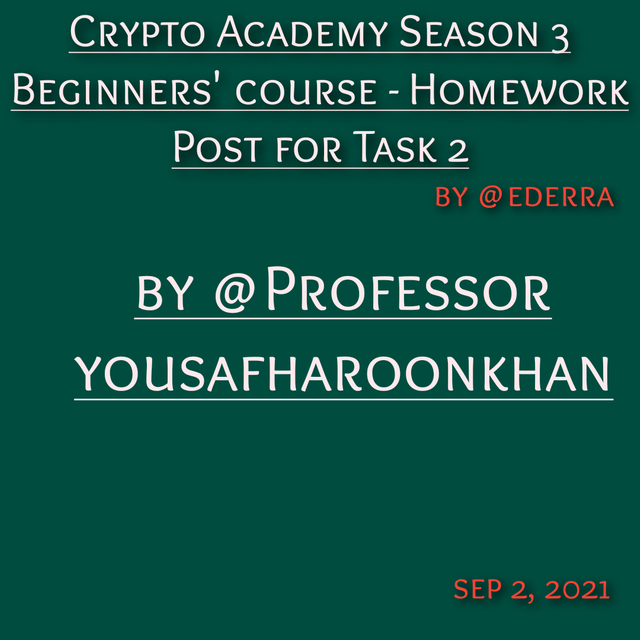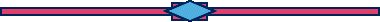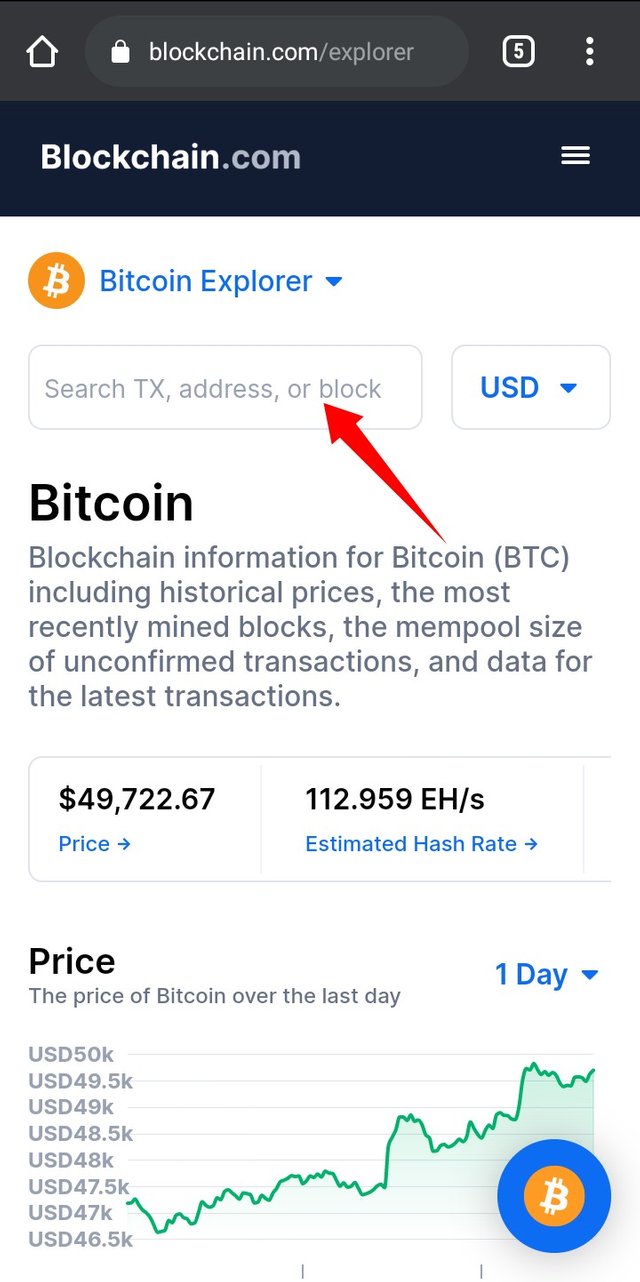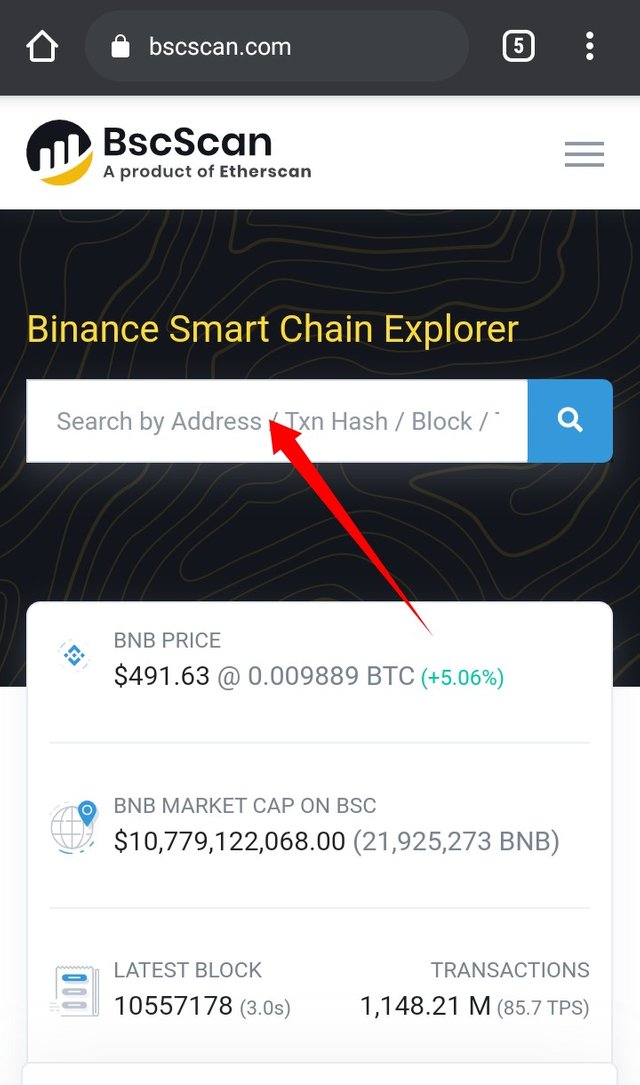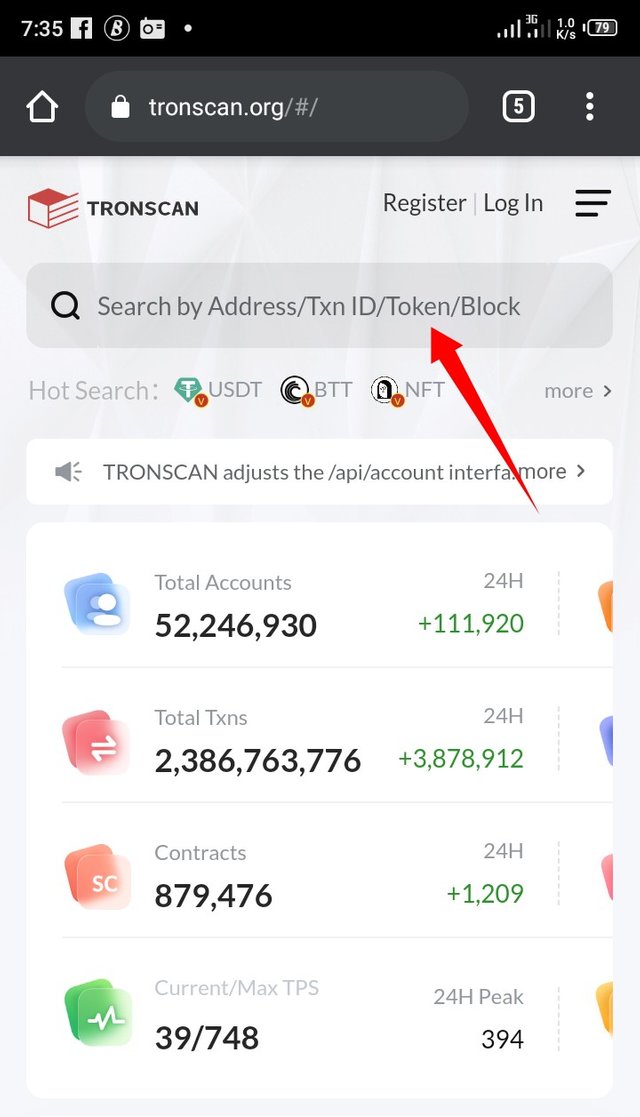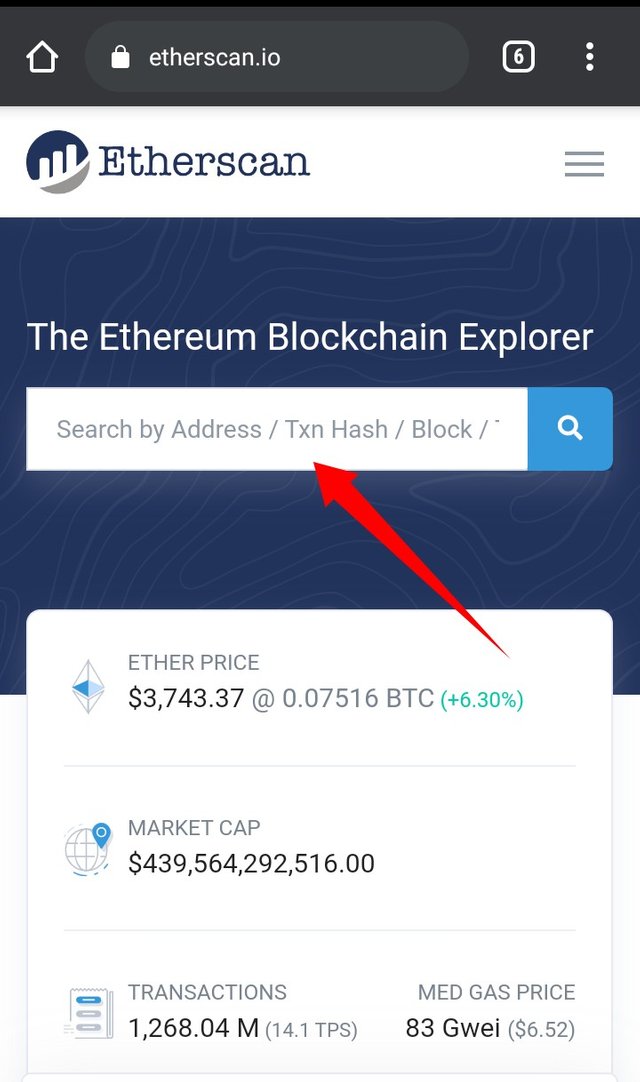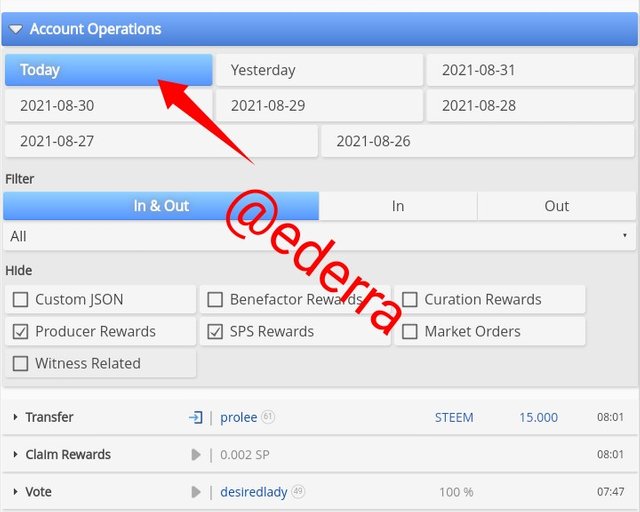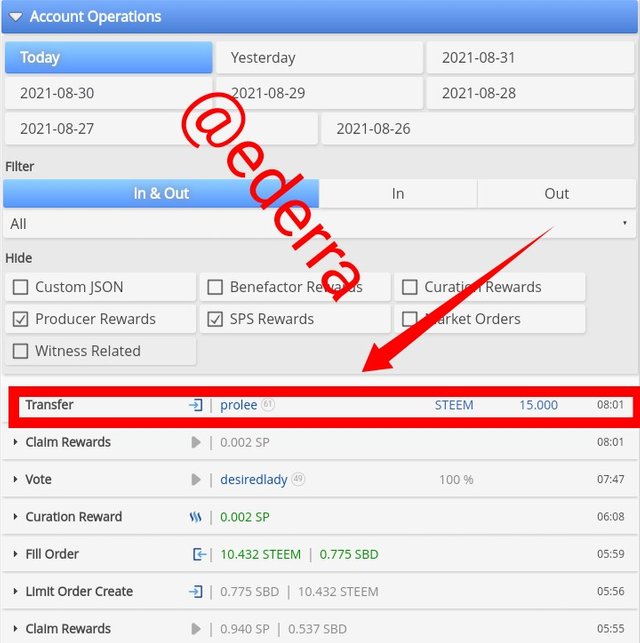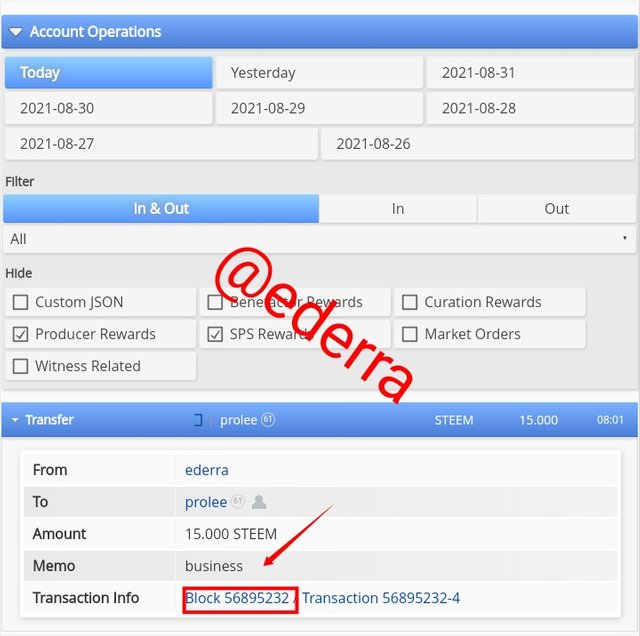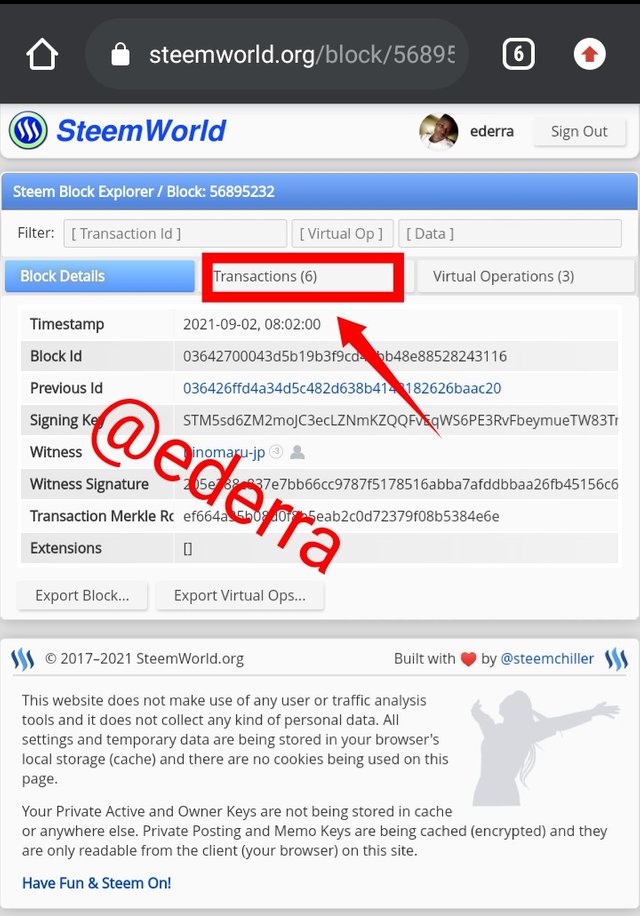Crypto Academy Season 3 Beginners' course - Homework Post for Task 2:
What is a block explorer? And what is its purpose and use? Search for different cryptocurrency block explorers and list them below. At least five different crypyo currencies. Also explore the transaction of a crypto coin on block explorer and explain with the help of screenshot
Question 1(What is a block explorer? And what is its purpose and use?)
A block explorer is any tool which can be used to view the data of cryptocurrency transaction which is carried out online on a blockchain.
We can also say that, a block explorer is that online blockchain application that entails the entire data (information)of a user's block and transaction.
They allow individuals to gain access to different essential details like transactions done on a wallet using addresses and many other features.
A block explorer can be used to;
Monitor Transaction history.
provides information on blockchains hash rate.
It can also be used to check the rate of Transaction growth.
The block explorer can be used to check details of a transaction like a transaction's address, amount etc.
It also provides essential information on the time at which the transaction was done.
This block explorer can be used to check the total number of valid and mined blocks in a Blockchain system.
It can also be used to check receiving addresses and it is also used to change a wallet address.
It can be used to check Transactions that are yet to be confirmed.
It can be used to check the block that was first mined in a day and many more amazing features.
Question 2(Search for different cryptocurrency block explorers and list them below. At least five different crypto currencies)
Below are five cryptocurrencies block explorer;
Blockchain.com (bitcoin)
Bscscan (binance)
Tronscan (tron)
Steemworld (steem)
Etherscan (Ethereum)
Blockchain.com which was formerly called Blockchain.info is a financial services company for bitcoin.
It was the first bitcoin explorer company which began it's activities in the year 2011 and later created a wallet.
Checking Transaction in bitcoin.com can be done with three processes which are by address, transaction ID and block. I'll be using the address method.
Note: I don't have a blockchain.com account, so I won't be using screenshots.
- Search blockchain.com in your web browser.
Enter the wallet address in the space the red arrow is pointing to.
Scroll down and click on the transaction you wish to check.
-The following details will display when you've clicked on the Transactions.
The transaction fee.
Transaction status.
The input and output amounts of the transaction.
Transaction time.
Addresses used in the transaction.
Transaction block.
Transaction hash and many more.
- Click on the option you wish to check.
BscScan is a block explorer used mostly for Binance Smart Chain (BSC), it allows binance users to easily confirm, validate transactions etc in BSC blockchain.
Transactions can be checked in BscScan using address, token, transaction ID and using block.
- Search BscScan in your web browser.
Paste your address on the space the arrow is pointing to.
Scroll down and click on the Transactions you wish to check.
After you've clicked on the Transactions, the following will display.
Transaction time
Transaction block
Transaction status
Transaction hash and more.
- Click on the option you wish to check.
Tronscan is a blockchain explorer which is used for confirming, validating etc Transactions by tron users.
Transactions in Tronscan can be checked using, address, token, transaction ID and block.
Paste your tron address
Scroll down and select the transaction you want.
After selecting the transaction, the following will display.
Transaction result
Transaction status
Transaction time
Transaction block
Transaction hash and many more amazing options.
- Click on the one you wish to check.
Etherscan is a cryptocurrency application which is used to help Ethereum users access their data in the ethereum blockchain.
Transactions in Etherscan can be done using address, token, transaction ID and block.
- search Etherscan in your web page.
Paste your Ethereum wallet address.
Scroll down and select the transaction you want.
Click on any of the following options in regards to the information you want to know when you've already selected the Transaction.
Transaction hash
Transaction status
Transaction block
Transaction time etc.
Question 3 (Also explore the transaction of a crypto coin on block explorer and explain with the help of screenshot)
I'll be using steem as the crypto coin here.
Steemworld is one of the block explorer used in checking steem transaction.
Steemworld is tool developed by @steemchiller, which contains essential information about a users steemit account including his transactions, his reputation, voting mana and many fantastic options.
Search for steemworld.com in your web browser.
Sign in to your account.
- Go to account operation.
I carried out a Transaction today that's why the arrow is pointing at today.
- Scroll down and click on the Transaction.
- After that, click on block under Transaction info.
- when you click on block, you'll see block details, transaction and virtual operations.
- You can click on any to see the information in it.
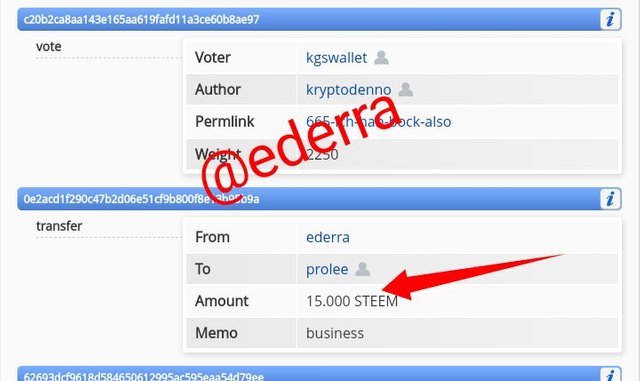
- Example, if I click on Transaction, the summary of the Transaction will display.
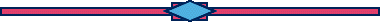
Block explorer which was well taught by professor @yousafharoonkhan holds many importance in the blockchain world.
Without block explorer, Accessibility of Transaction details won't be flexible.
The fact that it allows us view Transaction history is also a waow.
This block chain explorer also holds fantastic attributes which have been explained.