The Ultimate Visual Guide to using the Steemit site... with full explanations
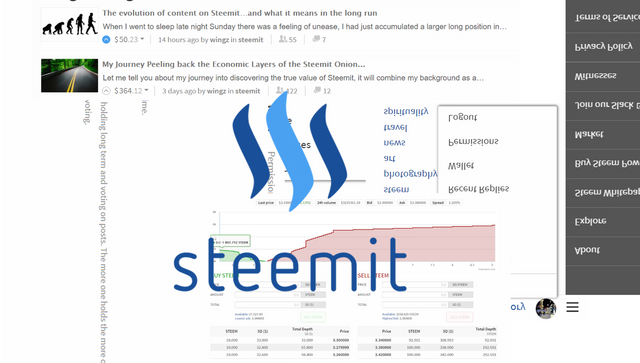
This guide was inspired by @teamsteem, who I think to date has provided the best source of curated info for new users in his guide.
I highly recommend you check it out after reading through this guide for more detail.
With the sudden rush of new users, content and from chats I had in the Slack chat I thought it was time for an extensive visual guide to the nuts and bolts of how to use the Steemit site.
When I first joined this site it took me a few days of reading about Steemit to even understand what was going on. I had to go through many different articles, the site was improving and changing day by day, so it was hard to keep up.
It was definitely worth it because I had the opportunity to absorb some great content and get to know some of the writers, trying to figure out what made Steem tick.
So let's give it a go!
The wallet
The wallet is one of the most important areas to figure out in Steemit, at first glance it can be a little daunting as there's so much information there, and so much going on 'under the hood'.
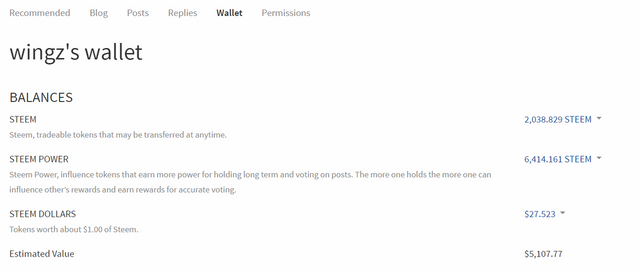
... here we're presented with three different currencies, some drop down options and an estimated value in dollars.
…so what does it all mean?
Steem... is tradeable, which means it can be traded externally on the markets for bitcoin and then converted to your fiat currency of choice.
Steem Power... is the same value as Steem, except it's invested into the platform. You can choose to Power down, which will slowly convert your Steem Power into Steem, you'll receive 1/104 of your power in Steem every week - this takes 2 years.
The Steem 'blockchain' produces 57600 STEEM per day, of that 10% gets allocated to content creators and curators - the other 90% goes to Steem Power holders. If you click your wallet and note down the Steem Power, then refresh a few seconds or minutes later then you'll see your Steem Power has increased. This is because new Steem is created on average around 2.5 seconds and immediately allocated to the holders, the content producers are paid out every 24 hours or a few hours longer.
Not only is your Steem Power continually rising it's also what determines the dollar amount when you upvote something, the more Steem Power the higher the dollar amount. This explains why some posts have more votes but a lower payout than others.
Finally, the amount of Steem Power you have determines the size of your curation reward for up voting good content, the more Steem Power, the more reward. @donkeypong has a great recent article here going into much more depth.
Steem Dollars... Steem dollars are rewarded for creating content, you can exchange them for Steem, they're roughly equal to the value of the US dollar. They also currently offer an interest rate of 10%. This rate can be increased or decreased. Think of it as a savings account. Soon you'll be able to spend those dollars just as freely as fiat currencies (further reading: here).
Estimated value... This is the estimated value of your three currencies. You'll notice that it's different to the current market price, that’s because it's based off the median price of Steem in the last week…. That’s determined by the witnesses. Think of it as being 3 days old… It'll catch up :)
The dropdown menus in the wallet
I've grouped these together in one place so you can see them all in one picture, when you click on the arrow next to each respective currency these dropdown menus will come up.
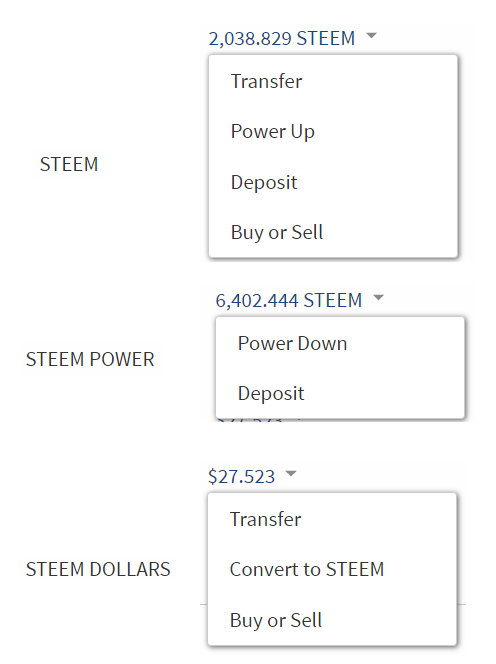
Steem
Transfer... You can transfer your Steem to any other user or an exchange like bittrex or blocktrades (make sure you have an account set up first and follow their instructions). The address is their Steemit name.
Power Up... You can convert your Steem into Steem Power instantly. Deposit: You can directly purchase Steem with bitcoins Buy or Sell: this takes you to the internal market where you can exchange Steem for Steem Dollars or vice versa.
Steem Power
Power down... when you power down you will immediately start powering down after inputting your password, receiving 1/104 of your Steem Power as Steem per week
Deposit... You can directly purchase Steem Power with bitcoins
Steem Dollars
Transfer... You can transfer your Steem Dollars to any other user or an exchange like bittrex or blocktrades (make sure you have an account set up first and follow their instructions). The address is their Steemit name.
Convert to Steem... you'll be asked how many dollars you want to convert to Steem, this will take a week and the future median price of the week will be the price you receive, this is only recommended for large transfers that could affect the market, otherwise use the internal market.
Buy or sell... this takes you to the internal market where you can exchange Steem for Steem Dollars or vice versa.
The history section of the wallet
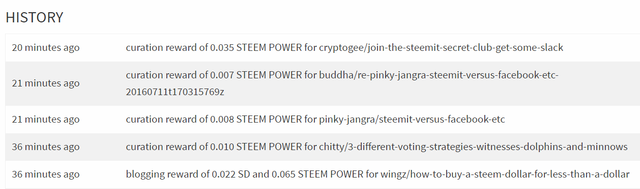
Your history shows all the rewards you get from either curation or creating content. The content creator, i.e the person who creates the content in the form of a blog or comment will receive 75% of the dollar reward, half of that will be in Steem Power, the other half in Steem Dollars.
Ind it is distributed entirely in Steem Power. The reward is determined by your Steem Power and how quickly you vote on content that goes on to become popular. If your're the first one to vote for an article that makes it up to the trending list then you'll receive the largest reward possible, given your Steem Power.
Be aware though that in the first 30 minutes there's a 'reverse auction' going on, if you vote in the first second then 100% of the curation reward goes to the content creator, this then reduces to 0% on a sliding scale by the 30 minute mark and you get the full curators reward. This is a protective feature to stop bots auto voting specific content and getting all the curation rewards.
As a content creator you also get rewarded for older content that has already been paid out but voted on again, the last line is an example of this, it was an older article I wrote that someone voted on again, resulting in an additional payout.
The bottom of a blog article
What does each part mean?...
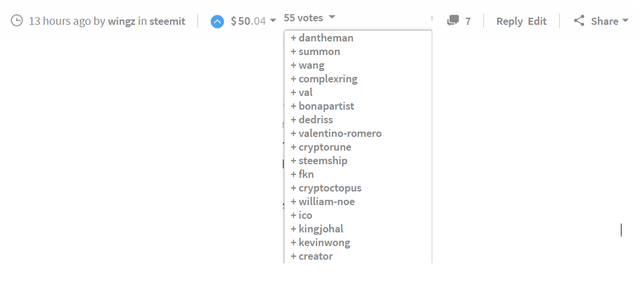
If you click the drop down menu under the votes you can see who voted for you in the order of their Steem power. The highest steem power at the top, if you click their name you'll be taken to their profile.
By default you vote for your own content when you submit a story, when the initial 24 hour (ish) voting process is over and the payout is rewarded that blue vote will be removed and your payout rewarded.
This will then show on your blog, it will show what you've been paid out, 75% of the value in the voting process. Remember the other 25% goes to the curators. As shown in the picture below.
The estimated value... is based off the median price of the week, or '3 days ago' - the same as your wallet, so this will fluctuate up and down during the payout period.
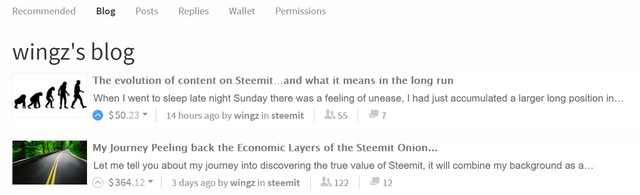
Finding content
This is where you can flick between content that's on Steemit.
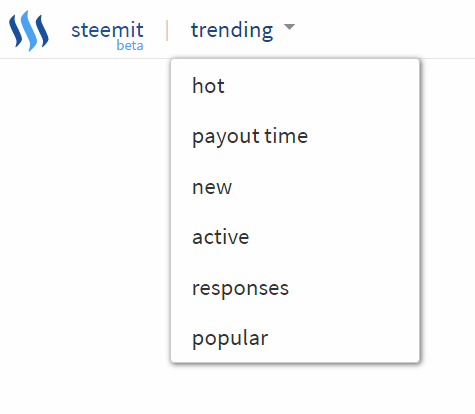
Hot... new posts that have received a lot of comments or votes.
Payout time... posts that are nearing the end of their 24+ hour cycle to be paid out, maybe there's something in there that you missed?
New... these posts are fresh off the boat, every single post will go through the new category.
Active... Posts that have lots of votes and replies.
Responses... posts with lots of responses
Popular... popular posts of the last few days.
The menus on the top right
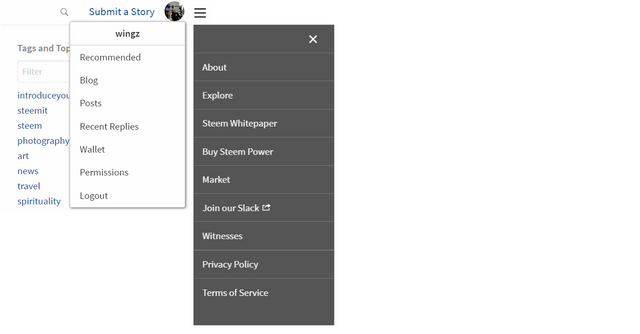
I've clipped all the dropdown menus so I can fit this into one picture , but I hope it makes sense. From the right, if you click on the horizontal lines you get a whole bunch of options. Have a go clicking each one and seeing what happens. I'll explain the ones that don't make logical sense.
Explore... takes you to a page where all the tags are listed and the payouts in steem dollars, good to see whats popular.
Steem Whitepaper... takes you to a relatively technical document that explains everything about how Steemit works
Buy Steem Power... takes you to a quick and easy exchange where you can send bitcoin to buy steem power
Market... takes you to the internal market where you can trade Steem Dollars against Steem.
Join our Slack... Lets you know how to join the 'chat room' of Steemit, @cryptogee has a great article on how to join up… here
Witnesses... this is where you vote for witnesses, what does this mean? I'll provide a link down below.
When you click on your photo a menu will drop down.
Recommended... based on what you've upvoted in the past
Blog... the content you've released Posts: comments you've made
Recent replies... replies to your blog or posts
Wallet... your balance of the currencies you hold.
Permissions... this has to do with your security and private keys, @pfunk has a great article on this... here
...Covered up on the left is the tag screen, you can either click the topic tags or search for one in the text box that says filter. These are the tags that posters have provided when explaining their articles.
The internal market
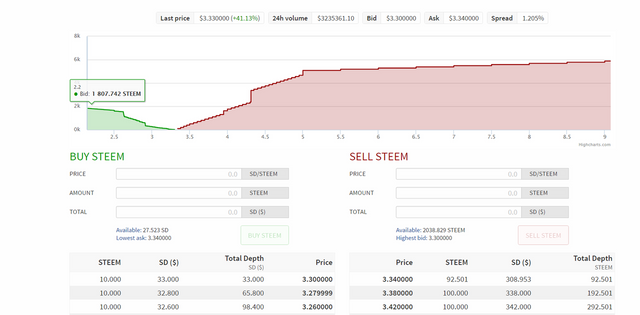
This is the Internal Market where you can BUY Steem with Steem Dollars or SELL Steem for Steem Dollars. If you are on the buy side then you're buying Steem for Steem Dollars. If you're on the sell side you're selling Steem Dollars for Steem.
You input the price and quantity you want and then execute the trade.
Be sure to check out www.steemdollar.com before you pull the trigger to make sure what you're actually getting is a dollars worth of Steem, a site created by @mauricemikkers
All done!
If I've made any errors or there's anything else I've missed out please let me know by leaving a comment and I'll make an edit.
Thanks!
...hopefully things seem a little clearer now.. :P
Thanks @Wingz. Well explain and very helpful to find this info in 'one' place ;-)
No problem, I figured lots of the questions people were asking on the Slack could be answered in one place. Also I felt pretty bad that I couldn't convince some of my friends to join, so created this for them to get an overview in one place without having to really dig too deeply into past articles. I think it's going to be especially difficult now that there are thousands upon thousands of users joining up.
Thanks a lot for clear explanation!
Great read. Thanks!
Good to have you here!
I invite you to support one of my projects:
https://steemit.com/money/@qwertas/lbry-credits-new-blockchain-based-decentralized-content-sharing-platform
Good to have you here!
I invite you to support one of my projects:
https://steemit.com/money/@qwertas/lbry-credits-new-blockchain-based-decentralized-content-sharing-platform
That was confusing. So do I up-vote first ( As soon as I see a post) or I wait for 30 mins? Great read and I learnt a few new things. Thanks!
It's difficult to really know when you want to vote, to be honest curation is not as important for users with lower steem power, we're better off just voting for what we like and leaving a comment that adds value to the poster.
If you vote in the first second 100% of your curation reward goes to the original author , if you vote at the 30 min mark 0% goes to the author. Somewhere in between 0-30 minutes it scales, im not sure what the exact rate is, theres some algorithm determining it.
For reference wang (the bot) appears to vote after the 20 min mark to the 25 minute mark - so maybe that's the optimal time to maximise curation
Thanks! Maybe I will follow wang!
Thanks for all the effort and information!
I noticed under Steam Dollars you have a place for a link "(further reading: here)" but no link. :)
That is all what you need to know. Now go write something good and Power Up!
great article and very helpful :))) thank you so much!
Thanks Wingz!!