[Tutorial] From your Steemit account to your bank. An easy guide to withdraw your cash. $$$

Introduction
Steemit is such a wonderful place, full of excitement, great content and amazing people. Because of this it will start drawing attention from everyone and not everyone is tuned in to the ways of Crypto-Currency. So here is what I would consider one of the easiest way to transfer your hard earnings from Steemit , into your bank account.
Step 1: Trading for bitcoin. (BTC)
The first thing i'll say is, you don't need to know the ins and outs of the sites in this tutorial in order to use them. Everything you need to know will be shown in pictures.
So lets begin. Start by making an account on a Crypto exchange site. For the sake of this tutorial ill be using Poloniex.com.
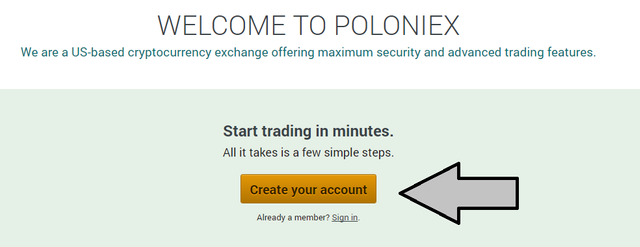
Go to the website and hit this 'Sign up' button and go through all of the setup including verifying your email address.
Once you've done that go up to the top of the page, click 'Balances' and then 'DEPOSITS & WITHDRAWALS'.
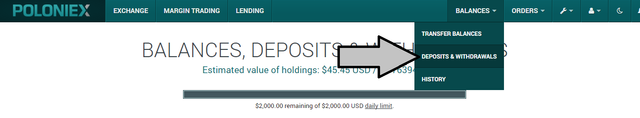
When on the Deposit and withdrawal page use the search function and search for "Steem" Then simply click 'Deposit'.
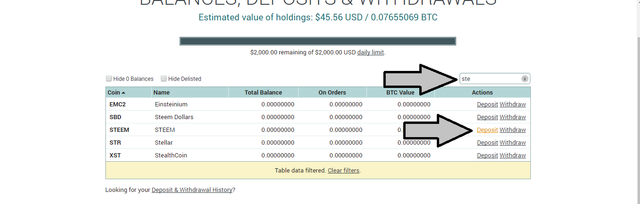
And the final stage of this part. Once you hit 'deposit' a long code will be displayed. You need to copy this as it is the address you'll be sending money to from your Steemit account.
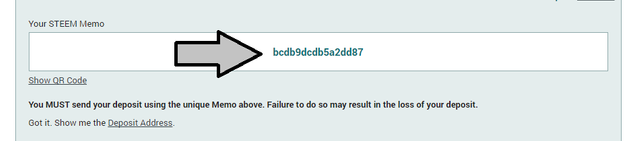
Step 2: Sending Steem to poloniex
OK, as you are here reading this i'm going to assume you have an account and generally know your way around the steemit website. The first thing you want to do is go to your wallet, shown here:
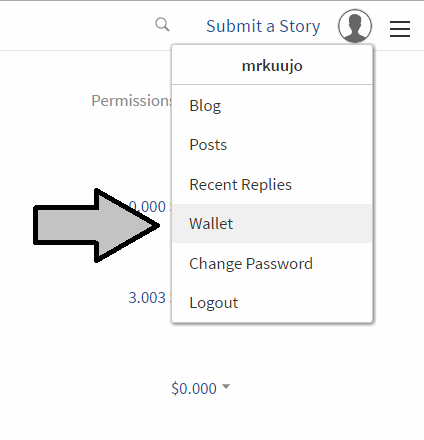
From here, click the little arrow next to steem and select 'TRANSFER' (sorry about the picture but you need to hit the first option)
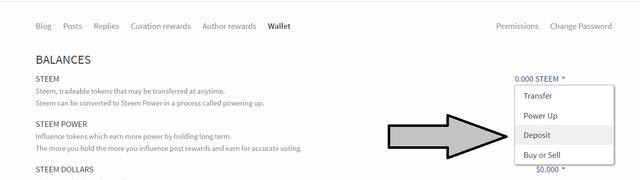
That will bring you to this screen. At which point you fill in the details, how much you want to send and on the last option 'MEMO'. Paste the code that you got from Poloniex in the last part.
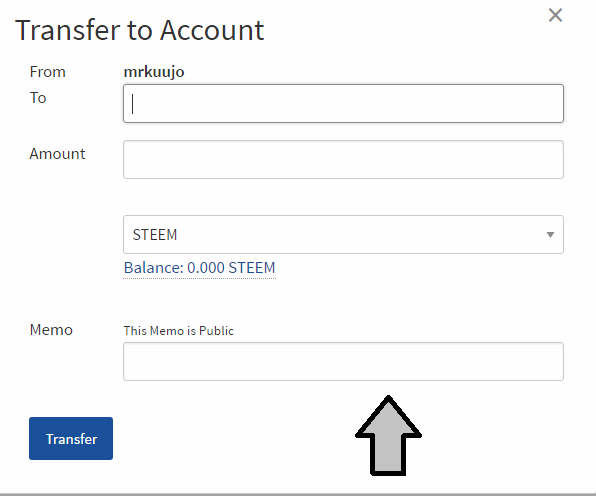
Then hit 'Transfer' at the bottom and you're done! go back to poloniex and find the currency.
Step 3: selling for bitcoins.
First thing's first, you need to find the currency. The best way to do this is to go to the 'EXCHANGES' page and click 'STEEM' in the side bar (search it if it isn't there by default)

From here, scroll down until you find these 3 boxes. The one you are looking for is 'Sell Steem for BTC'

Fill in the boxes (or click the numbers at the top to auto fill it for you and click 'sell'. Now depending on how many you have/ how much you are selling for it may take a while. If they don't sell then i suggest cancelling the order in the 'MY ORDERS' tab and readjusting the price to sell faster.
Step 4: Circle Account
At this point you'll want to head over to https://www.circle.com/signup and sign up for an account. I wont walk you through this process because its pretty self explanatory. This is the website that will let is transfer our BTC to USD or GBP or whatever currency to be used and deposited into your account. There are many websites that do this but circle is the one I have the most experience with so its the one ill use for this tutorial.
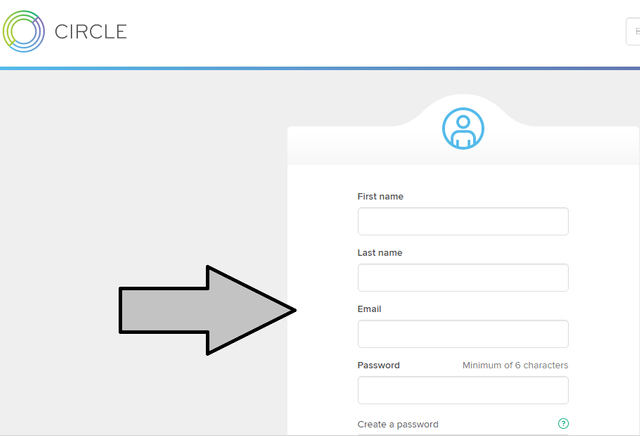
Once you've completed your signup, including linking the bank account you wish to deposit to, go up to the top right hand corner, click your name and select 'Get address'.
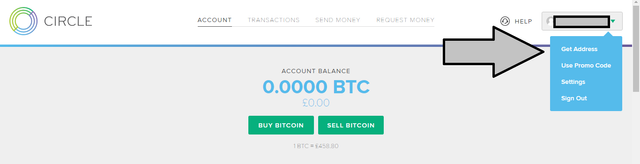
On the pop up box you will be presented with a long code. copy that just like you did with the STEEM memo code.
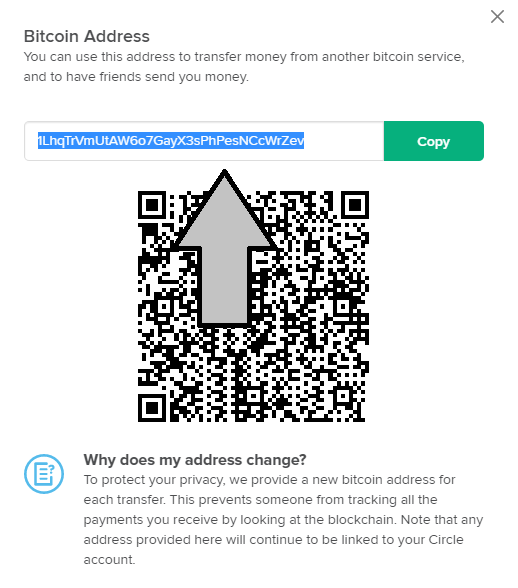
Were on the home run, soon you'll be rolling in all that hard earned $$$$. But for now go back to poloniex and back into the 'DEPOSITS AND WITHDRAWALS" tab, find the bitcoins you got from selling the STEEM and select 'WITHDRAW' .
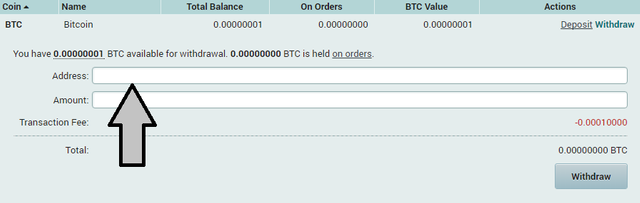
Now, take that code you copied from Circle and paste it into the 'Address' section, edit the amount of bitcoins you want to send and click withdraw!
Last part: depositing it into your bank account!
Go back to circle and after a while the bitcoins you sent from your poloniex account will appear! once they have click the 'Sell Bitcoin' option on the new page and it'll take you to this form.
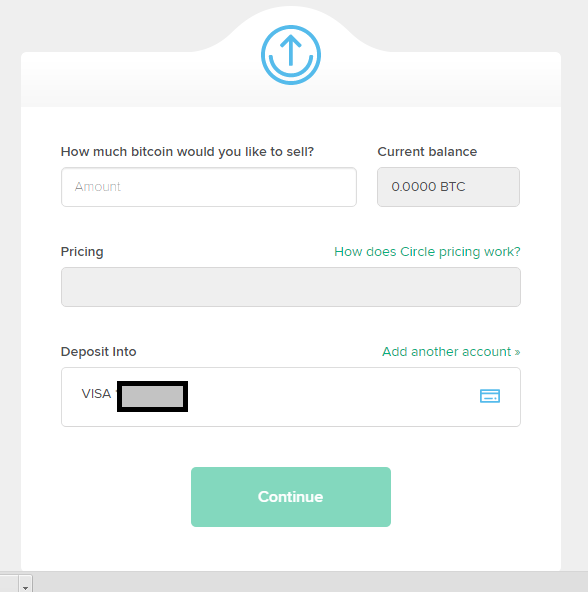
Fill out this form and select the bank account you wish to deposit it to then hit continue, Go through all the prompts and you're done! the money from your steem has now been converted to usable, IRL money. Go buy a Pint!
I hope you liked this tutorial, I know its pretty long winded but I really like all the content this site is pumping out and wanted to make it as simple as possible for new comers to get into the scene!. Thanks for reading.
I recommend funneling your SteemDollars back into Steem and then turning them into Steem Power. 10% of New Steem made goes as interest to anyone holding SteemDollars but 90% of new Steem goes to people holding Steem Power. If you can afford to not cash out it's best to keep your money in Steem Power long term. Especially if Steem catches on and becomes mainstream.
I've voted this up to make sure its seen by people that click the store. It's a good suggestion, if you can afford to, put it back into the system!
Also if any of you are interested, i'm up for making another post with different exchanges that you can use.