Adobe Illustrator । Tutorial । Rectangle Box Transform । Episode 14
Assalamu Alaikum. Dear friends, how are you all. Today I have come to you with another new episode of Adobe Illustrator. Watch the entire video carefully, I hope you will learn a lot. So let's get started.
We will first take a square box from the rectangle box. Here I have taken the stroke color with a gradient color. You will take the color you like. Then go to the effect menu and go to Distort and Transform, then Transform. When you go here, you will first click on Preview. After clicking on Preview, you will give how many copies you want to give here. Then you will reduce a little from the horizontal scale of the horizontal. You can take it as needed. Then you will change an angle here. You can give what angle and how many angles you want to give from here. This has become a fun shape.
Then if you want to take a round one, then we will take another box first. Then we will round the box by dragging these points. Again, you select the box and go to Effect. Then Distort and Transform, then the Transform menu will come up again. Then you will come and give how many copies you want to make, from here. Now you will set how much angle you want to make.
Then if we do this with a circle. I took a circle. Effect, Distort and Transform, then Transform. I gave a copy here. I changed the angle. See, it's done. You can create a lot of things like this. Also, if we want to do it with other boxes, like if we want to do it with a polygon. I took a polygon. I went to Effect, Distort and Transform, then Transform. I gave how many copies I will make here. From the angle. See, we got an interesting shape here. You can change the angle.
Then come and let's see some things with lines. I took the pen tool. I took two random lines. Then I selected it and went to Object. Blend Options, Specified Steps. How many copies are there? Now you can also change the color. If you want, try giving this stroke a color. So that's it for today. We saw some interesting shapes and line work today. I hope you learned a lot from today's tutorial. Everyone stay well and healthy. Allah Hafez.
Posted with Speem
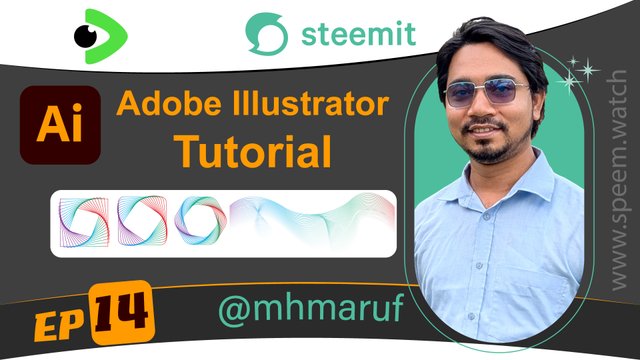
Here is your content summary:
We strongly suggest you uploading your content to IPFS for better rewards and exclusivity
By improving the marked items you could get Higher Votes! NOTE: The curator may modify the final percentage of votes, according to the quality and relevance of the content
Curated by @ninapenda
Thanks for the review. I actually uploaded the video to IPFS and now it has more than 5 views. There may be an error while displaying it. Please check it again. I appreciate your cooperation. @ninapenda