Computer lesson 4 – COMPUTER OPERATIONS | by@ghani12 | 28 May 2022 |submssion to @ubongudofot
Hello fellow steemians my name is yahya ghani and this is the submission post of my home work to @ubongudofot sir . Today is a great writing and mind refreshing homework writing which is writing about the summary of my previous 4 homework of computer class by @ubongudofot sir.
Our today homework LINK is about to write a summery of all of our four lectures.
1: Computer
Computer is digital operation machine which gives output of the data which is being input in the computer by humans and processed it and present it to us. it is also use to help the man kind in a very creative way. its uses helps to less the work load. it has different functions like data storage calculations and much more.
Now a days almost in every filed of life computer are being used. for example we use it in schools, universities both by teachers and students plus alumni. compute are used in hospitals, transportation system, airports as well. government institutes also use the computer to ease their tasks and also to store data as well. its calculations feature is one of the most convenient feature . but with the help of internet it become the device of everyday use. in early 80's and 90's it was used by only big companies and officials of any platform. but now a days it become the necessity for every house hold., every student, teacher etc. Computer's main parts are monitor, CPU(central processing unit) , mouse, key board and monitor.
Types of computer
there are different types of computer which are now being used and with every passing day it is becoming more advance in its feature and are coming with more convenient and user friendly shapes, sizes and storages. there are different types of computers which are now being used by every one.
2: Laptops
laptop is a chargeable form of computer which is described by its name in it self this is the computer which us be used while passing in your top of the lap . this is very user friendly also very convenient because you can carry it anywhere . it came with a charger and its screen resolution can be set according to your need if you are out side or where sun can hit you its resolution and other features are also very easy to maintain.
Desktop computer
desktop computer are the computers which are placed on the desk and come with all the devices which can be placed on the table which means it does not have any built in devices. One have to connect all the devices with the computer by the cords of that specific external device. The connection to internet is connected to the desktop in Via wire it does not come with WIFI.
Tablet computer
Tablet computers are the most evolving type of computer type now a days. Tablet computer are just one screen computer which does not come with any external devices. it has amazing battery power and storage system. this is device of current types and the features which are very convenient for everyday use.
3: Input devices
Input devices are the devices which help to input the data to the computer which after being processed by the computer. there are many devices which are responsible for the input of the data to the computer.
Scanner:
scanner is the device which scan any digit or bar code of any product or data and then transfer it to the computer it is mostly used by stores and malls.
Mouse
mouse is the basic device of computer which manage to operate simple yet important task of the computer it is connected to the computer via cord or sometimes with blue tooth. it helps to move the curser / pointer from one screen point to another.
Keyboard
key board it the numeric and alphabetic input device which helps to input data to the computer which shows directly on the screen.
Digital pen
digital pen is a pointing and writing device of modern age which helps to write or command task on the tablet or mobile surface. it create a invisible ray or laser which helps to do so.
Webcam
webcam is the input device which helps to input the data in the form of image or video. main purpose of this device is to video call later on it came with built in functions in modern day tablets and laptops.
4: Computer operations
computer operations are the tasks which is perform by the computer after processing and show us the result as output in the video audio or print form as well.
Processing
it is the main unit of computer. it is done by the device called CPU which stands for the central processing unit. with the name we can clearly say that everything which is given to the computer in the form of input in being processed or we can say work on by the processing unit and then displayed to the consumer in his required form.
Inputting
inputting is the task which is responsible of its outcomes. input means giving data or the quires of any kind to the computer to being processed used, or store. There are many input device of the computer which we discussed above.
Outputting
outputting is the process which show us everything which we enter in the computer on the monitor screen. there are many kind of out out which is audio based, video based, and picture based as well. which is all possible with the help of the technology advancement.
Storing
storing is the most effective and time saving use of computers. actually computer in it self is a huge storing system which is very beneficial for every one. computer store data of all kind in the form of audio, video, and picture, documents etc. there are many types of storage devices which includes, flash drive, DVD, memory card, hard drive etc.
Controlling
controlling process is the main task which start from the inserting the data and till the end result of the data which is being command by the user. As the name of this task define it self.
Wish everybody good luck!
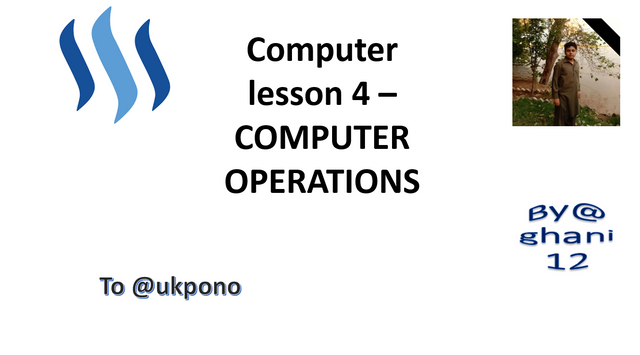.png)
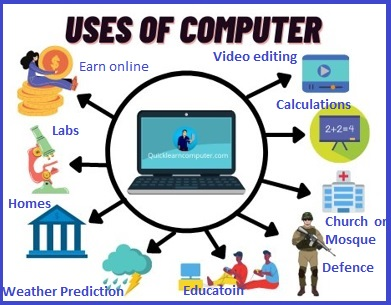
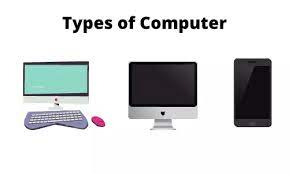


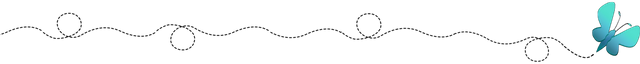
Note: You must enter the tag #fintech among the first 4 tags for your post to be reviewed.
Dear @ghani12, thanks so much for participating in Steemkidsedu and attempting the homework. I really appreciate your effort.
But please note that you do not belong to any club.
Power up some Steem to belong to any of the three clubs. Moreso, your CSI is low, vote for other Steemians and engage too.
thank you so much @udyliciouz. i do belong to #club5050 i forgot to mention that . and i will definitely try to keep in touch more with my fellow steemians
Hello dear @ghani12 thank you very much for doing your homework and also submitting quickly , it shows you really followed up the lessons. Please be reassured that your homework has been recieved and under review.
Note: Always include your club status as one of your tags, take note of this.
hello dear sir.. @ubongudofot i am member of club 5050 i updated my tag list please review ..
Always remember to include that in your tag.
i will never forget that teacher @ubongudofot thank you... can you please add one lecture about the new inventions in the computer field it will be really great :)
i like your lectures
We would soon get there my friend, thank you for the Suggestion.
its good to know .. @ubongudofot ..
my prayers to you