Steem Memory Game – The First Fun Experiment
.png) |
|---|
Hello, fellow game lovers.
On this occasion, I will try the Steem Memory Game for the first time. It's still a bit confusing, but I'm trying to follow the instructions from @memory-game. This game focuses on memory by matching two corresponding images. In addition to memory, we also have to focus on speed to get the maximum score. Let's follow the excitement of me playing this game, friends.
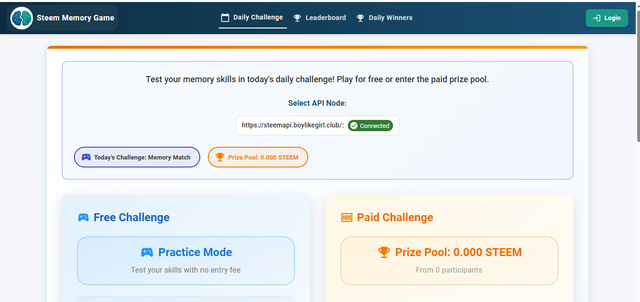 | 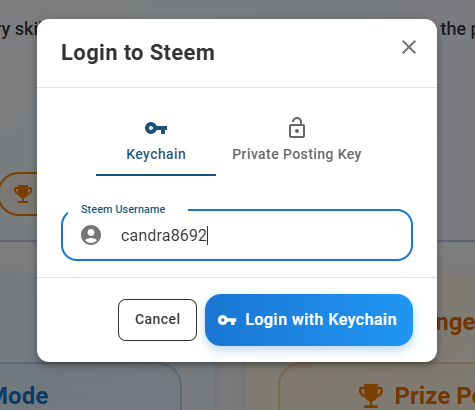 |
|---|
On the first screen of the game, it appears that I have not logged into my account. I press the login button and enter my username. I choose to log in with Keychain because I previously played the game and logged in using Keychain. After I press the login button and enter my password, the screen immediately changes.
Now that I'm logged in, my profile picture is displayed in the upper right corner and the amount of steem I have is also visible. Some of the menus available on Memory Game include Daily Challenge, Leaderboard, History, and Daily Winners.
Memory games have two types of play modes: free and paid. This is my first time playing, so I will try the free mode first. I need to understand the rules and how the game works. If I play in paid mode, I have to spend at least 1 steem to get bigger prizes.
In free mode, the time, movements, and maximum number of games (10) are displayed at the top. I immediately tried to open the images by clicking on them. Following the instructions to select two identical images simultaneously and quickly, I opened all the images. I used my memory to remember similar images and then clicked on them simultaneously. Slowly but surely, I found my rhythm and enjoyment in playing.
Finally, the game ended. I only tried playing once. My score was 1537 with 22 moves, and it took me 42 seconds. This time is among the fastest for beginners like me. Hopefully, next time I can be faster and get a higher score.
The leaderboard displays the names of the top 10 players. Yamidegomes is in first place with a score of 1644, m-princess is in second place with a score of 1621, and m-princess is in third place with a score of 1612. I am not included yet because this is probably my first time playing.
Open the History menu, where when I press the search button, one game history appears. It shows the date, mode, score, moves, and time I spent to complete the game.
Then I clicked on the last menu in Memory Game, Daily Champions. This menu displays the champions from the previous 5 days. There is a menu that displays the date and month of play and the amount paid to the daily winners.
That was my first experience playing Steem Memory. It was really fun because it helped me sharpen my memory in the form of a game. See you in my next post.
by @candra8692
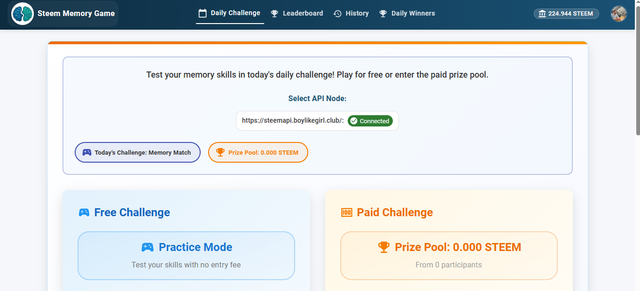

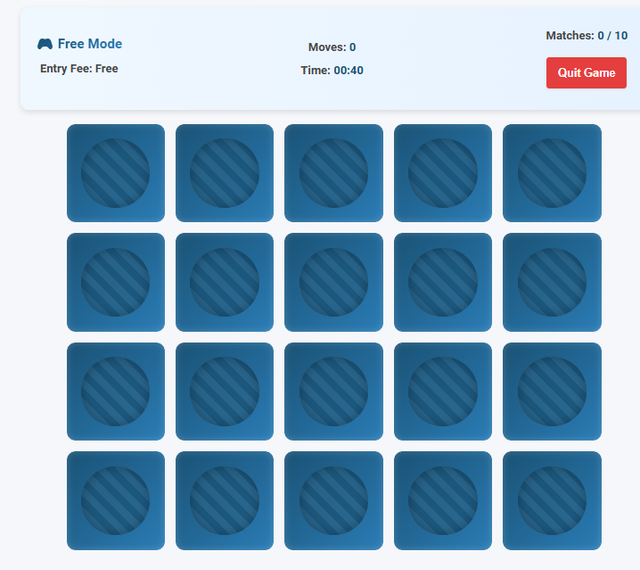
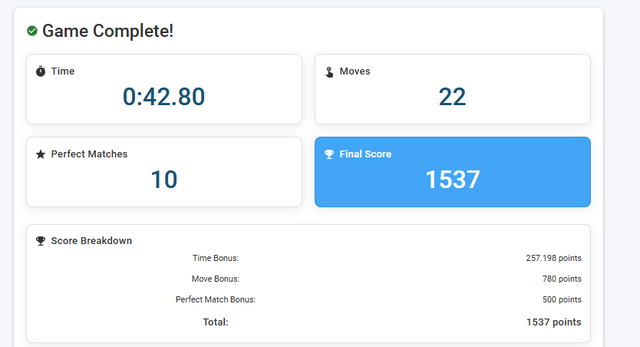

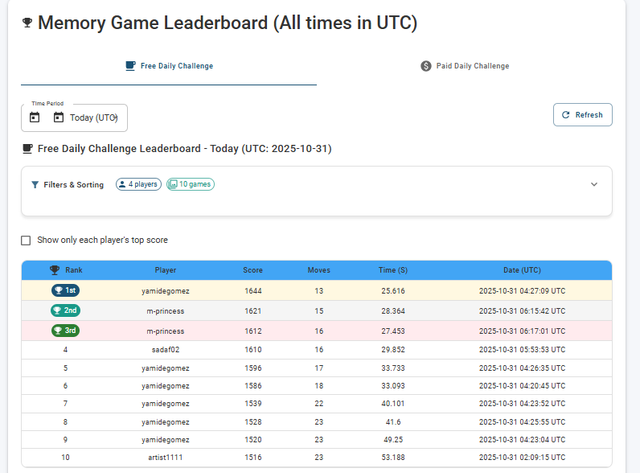
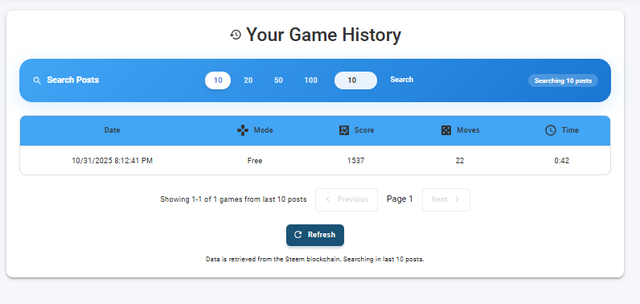
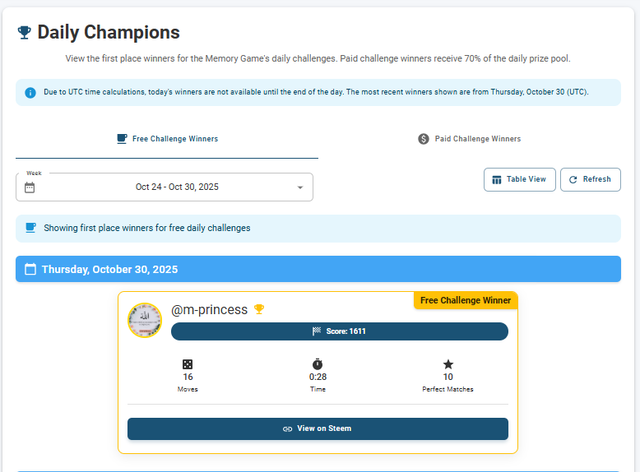
It seems that your game result was not saved. This could be due to not waiting for the save to complete or a temporary network issue, which can occasionally occur with blockchain connectivity.
The reason you don’t see your game history is that the result was not successfully recorded.
Regarding the error message for daily wins, it is likely caused by a network or blockchain connectivity issue. Please try playing the game again, and once it finishes, wait for the confirmation message and share it with me so we can verify the outcome.
Thank you for your cooperation.
the confirmation message
Thank you for your guidance, sir. I have corrected what was not visible before. I have also added the scores, history, and daily champions.
Thank you for publishing an article in the Steem Kids & Parent community today. We have assessed your entry and we present the result of our assessment below.
MODs Comment/Recommendation:
Nice one. Keep pushing.
Remember to always share your post on Twitter. This POST LINK is a guide to that effect.
Thank you