Becoming A Creator, Dress Up Your Avatar and Explore Virtual Spaces in SecondLive
![]()
SecondLive is the ultimate metaverse hub for self-expression, creativity, and social interaction. With its extensive application scenarios, strong carrying capacity, and sustainable commercial mode, SecondLive is poised to become a leading player in the world of metaverse.
Becoming a creator in SecondLive comes with a wide range of benefits that can enhance your virtual experience and potentially even your real-life career. As a creator in SecondLive, you have the freedom to express yourself creatively and bring your unique ideas to life. Whether you're designing virtual clothing, building landscapes, or scripting interactive experiences, SecondLive offers endless opportunities to unleash your creativity.
By sharing your creations with the SecondLive community, you can build meaningful connections with other residents who share your interests and passions. This can lead to friendships, collaborations, and even potential business opportunities.
Creating content in SecondLive can be a rewarding and challenging experience that can help you grow both personally and professionally. You can develop new skills, learn how to work with others, and gain confidence in your abilities.
If you create content that is in high demand, you can potentially earn Linden Dollars (SecondLive's virtual currency) by selling your creations in the SecondLive marketplace. This can be a great way to earn extra income or even launch a virtual business.
For those interested in pursuing a career in the virtual or gaming industry, creating content in SecondLive can be a valuable stepping stone. You can gain experience in virtual design, scripting, and other related fields that can translate into real-world job opportunities.
By following these simple steps, you can create amazing content and build a thriving career in the SecondLive universe.
Create Your SecondLive Avatar
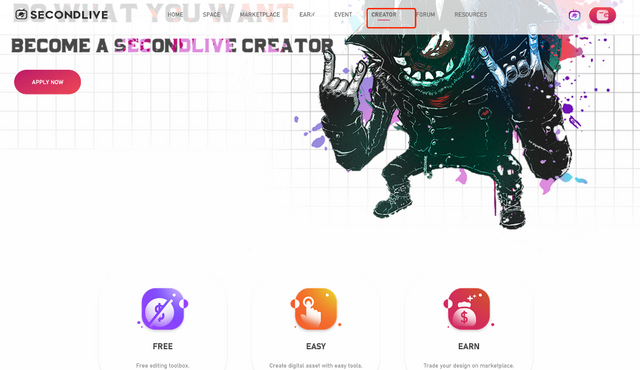
First things first - create a SecondLive account and log in to your avatar. Customize your appearance and make it uniquely representative of you. This is your digital persona in the SecondLive world, so let your imagination run wild!
Explore the SecondLive Universe
Take a deep dive into the SecondLive universe and immerse yourself in the creativity of other creators. Explore different locations, attend events, and connect with other residents. This will help you get a feel for the community and the kind of content that resonates with people.
Master the Tools of the Trade
To create content in SecondLive, you'll need to learn the tools of the trade. From building and scripting to texture creation, SecondLive offers a variety of creation tools to suit your needs. Don't worry if you're new to these tools - there are plenty of tutorials and resources available to help you get started.
Now, Start Your Creativity
Once you've got a handle on the basics, it's time to unleash your creativity and start creating. Design buildings, landscapes, clothing, and anything else that sparks your imagination. Remember, the more you create, the more you'll learn and improve your skills.
Start Share Your Creations with the World
Share your creations with the SecondLive community! Upload your content to the SecondLive marketplace, share it with your friends, or participate in events and exhibitions to showcase your work. This is your chance to show off your unique style and connect with a supportive and creative community.
Step-by-Step Guide: How to Edit Your SecondLive Space for an Immersive Experience
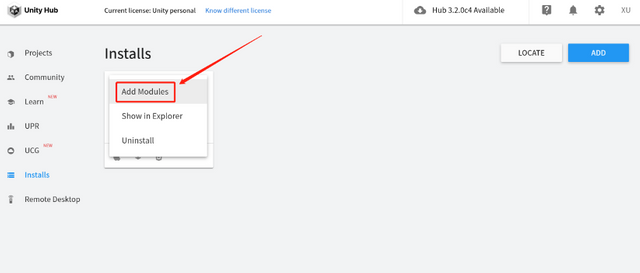
In just a few simple steps, you can transform your space into a fully immersive experience that will transport you and your audience to a new world.
The first step is to create a new Unity project and make sure your version is 2021.2.9f1. Don't forget to install the module WebGL Build Support in Unity. Next, open your Unity project, or create a new one if you don't have one yet.
To install SecondLive, click "Window" and then "Package Manager" at the top of the page. Click on the "+" on the left top of the popup, select "Add package from git URL" and enter the package link: https://github.com/SecondLive/SecondLiveMakerSDK.git. After you click "Yes" on the warning popup, Unity will restart.
Now that you have SecondLive installed, you can start editing your space. Follow these simple steps to create an immersive environment:
To set a spawnpoint, first right-click in the center of the page and select "Second Life". Then click on "spaces" and then on the space you want to use as your spawn point. Click "+" under "Spawn Point" on the right column to create another one. Drag Spawn Point to adjust its location and change corresponding data to adjust the activity range.
Right-click and find "SecondLive" again. Click "Frame" to create an NFT frame. The default size of the frame is 4m*4m, but you can adjust it to your liking. Make sure the frame is not shaded by the collider of a model in the Space.
Choose a model in the Space for action. Right-click and choose "SecondLive" - "AnimatorPedestal" to add the activity range for the action. On the page, find AnimatorPedestal in the column on the middle of the page. Select enter-player-location and exit-player-location to adjust their boundaries. Tick "Seat" as the action in the right column of the page, or add corresponding action standard files to Space Editing Tool for other actions.
That's it! By following these simple steps, you can transform your SecondLive space into an immersive environment that will take your audience's breath away. Get ready to create a unique experience that they will never forget.
Conclusion
SecondLife remains a valuable tool for those seeking to explore virtual environments and interact with like-minded individuals from around the world. While it may no longer be the dominant platform it once was, it remains an excellent option for those looking to connect with others in a virtual world.
Despite its declining user base, SecondLife remains a fascinating platform for those who enjoy socializing, role-playing, and exploring virtual environments. It offers a unique and immersive experience that can be enjoyed by people of all ages and backgrounds.
One of the most significant advantages of SecondLife is its versatility, which allows users to create and customize their own content, including clothing, buildings, and even entire regions. This flexibility makes it a highly interactive platform that fosters creativity and community.

Secondlive Webiste: https://secondlive.world/
Android App: https://play.google.com/store/apps/details?id=com.secondlive.secondlive
App Store: https://apps.apple.com/us/app/secondlive/id6444660327
Telegram: https://t.me/SecondLiveCommunity
Discord: https://discord.com/invite/GXvjdXGEKW
Twitter: https://twitter.com/SecondLiveReal
Author content:
Forum Username: brunoortega15
Forum Profile Link: https://bitcointalk.org/index.php?action=profile;u=3401311
BEP-20 Wallet Address: 0xD783DB4559f5b1Efd6402517b5d400F82e819515