DNS - What You Need To Know
Throughout the last few days, I’ve spoken about how the Internet works, then how websites work. It’s time to tackle an important part of this whole system – the Domain Name System.

This is one of those things that often slips under the radar, despite being very important. You see, without this little nifty system, your web browsing would be a lot harder.
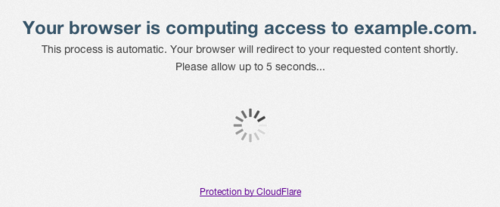
I’m gonna sum up the most important parts you need to know about this.
Ready? Let’s go!
The DNS allows you to find any website you want, instantly
Put yourself in the shoes of a very annoyed taxi driver. Suppose one day, right at the closing time, a customer walks in the cab, and tells you simply “My house is downtown. Take me there please”.
You do as he says. However, once you reach downtown, he doesn’t say anything else. You have to manually drive him to every house, checking to see if he tells you it’s his or not, while he does whatever he wants in the backseat.

Nerve wrecking am I right? That’s basically browsing without the DNS.
You see, like I mentioned in my previous articles, the Internet is like a gigantic wire. And websites are stored in servers, each on a certain part of the wire. The place they’re located in is their IP address.
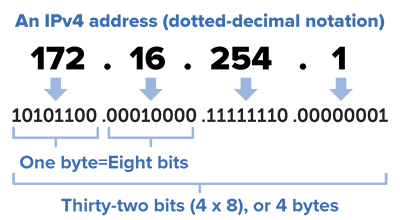
However, these addresses are long and would be a bit hard to memorize. Can you imagine yourself typing 208.65.153.238 every time you wanted to use Youtube? Why do that when the simply using “youtube.com” is that much easier?
This is where DNS comes in. You see, DNS is like a dictionary for your web browser – tell it (the browser) to go to www.google.com, and it checks that in the DNS, which will give it the right IP address, which it can use the fetch the website from the server.
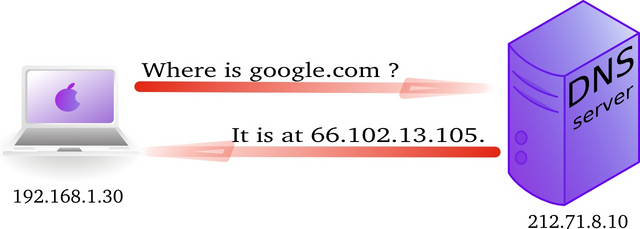
There are many kinds of DNS servers
These DNS tasks are performed by other servers, throughout the Internet. For most of you, your ISP (which I talked about in a previous post) will handle these tasks. In fact, if yours is like mine, it probably takes some creative liberties and censors some content.
You can avoid that by using a public DNS server, like Google’s (simply google “Google DNS” and follow the instructions). This new server has no such restrictions.
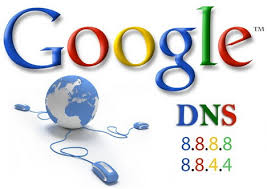
When these servers themselves don’t have the IP address of the site you want to see, they contact other servers, called “route servers”. These 13 servers handle top-level domain sites. Any site that ends with a “.com” can be found in the “.com” server, “.org” sites go on the “.org” server… you get the gist of it.

To sweeten the deal, your browser then packs the IP address and the website name in its’ cache. For those of you not in the
know, the cache is where you store info so it can be more easily recovered later on. It makes the PC do many tasks faster.
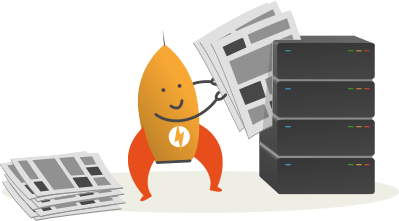
However, not everything is a bed of roses with this technology.
This system is really vulnerable to hackers
Every single article I make eventually ends up revolving around how hackers mess everything up. Sigh.
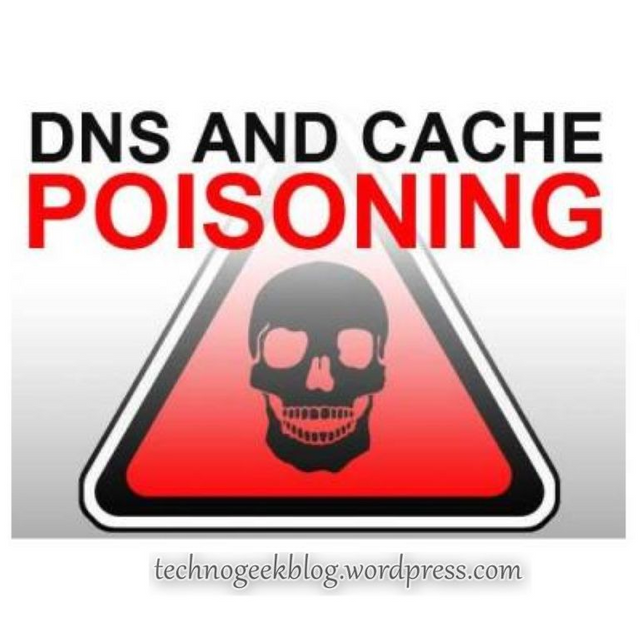
In this case, let’s go back to the cache I spoke of.
If a little piece of malware goes into it, all kinds of bad things can happen. Say, when you try to enter Youtube, it can actually redirect you to a phishing website (I’ll speak more of this another time). In these websites, you get tricked into logging in with your data – and just like that, hackers get your account information, and your password.
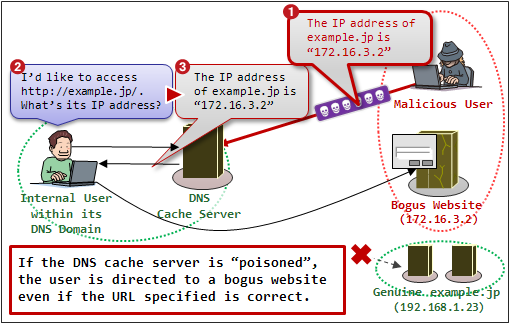
If you use repeated passwords on many websites, it’s checkmate.
There are other small inconveniences
On a lighter note, there are other problems with this technology, that revolve around the cache. If the website suddenly changes IP address (not as unusual as you might expect), your cache might continually mislead your PC into visiting the wrong IP address. The results – 404 errors. Lots of them.
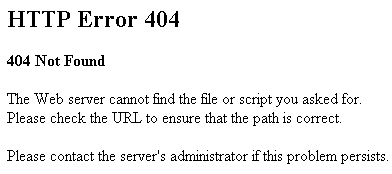
If this happens to you, try running this command on the Command Prompt:
ipconfig/flushdns

Things should get better! If not, try running an antimalware program.
That about wraps this up!
I believe I’ve covered most of the important topics about this topic, in an easy, beginner-friendly way. Feel free to look up more about this on your own!
Tomorrow, I try to bring this week’s topic (The Internet) to a close – I’ll be talking about many different dangers on the Internet, and how to avoid them!

Till then, feel free to tell me what you thought of this article! If you’d like to ask me a question, or suggest ways from me to improve, I’m all ears!
Steem on friends!
Thanks.
edit: I just realize that on steemit, with it's 50% bot comments, you can't really write just
because it will look like a bot :P
No problem bro :)
You are trying too hard to convince us you are human... almost as if you were a bot trying to pretend he's some random dude.
quote m1r0z53nsp
:)
Good post :D
Followed you now
You can follow me as we'll be friends