How to participate in the challenge of the week?: Tutorial
.jpg)
Greetings, Milkbox community!
We open the first official milkbox tutorial account, with the purpose of keeping our followers informed, with a very detailed explanation that guides them to participate in the promotional challenges of the week, facilitating step by step the process to follow to be part of the challenges and contests to come.
CHALLENGE OF THE WEEK
Design, create, engineer or create an advertising image with the purpose of promoting the Whaleshares chain
To participate is very simple, it only takes creativity and enormous gains to surprise those who come across your creative material.
So for those who have that enormous gift of creativity and wish to participate, we will leave 3 examples of how to make an advertisement, flyers or digital material to participate in the challenge of Whaleshares.
Example 1: Canva
We enter Canva, if we don't have an account, we proceed to register one. Once we complete the registration process, we will enter the design options. Green frame on the left at the top [CREATE A DESIGN]
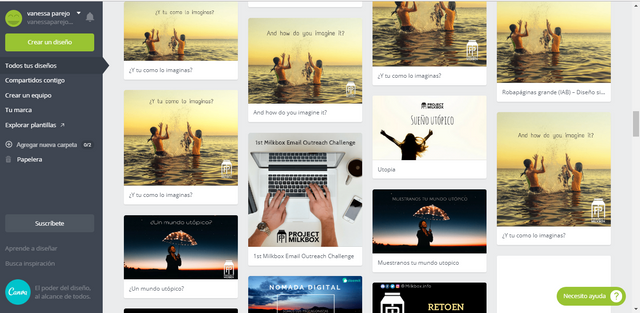
We click and enter in the different options that Canva gives us to design.... Adapting to each social network, format, dimension and purpose of creation.
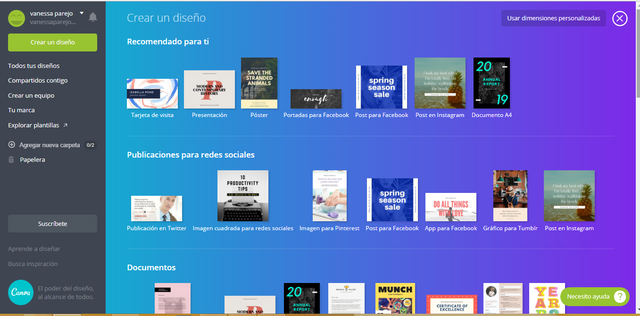
We select the format of our preference and immediately start to design
We will find a quite profitable option that will make it even easier to create material, since it contains different options of models that will serve as a pre-design or even as an inspiration to make our flyer or advertising material in a satisfactory way.
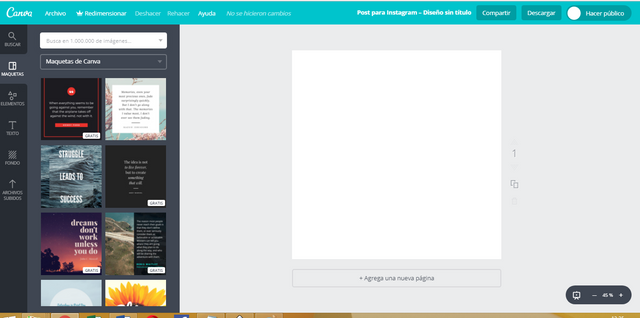
I take this opportunity to recommend you to look for the images of the whaleshares logos in png format, through google search, this will be very useful for you.

We position ourselves in [ELEMENTS] and we will find a huge variety of options, methods, shapes, colors, typography and applications to create
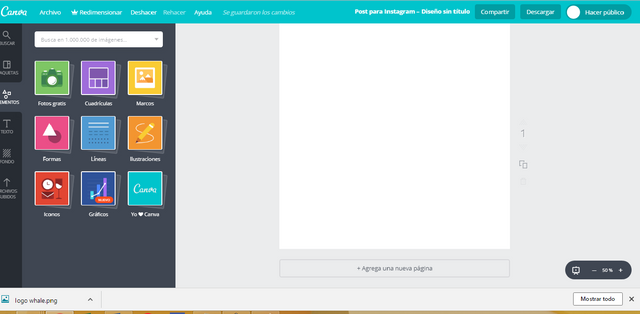
To design!

Canva is very easy to use, following its options you will find a variety of applications
Example 2: Ink scape
Now, in this next example, INK SCAPE will be our ally, a program to design vectors but that in particular will work for us to execute a design like the one we are looking to create.
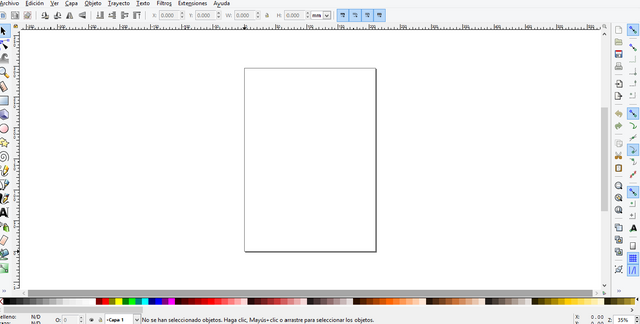
We select the option to create a frame, then in the color bar we select our preference
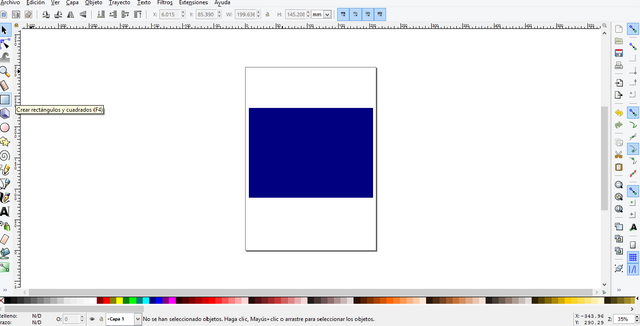
I locate the png version of the logo I used previously in Canva, and drag it to paste and import in my current format
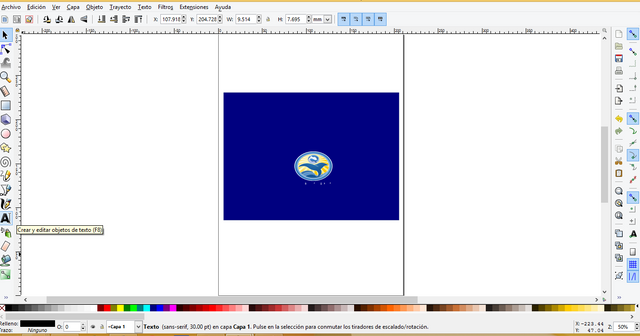
We select the typography and choose the one of our preference
We look for the vectors, png, or backgrounds that we want to apply or with which we want to work to complement our design.
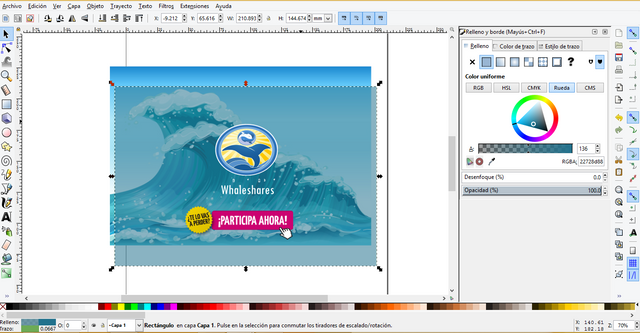
DESIGN READY!
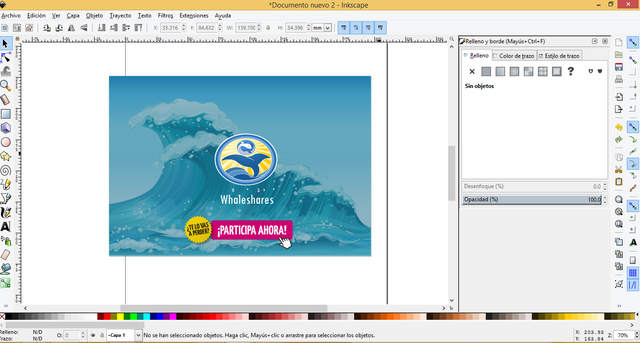
Ink scape is a program with a small degree of complexity for those who have never used it, but, really, everything is in the creativity that we have, because that is the true fantastic tool that will make us do a quality job.
So here are two broad options that will serve as a pillar for you to participate in the challenge of the week. Remember, you will have a great chance to win many MILK's and rewards for your participation - we are counting on you! TO DESIGN....
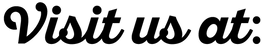



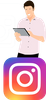
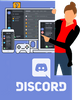
Hello @milkbox.tutorial, thank you for sharing this creative work! We just stopped by to say that you've been upvoted by the @creativecrypto magazine. The Creative Crypto is all about art on the blockchain and learning from creatives like you. Looking forward to crossing paths again soon. Steem on!
Pagina web: https://beta.whaleshares.net/
#Canva
Una idea...