Python: Fully portable on Windows!
Python is currently the most used programming language.
Famous for its easy to understand syntax, massive community, helpful documentation, and incredible API support. Python is used across many applications and desktop software, for example Google uses python!
Python is available for Windows, but sometimes it's confusing.
Generally when you download Python for windows all it comes with is Python, and IDLE. IDLE is just a basic IDE (Integrated Development Environment) for Python. Sometimes we want more than that, and it would be great if we could have it all in one place.
Luckily there is a great way to do this: WinPython

The easiest way to run Python, Spyder with SciPy and friends out of the box on any Windows PC, without installing anything!
WinPython is a free Python-distribution for Windows, including prebuilt packages for Scientific Python.
Included in WinPython are
- IDLE
- IPython (Qt Console)
- Jupyter Lab, Jupyter Notebook
- Pyzo
- Qt Designer and Linguist
- Spyder
- WinPython Interpreter
- WinPython Command Prompt and Powershell Prompt
How to get WinPy
First, you need to head to this website: https://winpython.github.io/
Once you get there you will see something like this:
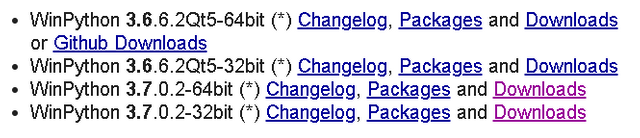
Click the "downloads" link of the version of Python you want (along with the architecture of your PC)
You will be redirected to SourceForge, where you can download the latest stable version or the version you want.
The "zero" version is the same thing, but without all the pre-installed scripts (cuts down 2 Gb in size)
Install WinPython
Now that you have downloaded WinPython, you need to install it. Go ahead and run the installer you downloaded.
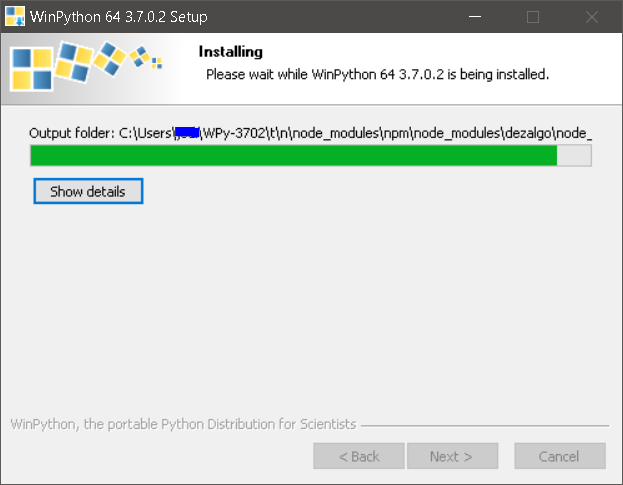
Next Steps
If you head to the directory that you specified in the install, you should see something similar to this:
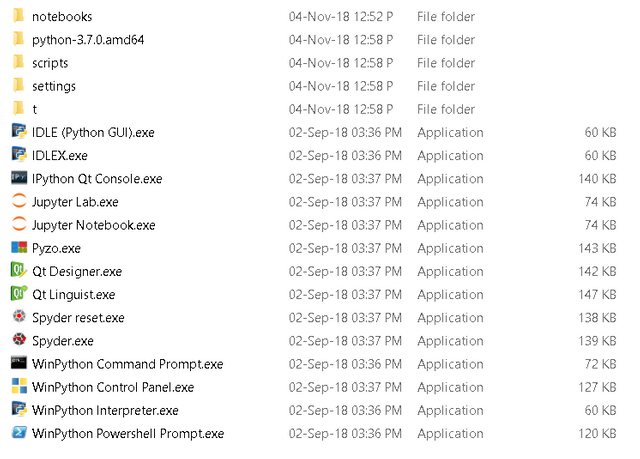
Use any of the programs you need!
I would personally recommend Spyder for basic/advanced Python needs.
Here is an image of it:
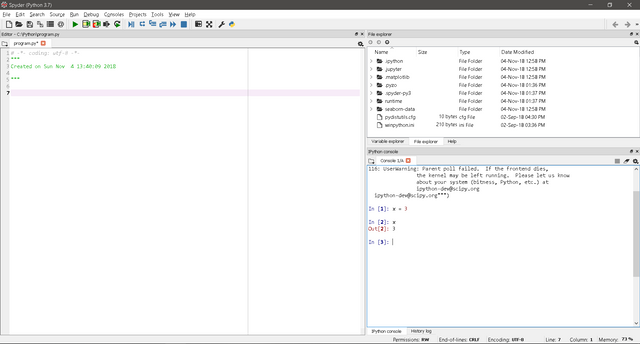
Python Qt is generally used for software development/graphical development
For scientific python purposes you should use Jupyter.
One last thing
A great tool that WinPython has provided us with is the WinPython Control Panel.
You can install Python packages (for portable use)
You can also "Register WinPython" for permanent use.
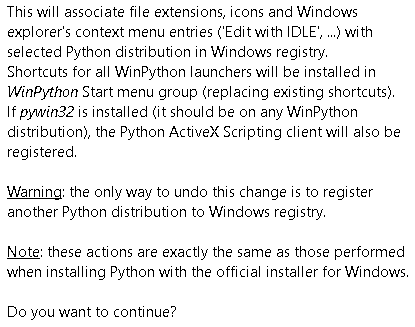
This will create shortcuts for all of the programs included in WinPython, and will also automatically associate file extensions with the correct program.
This is highly useful for a full scientific Python install for non-portable use.
Hello! Your post has been resteemed and upvoted by @ilovecoding because we love coding! Keep up good work! Consider upvoting this comment to support the @ilovecoding and increase your future rewards! ^_^ Steem On!

Reply !stop to disable the comment. Thanks!