How to Decide Which Programming Language to Learn - Complete guide to Programming Languages with famous implemented examples

Programming is so taking over the world and tec giants like Facebook, Google, Snapchat, Instagram are motivating students to learn programing and to give their ideas a whole touch of reality. You might change the prespective of the people like many softwares and websites did in couple of years. like Instagram and Facebook changed the way of socializing. Youtube changed the way we use to browse and many more examples.
now I am getting straight to the language in order with What you want to do and What language you learn to do that.
You Want to Create softwares and Mobile apps
are you looking to create computer softwares like bit-torrent, MS Office, Camtasia Studio, Adobe Photoshop etc?
Learn Java or C#
Java and C# are two very similar programming languages that are well-optimized and have stricter rules to help prevent programming mistakes. Code in these languages need to be “compiled” into lower-level code before it runs, and all variables need to be “declared” with their name and type. They also enforce/encourage a methodology known as “object-oriented programming”, requiring all code to belong to an “object”.
People who program in these languages use an IDE to write their software in, which can provide various features to help with programming, such as auto-completion suggestions while they code, and automatic highlighting of certain errors. The rules in these languages will help you detect certain errors before you even run your code, which can be especially helpful when learning programming. However, Java or C# are not made for writing simple scripts, and they are not as popular for quickly creating dynamic websites.
Java vs. C#
Both languages are popular in large companies, large projects and in projects that need optimized code.
Java

code does not get directly converted into machine code. Instead it runs on a "virtual machine" which can run on all sorts of different hardware. This lets Java fulfill their slogan of "Write once, run anywhere". Java was once intended for widespread use on web browsers, but that is less common and a very different language is used for that (JavaScript). It is used in regular desktop applications, but its most popular consumer use is for creating Android apps. In large companies it is used both internally and to power their websites. It is also commonly taught in colleges.
Some apps coded with Java you can try
eclipse

You can download it from here:
https://www.eclipse.org/downloads/?
learn about it form here:
https://en.wikipedia.org/wiki/Eclipse_(software)
Netbeans

download it form:
https://netbeans.org/downloads/
know what it is from:
https://en.wikipedia.org/wiki/NetBeans
Vuze

it is a bit torrent app
download it from:
http://www.vuze.com/
know what it is:
https://en.wikipedia.org/wiki/Vuze
Open Office

download it from
https://www.openoffice.org/download/
know what it is:
https://en.wikipedia.org/wiki/OpenOffice
and many more...
C# (C Sharp)
can be called "Microsoft's Java", but it also has features missing in Java. It does not yet support multiple platforms as well as Java does, but it does fit well with Microsoft's other offerings. If someone is within a Microsoft world anyways, it likely makes sense to use C# over Java. Microsoft has started to open-source C# and associated technologies, so support for other platforms will improve over time.
Some apps coded with C# you can try
C# is a programming language.
The following is a list of some software coded with it:
Banshee

download it form:
http://banshee.fm/download/
learn about it:
https://en.wikipedia.org/wiki/Banshee_(media_player)
FlashDevelop

download it from:
http://www.flashdevelop.org/
know what it is:
https://en.wikipedia.org/wiki/FlashDevelop
Visual Studio

download it from:
https://www.visualstudio.com/downloads/
learn about it at:
https://en.wikipedia.org/wiki/Microsoft_Visual_Studio
Windows Installer XML

download it from:
http://wixtoolset.org/releases/
learn about it:
https://en.wikipedia.org/wiki/WiX
and many more...
You Want to create Apps for App Store

Swift
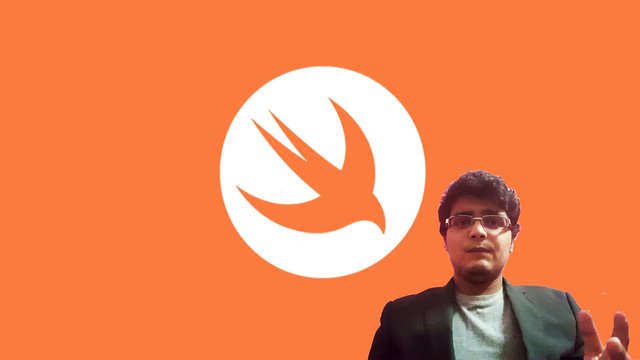
You want to build an app for iphones?
Apple recently came out with Swift, as an easier alternative to Objective-C. Swift offers various beginner-friendly features, such as playgrounds for seeing your code execute live. Swift is a good choice if you're interested in creating iPhone apps.
In summary,
you should learn one of these languages if you:
• Want to program for a big company
• Want extra rules to help prevent errors
• Require very fast software for large projects
You should likely do C# if you'll just be doing things on Windows, but you should do Java if you want to make Android apps or are going to a college that does Java.
You Want to work on Web
You want to create web pages and work on web like Facebook, Steemit, Youtube, Dtube, Pornhub (I just can’t help myself with that), Quora etc?
The "interpreted languages" are more flexible, and are probably a better choice for a beginner who doesn't care about the reasons mentioned above. Since they're popular on the web, I’ll quickly review how websites work before going through different languages.
When you view a website, a central computer called a server sends you a web page through the internet. Sometimes, they just send a static page that was sitting there on the server, but on modern sites, the page is often dynamically created for you. That means some code was being run on the server (the “back-end”) to generate the page that it sent over to you. Websites can use any language on their back-end that is supported by their web host. The page that gets displayed is formatted in static HTML (a markup language), but it can contain JavaScript that runs in the browser which allow it to do many more things.
JavaScript

Since JavaScript runs in all browsers, it can be a good choice of language to learn. No installation is required, since it can immediately be tried out in the browser. JavaScript can be used for visual effects, but also for doing things without having to update the entire webpage. Modern web apps require JavaScript for many of their features. (For example, try loading Gmail without JavaScript.) JavaScript is also used in many web-related areas, such as creating browser extensions. It is often used for other areas that beginners might be interested in, such as creating AppScripts to work with Google Apps. If you are interested in doing any of these things, Javascript may be a good language to learn. However, Javascript has certain confusing parts, so if you’re not planning on using it for the above purposes, you can try a more elegant language such as Python.
Some Implementations of Javascripts that you can check are:
Histography

check out website at:
https://histography.io/
Fillippo Bello

check out website at:
http://www.filippobello.com/en/
IBM Design
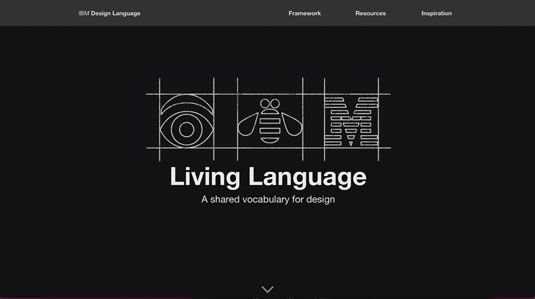
check out website at:
https://www.ibm.com/design/
Design Matters

check out website at:
http://designmatters.com/
Wrap Genius
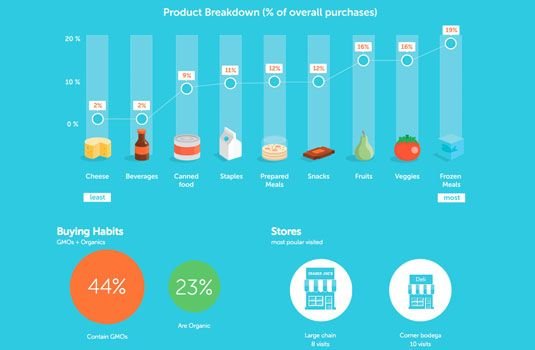
check out website at:
http://www.wrapgenius.me/
and many more still counting..
check more at:
http://www.creativebloq.com/web-design/examples-of-javascript-1233964
PHP

PHP is a language built for creating dynamic web pages, and it runs on the server-side. Let’s say you just finished building a website without programming and now you want to be able to customize things further. You want to learn how to program the brains of the website, i.e. the back-end. A large number of websites and scripts are built using PHP, and web hosts often come with a list of one-click-install scripts. If you want to create a plugin for WordPress or work with the same script that runs Wikipedia, then PHP is for you. Practically all dynamic web hosts run PHP, and its very easy to get started with it. However, PHP has some issues, such as a messy syntax and certain inconsistencies and quirks. This means you should probably learn a different language if you just want to learn programming or you want to create an entirely new web app. However, PHP has improved over time, and if it fits your purposes, go ahead and learn it.
Some popular websites build on PHP are:
Yahoo!

common, I don't need to give you address of this site.. right??
no?
okay check it out at:
https://www.yahoo.com/

I am hearing the name for the first time, let me google it..
check it out at:
https://www.facebook.com/
Wikipedia

The information guru
check it out at:
https://en.wikipedia.org/
Flickr

check it out at:
https://www.flickr.com/
and many many more..
more at: https://www.octalsoftware.com/blog/top-10-successful-websites-developed-php
Python

If you just want an easy and elegant language to learn programming, Python is a good choice. Unlike PHP and Javascript, which are made for the web, Python is a general-purpose language that is often used outside of websites. Python aims to be very readable, so even a beginner could figure out what some simple Python code accomplishes. Python has the unusual feature of using indentation to mark different parts of code. This makes the code look less cluttered, but can sometimes cause issues when copying code. Python is a good choice to go with if you don’t have a specific goal that fits with one of the other languages.
Some python implementations are as
Youtube
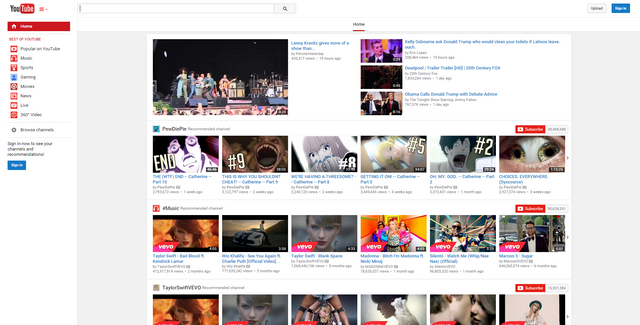
check website at your History tab or at:
https://www.youtube.com/
Drop Box
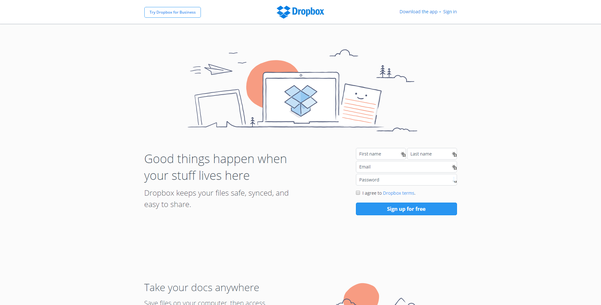
check it out at:
https://www.dropbox.com/
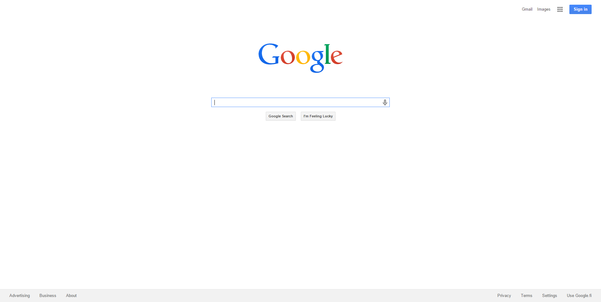
What is this site?
wait.. let me goog........ oh!
Quora
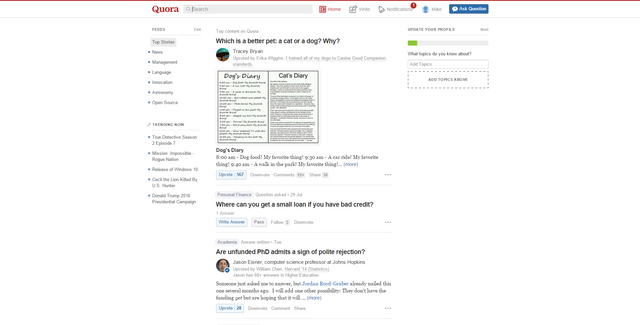
Check it out at:
https://www.quora.com/
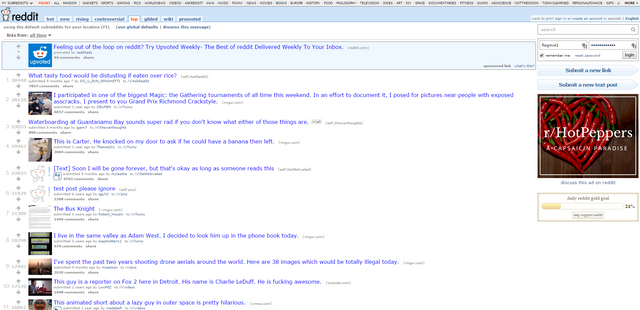
Check at:
https://www.reddit.com/
and many more..
you can find more for yourself at:
https://www.shuup.com/en/blog/25-of-the-most-popular-python-and-django-websites/
Ruby
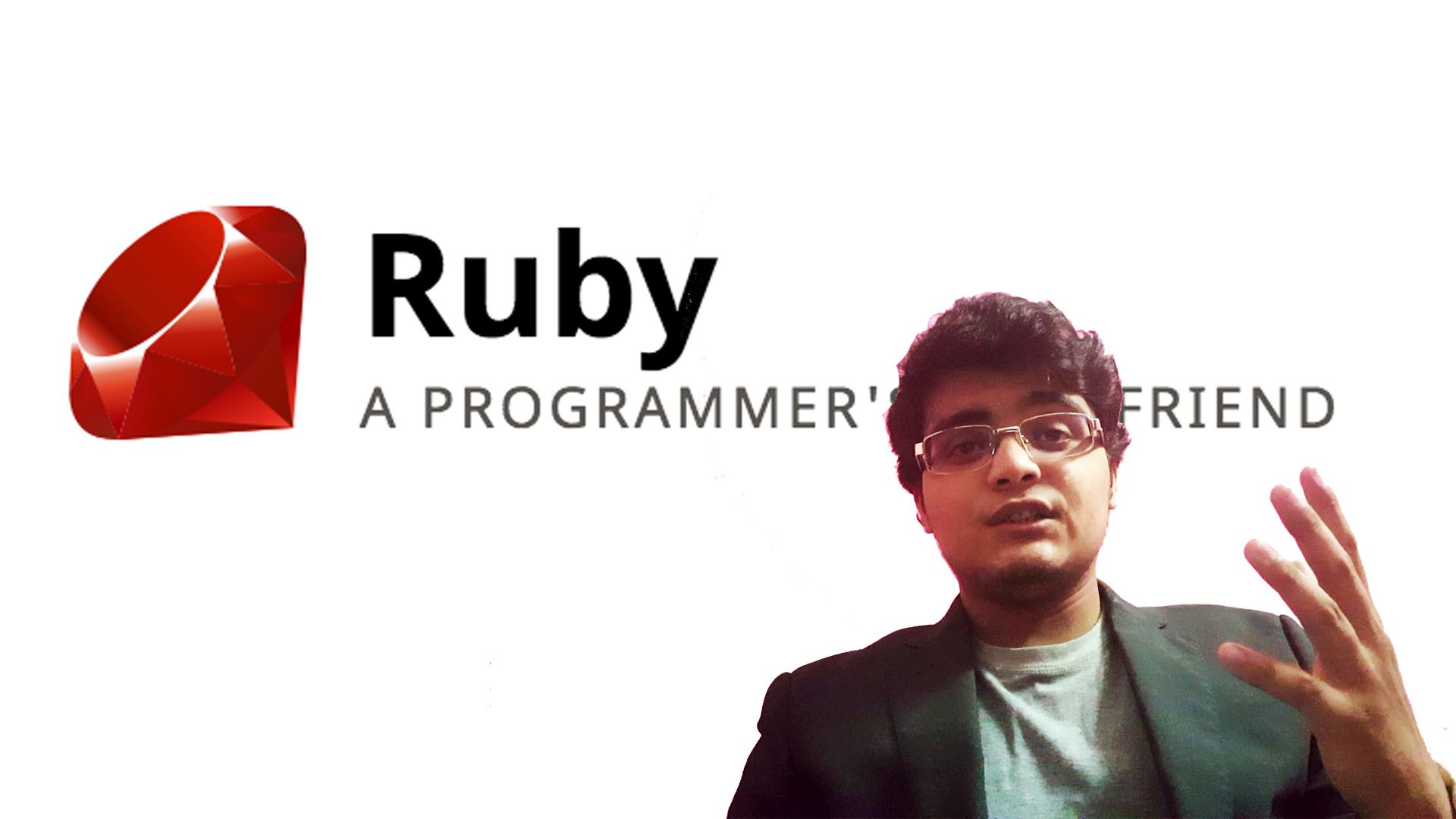
Ruby is similar to Python in many ways. It is a general-purpose language which is focused more on programmer productivity than running-time on a machine. This ‘slowness’ isn’t really an issue for most things a beginner will be building. Ruby has become popular in the last few years due to the website-building framework written in it – Ruby on Rails. Rails developed certain principles (such as “convention over configuration”) that let programmers built websites quickly. If you are interested in creating websites with Rails, then it obviously makes sense to learn some Ruby. While Rails can be used without that much Ruby knowledge, I think a beginner should first learn a simple language before taking on a complex framework.
Here are Some Websites Built with Ruby on Rails
Basecamp

check website at:
https://basecamp.com/
Shopify
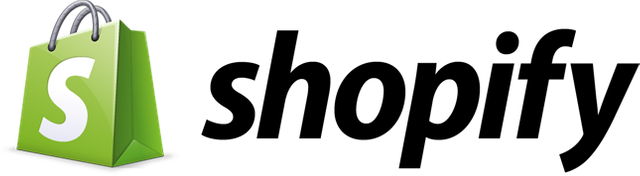
website:
https://www.shopify.com/
Git Hub

website:
https://github.com/
and more at:
https://careerfoundry.com/en/blog/web-development/10-great-sites-built-with-ruby-on-rails/
Summarizing
most of the time languages are combined to create a project or app. so it safe to learn bit of every language and master one. but I think now you are able to find out which programming language you are going to head to...
You can look at this chart to get an overall idea and read below to find out more about a language.
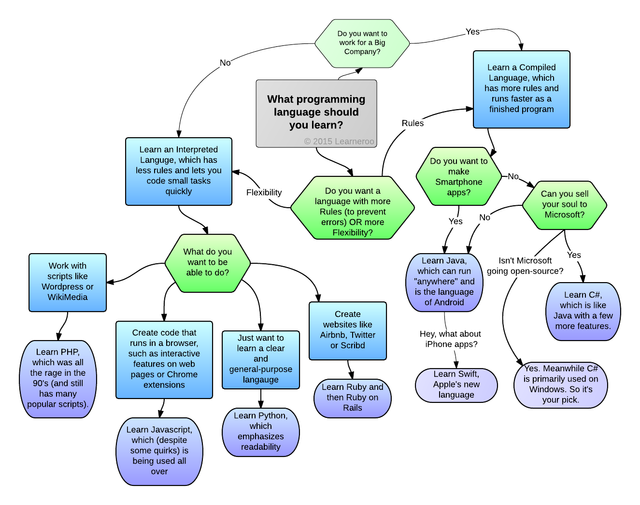
These are some popular websites and the programming languages used in them
check for yourself at:
https://en.wikipedia.org/wiki/Programming_languages_used_in_most_popular_websites
thats all I guess..
I am planing to do more "How to" and "What to" kind of blogs.. let me know which topics you want me to cover. that is the only way I will come to know what I should create. I have so many things to share with you guys..
well.. until next time :)
Upvote
Resteem
Enjoy!
;)
Quite a long post but good info! I am thinking of learning python myself
yeah I know..
I tried to cover each and every aspect to clear any doubts..
I like the flowchart at the end. "Can you sell your soul to Microsoft?" lol
:D
There are many hidden humor if you can find
fo example Check after heading
You want to work on web
that is one of it..