🤳 How to Quickly Enhance Your Photos on Your Mobile. 📷
With the vast array of tools now available on mobile phones, you can literally produce stunning photos with one hand!

[f/5.6, 1/640, 214mm, ISO400]
Edited with Adobe Photoshop Express
Using Google Photos
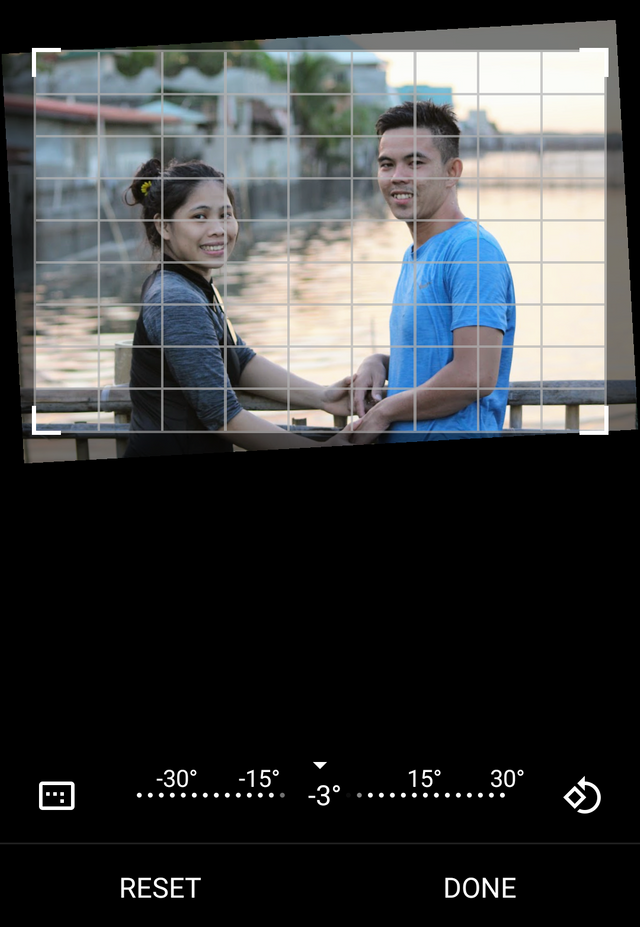
In the google photos app, open the picture you want to edit and tap on the edit button below. I usually start with cropping and aligning the photo. Make sure the horizon or assumed level objects like a table line-up with the gridlines. If there's no horizontal reference, like in photos taken at an angle, you can also use vertical objects like pillars/posts or edges of buildings as references or anchor points.
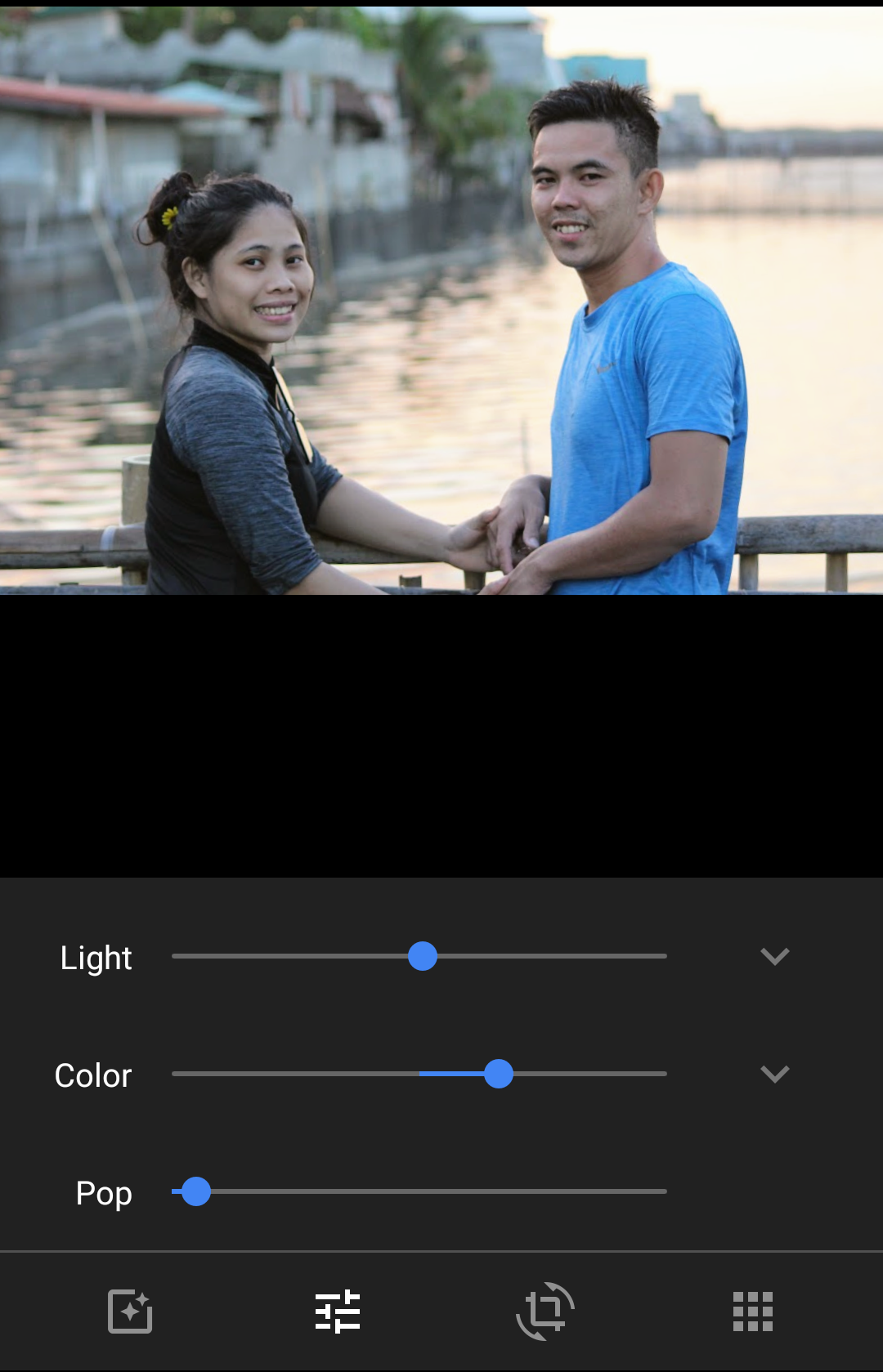
Try "Auto Enhance" to see if it helps. It usually controls brightness and clarity and shifts tonal qualities into the right direction. If not, you can manually edit the brightness, color saturation and clarity (pop).

Other preset effects usually apply dramatic changes and sometimes compromise the quality of the image. If you use presets, tap on the desired effect twice to reveal the intensity slider and reduce the effect to the desired level. Some apps may apply the settings halfway by default, some initially apply it at full intensity, probably to show the difference it makes.

[f/5.6, 1/640, 214mm, ISO400]
Some problems like unwanted spots or blemishes require more advanced editing. This is where I use Photoshop mobile.
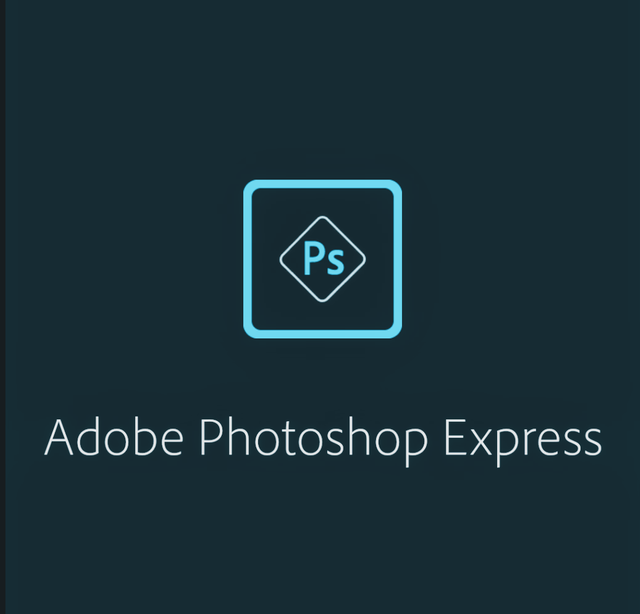
I edited the first picture on this post with my left hand while brushing my teeth with my right hand. I finished brushing and editing at the same time. That's how easy it is to use this app!
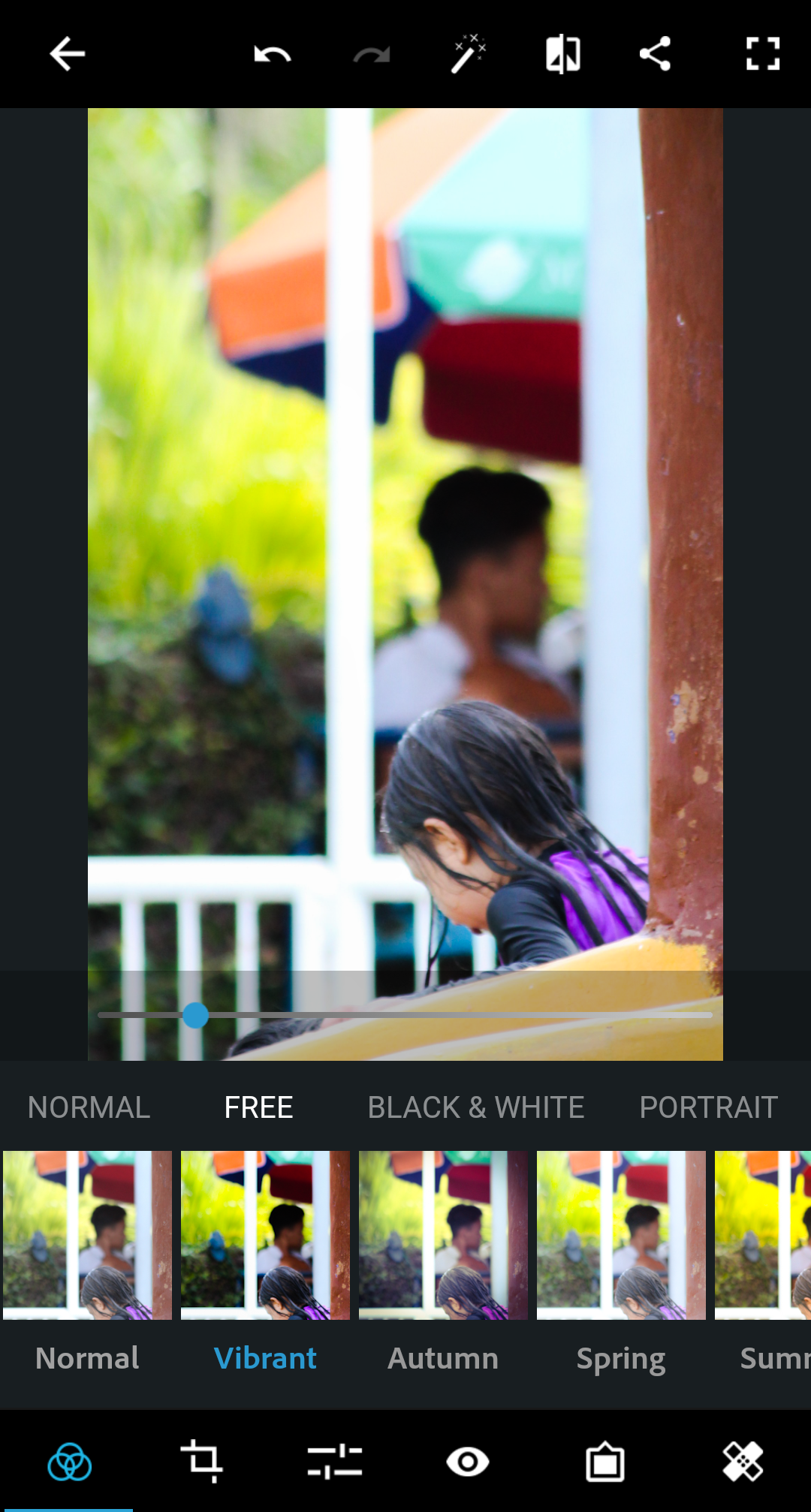
Try using the "vibrant" effect but sparingly. Reduce the intensity to avoid darkening and/or oversaturating the image. The third button below gives you manual control. You can apply manual setttings on top of presets unlike in Google Photos. Reduce the "Whites" if some parts of the image are overexposed (washed out). Decrease the "Blacks" to enhance contrast without necessarily altering the dynamics of the image. Only the darkest parts become closer to pitch black. It can increase clarity along with the "Sharpen" and "Clarity" effects.

Here's a comparison between the original and the edited version. I used nearly all the manual effects including "Tint", "Vibrance" and "Saturation". The original is not that clear since the zoom lens I use is on the low end, so I chose a compromise: a combination of effects that made it look a bit similar to a pastel painting.

You can use vignetting or frames of your choice to hide clutter. This is particularly helpful if the image was shot with small aperture or with a smartphone where the background is almost as clear as the subject.
With much practice, exploration and, if you know what your going for, editing can save an otherwise ordinary or useless photo.
If you're really into photography, even little improvements seem addictive and you'll keep coming back for more!
All images are my original work except any with the source cited.
Thanks for reading/viewing!
[Credits to the Author of Life]
Please consider casting your votes for the following witnesses: @curie, @surpassinggoogle, @steemgigs, @precise, @cloh76.witness, @ausbitbank, @teamsteem, @gmuxx, @hiroyamagishi, @elizahfhaye, @bayanihan, @papa-pepper, @steemph, @daveks, @jerrybanfield, @teardrops, @donkeypong, @davidpakman, @minnowsupport, @themarkymark, @blocktrades and @sndbox who have been adding invaluable contribution to the community.
To cast your votes, just go to
https://steemit.com/~witnesses



Please stay tuned for my favorite photos and the lessons I learned behind the scenes.
Thanks a bunch have always wanted to know the best means to create or enhance a perfect picture thanks to you now I have a bunch of ideas.
Awesome post
You're welcome! Thanks too for visiting my blog.
I’m also using this bro, very effective. They also have the mix
Nice idea!!!
nice post bro.
Resteemed by @resteembot! Good Luck!
Curious? Read @resteembot's introduction post
Check out the great posts I already resteemed.
ResteemBot's Maker is Looking for Work
Resteemed by @resteembot! Good Luck!
Curious? Read @resteembot's introduction post
Check out the great posts I already resteemed.
ResteemBot's Maker is Looking for Work