Photo Editing: How To Use Mobile Apps For Android On Your PC Desktop
In this short tutorial, I'll show you how you can use mobile apps for Android on your PC Desktop, but first, let me tell you how it happened that I found this solution.
Taking photos with my Android mobile phone, I saw there are many free applications I could play with to edit them. I tried some of them and like it.
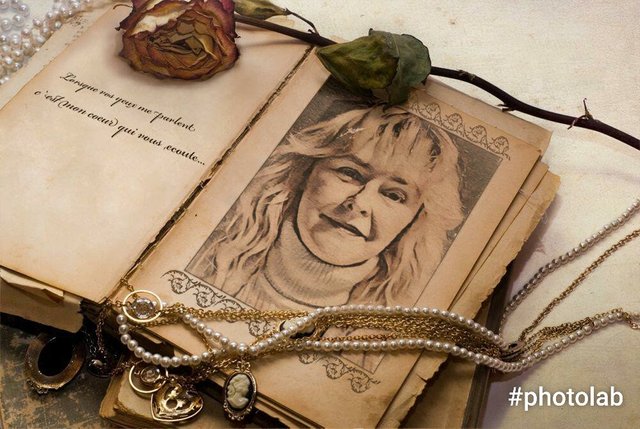
Then I thought it would be even better if I could find their alternatives for PC as I have a lot of photos stored there or on CDs and USBs so that I could edit them too. I found some options, but usually they didn't have all the features I was already used to, or I would have to use two or three of them to complete all the functionalities I had in one Android app.
My search ended up instead with some PC alternative for Android mobile apps with the solution called Android Emulator.
Android Emulators are programs or applications that let us use our favorite mobile applications or even play favorite games on PCs and Laptops ran on Windows.
Android Emulator which I'm going to show you here is called BlueStacks and it would allow you to run Android apps on your Windows XP, 7, 8 and 10.
The version you would be able to use in few easy steps and which I tested is BlueStaks 2. So, let's start it.
- You may download BlueStaks 2 from here.
- The file you are going to download is an exec file. When downloaded, just double-click on it and follow the installation process.
- By following instructions, you would be prompted to create an account with BlueStaks. Account creation is free. The easiest way to create an account with BlueStaks is by using your existing Google account or by creating a new one (what you would be offered through the process as well).
- During the BlueStaks account creation and configuration, you will be asked to enable App Sync. Enabling app sync is necessary to provide the proper functionality of Google Play where from you will install wanted Android Apps.
- After that, you are ready to go. Have in mind that the browser window inside which BlueStaks runs would look and show functionalities (buttons etc.) somewhat like your mobile phone.
Go to 'Home' where you will find Google Play icon, click on it and from Google Play store download any application you want.
In an example of the following photo editing from the original on the left, I used PhotoLab Picture Editor, same as the for the above picture where I put my photo into the book.

For putting all three photos into the frame, I used Photo Collage - Collage Maker.
For this 'frame in frame' photo of my daughter's long hair, I used Pip Camera-Photo Editor.

From the original photo of my daughter and her husband on the beach that I took before they got married, I wanted to create a wedding anniversary congratulations card.
To manage to create the following picture, I used, same as for the first photo, PhotoLab Picture Editor.

Posted on Monday, July 10, 2017
Nice useful post Ana especially for those Android lovers looking for a PC alternative. I love Android emulators and I've been using BlueStacks for quite some time now. I also use a bunch of others.
I actually provide YouTube video tutorials out on my FPCVirtual YouTube channel helping folks just as you done here.
I'll soon be bringing those types of how-to blogs to Steemit as well. I'm glad we met out here.
Are you into making tutorial videos? If so we could collab someday and if not I encourage you to try as I see you got what it takes.
Thank you very much, @cloudexplorer! 🙂
But to be honest I'm freaking out of videos. I'm freaking out of photos too, but videos especially. So, definitively, I'm not into it.
As first, for a woman, I have an extremely deep voice. I don't even know if there is a name for such a deep woman's alto.
When people meet me in person it doesn't sound that bad. It's kinda normal. But over any voice media, it's a disaster. What to tell you, when I was a young 20-something girl/woman people were thinking e.g. over the phone, that they are talking with some at least 50 or 60-something old woman. Today, when I reach 50, and they hear me for the first time (over the phone) they think they are talking with a man.
Besides all this voice trouble, watching myself on the video making faces while I talk, I want to run and jump through the first window (without asking on which floor I am).
Can you imagine, such kind of deadly combo making YouTube videos? 😱
I believe, people would run away before they even come! - LOL -
BTW - @cloudexplorer - did you see this post?
Steemit is NOT YouTube [Thank Goodness!]
I thought it might be of some use to you! 🙂
WOW! This is really cool. I'm resteeming so more people can see this. I struggle with mobile phone to laptop all the time and BlueStaks seems like the perfect solution for what I want to do. Thank you for sharing the examples too.
ps - I love the photo card you did for your daughter's wedding. It's amazing.
Thanks! I'm really glad you like it, and especially if it would be of some use to you. 🙂
BTW - the card for my daughter was not for the wedding, it was the anniversary card for their 1st wedding anniversary. 😉
This is actually really useful Ana! I have upvoted and resteemed for you!
Thank you very much, @littlenewthing!
If you are saying it's useful than it must be as you are the one who knows many big and tiny tricks when it comes to those things. 😉
LOL... I used to use some of those, but not the ones you suggested, to make some sort of "news letter" style. So I am going to check out your suggestions later. :)
It would be nice if you share your "newsletter" style apps. I'm curious now! 😉
They are pretty much the same as the one you used. :)
Just with magazine style templates.
awesome post lovely Ana - upvoted
Thank you very much, Uwe!
Congratulations @ana-maria! You have completed some achievement on Steemit and have been rewarded with new badge(s) :
Click on any badge to view your own Board of Honor on SteemitBoard.
For more information about SteemitBoard, click here
If you no longer want to receive notifications, reply to this comment with the word
STOPgreat post Ana , upvoted and resteemed
Thank you very much, @stresskiller! Appreciated a lot!
Great. This can make some nice gifts :)
I'm glad if it would be useful to you! 🙂
Love this idea! I mainly use gimp for photo editing on my pc. There are so many photo apps that make things "quick" and easy.
How do you simulate the "swipe" action on the emulator?
Thanks for the tip!
Darryl
Hi Darryl ( @dadview )! - Thanks for the comment and upvote, as first! 🙂
But, to answer your question regarding "swipe".
I'm using it with the mouse - right click, hold it and then move it left or right. For up and down, I use mouse wheel - very gently as sometimes jumps up or down too much. 🙂
It works just fine for me, that way, on those apps that I mentioned in the article and maybe few more (all photo editing related apps). Didn't test it on other apps.
But, to be honest, I have this advantage that I have touch-screen-monitor (on my PC) so I can use it as I would use mobile phone or tablet.
The only funny thing is that I forgot about it at first as I'm using that option rarely. Therefore, I was playing around at the beginning only with the mouse (and keyboard when needed).
Now, I combine.