The Steemit Newbie Resteem Initiative Guide To Steemit Account Security.

A common thing I have noticed on Steemit is that a number of users aren't aware of account security when they start out on the platform. The newbie to Steemit logs in on their password and off they go. What you don't realize is that every time you post or execute an action on the block chain while logged in on your master password you are broadcasting your account info with every click. Anyone could take that info and hijack your account for nefarious purposes which would be devastating to a new arrival. But don't worry, we here at The Steemit Newbie Resteem Initiative have got you covered. In this post I will show you how to easily secure your account and so your hard earned Steem is always safe. So let's walk through it step by step.
Steps To Securing Your Account:
When you joined you will have been given a password by Steemit. I hope you have this printed or handwritten on a piece of paper and stored safely. Outside of your first log in or for account recovery you should never need this password.
On your blog page you will see the word "wallet" to the right hand side of the page click this.

Go to the permissions section of your account.
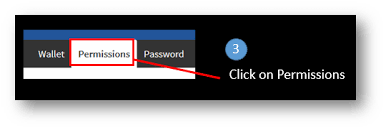
You will see four diffrent permissions: posting, active, owner, and memo. Click reveal and copy all of them on a piece of paper or print them off. Never store them in a vulnerable place like your phone, or email. One can be lost and the other hacked.
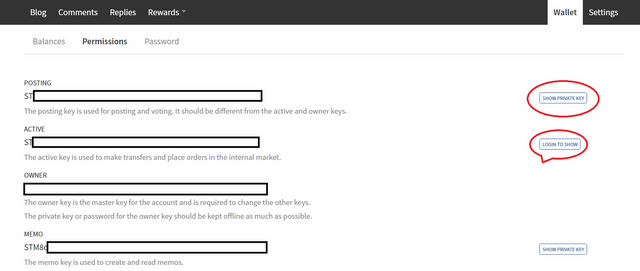
The two keys you will use the most are your posting and active keys. Try to only ever log in on your posting key. The active key can be used for other functions like account changes or selling all that hard earned Steem you'll make off of your posts.
Now, if you have copied all your keys and stored them off line somewhere it's time to click the log out button and log back in on your posting key. Now that's done you are free to Steem away and know that with every post your account is secure.

Remeber to NEVER NEVER NEVER NEVER lose your copied keys! Things like that have been known to happen so try to store them safely in a place you won't lose them. Well that's it for now. Thank you so much for reading and if you guys have any questions then reach out to me, @davemccoy, or any of the other members of The Steemit Newbie Resteem Initiative and we'll happily help you out. Best of luck and looking forward to viewing all your amazing new content. Many blessings and as always Steem on.
Thanks for the very knowledgeable information for us beginners :) many of us will prevent loosing accounts
Guilty here! I almost always use my master password in logging on anywhere lol
thanks for all this infromation i was really in need to secure my account thank you again
This is very good... I'm thinking we can come up with another tag like #newbieu or #newbiecollege ... and we can tag the important educational info and be easily accessable after the other feeds have long gone.
Still haven't caught up with you, you are doing a great job and keeping me busy ;)
You have been resteemed as part of #newbieresteemday ... I made today my #newbieresteemday, and invite you and others to do the same. To learn more: Come Join Us!!! (Newbie Resteem Initiative)
So if a user only logged into Steemit on their PC the original time that they started using the site, they should log out and log in with just the posting key to Steemit.com?
Yes. In fact, it may be a thought to change your main password and keys altogether. Every time you post when logged in on your master password you're essentially broadcasting your private keys on the block chain which is open source. A hacker of minimal skill can find these and of course the records of these and high jack your account. I have seen this happen before. Safety over regret is often the best policy.
I had no clue when I first joined. then I saw a video by @jerrybanfield in his Basic Training series of videos. I now have them written down and I also joined LastPass.com and stored quite a few passwords and keys in there. Now I just go to a site that is saved in there and if it doesnt log me in automatically I type in my username and right click the password box, choose autofill, and if the site is save in LastPass all I have to do is click it and I am logged in.
I didn't know this. So when I log in with my posting key will I still be able to browse steem and do other things besides post?
Yep. You'll be able to post, vote, and comment as you like. You'll only need your active key for financial transactions and your master password for things like account recovery.
very informative info that surely most of us didn't know including me, thank you @mudcat36 deserve to be part of my daily #newbieresteemable even your not a newbie's at all, just to inform other users.
Thank you for reading. The reason started the Newbie Resteem Initiative was to strengthen the platform and help people. And advice is a big part of that much like resteeming is. Thank you for popping by and as a quick side note, I have created a post covering founders and our evolving roadmap. It's under our tag #newbieresteemday if you wanted to give it a look.
of course I'll take a look rightnow @mudcat36 ...and your much welcome..
That's really good info, man. I had no clue. I have asked people about them and no one really gave me an answer. Now I know. Why is it there's a different address and password for each of the wallets? I don't quite understand what all that is. Or is it posting key and posting private key? Is there a public posting key?