Steemit မွာ ပိုစ့္လွလွ ေလးေတြတင္ၾကရေအာင္ ၇
ဒီပို့စ္မွာလဲ Markdown အေၾကာင္းပဲဆက္ေရးပါဦးမယ္။
Markdown အေၾကာင္းေရးထားတဲ့ ပို့စ္ ၆ ခုကို ေအာက္ကလင့္ခ္ေတြမွာ ဖတ္လို့ရပါ တယ္။
Steemit မွာ ပိုစ့္လွလွ ေလးေတြတင္ၾကရေအာင္ ၁
Steemit မွာ ပိုစ့္လွလွ ေလးေတြတင္ၾကရေအာင္ ၂
Steemit မွာ ပိုစ့္လွလွ ေလးေတြတင္ၾကရေအာင္ ၃
Steemit မွာ ပိုစ့္လွလွ ေလးေတြတင္ၾကရေအာင္ ၄
Steemit မွာ ပိုစ့္လွလွ ေလးေတြတင္ၾကရေအာင္ ၅
Steemit မွာ ပိုစ့္လွလွ ေလးေတြတင္ၾကရေအာင္ ၆
ဒီတစ္ခါေရးမွာကေတာ့ steemit editor ရဲ့လိွု့်ဝွက္ခ်က္ေတြပါ။
Steemit မွာ javascript,css စတာေတြ အလုပ္မလုပ္ဖူးဆိုတာသိျပီးသားျဖစ္မွာပါ။ဒါေပမဲ့ post ေတြကို ၾကည့္လို့ေကာင္းေအာင္ေတာ့ css အခို့်ထည့္ေပးထားပါတယ္။
အဲ့ဒါေတြကေတာ့
text-justify
pull-left
pull-right
စတာေတြပဲျဖစ္ပါတယ္။
Text-justify
အေပၚကစာနဲ့ ယွဉ္ၾကည့္ပါ။ပိုစ့္တစ္ခုလံုးကို justify လုပ္ေပးထားပါတယ္။
<div class="text-justify"> Steemit မွာ javascript,css စတာေတြ အလုပ္မလုပ္ဖူးဆိုတာသိျပီးသားျဖစ္မွာပါ။ဒါေပမဲ့ post ေတြကို ၾကည့္လို့ေကာင္းေအာင္ေတာ့ css အခို့်ထည့္ေပးထားပါတယ္။ အဲ့ဒါေတြကေတာ့ text-justify pull-left pull-right စတာေတြပဲျဖစ္ပါတယ္။</div>
Pull-left

<p>
<div class="pull-left">``https://www.safetysupplywarehouse.com/v/vspfiles/photos/TC14509-2.jpg
</div>
Pull-left ကိုသံုးရင္ေတာ့ image က ဘယ္ဘက္ျခမ္းမွာကပ္ေနျပီး စာကို ညာဘက္ျခမ္းမွာေရးလို့ရပါတယ္။
</p>
Pull-right

<p>
<div class="pull-right">``https://www.safetysupplywarehouse.com/v/vspfiles/photos/TC14510-2.jpg
</div>
Pull- right ကိုသံုးရင္ေတာ့ image က ညာဘက္ျခမ္း မွာကပ္ေနျပီး စာကို ဘယ္ဘက္ျခမ္း မွာေရးလို့ရပါတယ္။
</p>
သံုးတတ္မယ္လို့ေမွ်ာ္လင့္ပါတယ္။ပံုေနရာမွာ ပံုကိုထည့္ပါ။
စာေနရာမွာ စာကိုထည့္ရံုပါပဲ။
Header
Header ကိုH1 ကေန H6 အထိကို # တစ္လံုးကေန ၆လံုးအထိ ေရးလို့ရတယ္လို့
အရင္ပို့စ္မွာ ေရးခဲ့ဖူးပါတယ္။ဒီတစ္ခါေရးမွာကေတာ့ underline method ပါ။
စာလံုးတစ္လံုးရဲ့ ေအာက္ တည့္တည့္မွာ = (ညီ မွ် ျခင္းထည့္ေပးရင္) H1 ျဖစ္လာ
ပါတယ္။
Test
Test
=
Lists
ေ နာက္တစ္ခုကေတာ့ list ပါ။ unorder list ေတြကို ေရွ့မွာ asterisk ထည့္ျပီးေရးလို့
ရသလိုပဲ −(minus) ဒါမွမဟုတ္ +(plus)ထည့္ျပီးေရးလို့လဲရပါတယ္။
Asterisk
- item 1
- item 2
- item 3
Minus
- item 1
- item 2
- item 3
Plus
- item 1
- item 2
- item 3
code ကေတာ့
| Asterisk | Minus | Plus |
|---|---|---|
| * item 1 | - item 1 | + item 1 |
| * item 2 | - item 2 | + item 2 |
| * item 3 | - item 3 | + item 3 |
Table အတြင္းထဲက စာသားေတြကို ဘယ္ဘက္ကိုပဲျဖစ္ျဖစ္ ညာဘက္ကိုပဲျဖစ္ျဖစ္
ကပ္ထားလို့ ရပါတယ္။အလည္မွာထားတာ ကိုေတာ့ စမ္းၾကည့္တာ အခုထိမရေသး
ဘူး။လုပ္တဲ့နည္းကေတာ့ :(colon) ကိုသံုးတာပါ။ Table header ရဲ့ ေအာက္က
− (minus) သံုးခုနဲ့ colon နဲ့တဲြျပီးသံုးရပါတယ္။
Asterisk | Minus |Plus
:--- | --- | ---:
* item 1 | - item 1 | + item 1
* item 2 | - item 2 | + item 2
* item 3 | - item 3 | + item 3
Pre-formatted
စာေၾကာင္းတစ္ေၾကာင္းရဲ့ ေရွ့မွာ space နွစ္ခုျခားေပးထားရင္ အဲ့ဒိ စာေၾကာင္းဟာ
ကိုယ္ေပၚေစခ်င္ သလိုေပၚပါတယ္။
Begin each line with
two spaces or more to
make text look
e x a c t l y
like you type i
t.
Markdown အေၾကာင္း နားပါဦးမည္။
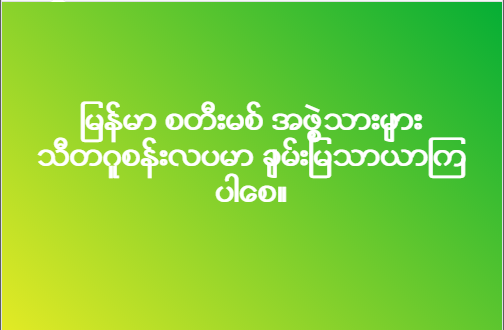
Written by @ptcmyanmar
MSC 095
nice post
thanks
Congratulations! This post has been upvoted from the communal account, @minnowsupport, by ptcmyanmar from the Minnow Support Project. It's a witness project run by aggroed, ausbitbank, teamsteem, theprophet0, someguy123, neoxian, followbtcnews/crimsonclad, and netuoso. The goal is to help Steemit grow by supporting Minnows and creating a social network. Please find us in the Peace, Abundance, and Liberty Network (PALnet) Discord Channel. It's a completely public and open space to all members of the Steemit community who voluntarily choose to be there.
I send 0.25 SBD but no upvote is coming in.
good
thanks
post က တိုပါတယ္ဆရာ စကားလံုး (words) အနည္းဆံုး 200 ခန္႕ေရးေပးပါခင္ဗ်ာ
အခုဘယ္နွစ္လံုးေလာက္ရိွေနျပီလဲ
ရျပီလား
Good post
ဟုတ္ကဲ႔
Good
I like it
This post got a 50% ⚡️ Powered up ⚡️ Upvote !
This post has received a 1.26 % upvote from @buildawhale thanks to: @ptcmyanmar. Send at least 1 SBD to @buildawhale with a post link in the memo field for a portion of the next vote.
To support our daily curation initiative, please vote on my owner, @themarkymark, as a Steem Witness
thanks for sharing