How can I upload images in musing.io's answers?
You can easily upload images in you musing's answer. To upload the image on Musing, you have to upload image on another site such as http://tinypic.com and then you can use the link.
Or, you can grab the image link from your Steemit post or comment. To do that, click the right button of your mouse on the image that you want to upload and then click copy image address.
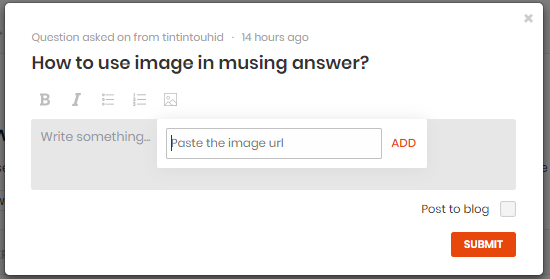
Now come to Musing, click image icon and paste the link. As soon as you click the add button, you can see the image in your musing.io's answer.

You can see that I just added an image in this answer following the above procedure. Now try this. If you face any problem uploading the image, let me know.
Hope this helps.