[tutorial] How to convert your Musicoins into Steem

More and more independent musicians are discovering Musicoin as a way for them to generate income from their music. This guide shows how you can take these earnings from Musicoin and put them to use in Steemit, to add Steem Power to your curation. This method uses the official Musicoin Wallet, Cryptopia and Blocktrades. There will I’m sure be many other ways to do it. I’ve tried this and it worked for me, so I’m sharing it here with you...
Music Wallet
Download a music wallet from here. The current version is 0.8
https://github.com/Musicoin/desktop/releases
You will need to wait for your wallet to sync. It will download the entire musicoin blockchain which will be 30gb+, so may take some time. Be very patient, it may take 24 hours or more.
Transfer your musicoins into your wallet. Go to show options under your coin total in your Musicoin account. Enter your wallet address from your wallet as the recipient, and enter the amount to transfer. Wait patiently and you’ll see the amount in your wallet.
Cryptopia
If you haven’t already, open an account on Cryptopia. If you use my referral link I’ll get a small bonus: https://www.cryptopia.co.nz/Register?referrer=grizzle
In Cryptopia, next to your username at the top click on the B symbol and select Deposit. Type music in the box and select musicoin. You will then be given a deposit address. Copy it.
Transfer your funds from your wallet into Cryptopia. Paste your deposit address from Cryptopia into the recipient field in your wallet and choose the amount to sent to Cryptopia. Again, wait a short while for this to be sent. Don’t panic!
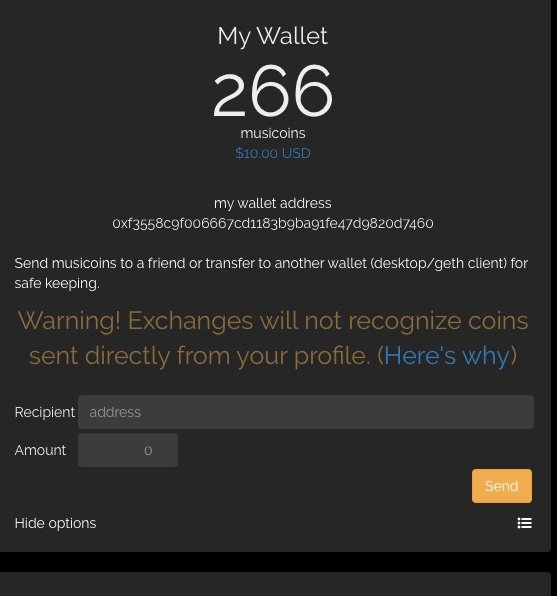
Convert your musicoin to bitcoin. Go to Exchange > Markets and type musi into the search box. Click on the Musicoin option that appears.
There’s a Buy and a Sell section on the Music page. You will be selling. In the amount box enter the amount you want to trade. You then enter the price you want in the next box. The last price, and 24-hr high and low are displayed at the top of the window. I choose the last price, which always seems to get an immediate sale. Click on Sell MUSIC and we’re done. Then wait patiently, again...
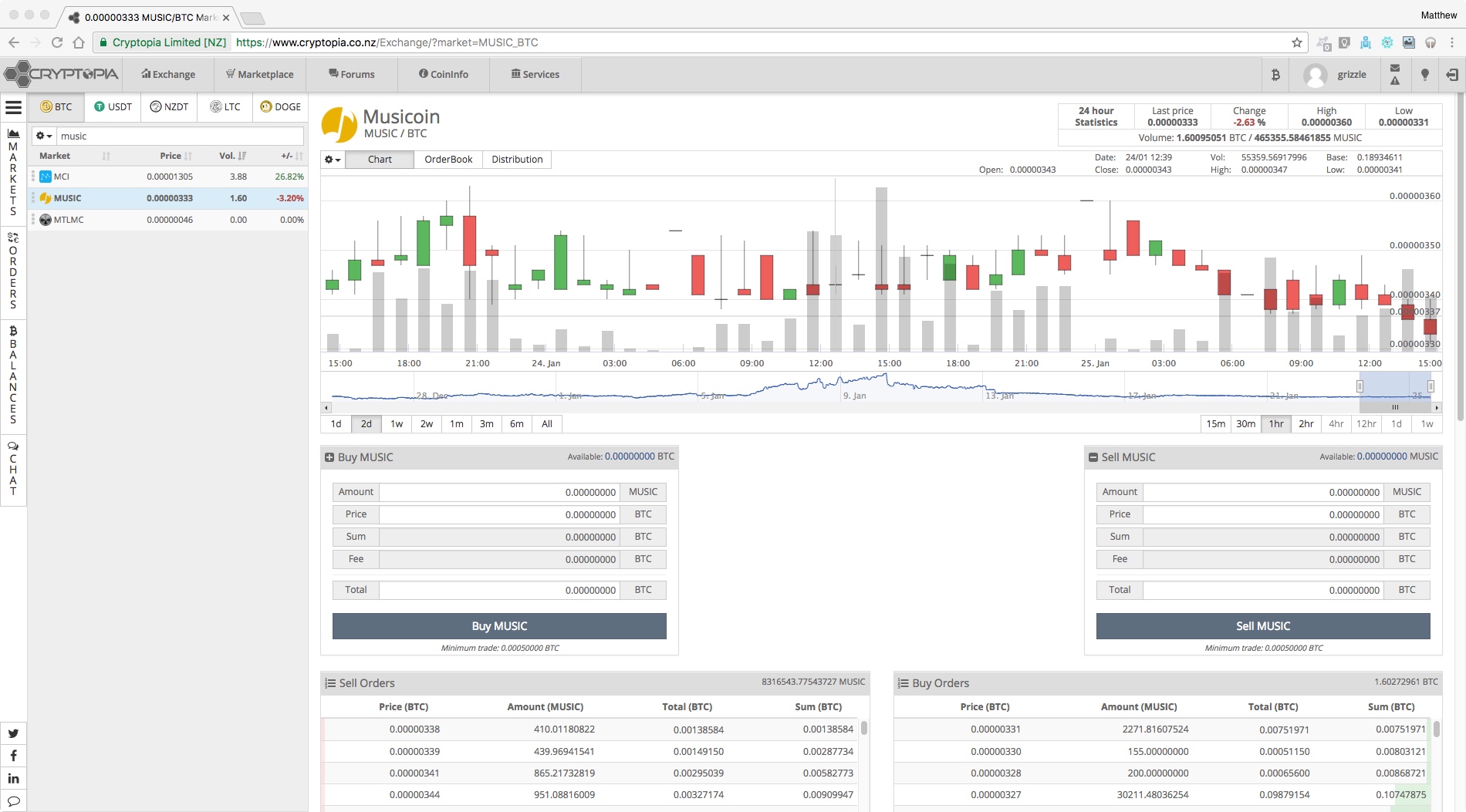
Blocktrade
Use https://blocktrades.us/ to convert your bitcoins into Steem and add to your wallet. You don’t need a Blocktrades account for this.
In Blocktrades choose Bitcoin in the send box and Steem in the receive box. Enter your approximate amount to transfer in the send box. This will be your Bitcoin balance from Cryptopia. In your receive address enter your Steemit user name. Then click on Get a new Deposit Address. Copy this.
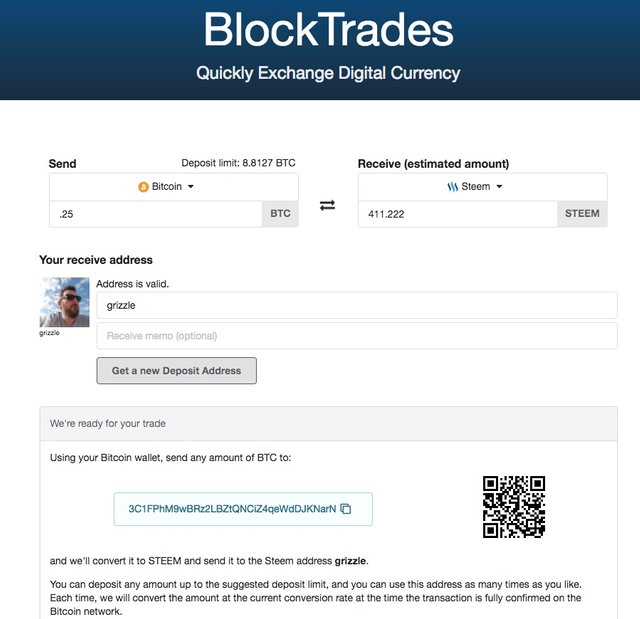
Back to Cryptopia. We’re going to withdraw Bitcoin to our Blocktrades address. Go to Withdraw, it’s under the B next to your username. Type BTC to select Bitcoin. Enter the address from Blocktrades into the Bitcoin Address field. Enter the amount to transfer into the Amount field. Enter your Cryptopia PIN, and hit Next. You’ll get a confirmation email, which once you’ve approved will transfer to Blocktrades. You’ll see it after a while as Pending in Blocktrades, and then a while later as completed. You will then see it in your Steemit wallet, to be upgraded to Steem Power, which you can then use to upvote my posts!
Thank You!
I hope that’s useful to some of you. If you want to hear my music, or tip me some $MUSIC, you can find me on Musicoin here:
https://musicoin.org/artist/0xf3558c9f006667cd1183b9ba91fe47d9820d7460
If you’re not yet on Musicoin and want to earn some money from your music, please use my referral link here:
Great work Grizzle. Helping us all get through this difficult learning curve will help everyone succeed in the end.
Thanks, It's all about connecting the pieces of the puzzle together, you just have to work out what the pieces are!
Very useful post. It would have saved me hours figuring it all out on my own. And saved me sending come coins to the wrong place ;-)
Thanks gjart, word on the street is if you don't go via the wallet and go straight from Musicoin to Cryptopia, your coins disappear without a trace!
Yes, that will happen. Also if you try to send Musicoins to a wallet address that's not a specific Musicoin one, they will disappear. I lost 100 that way sending them to a Bitcoin address in a Wallet that accepts Musicoin :-(
Schoolboy error!
Great article! Thanks for sharing your experience.
Thanks for checking it out. I hope it's useful!
Hey awesome work man. This can be super useful!
Very useful, as I'm rather baffled by the whole business at the moment. Somewhat less baffled after reading this)))
Thanks for the informative post! There are a couple of ways to skin the cat so to speak. Another way I do is not to use the musicoin wallet (as it takes a long time to download the blockchain) but use MEW and set up a musicoin wallet there. Same thing really, just don't have to download the blockchain.