Let's make better music, Together! - What do that EQ do?
Let's make better music, Together! - What do that EQ do?
Introduction:
Hello my Steemian friends!
In this installment of "Let's make better music, Together!" series, I wanted to talk about the most important tool in the mixing arsenal – the equalizer.
The human ear can hear frequencies between roughly 20hz and 20khz – 20 being the lowest and 20k the highest pitches. An equalizer(or EQ for short) let's you manipulate the strength of those frequencies. I'll be going over different types of EQ, try to give a few examples of things you would do with an EQ and give a few food for thought techniques at the end.
What kinds of EQ are there?
Generally speaking, EQ's can be broken into a sort of tree:
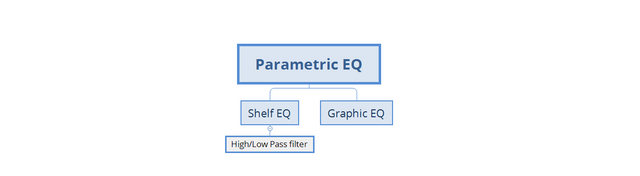
I'll start with the EQ's on the bottom and then work my way up.
High/Low Pass Filter EQ
A high pass filter – and it's opposite the low pass filter – are the simplest and most widely used forms of EQ. It works by cutting off frequencies either above or below the cutoff frequency. For example, a low pass filter with a cutoff set to 500jz would cut off all frequencies above 500hz, while a high pass filter set to 500hz would cut of the frequencies below it. This type of EQ is often used for transitional effects. Automating the low cutoff to go up during a build-up, for instance, is one of the most used transitional tools in dance music. The music gets brighter and more present as you modulate it up and more 'trough a wall' or 'underwater' as you modulate it down.
High/Low Shelf EQ
A shelf EQ is similar, but not quite the same as the pass filter. Using a shelf EQ you also select a frequency and it also works on everything below or above the frequency. The difference is, that a shelf EQ raises OR lowers the volume of the frequencies as apposed to just cutting them off. This introduces a second option to our EQ. Before we only had to select a frequency and whether or not it was high or low pass. Now we can select those things, but it also has a gain knob, letting you lower or raise the volume of the frequencies you have selected. A high shelf filter set to 500hz and 3dB would raise all frequencies above 500hz by 3 decibel. Pretty simple right?
Graphic EQ
A graphic EQ, on the other hand, is quite different from the shelf EQ. A Graphic has bands set to specific frequencies and can raise or lower the volumes at those specific frequencies.
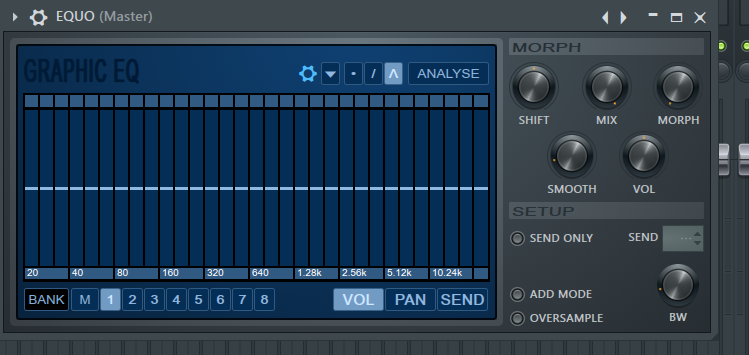
This is the Graphic EQ in FL Studio. On the left, under 'GRAPHIC EQ' you can see the bands as vertical lines. The little bar in the middle shows how much this frequency has been raised or lowered. (in the middle neither has happened)
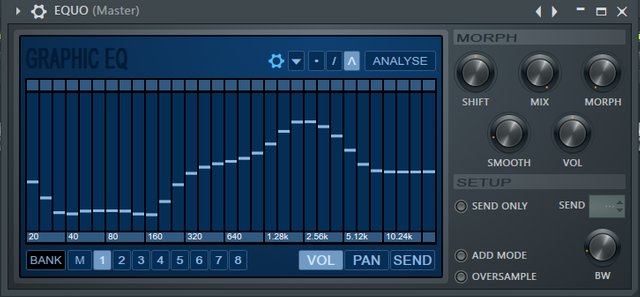
Here is a picture with the low end reduced in volume and the high end raised. This graphic EQ happens to have a lot of bands – a whole 31 of 'em, but graphic EQ's can have any number of them.
Generally speaking I don't use this type of EQ, because when ever I want something with this function I usually just reach for the
Parametric EQ

The parametric EQ is a graphic EQ, but the bands are can be moved freely. In FL's parametric EQ 2, this is either done in the display on the left or using the knobs in the bottom right next to 'FREQ'. I put this EQ at the top of my EQ tree, because you can make any of the other EQ's using this one. A low pass filter, for instance can be achieved like so:

Now the frequency knob for the 7th band acts like a low pas filter!
So now that we've gone through the different types of EQ, it's time to go through the basic uses of it.
We've already talked about using high and low pass filters for transitional effects, so what are some other uses for the EQ? In terms of sound design a low pass filter is also great for giving an 'underwater' vibe, often used in moody music. The high pass filter on the other hand, makes sounds sound lonelier and airy. Boosting the volume of the high shelf makes thing sound brighter. The Parametric EQ's capabilities are primarily used in mixing, which is a topic in and of itself, so I'll be covering that in depth in my (probably many) pieces on mixing.
Fun things to do with EQ
Now for some weird sound design-esque things you can try with an EQ!
If you're going for that hard hitting trap bass, try raising some of the low-mid frequencies of you bass(around 350 to 750) this can make the bass seem really big and in your face. The human ear hears frequencies between 200hz and 5khz the loudest.
Going for an old radio sound? Make a bell shape between 350hz and 5khz with the peak around 2khz. This will cut off the frequencies below 350 and above 5k, giving you an old sounding sound.
If you have a sound that fills all or most of the frequencies try making a pick like so
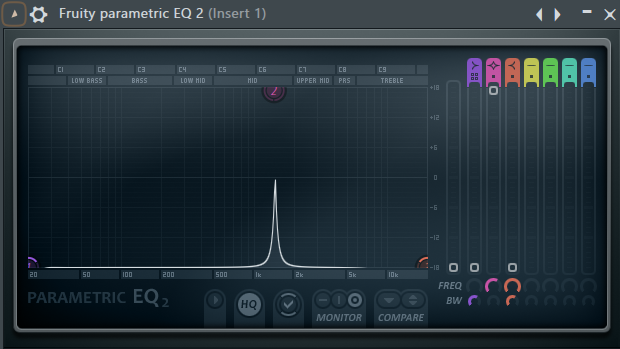
and then automating the pick up and down. This makes for some weird sounding swoops and fills and also sound differently depending on what sound you throw in. Good way to make non-noise swoops that don't take up all the space in your song.
Looking for that wobble-chord? Try hooking up a low pass filter to an LFO! This is similar to using an LFO on the volume, but sounds a little more swoopy.
Anyways, I hope this short guide on EQ's was informative and helped you understand the tool better. I'll be going over EQ's in mixing in a later article so stay tuned for that!
If you have any questions or things you might like to add, feel free to say so in the comments and until next time
Congratulations @novili! You have completed some achievement on Steemit and have been rewarded with new badge(s) :
Click on any badge to view your own Board of Honor on SteemitBoard.
For more information about SteemitBoard, click here
If you no longer want to receive notifications, reply to this comment with the word
STOPCongratulations! This post has been upvoted from the communal account, @minnowsupport, by Nikahol from the Minnow Support Project. It's a witness project run by aggroed, ausbitbank, teamsteem, theprophet0, someguy123, neoxian, followbtcnews, and netuoso. The goal is to help Steemit grow by supporting Minnows. Please find us at the Peace, Abundance, and Liberty Network (PALnet) Discord Channel. It's a completely public and open space to all members of the Steemit community who voluntarily choose to be there.
If you would like to delegate to the Minnow Support Project you can do so by clicking on the following links: 50SP, 100SP, 250SP, 500SP, 1000SP, 5000SP.
Be sure to leave at least 50SP undelegated on your account.