Moonbeam - become an ambassador and launch a node

Friends - the time has passed for ordinary bounties in the form we are accustomed to, where it was necessary to fulfill the minimum conditions and not delve into the essence of the projects. Today, in order to get something from the project, it is necessary to give something in return and truly become a part of the project.
Ambassador programs have come to replace the bounty and in order to obtain such a status, you need to devote a sufficient amount of time helping the development of projects. I invite everyone to try to become a Moonbeam Ambassador! First, you will need to fill out a feedback form and send it to the development team for review. Just keep in mind that you will need to record a short video in English, upload it, for example, to YouTube and insert the link to the video into the form. It is not necessary to speak fluent English - this is not the most important thing, but the main thing is your desire to move on
If everything goes well and your application suits the team, you will receive an email with further instructions. Now you will need to do at least 2 useful actions per month to obtain the ambassador status. Tasks can be different - from creating memes, content, to launching nodes. Completed tasks will need to be sent to trello, in discord and fill out this form - good luck !!!
Running a node
We use hetzner, as it has the best prices. For moonbeam you will need (ubuntu 8 VCPU 16 GB RAM 50 GB - which equals 28 euros per month)
Mobaxterm is our favorite and convenient SSH
Create a dedicated server and enter the IP address into Mobaxterm. The first thing we need when starting servers on hetzner is to change the password to our own (if we do not use ssh keys). To do this, copy the sent password from the email - enter root in the terminal and paste our password, then we come up with a new one and confirm it
Commands are entered without # $ <> characters. What is in <> - we change to its value
- Install git
# sudo apt-get update
# sudo apt-get install git - Opening nano
# EDITOR=nano visudo - At the bottom of the text document, insert the following line
moonbeam ALL=(ALL) NOPASSWD:ALL
Press the keys Ctrl + x, Y, Enter to exit the text editor
- Create a new user
# adduser <username> - Add sudo privileges to the user
# usermod -aG sudo <username> - Switching to a new user
# su -s /bin/bash <username> - We continue the installation
$ cd ~
$ git clone https://github.com/PureStake/moonbeam
$ cd moonbeam
$ git checkout tags/$(git tag | tail -1)
$ curl https://getsubstrate.io -sSf | bash -s -- --fast
$ source $HOME/.cargo/env
$ ./scripts/init.sh - We update the node with the following command and go to drink tea for 10-20 minutes
$ cargo build --release
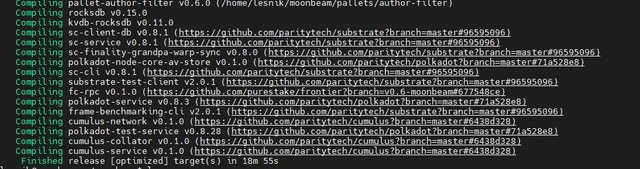
- Create another nano text document
$ sudo nano /etc/systemd/system/moonbeam.service
We insert the following text into the window, not forgetting to change the path and your node name(my path lesnik - you will have your created user)
[Unit]
Description="Moonbase Alpha systemd service"
After=network.target
[Service]
Type=simple
#StartLimitIntervalSec=1
Restart=on-failure
RestartSec=10
User=lesnik
SyslogIdentifier=lesnik
SyslogFacility=local7
KillSignal=SIGHUP
ExecStart=/home/lesnik/moonbeam/target/release/moonbeam \
--parachain-id 1000 \
--no-telemetry \
--port 30333 \
--rpc-port 9933 \
--ws-port 9944 \
--pruning=archive \
--unsafe-rpc-external \
--unsafe-ws-external \
--rpc-methods=Safe \
--rpc-cors all \
--log rpc=info \
--base-path /home/lesnik/moonbeam/target/release \
--chain alphanet \
--name nodename \
-- \
--port 30334 \
--rpc-port 9934 \
--ws-port 9945 \
--pruning=archive \
--name=nodename
[Install]
WantedBy=multi-user.target
- Reboot the daemon and start the service
$ systemctl daemon-reload
$ systemctl start moonbeam.service - Checking if the service is running
$ systemctl status moonbeam.service
If we see active (running), then everything is fine - feel free to press ctrl + c to exit
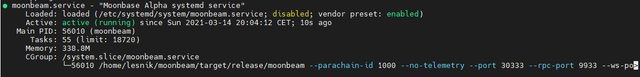
- We also check the logs with the command
$ journalctl -n 100 -f -u moonbeam.service - We collect the keys and send them to Discord in the technical-project branch, as well as to Trello
$ journalctl -u moonbeam.service - After the command, we are looking for the necessary information
Node name:
Parachain Account: LJ
[Relaychain] Local node identity is:
Local node identity is:
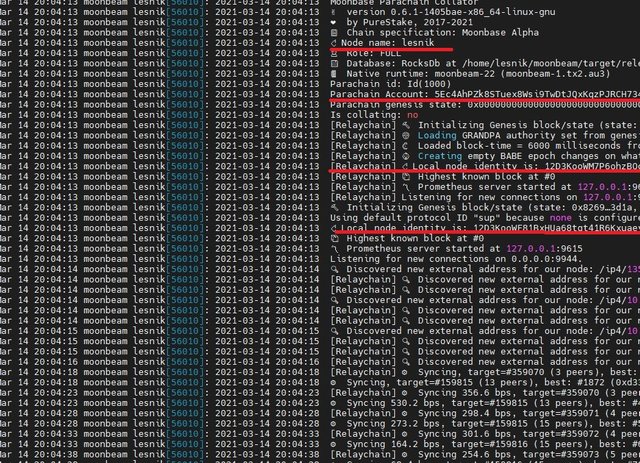
In my case:
Node name: lesnik
Parachain Account: 5Ec4AhPZk8STuex8Wsi9TwDtJQxKqzPJRCH7348Xtcs9vZLJ
[Relaychain] 🏷 Local node identity is: 12D3KooWM7P6ohzBQccsRt1f8W6cwZQgvNWAhdxgeA8MN1MJoLvn
Local node identity is: 12D3KooWF81BxHUa68tqt41R6KxuaeytateRhQgxNk6QyP1CgytL
All friends are on this - the main movement forward - never stand still !!!
Please like https://steemit.com/studentcoin/@skazochnikvs/student-coin-studencheskaya-moneta-obrazovatelnyi-zheton-dlya-universitetov