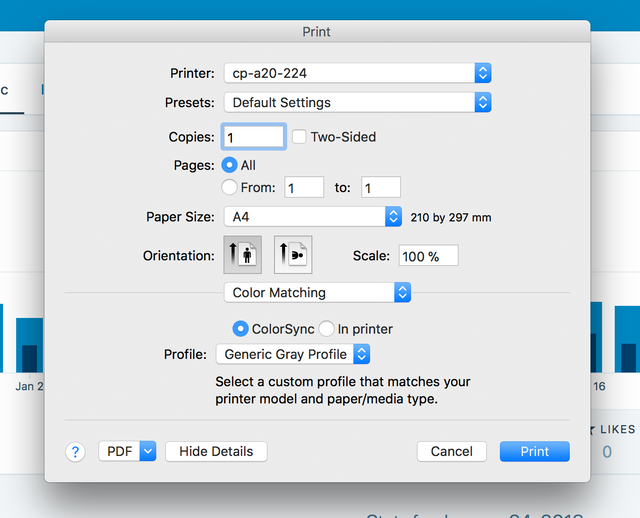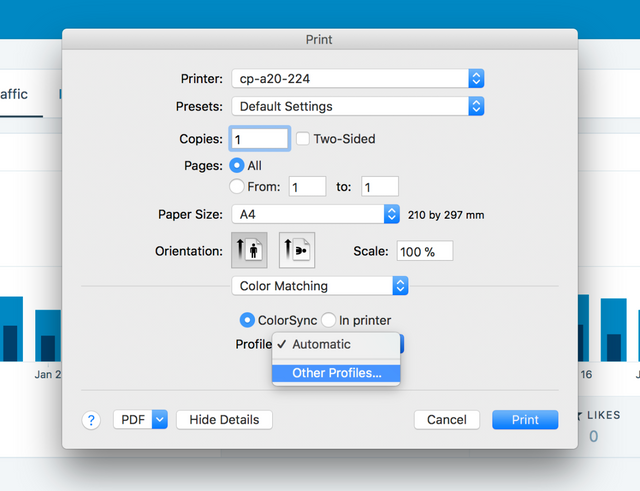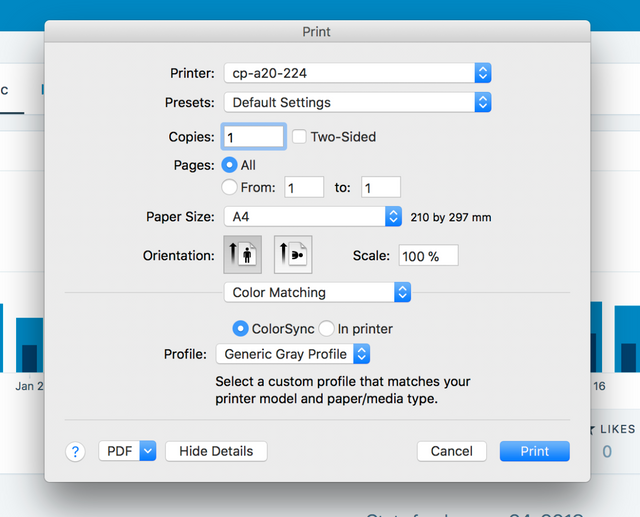How to print in Black and White on Mac OSX
Originally posted on my Blog:
manerosss.wordpress.com
Hi!
Print in black and white (Grayscale) is quite easy on OSX, you just need to know where the correct option is…
Notice that this how-to covers OSX 13.10 High Sierra, but I think it should be almost the same for previous/future OSX versions.
Steps:
Open the Print window and make sure that all the available options are showed by clicking “Show Details”
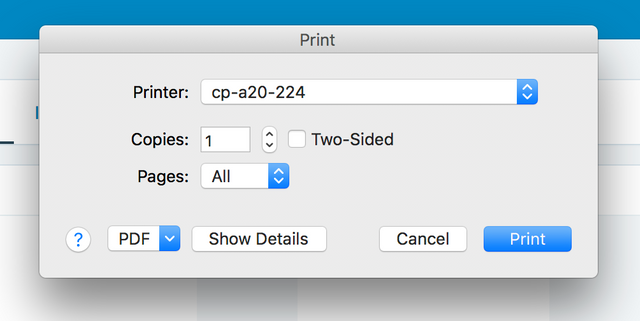
At this point click the drop-down menu in the middle and select “Color Matching”
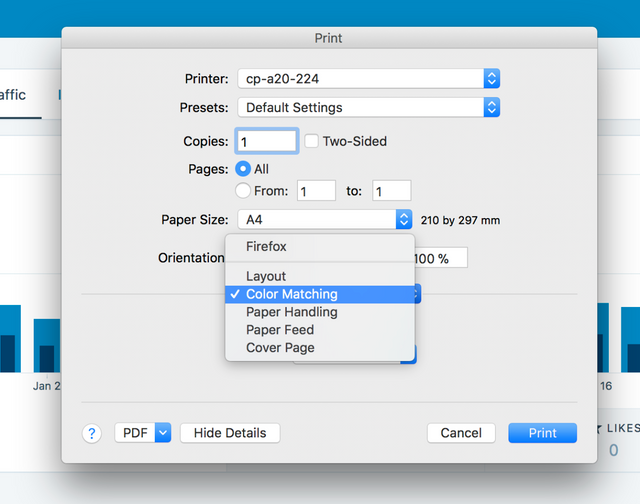
Lastly select “Generic Gray Profile” to print using a scale of Grays
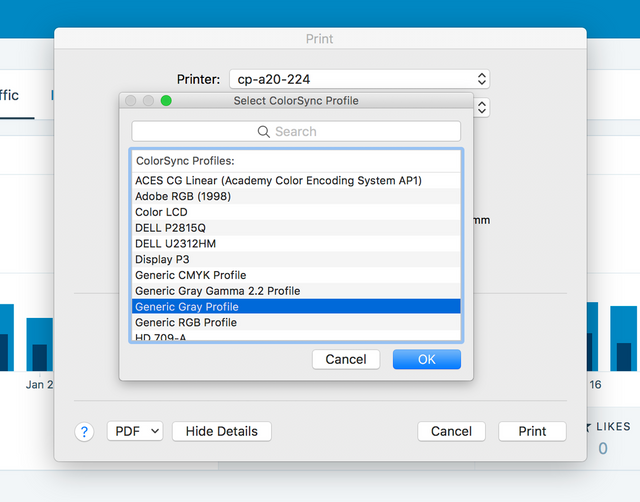
TA SALÜDE