Lolli - Earn Bitcoin When You Shop Online(Part 2 - Tutorial On How To Install Lolli On Your Chrome Browser)
Introduction
Bitcoin and blockchain technology is the future. As at the moment of writing this article, 1 BTC is worth about $5,250. As at December 2017, 1 BTC was worth about $19,783. Experts from around the world predict that, come 2023 1 BTC will be worth over $100,000. Would it be wise to start earning Bitcoin now? The obvious answer would be YES!!!. Why don't many people have access to Bitcoin? The means of getting Bitcoin is quite difficult and expensive. A lot of people are scared of investing in to Bitcoin because they don't have the much needed knowledge and some others still believe it's a scam. A whole lot of people that believed in Bitcoin from creation of the crypto tokens are now multi-millionaires. Wouldn't you love to start earning Bitcoin? If your answer is YES. I would love to introduce you to an application, that gives you the access to earn Bitcoin when you are shopping online, Lolli.
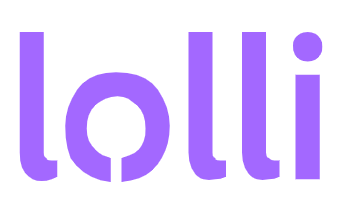
Lolli is the first ever shopping browser extension that rewards it's customers with discount in cryptocurrency. In other words, Lolli is a browser extension that rewards online shoppers with cryptocurrency, and not with any kind of cryptocurrency, the number one crytocurrency in the world, Bitcoin.
The Lolli browser extension works only with two browsers for now, which are, Chrome browser and Safari browser(I highly recommend using the Chrome browser). The Lolli browser extension has partnered with more than 500 online retailers, thus, making it accessible and available to many people from around world. Examples of some the online retailers that partnered with Lolli; Jet, Hotwire, SeatGeek, Bloomingdale's, Forerunner Ventures, SV Angel, Samsung, Walmart, Hilton, GoDaddy, BestBuy and many more. The Lolli browser extension offers a wide ranger of online retailers, to enable everyone across the world to shop easily and earn Bitcoin as discount.
According to the creator and the CEO of Lolli, Alex Adelman, who stated the Mission of Lolli
Our mission is to make bitcoin more accessible to all, by simplifying the way people earn, share, and save bitcoin.Source
You can get to know more about Lolli from my article Online Shopping Just Got Better With Lolli - Earn Bitcoin When You Shop Online. I strongly advice you read it, before going any further with this article, as this article is solely a tutorial on how to install the Lolli browser extension on your Chrome browser.
How To Install Lolli browser extension On Your Chrome Browser
I presume you must have read my previous article on Lolli, which I stated above. Let's get started with the tutorial then.
It's quite easy and simple to install the Lolli browser extension on your Chrome Browser. All you have to do is to follow my procedures step by step, and you will start enjoying the benefits of using this amazing application.
First, you head straight for the Lolli website
.png)
When you are at the page, click on Get Lolli for Chrome icon, which is found at the top right corner of the page.
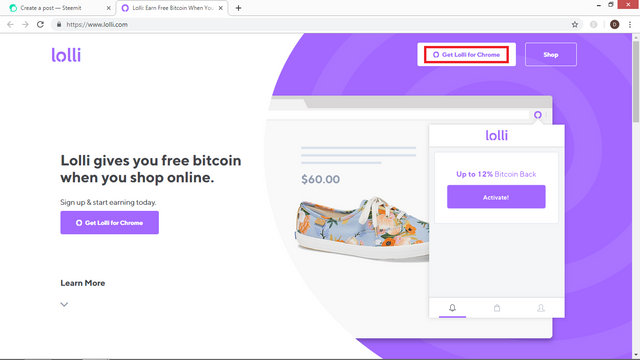.png)
The click will direct you to Chrome Web Store
.png)
Click on Add to Chrome
.png)
When you click on Add to Chrome, the icon will change to Checking. Within 2 - 3 seconds, there will a pop-up, warning you that Lolli can read and change your data on the websites you visit, and can communicate with cooperating websites. Click on Add Extension. The Lolli extension file will then be downloaded to your Chrome Web Store.
.png)
.png)
A new tab will automatically open to the Lolli Sign up Page. Where you will be expected to sign up, using either your Facebook or your Gmail/Email. I recommend you use the Gmail option.
.png)
After you have clicked on Signup or Login With Email, the Share Lolli and Earn page will open. There you will get your referral link, which you can use to share with your friends and family members and earn $5 in bitcoin. Here is my Referral Link, kindly use it.(winks).
.png)
After you have copied your referral link, click on Skip This Step and Voila, you have successfully installed Lolli Extension on your Chrome browser.
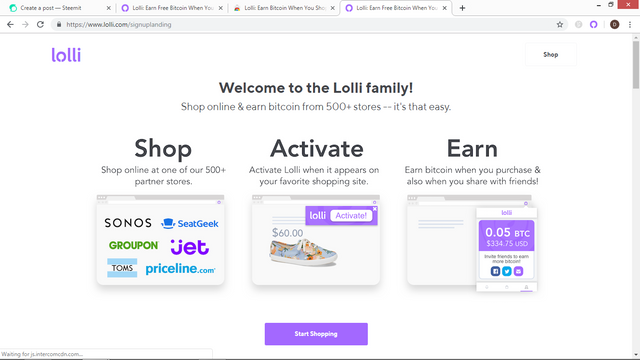
Congratulations on installing Lolli Extension on your Chrome browser. Start experiencing a different online shopping experience, as you get to earn Bitcoin when you shop online.
Conclusion
Lolli has made Bitcoin accessible to literally everyone across the world. Bitcoin is the future. It is high time everyone recognized this obvious fact. The only minor issues many face with Lolli,is that, not every online shop has partnered with Lolli. I'm confident in years to come, Lolli will partner with every online shop, in order to completely achieve their mission. It's really an amazing project and the first of it's kind. I recommend everyone reading this article to install the Lolli extension and earn Bitcoin when you carry out your usual online shopping.
Useful Links
Website | Facebook | Twitter | Lolli Ambassador or Intern | Join The Team | Online Shopping Just Got Better With Lolli - Earn Bitcoin When You Shop Online | My Referral Link
I got likes from Lolli's official twitter account, Alex Adelman(CEO and Creator of Lolli) and Matt Senter(CTO and Co-Founder of Lolli). I also got a retweet from Matt Senter.