Clean UP GNOME Shell With GNOME AppFolders Manager
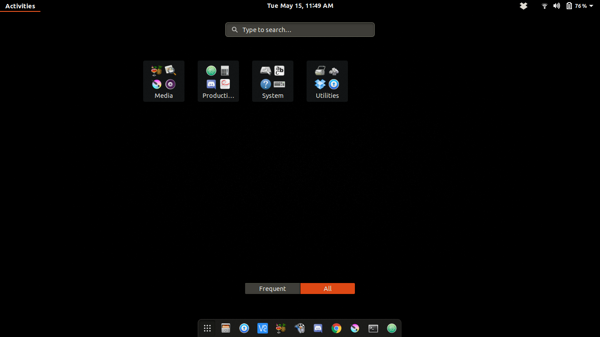
I almost never use the icons in the GNOME shell to launch applications. I use my favorites in the dock if my finger happens to be on the trackpad, but 99% of the time I simply hit the super key and type the first few letters in the name of the app. Still, I hate seeing that screen full of poorly arranged icons every time I pull up the search box.
This is Linux, so dragging and dropping naturally did not work. There are some convoluted ways to arrange these icons into folders, but I chose to install GNOME AppFolders Manager instead.
Installation
- Download the .deb package from the website above.
- Open terminal and type
sudo dpkg -i "downloaded_file_name.deb"where downloaded_file_name.deb is the actual name of the file you just downloaded. The version is 0.3.1 for the Debian/Ubuntu package, and the About page in the app mentions 2016, but other than the installation snafu below it works like a charm. - On my minimal install of Ubuntu 18.04 I received an error that python-gi and python-xdg were not installed and GNOME AppFolders Manager could not be configured. I tried to install them independently, but got caught in a circle. I typed
sudo apt --fix-broken installand the dependencies installed, GNOME AppFolders Manager finished configuring automatically, and all was right with the world.
Use
Once you open the app it is fairly straight forward. There will be some default folders present. I did not mess with the suse-yast.directory or Sundry folders as they do not show up in the shell anyway. I did rearrange the default Utilities folder, and create my own folders using the folder icon with the the "+" in it (imagine that). Note that once you create a folder and add apps to it, you must click the save button before you do anything else or you will have to start over.
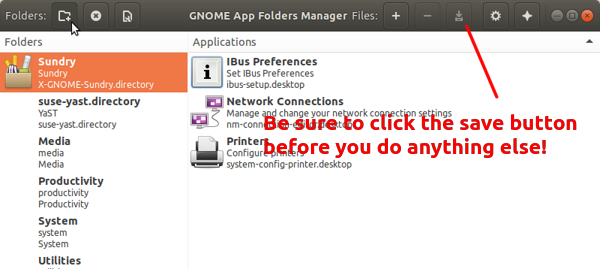
When you add items to a folder they are removed from the list of available items when you click the add button again within that folder. However, when you start filling a new folder the list of available apps is recreated, including the ones you just put in another folder. I find this somewhat less than ideal, but it is a very small issue/feature? when you consider the huge pain in the ars that the software is saving you.
Note: I found the app when The Googles pointed me here: http://www.webupd8.org/2016/06/how-to-easily-create-appfolders-in.html However, I did not add the ppa to my system, but installed manually as above (and as indicated on the developers website). I have no idea idea what version is in the ppa. You may also be able to install via the Software app, but I avoid it when I can. The link above discusses GNOME version limitations. Ubuntu 18.04 ships with the latest GNOME and it works fine.