A Peek At Strange Font Jumping In Atom
This post is actually about a super groovy piece of software I ran across called Peek which allows you record your screen as a gif. The reason I went looking for such a tool was to show off yet another strange behavior I am dealing with in Atom without having to do a video capture of my screen.
After upgrading Atom to 1.27.2 to resolve the font rendering issue that appeared after the release of Ubuntu 18.04 I have observed a peculiar behavior with jumping text. I cannot reliably reproduce this behavior, and it is not a usability issue as yet. I noticed it while the Markdown Preview window was open and I had selected some text to copy. I have no idea what the cause is at this time. My wild guess is that it has something to do with auto wrapping of the text. I am assuming it will resolve itself in a future release.
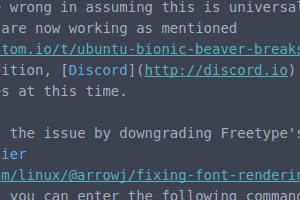
Again, the primary point of the post is to highlight Peek should you find yourself with a similar use case. For Ubuntu 18.04:
sudo add-apt-repository ppa:peek-developers/stablesudo apt updatesudo apt install peek
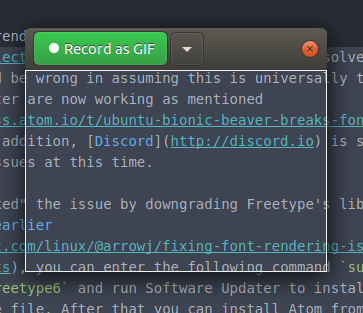
Peek allows you to resize its window, adjust the frame rate, set up hotkeys for recording, delays for the start of recording, and a few more nifty options. The frame rate and scaling can have huge affects on the size of the file created. The gif I have embedded is somewhat large because I needed to set the frame rate quite high in order to come close to showing how quickly the text jumps on the screen.