INNOVA Coin Hot/Cold Multi Masternode Guide on one VPS

INTRODUCTION TO INNOVA
Innova Coin is an innovative and adaptive new age cryptocurrency that is available to everyone. It is easy to use, and utilizes an incredibly secure and actively developing program. Innova is unique because it is the best coin for the Masternode system, and offers a plethora of benefits to users and investors alike.
Innova Masternodes provide you stable investment with stable value and income with present ROI of about 103%.
INNOVA MULTI MASTERNODE SETUP
Here you will find simple steps how to set up Multi (3) INNOVA Coin (INN) Masternodes at one VPS with 3 IPv4 IP addresses.
Requirements:
- One VPS with 2 or more IPv4 public IP addresses
- Installed Innova service/wallet/daemon per instructions for the single masternode setup from here:
https://steemit.com/innova/@mangae/innova-coin-hot-cold-masternode-guide - Innova coins, 1000 INN per node
Note: In this Guide we will be using Vultr service for VPS instance. I will describe how I did it, but many parts can be adjusted/changed to your needs and requirements, like folder names, and how you would like to run Innova services.
Step 1: Prepare VPS server - add new IPv4 addresses to existing instance:
1.1. Find your desired VPS instance, select it and go to Settings, mark IPv4 and click on "Add another IPv4 address":
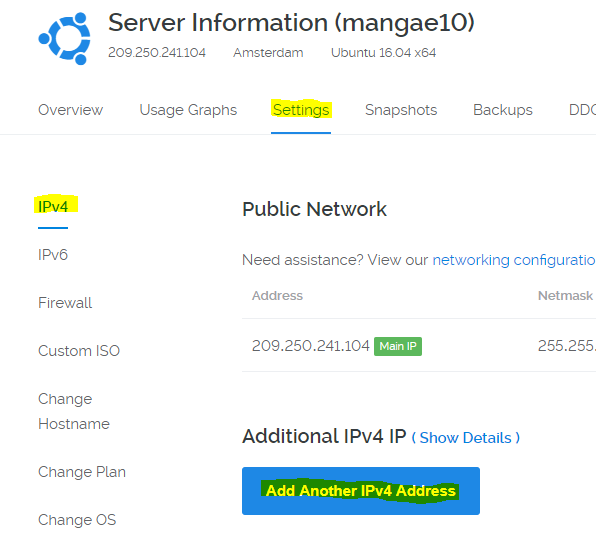
1.2. Repeat process above twice to get two additional IPv4 addresses:
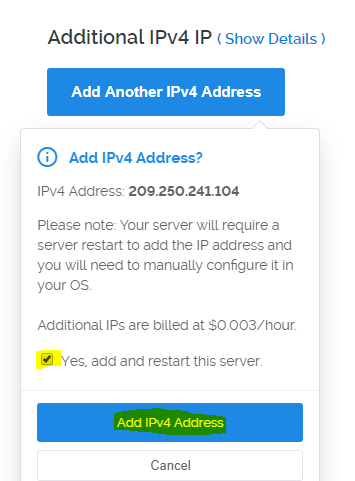
Step 2: Configure and activate newly added IPv4 addresses:
2.1. At Vultr side go to "networking configuration":
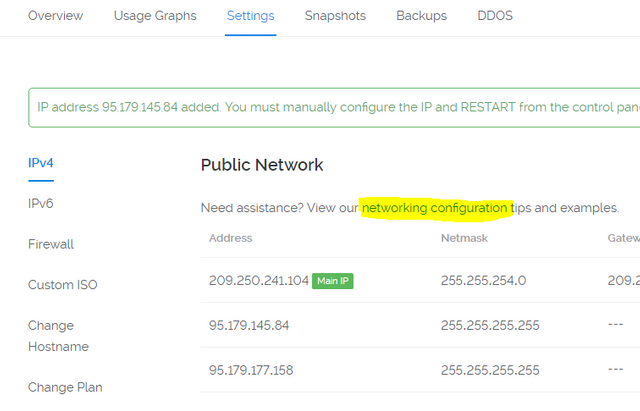
Scroll down to your operating system portion (in out example it's Ubuntu 16.xx) and copy ens3:1 and ens3:2 parts of configuration:
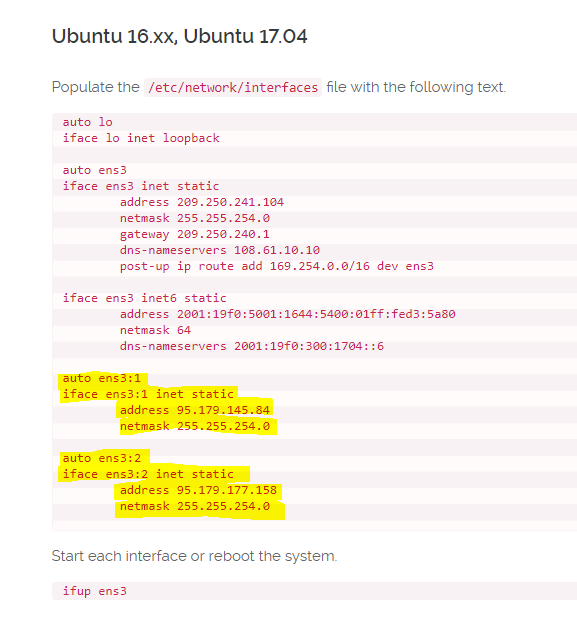
2.2. Login with Putty to your server and type following command line:
nano /etc/network/interfaces
Scroll down to the end of the file and paste your configuration from Vultr to the end of the file:
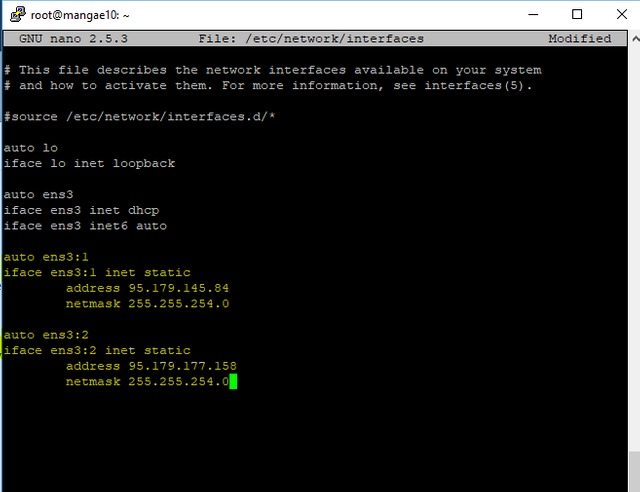
Save file with "Ctrl+O" and close it with "Ctrl+X"
2.3. Go back to Vultr and click on Restart of your instance:
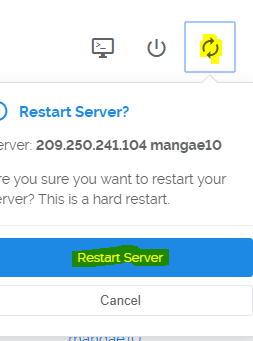
Step 3: Prepare/copy Innova core, mnchecker folders and innovad/innova-cli services :
3.1. Create and copy new ".innovacore" data folders. To create and copy data folders please do following:
mkdir ~/.innovacore1
cp -R -a ~/.innovacore/. ~/.innovacore1
mkdir ~/.innovacore2**
cp -R -a ~/.innovacore/. ~/.innovacore2
mkdir ~/.innovacore3
cp -R -a ~/.innovacore/. ~/.innovacore3
3.2. Create and copy new "mnchecker" folders. Please do following:
mkdir ~/mnchecker1
cp -R -a ~/mnchecker/. ~/mnchecker1
mkdir ~/mnchecker2
cp -R -a ~/mnchecker/. ~/mnchecker2
mkdir ~/mnchecker3
cp -R -a ~/mnchecker/. ~/mnchecker3
3.3. Create and copy new "innovad and innova-cli" service files. Please do following:
cd innova
cp innovad /usr/local/bin/innovad1
cp innova-cli /usr/local/bin/innova1-cli
cp innovad /usr/local/bin/innovad2
cp innova-cli /usr/local/bin/innova2-cli
cp innovad /usr/local/bin/innovad3
cp innova-cli /usr/local/bin/innova3-cli
cd
3.4. Check if you have newly copied folders. Please do following:
ll
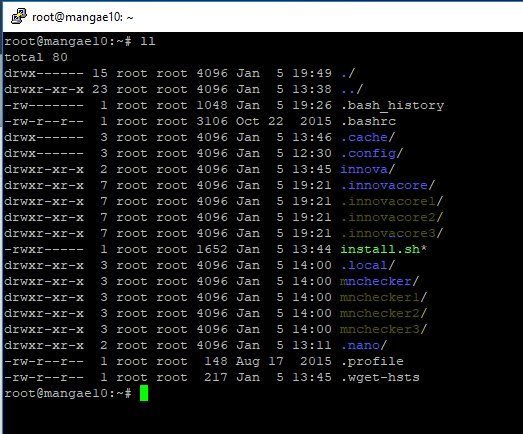
Step 4: Editing new "innova.conf" files for 3 masternodes:
(Note: in this example we will need to edit all 3 files for 3 masternodes)
4.1. For masternode 1 please use following command line:
nano ~/.innovacore1/innova.conf
Keep all information and edit file with two new lines (see picture below) "bind=" and "externalip=" (use your first MN IP address). Save file with "Ctrl+O" and close it with "Ctrl+X".
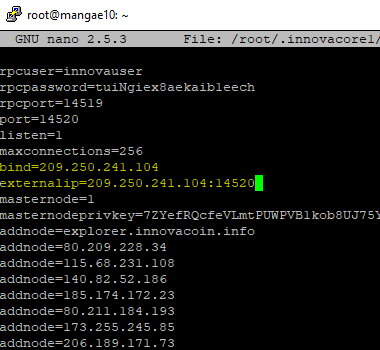
4.2. For masternode 2 please use following command line:
nano ~/.innovacore2/innova.conf
Change "rpcport= to 14518, then keep all information and edit file with two new lines (see picture below) "bind=" and "externalip=" (use your second MN IP address) Save file with "Ctrl+O" and close it with "Ctrl+X".
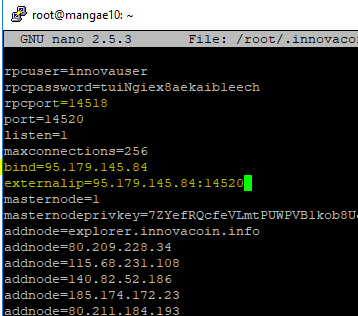
4.3. For masternode 3 please use following command line:
nano ~/.innovacore3/innova.conf
Change "rpcport= to 14517, then keep all information and edit file with two new lines (see picture below) "bind=" and "externalip=" (use your second MN IP address) Save file with "Ctrl+O" and close it with "Ctrl+X".
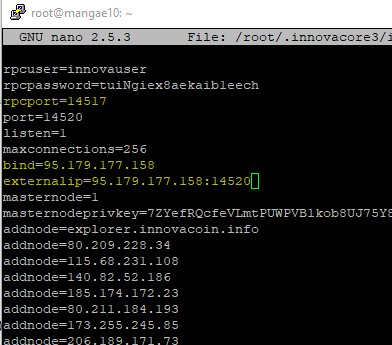
Step 5: Point sentinel to correct new innova.conf files:
5.1. For masternode 1 please use following command line and repeat the same for masternodes 2 and 3:
(Note: you just need to change exact folder location of new masternodes, like 1,2 and 3)
nano ~/.innovacore1/sentinel/sentinel.conf
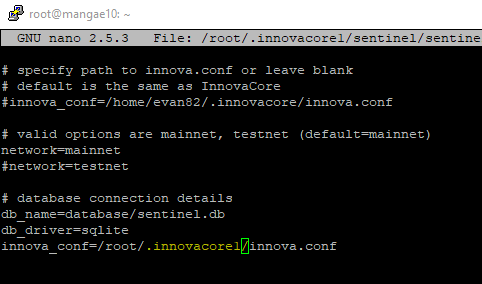
nano ~/.innovacore2/sentinel/sentinel.conf
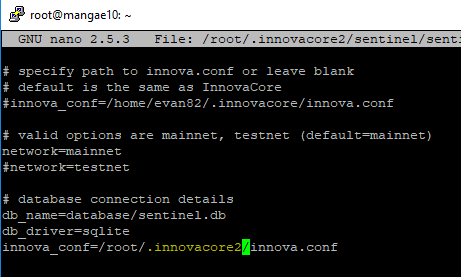
nano ~/.innovacore3/sentinel/sentinel.conf
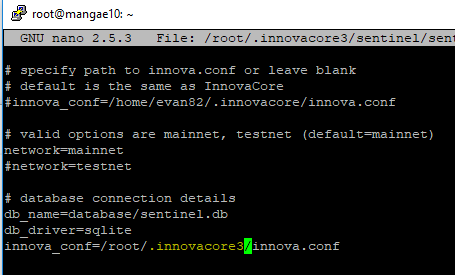
Note: Each file you have to save with "Ctrl+O" and close it with "Ctrl+X".
Step 6: Create new "masternode private keys" for MN's 2 and 3:
6.1. To create new masternode private key for masternode 2 please use following command line:
- This will start process (it may take some time before you can go to next step because daemon needs to start loading blocks):
innovad2 -datadir=/root/.innovacore2 --daemon
- This will create new masternode private key:
innova2-cli -datadir=/root/.innovacore2 masternode genkey
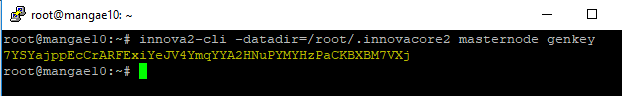
- This will stop service:
innova2-cli -datadir=/root/.innovacore2 stop
- Edit innova.conf file with new key:
nano ~/.innovacore2/innova.conf
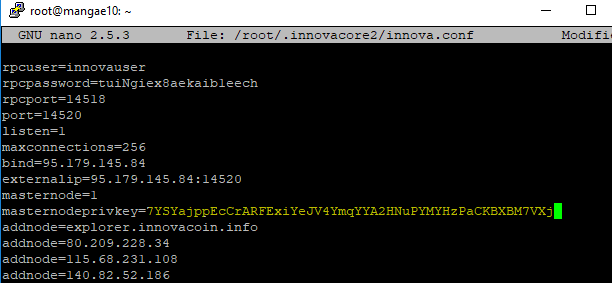
6.2. To create new masternode private key for masternode 3 please use following command line:
- This will start process (it may take some time before you can go to next step because daemon needs to start loading blocks):
innovad3 -datadir=/root/.innovacore3 --daemon
- This will create new masternode private key:
innova3-cli -datadir=/root/.innovacore3 masternode genkey
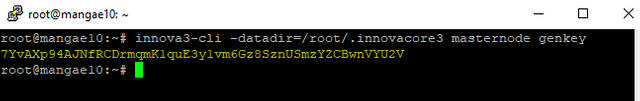
- This will stop service:
innova3-cli -datadir=/root/.innovacore3 stop
- Edit innova.conf file with new key:
nano ~/.innovacore3/innova.conf
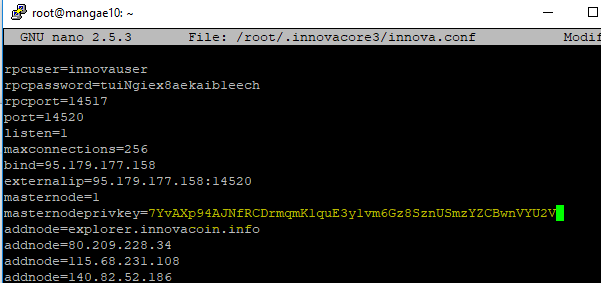
Step 7: Modify cronjob to schedule sentinel to look masternodes status properly:
Please type following command line to edit crontab:
crontab -e
Choose 2 for nano
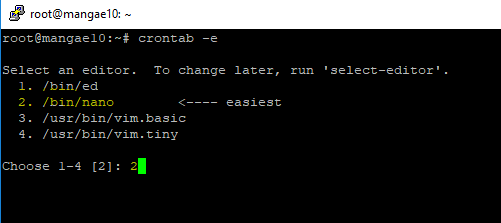
Remove/delete existing "innova" lines:

ADD following lines:
* * * * * cd /root/.innovacore3/sentinel && ./venv/bin/python bin/sentinel.py 2>&1 >> sentinel3-cron.log
*/10 * * * * /root/mnchecker3/mnchecker --currency-handle=\"innova\" --currency-bin-cli=\"innova3-cli\" --currency-datadir=\"/root/.innovacore3\" > /root/mnchecker3/mnchecker-cron.log 2>&1
* * * * * cd /root/.innovacore2/sentinel && ./venv/bin/python bin/sentinel.py 2>&1 >> sentinel2-cron.log
*/10 * * * * /root/mnchecker2/mnchecker --currency-handle=\"innova\" --currency-bin-cli=\"innova2-cli\" --currency-datadir=\"/root/.innovacore2\" > /root/mnchecker2/mnchecker-cron.log 2>&1
* * * * * cd /root/.innovacore1/sentinel && ./venv/bin/python bin/sentinel.py 2>&1 >> sentinel-cron.log
*/10 * * * * /root/mnchecker1/mnchecker --currency-handle=\"innova\" --currency-bin-cli=\"innova1-cli\" --currency-datadir=\"/root/.innovacore1\" > /root/mnchecker1/mnchecker-cron.log 2>&1
Your file should look like this (please make sure to modify file correctly):
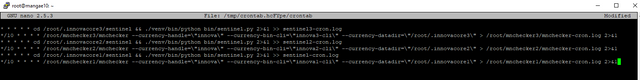
Save file with "Ctrl+O" and close it with "Ctrl+X.
Step 7: Start all 3 Innovad services:
To start it please use following command lines:
innovad1 -datadir=/root/.innovacore1 --daemon
innovad2 -datadir=/root/.innovacore2 --daemon
innovad3 -datadir=/root/.innovacore3 --daemon
You can use following command lines to check how far your newly created wallet are with synchronization:
innova1-cli -datadir=/root/.innovacore1 getinfo
innova2-cli -datadir=/root/.innovacore2 getinfo
innova3-cli -datadir=/root/.innovacore3 getinfo
While waiting to wallets go get synchronized, you can prepare payments for two new masternodes at your local wallet:
Step 8: Make masternode collateral payments at your local wallet:
8.1. Create two new receiving addresses for example MN2 and MN3.
8.2. Send exact amount of 1000 INN at each address.
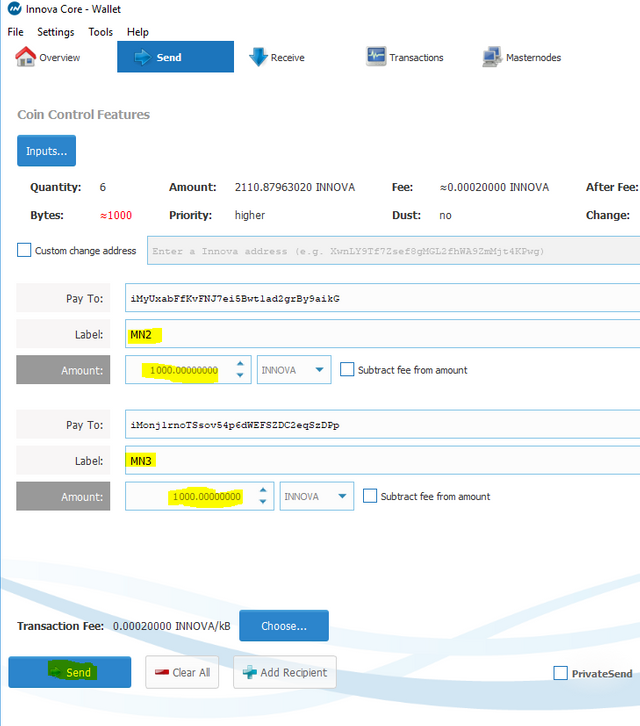
8.3. Modify local wallet masternode.conf file under the Tools - Open Masternode Configuration File
Create two new msternode lines like MN2 and MN3 with new IP addresses and port 14520, new private keys (created above) and new transaction ID and index. Save file and restart the wallet.
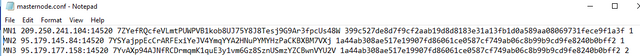
Step 9: Verify that your VPS wallets are synchronized and start your masternodes:
9.1. Please use following command lines at VPS side to see if your hot wallets are ready to be started as masternodes:
innova1-cli -datadir=/root/.innovacore1 mnsync status
innova2-cli -datadir=/root/.innovacore2 mnsync status
innova3-cli -datadir=/root/.innovacore3 mnsync status
If you see message "MASTERNODE_SYNC_FINISHED" then your VPS side is ready to be started:
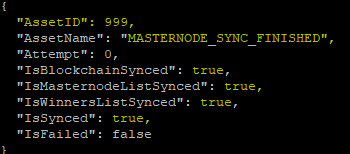
9.2. At your local wallet, make sure that it is unlocked, and start your new masternodes under Masternode tab.
9.3. At VPS side please use following command lines to check if your masternodes are started properly:
innova1-cli -datadir=/root/.innovacore1 masternode debug
innova2-cli -datadir=/root/.innovacore2 masternode debug
innova3-cli -datadir=/root/.innovacore3 masternode debug
(you should see information that your "Masternode successfully started")
innova1-cli -datadir=/root/.innovacore1 masternode status
innova2-cli -datadir=/root/.innovacore2 masternode status
innova3-cli -datadir=/root/.innovacore3 masternode status
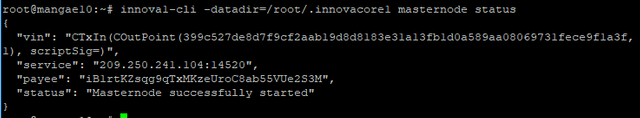
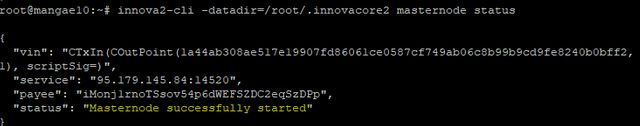
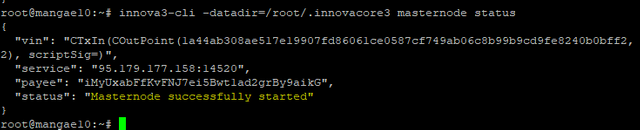
(you should see "Masternode successfully started" and more detailed status information)
Status at local wallet PRE_ENABLED can take from 10 minutes up to one hour, so please be patient and do not panic, changing the status depends of how fast blocks are being resolved by miners, and how fast your MN is communicating with rest of the Innova network.

Some troubleshooting:
During this install, and since location of masternode 1 is changed, sometimes it can happen that your masternode 1 stop working, you please make sure that it gets synchronized and then start it again. (I did it just for easier monitoring of my masternodes, you can keep using data folder ".innovacore" for your MN1)
Sometimes it happens that initial blocks are not loading properly, in that case run following command line to reindex blocks, keep it running for like 10 minutes, then stop it, and run daemon normally:
innovad1 -datadir=/root/.innovacore1 -reindex
keep it running for like 10 min, then use Ctrl+C to stop it, then kill process with:
killall -9 innovad1
then start back process normally with:
innovad1 -datadir=/root/.innovacore1 --daemon
(The same applies to MN2 and MN3)
Conclusion:
Once when your local and VPS wallet shows Enabled status for your new MN you may close local wallet.
When reopening local wallet please even when in complete sync, and if you see not Enabled status, give some time to your local wallet to read actual MN status, do not jump on to start, re-start it again without checking real status at your VPS side. Those error may be caused by lagging between your local wallet and network, so just be patient.
For any assistance please feel free to contact us at our DISCORD channel at:
https://discord.gg/eR4TM4U
and Visit us at our official web page at:
https://innovacoin.info/
Reddit: https://www.reddit.com/r/InnovaCoinOfficial/
Twitter: https://twitter.com/InnovaWhale
You can get your INNOVA at following exchanges:
https://www.cryptopia.co.nz/Exchange/?market=INN_BTC
https://c-patex.com/markets/innbtc
Thank you and Welcome to INNOVA club.
Created by: mangae
Hello @mangae! This is a friendly reminder that you have 3000 Partiko Points unclaimed in your Partiko account!
Partiko is a fast and beautiful mobile app for Steem, and it’s the most popular Steem mobile app out there! Download Partiko using the link below and login using SteemConnect to claim your 3000 Partiko points! You can easily convert them into Steem token!
https://partiko.app/referral/partiko
Congratulations @mangae! You received a personal award!
You can view your badges on your Steem Board and compare to others on the Steem Ranking
Do not miss the last post from @steemitboard:
Vote for @Steemitboard as a witness to get one more award and increased upvotes!