[Android Way] How To Remove Unwanted Things From Image
The app we will be using for this purpose will be PhotoDirector.
Download the app and accept terms that shows up on start-up.
- Select edit from the home page and select the pic that you want to edit.
- Click on 'Removal' on the bottom bar and select the area that you want to remove.
- Click on apply button. App will replace selected area with a similar background.
Result!
Note: Free version allows 1 removal per day.
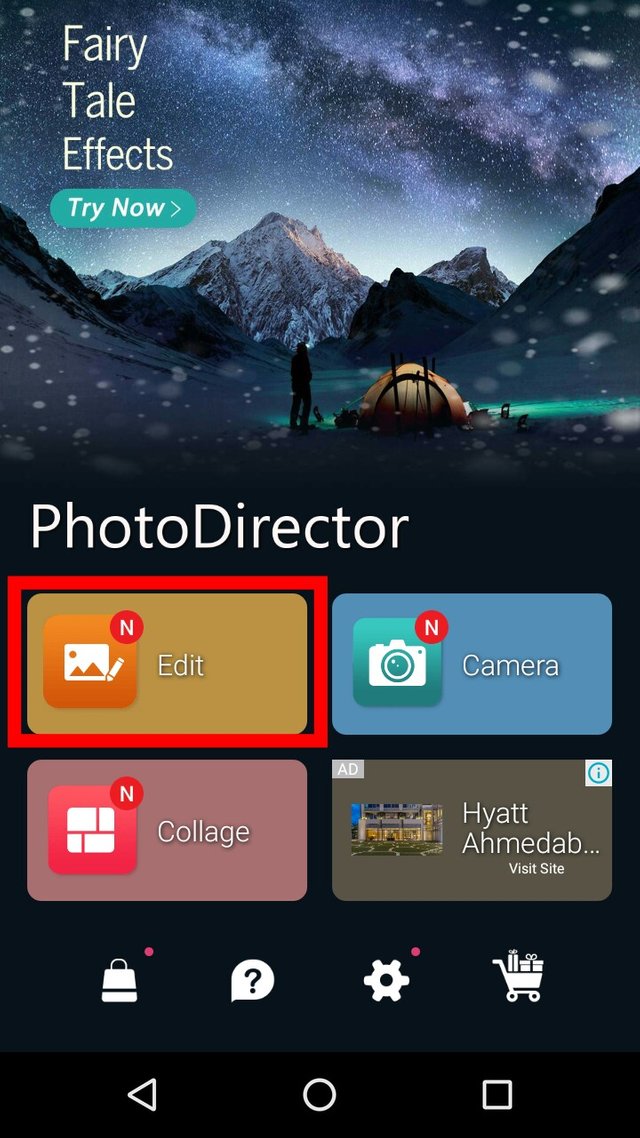
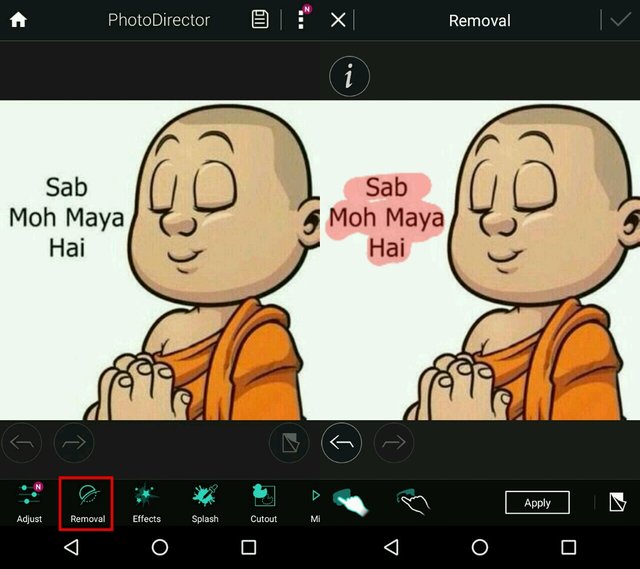
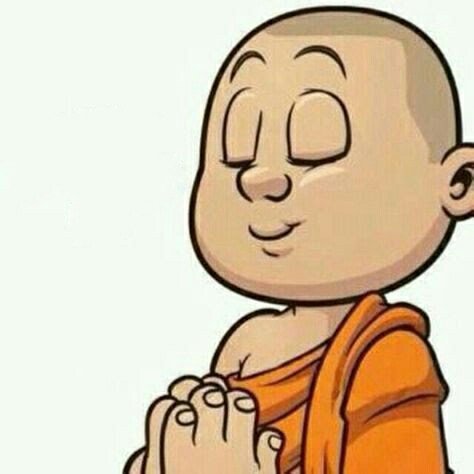
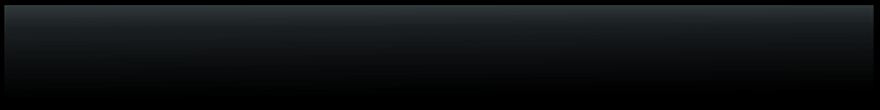
Congratulations! This post has been upvoted from the communal account, @minnowsupport, by libert from the Minnow Support Project. It's a witness project run by aggroed, ausbitbank, teamsteem, someguy123, neoxian, followbtcnews, and netuoso. The goal is to help Steemit grow by supporting Minnows. Please find us at the Peace, Abundance, and Liberty Network (PALnet) Discord Channel. It's a completely public and open space to all members of the Steemit community who voluntarily choose to be there.
If you would like to delegate to the Minnow Support Project you can do so by clicking on the following links: 50SP, 100SP, 250SP, 500SP, 1000SP, 5000SP.
Be sure to leave at least 50SP undelegated on your account.