SteemCasts: Setting up obs on a mac to capture skype or browser audio with headphone playback
so @crazybgadventure asked me a question in the comments of another blog post about capturing audio from another source, like a call in or audio from another source on your system, maybe Skype or some browser chatting app like hangouts into OBS for rebroadcasting out. it’s pretty straight forward when you get your head around it. i tried to make it as simple as possible, hope it made sense! :)
your going to need a few programs to get it working, i use the ishow audio capture codec which is free (instead of sound flower because it’s old and out of date code anyway) and works better than the others i’ve played with and allows me to capture any audio played into that codec inside of obs.
next i use a great little program from Rogue Amoeba | SoundSource: A Superior Sound Control which allows me from the tray bar to ‘play thru’ allowing me to hear the audio in my headphones that way allowing me to have my audio inputs in obs where i can mess around with them to my hearts content, even adding VST filters to really clean up the audio for live streaming if i want too — really, obs is such a powerful program and that’s why i’m working towards launching this 3hr+ course on it via udemy and skillshare. it’s gonna be the most complete rounded almanac out there and i aim to add to it as the year goes on.
i hope this is useful for people who are looking for a way of capturing more than one audio source without hardware and all through software. i’m afraid i don’t have instructions for doing this on a pc but if you do some digging around for similar audio codecs the principles are the same.
 | 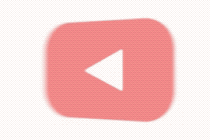 | 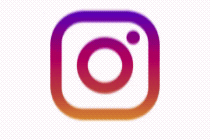 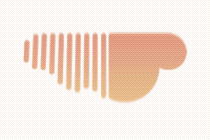 |
|---|

Hi how can we speak this is a great post but I can't install the I audio the Mac does nothing when I try are you on discord I see you tweet maybe we can
don't really have the time for last level of support. sorry! when you have installed driver you have to reboot, then it should show up in obs next time you go into audio settings. i use discord but i dont really have a lot of time for comms in the day as i'm in a flow with things, clients, course recording etc.
Was not really asking for your support
Maybe a good pointer for sure where the problem might be coming from which is why I asked for a little of your ur time. I can see that's now not a good thing due to you being busy but thanks for the info you provided it's appreciated.
not a problem, all the best.
Congratulations @teamhumble! You have completed some achievement on Steemit and have been rewarded with new badge(s) :
Click on any badge to view your own Board of Honor on SteemitBoard.
For more information about SteemitBoard, click here
If you no longer want to receive notifications, reply to this comment with the word
STOPCongratulations @teamhumble! You have completed some achievement on Steemit and have been rewarded with new badge(s) :
Click on any badge to view your own Board of Honor on SteemitBoard.
For more information about SteemitBoard, click here
If you no longer want to receive notifications, reply to this comment with the word
STOP