Setting up delegation and witness proxy in Steem Atlas.
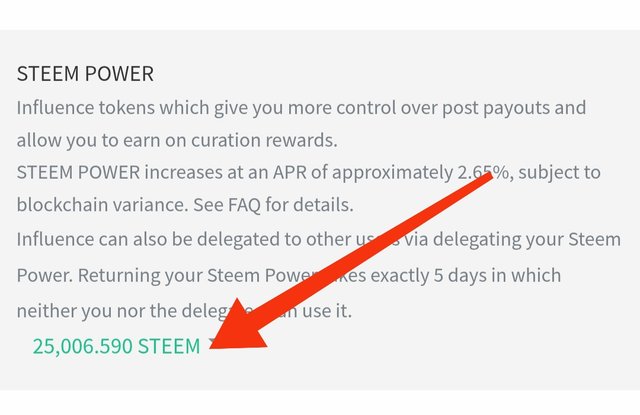 First, I went to my wallet and clicked on the total Steem power in my account. Now I found the delegation option very easily. I clicked on the delegate text. First, I went to my wallet and clicked on the total Steem power in my account. Now I found the delegation option very easily. I clicked on the delegate text. |
|---|
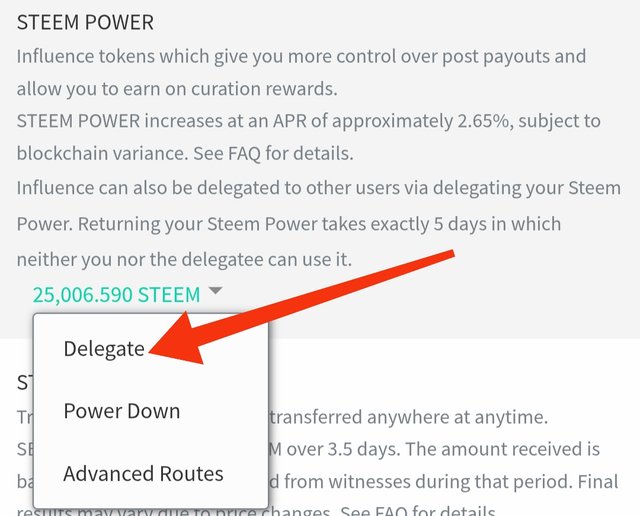 You need to click on the Delegate text. After clicking here, I can find another option for delegation. I clicked on the delegate entry. You need to click on the Delegate text. After clicking here, I can find another option for delegation. I clicked on the delegate entry. |
|---|
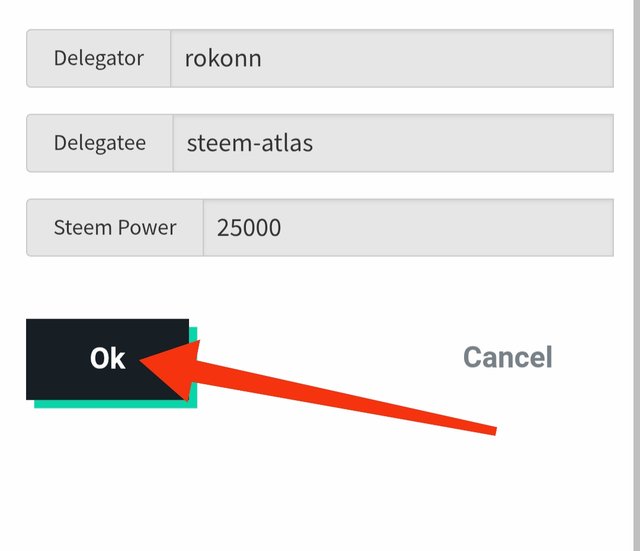 Then I clicked on OK. Before clicking the Ok button, I carefully checked the steem-atlas account name. Then I made sure that I would complete my delegation. Then I clicked on OK. Before clicking the Ok button, I carefully checked the steem-atlas account name. Then I made sure that I would complete my delegation. |
|---|
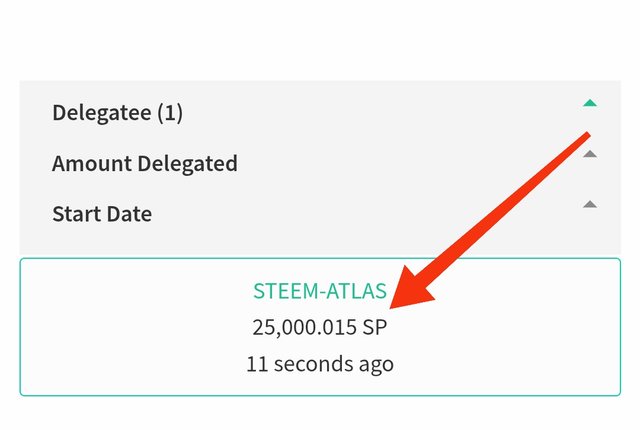 My delegation was completed in a very short time. In just a few steps, I easily delegated 25k SP to my steem-atlas account. As I increase my SP, the amount of delegation will increase further. My delegation was completed in a very short time. In just a few steps, I easily delegated 25k SP to my steem-atlas account. As I increase my SP, the amount of delegation will increase further. |
|---|
 I voted for @pennsif.witness for proposing a good project. I like the projects on Steem Atlas, so I set up a proxy from my account to the @steem-atlas account. I voted for @pennsif.witness for proposing a good project. I like the projects on Steem Atlas, so I set up a proxy from my account to the @steem-atlas account. |
|---|
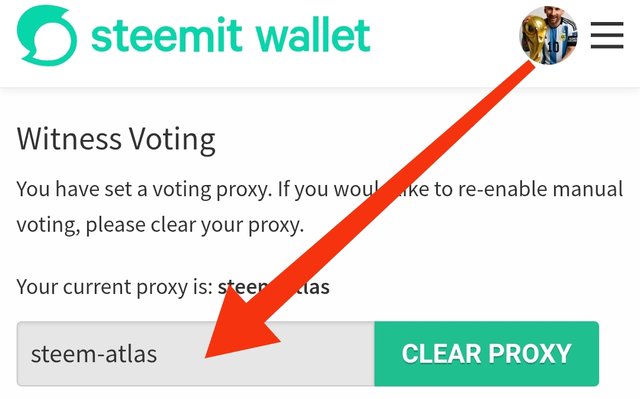 My proxy vote has already been completed. I am hoping to receive 0.45 Liquid Steem per thousand per day by completing all the criteria for my delegation. My proxy vote has already been completed. I am hoping to receive 0.45 Liquid Steem per thousand per day by completing all the criteria for my delegation. |
|---|
Thank you @rokonn for delegating to Steem Atlas.
And thank you for setting your witness proxy to @steem-atlas.
This all helps the Steem Atlas project grow.
We are happy to offer a Delegator Reward Rate of 0.45 STEEM / 1000 SP / day for anyone delegating and setting their witness proxy to @steem-atlas.
Thanks for your support @pennsif 🙏🏽
Hello @pennsif! 👋
Congratulations!! Your post has been upvoted through steemcurator07. We support quality posts and comments throughout the platform. We encourage you to publish creative and quality content.
Curated By: @walictd
Thank you for your contribution.