A Better Life with Steem || Learn With Steem || I made 1996 Cricket World Cup Logo art in Adobe Illustrator
Hello, friends .
How are you? I hope all are well .

Tonight I thought I would watch a movie after finishing my lab report. After some time I wanted to make something for my adobe illustrator. Then I decided to do logo art. In fact, I work as an illustrator to improve my work skills. I opened my laptop. I will art the logo of 1996 Cricket World Cup today. At first I downloaded from the net. If something goes wrong, you will see it in a forgiving way .Now , I am showing step by step 1996 Cricket World Cup logo art in Adobe illustrator .
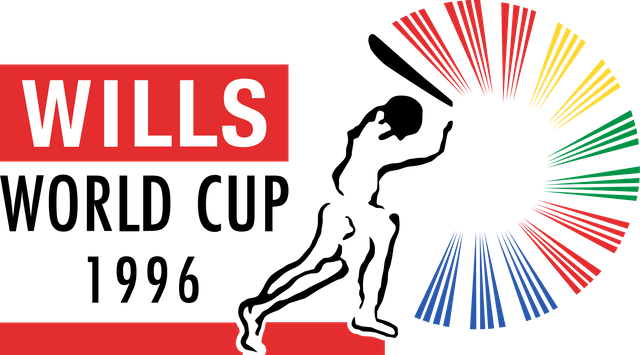
Step : 1
First I set up the A4 page in illustrator . After setting up the page, the white page will go away.
.png)
Step : 2
Then I open my downloaded picture and lock it on the template at the layer.
.png)
.png)
Step : 3
I took the new layer before I started working. I will do most of the work of making this logo with pen tool. I selected the zoom tool by pressing Z on the keyboard. Then I selected the pen tool by pressing P on the keyboard. I selected slowly with the pen tool to not let the line be curved.
.png)
.png)
.png)
.png)
.png)
.png)
.png)
.png)
.png)
.png)
When I have finished selecting with my pen tool, I select the eye dropper tool and color it.
.png)
.png)
.png)
.png)
.png)
Step : 4
In this step I selected the next part. I selected and colored each part separately and I used this part of this pen tool as well as the direct selection tool. I left the corners with the direct selection tool.
.png)
.png)
.png)
.png)
.png)
.png)
.png)
Since there is only one color in this part, I selected the whole part and colored it .
.png)
.png)
Step : 5
In this step, in the same way, I selected the red part inside with the pen tool. I zoomed in on the selection so that each part is equal.
.png)
.png)
.png)
.png)
.png)
.png)
.png)
When I finished working on the text, I made rectangles with the rectangular tool. After making the rectangle, I designed it with the pen tool.
.png)
.png)
.png)
.png)
.png)
Step : 6
In the step I colored all the parts with eye dropper tool and shape builder tool.
.png)
.png)
.png)
.png)
.png)
When everything was over, I selected the whole part and grouped it. Then I colored the background with the new layer with the rectangular tool and then I colored it.
.png)
.png)
I fixed all the mistakes and saved the drive at the end of the work.

That's all for today. Hope you enjoyed my 1996 Cricket World Cup logo digital art .
Thank you .
Twitter:
https://twitter.com/sandipan13oct/status/1357034124100333568?s=20
JOIN WITH US ON DISCORD SERVER: