How to Add Binance Smart Chain in Metamask Wallet.
Hello everyone welcome back, Assalamu Alaikum. How are you all? I hope everyone is very well, I am Alhamdulillah fine too.�I have been studying about Tron Blockchain,cryptocurrency,trading and etc for a few days now.
Thanks to our founder and moderators for this nice community.This is my another new post in Tron Fan Club community.

In today's post we are going to learn ,how to add binance smart chain network to your metamask .The process is the same whether you're using a desktop or you're using your phone.
right so very first step is we need to get all the details on how to add your metamask with binance smart chain. Actually we need to fill details of binance smart chain in metamask on network option.
I will give those details below and these are also available on Binance's official website .right this part is very simple just a copy and paste.
Network Name: Smart Chain
New RPC URL: https://bsc-dataseed.binance.org/
ChainID: 56
Symbol: BNB
Block Explorer URL: https://bscscan.com
so go to network options in settings and add these details .so simple right click on the top left in upper here go to your settings, go to network .it is the same as for IOS version apps also .
as you can see ,metamask by default is ethereum main net .so we don't have binance smart chain we have to add it, network name very simple just a copy and paste,
so simple chain id 56 this is optional. but i would suggest you to just copy and paste .let's go save there you go binance smart chain and if you notice here you can write bnb .
now the next step ,how do i see all this in usd .same thing go to settings, under general you can change ,you can change it to fiat and under advanced show conversion on test network also.
so just in case you're going to the test network .you can also see your transaction there too .there you go ,oh i don't have any crypto right now.
because it's my test wallet .so that is how fast it is easy right same thing for desktop same thing for your phone .just paste into the correct url correct box and you're done and you can start transaction on binance smart chain network.
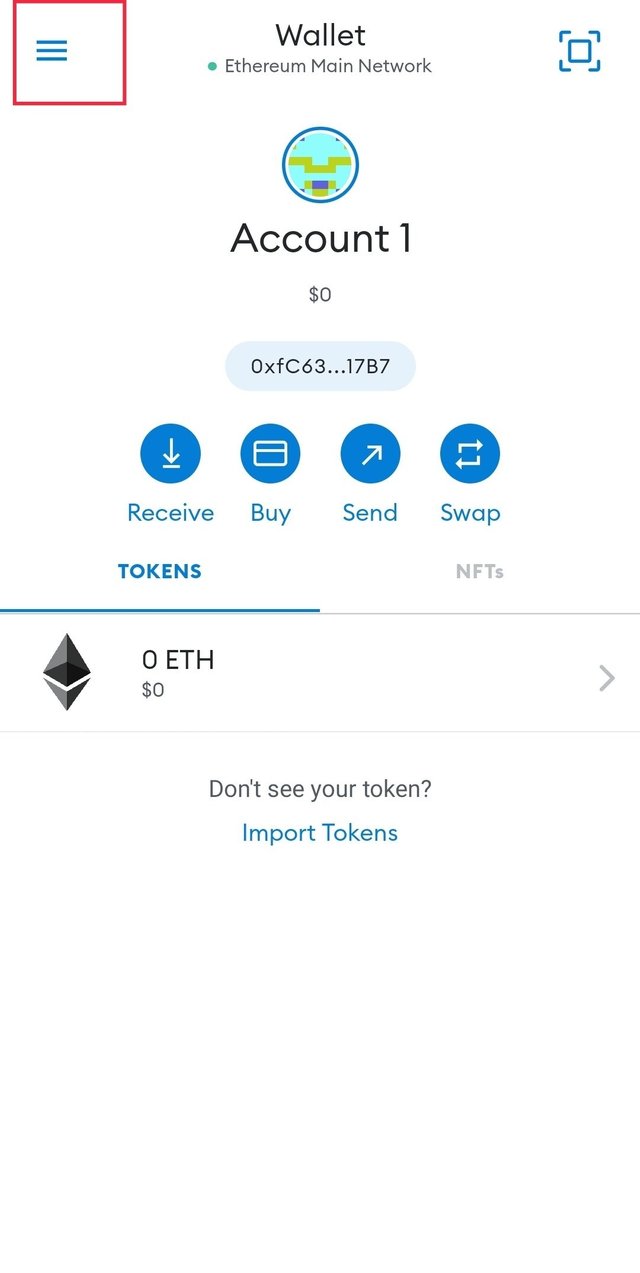
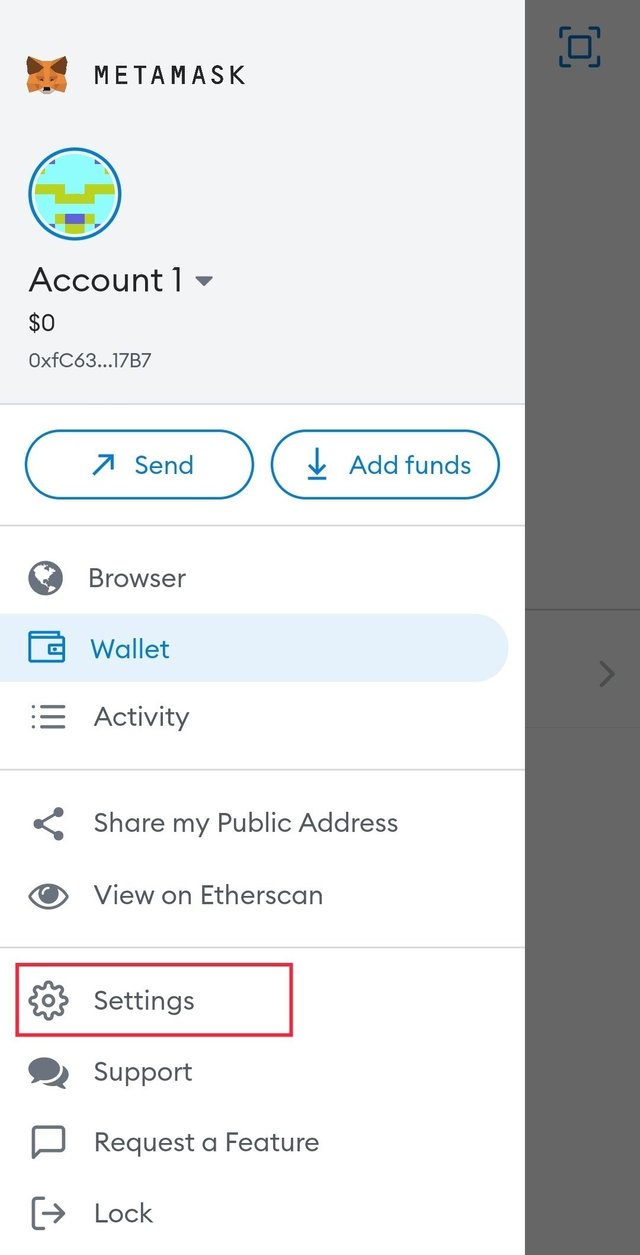
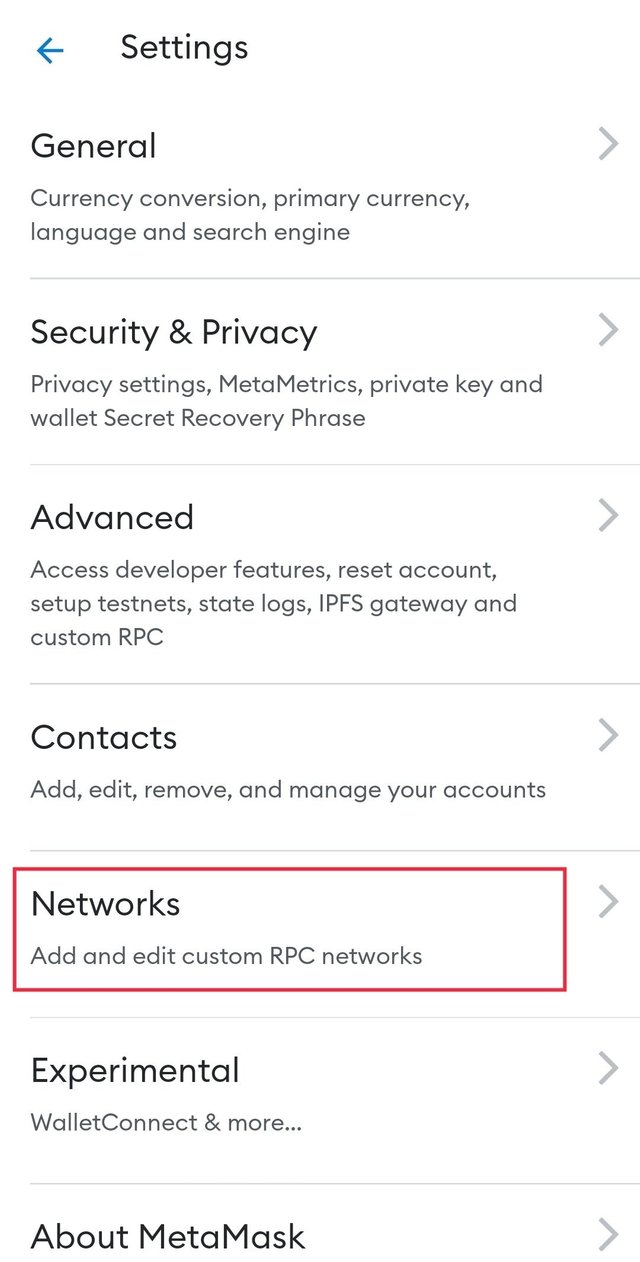
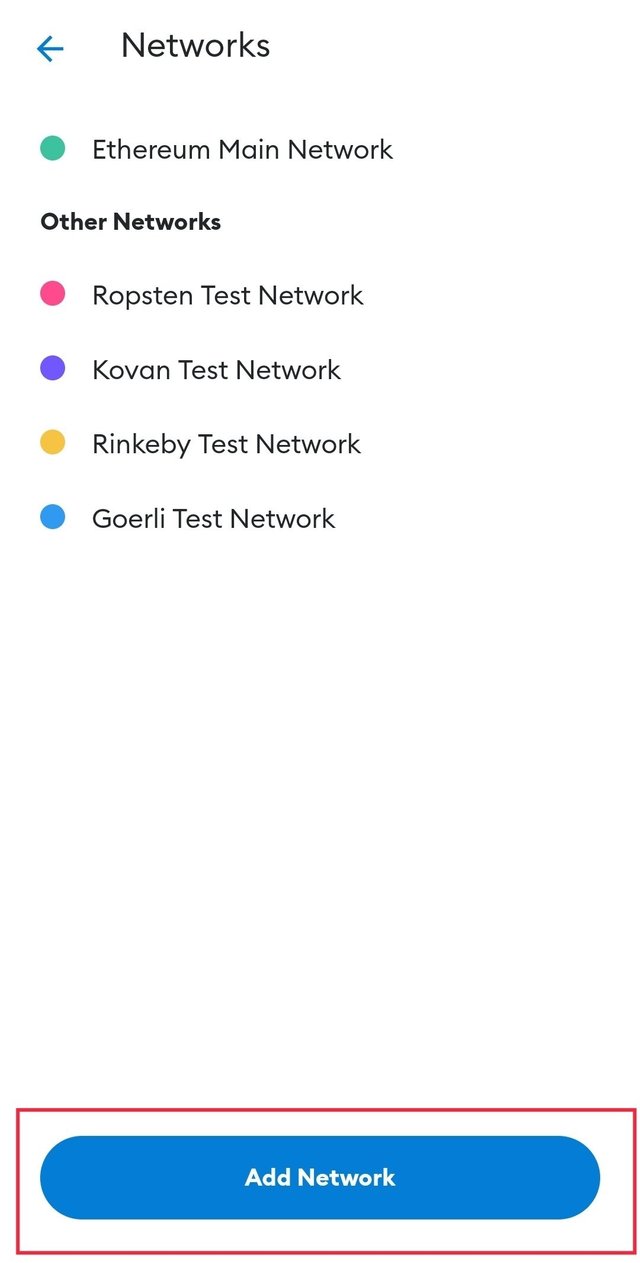
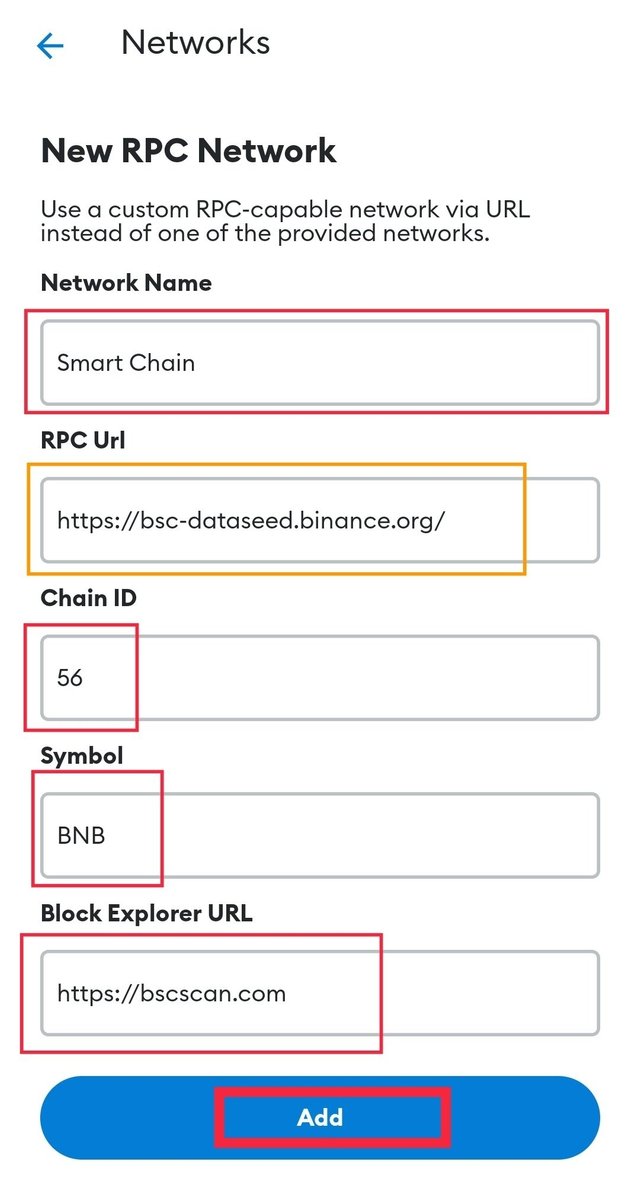
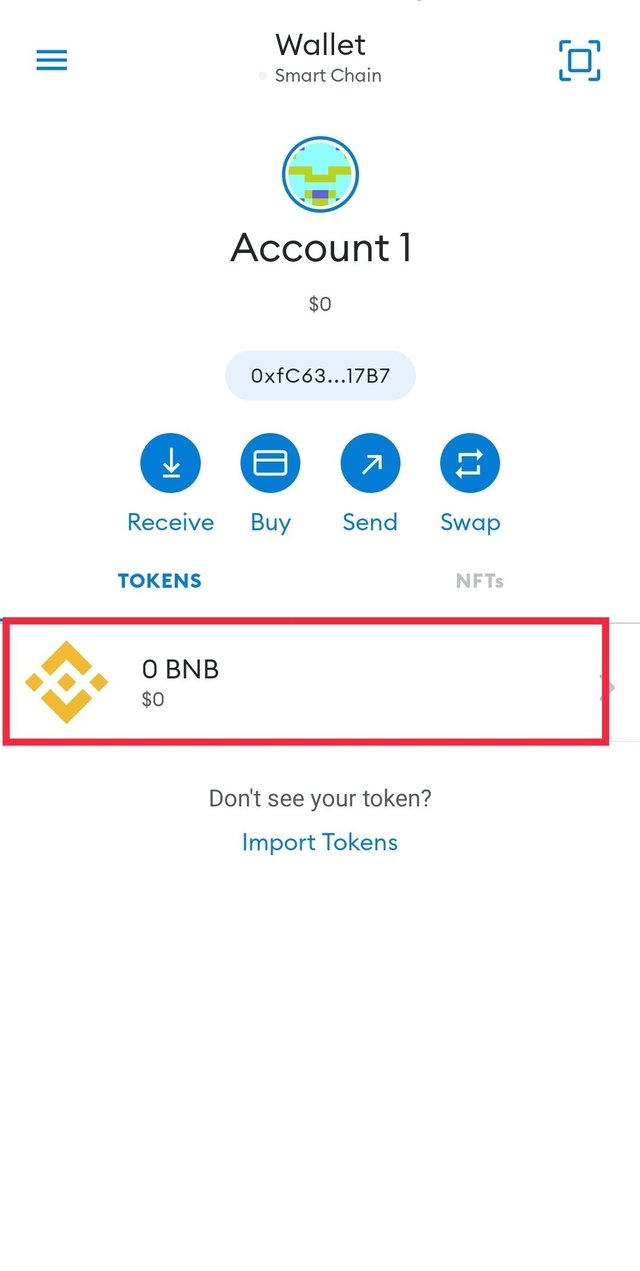
Saying goodbye today. Another day I will appear among you with something else.�Let me know in the comments how you like my post today.�Thanks to all.
Take love�regards,�@nusuranur
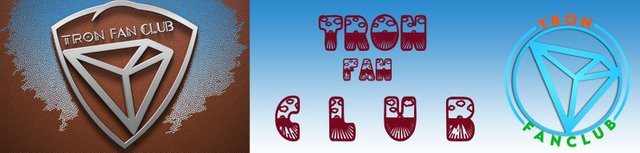
Upvoted! Thank you for supporting witness @jswit.
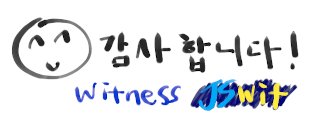
Please check my new project, STEEM.NFT. Thank you!
https://twitter.com/nusuranurnowrin/status/1511056620457181187?s=21&t=mQyFoe_4dXYp6W_7fD0ZBw
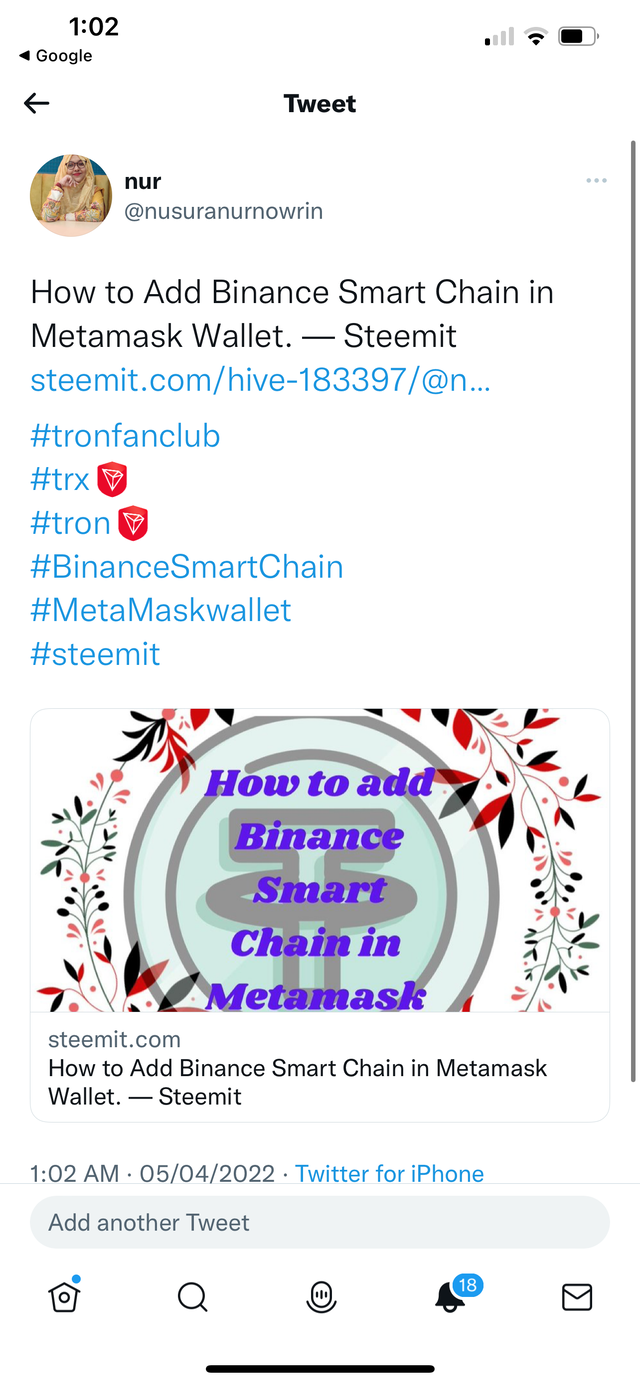
You have posted a very important topic sister. You have shown how to add Metamask Wallet with Binance Smart Chain. I find your post very important. Thank you very much sister for sharing this important post with us.
Today you shared with us how we can add Binance Smart Chain to Metamask Wallet. You have shown the subject through each step screenshot. Thanks for sharing.