SIZ Tutorial || How to Get a WI-FI password using Windows Command Prompt || By @rhyda || 20% of this post goes to @siz-official
Hi guys,
I’m here today with another exclusive tutorial.
In this tutorial, I’m going to show you guys how to use the Windows command prompt to get a WI-FI password.
So without much, I do, let’s get started.
- First, click on the start menu and search for the command prompt.
.png)
- Secondly, right-click on the command prompt and click on run as administrator.
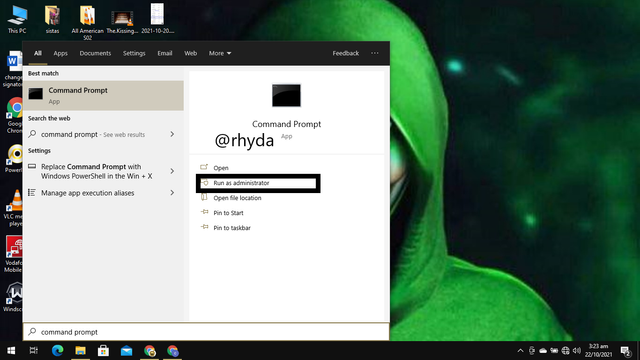.png)
A user account control appears, then you click on yes to run your Command prompt as administrator.
Our command prompt is now in administrator mode.
.png)
- Type in the word netsh wlan show profile and press the enter key.
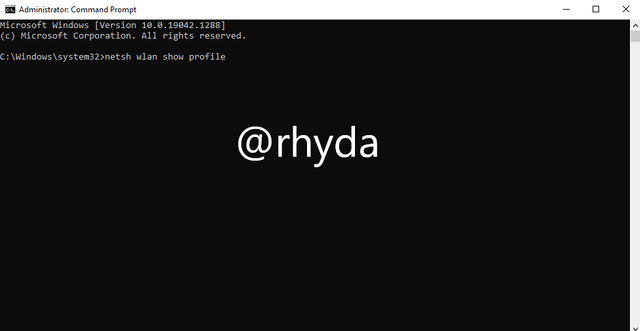.png)
- It gives you a list of WI-FI user profiles that have ever been connected to your computer. As shown in the screenshots below.
.png)
- Now, the next thing to do is to type in the words below.
netsh wlan show profile name = Enter the name of your WI-FI device(X-Bone) key=clear and press the enter key.
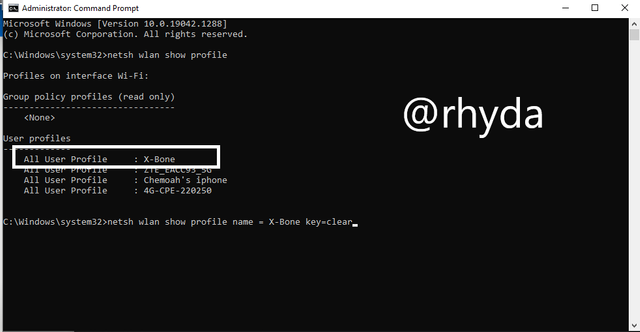.png)
NB: This time around, the profile name is the name of the Wi-Fi device you will like to extract the password from, and if the device name is not in the list of names shown on the command prompt, it will not show.
- After you’ve entered the command, it gives you information based on the name you entered in your command.
It shows the security type of the Wi-Fi device and also the password.
In this case, my key content is isoe12345@ which is also my Wi-Fi password for X-Bone.
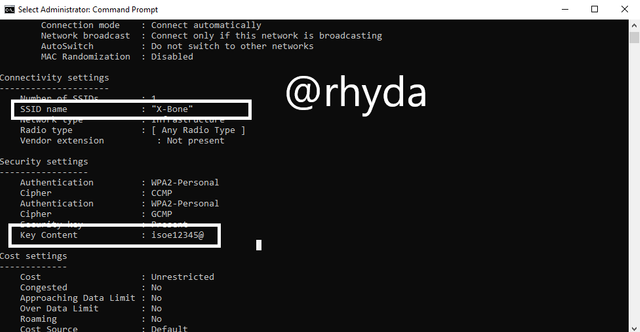.png)
Now if you go to your Wi-Fi setting and enter the password shown on the command prompt as the password for that specific Wi-Fi, you will see that the device connects successfully.
THANK YOU FOR YOUR TIME.
You can also check out my previous tutorials on
Very educative thanks for the tutorial
Thanks boss
I have found that you cannot use the hashtag #Club5050 in your posts, due to their transfers/withdrawals exceeding the Power Up 50% of the last 7 days!
Ok sir, I will remove the tag…. But what I don’t understand is that I powered up the other time, wrote a post using the tag and I had nothing
See these guidelines...
https://steemit.com/hive-181430/@vvarishayy/steemit-new-initiative-5050club-or-guidelines-to-be-part-of-the-club
Ok thank you sir