Achievement 5 || Task 4 ||by @zainnisar: Review of steemdb.io
HELLO STEEMIANS!
How are you everyone .hope all are enjoying good health. I am very excited to announce that I have successfully completed my 3rd task of 5th achievement. And going to work for task 4.
In this task I will tell you about steemdb .
WHAT IS STEEMdb?
It can be defined as a block explorer that has very simple and well-designed interface. It has many functions for steem blockchain is known as steemdb. Here I am going to give link through which you can clearly understand everything. "https://steemdb.io"
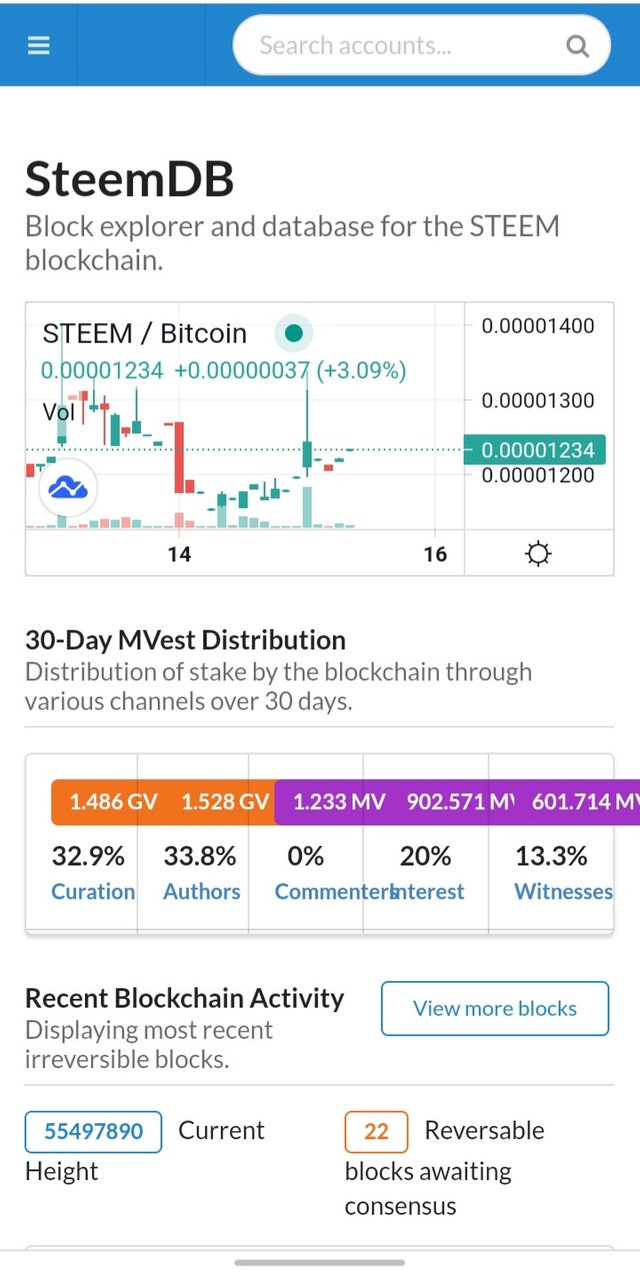
HOW TO SEE RECENT HISTORY?
When you open https://steemdb.io you will see a option of recent blockchain exactly downward the option of 30-day MVest Distribution. When you click on recent blockchain activity you will see recent history.
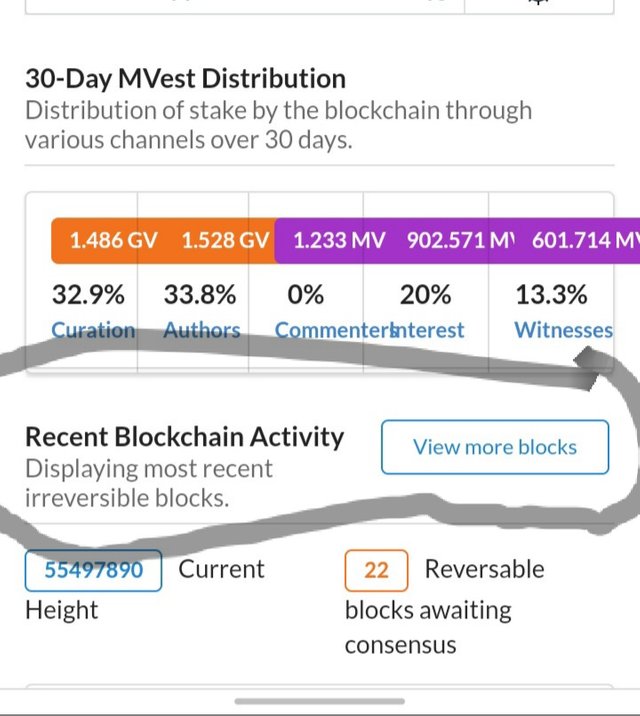
You can see more recent history then click on the option of" view more blocks."
This will show you recent blocks with their height, number of transaction, time ,operation and witness.
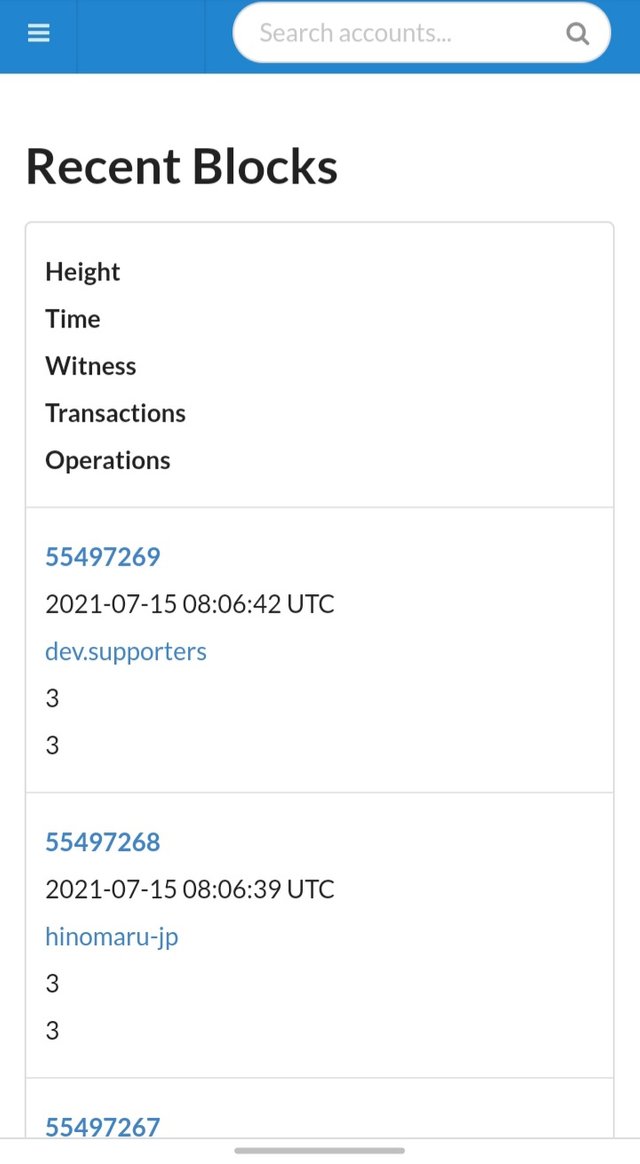
How to check different activities on steemdb.io?
Click on the manu . you will see options like posts. Witness, labs,and accounts.
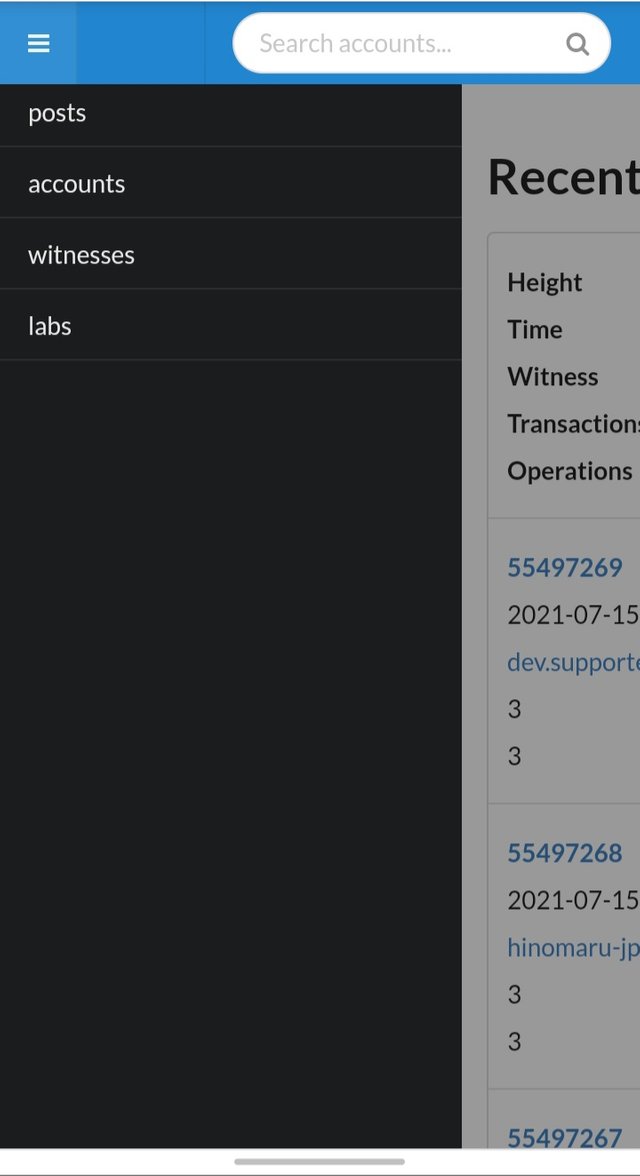
POSTS
When you click on post ,you will be able to see all details about it.
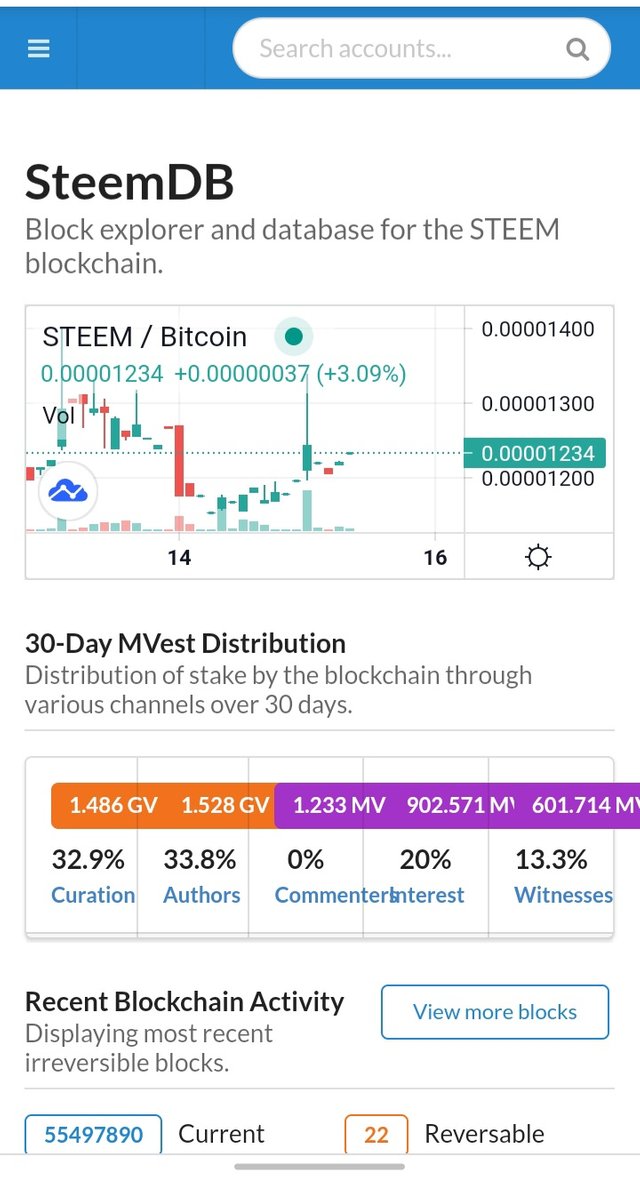
ACCOUNTS
When you click on accounts you will see the details about account which includes posts, power down balances and vest.
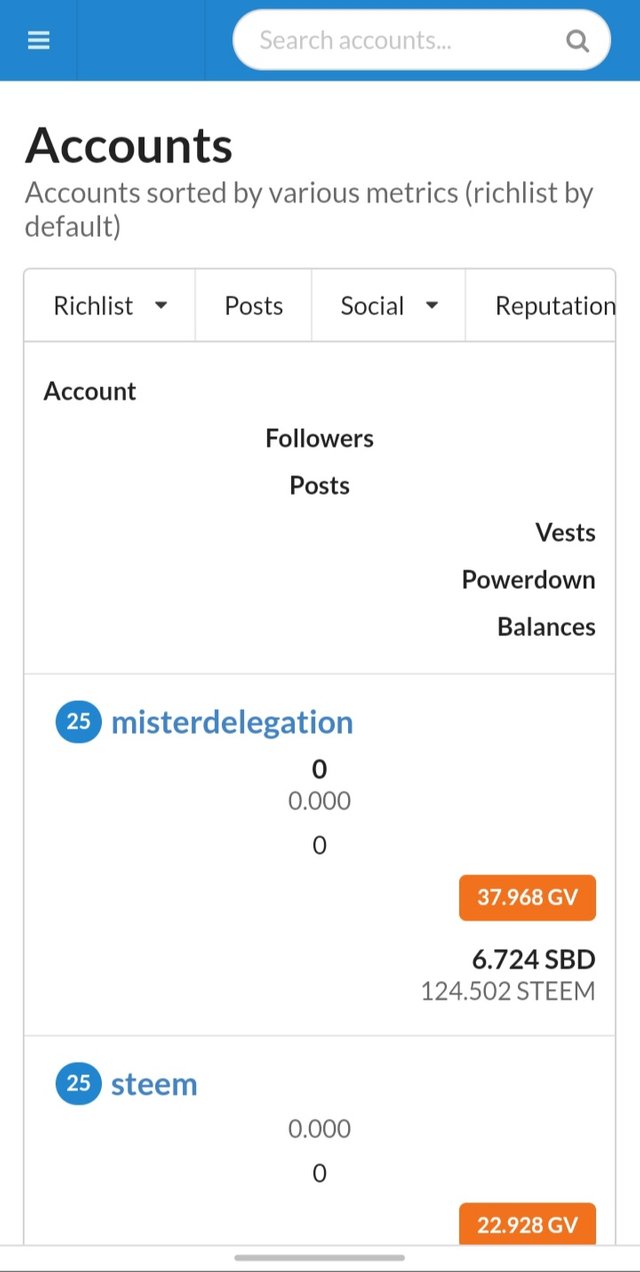
DPOS elected witnesses and relevant historical information can be seen after opening witnesses. They all are order according to their votes.
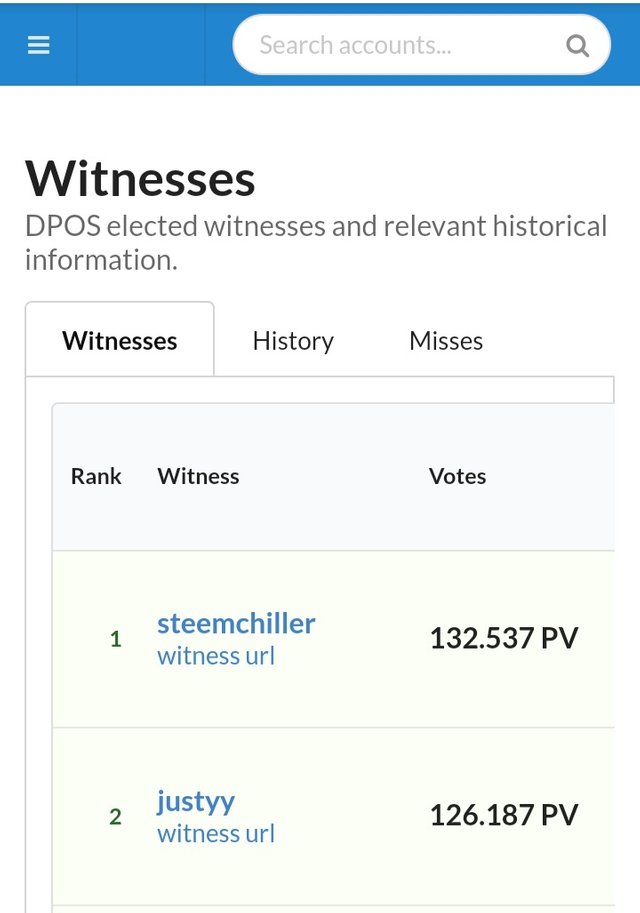
LABS
By clicking this option you can get several experimental projects for various concepts .
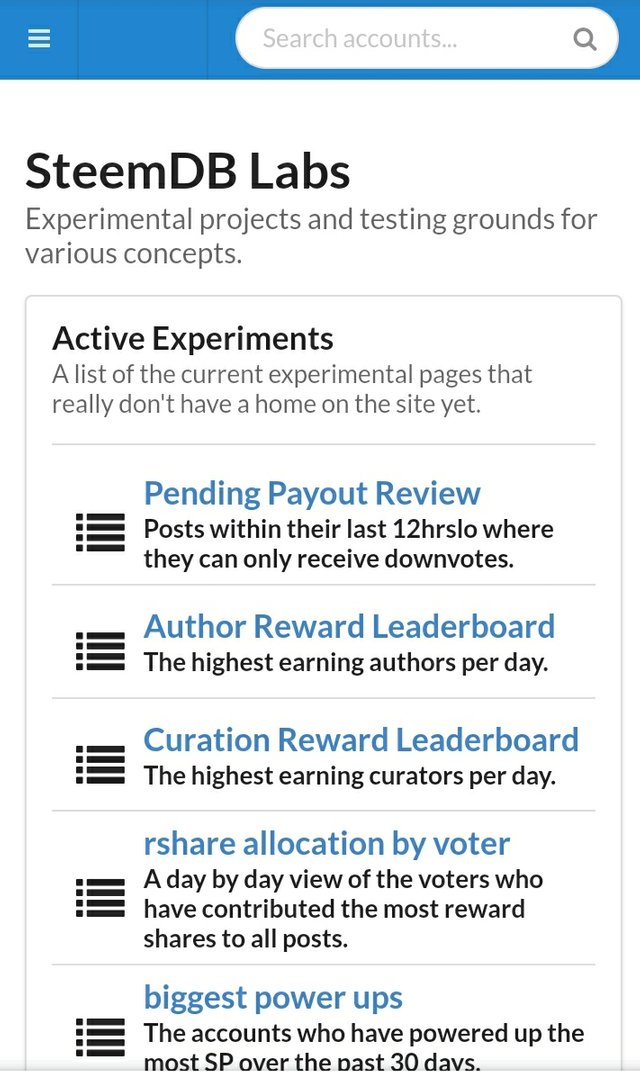
How to check voting power?
After searching your account there will be a option of witness below, and there is another option of power , click on it and then you will see the voting power of your account .
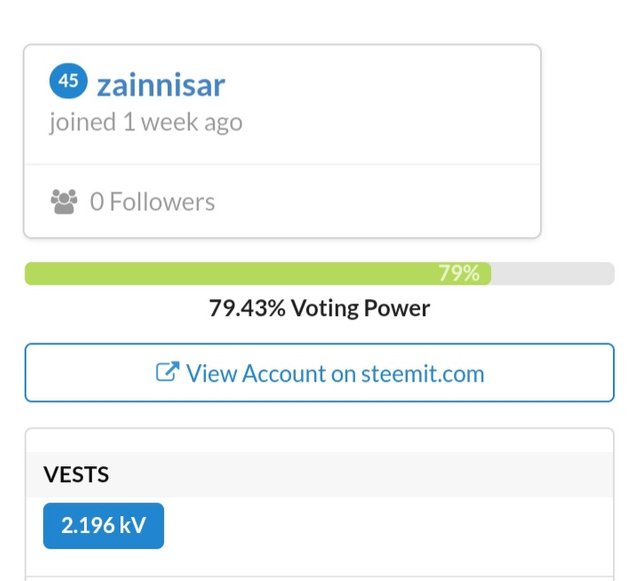
How do I know who has reblogged my post
We comes to know that who reblogged our post by a tool.
Steemit reblog/Resteem checker.
Here is a link to this tool.
https://helloacm.com/tools/steemit/reblogs
Enter your steem ID . It will open a badge with three different results.
Here you will see who is user resteeming the post , number of votes for the post .
I have briefly explained everything . I hope you all understand completely. Thankyou all for visiting my post.
special Thanks
@hassanabid
@haidermehdi

Hello @zainnisar,
Congratulations! You have passed this Achievement You may now proceed to the next achievement task following the article.
For more updates, keep following @steemitblog.
Best Regards!!!
@boss75
Hi, @zainnisar,
Your post has been supported by @rypo01 from the Steem Greeter Team.