Achievement 2 by @Xpras009 : Basic Securities
Hello Everyone,

I just want to say that it is a pleasure for me to write such a good platform for Acheivement 2 which is Basic securities on steemit.
Q1 -Have you retrieve all your keys on steemit?
Yes - This is when my account was created and five keys were given to me. These are 1 private posting keys, 2 memo key, 3 active key, 4 owner key, 5 master keys
Q2 -Do you know each of these keys function and restrictions
Yes I know this
Firstly we discuss about Posting Key -
This Is the app which is used by steemit members who login to the other apps to perform social actions like posting,commenting,and voting under steemìt.
Second -
Active key: This key is which is used by steemìt members for wallet and monetary related actions.It is used for transferring the tokens or powering steem up and down.
Third
Memo key - This is the key function is for decrypting private transfer memos or messages.
Fourth
Private Owner key - This is the key which affords the owner for the opportunity to reset all the other keys and It must at all the time to be kept offline to avoid compromised and It is also used to recover the stolen account within the 30 days at :https//steemìt wallet.Com.
Fifth
MasterPassword - Master password is the key which is used for generating all the other keys. It is also used for generating the document as well as it must be kept the secret at all time.
Q3 -How do you plan to save your master key.
Ans: The best way to store master key is to keep it offline,that is by writing it in a dairy and keep it safe.
Q4 -Do you know how to transfer your Steem to another steemuser account?
Ans: Yes I know, let me try explain in detail
First step , You need to login into my wallet
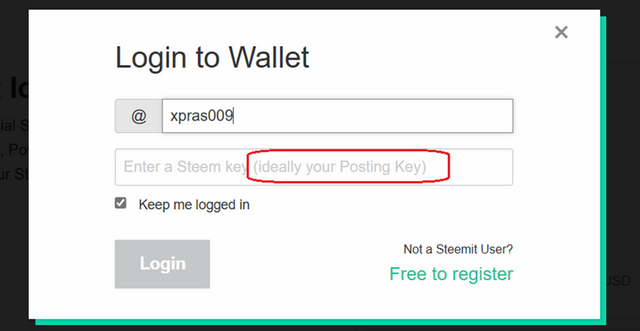
Step 2: Click on the next option
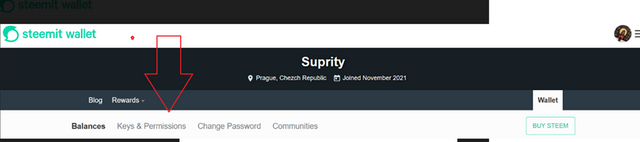
Step 3: Click on the Steem Dollars option
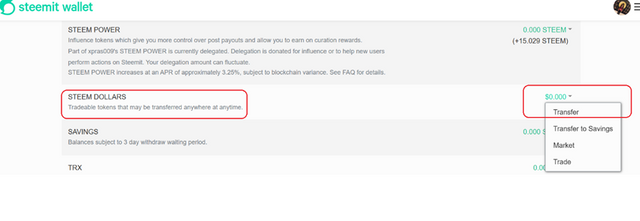
Step 4 : On the next step you need to fill the information about how much amount and details of memo you need to transfer it.
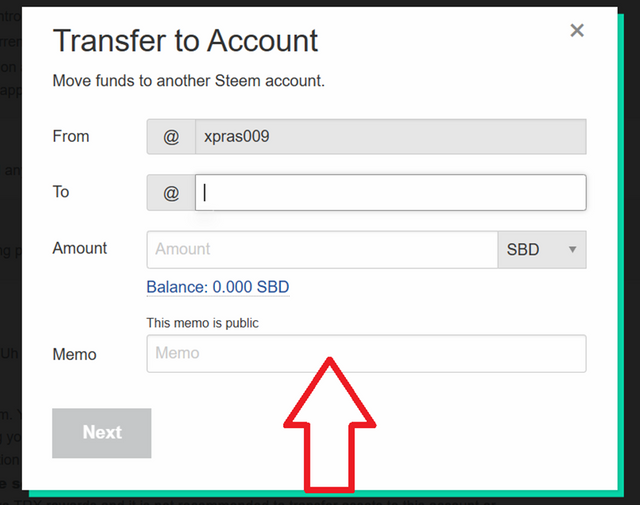
Follwing above mentioned step, you can complete the transfer process.
Q5 -Do you know how to power up your steem?.
Ans: Yes I know,
First, need to login into our wallet with Private Key
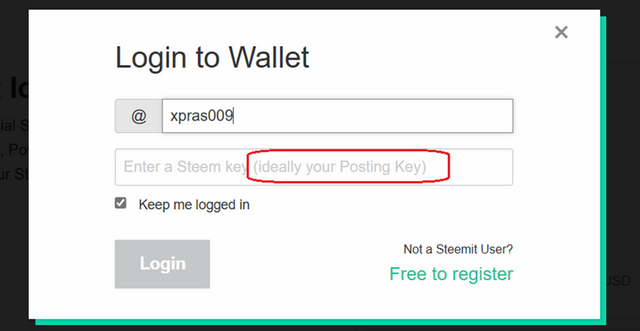
Second Step : We need to go liquid steem balance then click on the steam down arrow and POWER UP
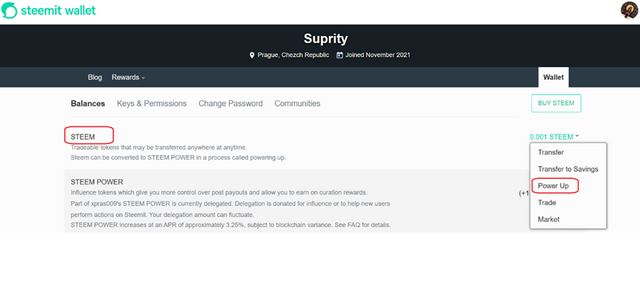
Third Step: We need to fill the below required information and amount so we can Power up.
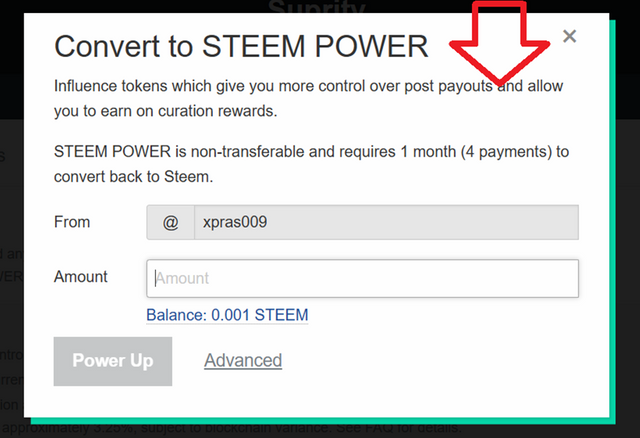
This is the explanation of my Achievement task 2 which is about Basic Security on Steem and I hope you will like my provided information as I am a new in this platform and also thanks to @sachin08 who verified my Achievement 1, also thanks to those who read my post and guide me for my new path.