Achievement 2: by @sancteefai, Basic Security on Steem.
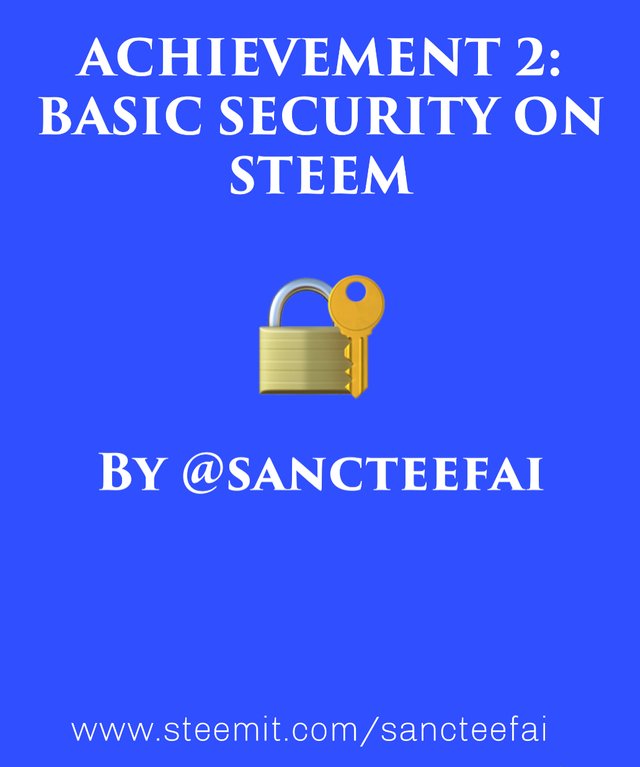
GREETINGS !!!
Hello !!! my associates in the Steemit platform, I believe you are all doing great , I’m writing to expatiate on the Basic security on STEEM
MEANING OF SECURITY
Security is the state of being safe from harm, danger, or threat. It can also refer to measures taken to protect something from harm or danger.
In addition to being a state of protection from danger, security can also be defined as a sense of confidence, certainty, or trust.
HAVE YOU OBTAINED AND SAVED ALL YOUR STEEMIT PASSWORDS ?
It is a step that shows that your registration in the platform is successful. These passwords pop up for view and are always downloaded as Portable document format (PDF) and saved in the device which carried out the registration.
DO YOU KNOW ALL THE FUNCTIONS AND RESTRICTIONS OF THE KEYS ?
I’ll talk about all of it
MASTER KEY: This is a super essential key, it is used in the recovery of all other keys, it must not be disclosed but retained in a secured location. It can be saved into internal device storage, cloud storage, emails and also on external devices like USB flash drives, memory cards and External hard drives etc. This key is only used for account recovery.
POSTING KEY: The function of this key is to enable a successful log in of an account on Steemit in order to carry out tasks like setting up and editing of your bio, posting on your account, following and commenting on other people's accounts, voting. This key is limited to only the log in process.
ACTIVATION KEY: This key which is required in the monetary and wallet related actions is used to perform functions related to the exchange of funds between Steemit users. It can be used to transfer tokens or powering STEEM back and forth. This key is an essential part of using the platform, and it allows users to manage their finances.
OWNER KEY: Being the Core key, this key gives you full control of your STEEMIT account, including the ability to manage your wallet, and reset your other keys. It is recommended to be kept undisclosed and saved offline at all times, only to be used when your account seems compromised.
MEMO KEY: This key is specifically used to decrypt private transfer memos, in other words it is used to attach a message to a transaction on the Steem blockchain.
PUBLIC KEY: This key is not required during the login process, it is associated with usernames and is used to encrypt and verify messages.
HOW DO YOU PLAN TO KEEP YOUR MASTER KEY SAFE ?
Here's my reliable method of storing my master key securely.
I keep it totally undisclosed, to avoid other people or device users from having access to it, by saving it in my Cloud storage and email which is private and authentic, thus it will always require personal passwords from me whenever I want to retrieve the key, therefore making it only accessible by me.
DO YOU KNOW HOW TO TRANSFER YOUR STEEM TOKENS TO ANOTHER STEEM USER ?
I have the knowledge to carry out this process and the screenshots below are steps on how to successfully transfer Steem tokens to other users.
STEP 1: Click on your photo icon, then click on wallet.
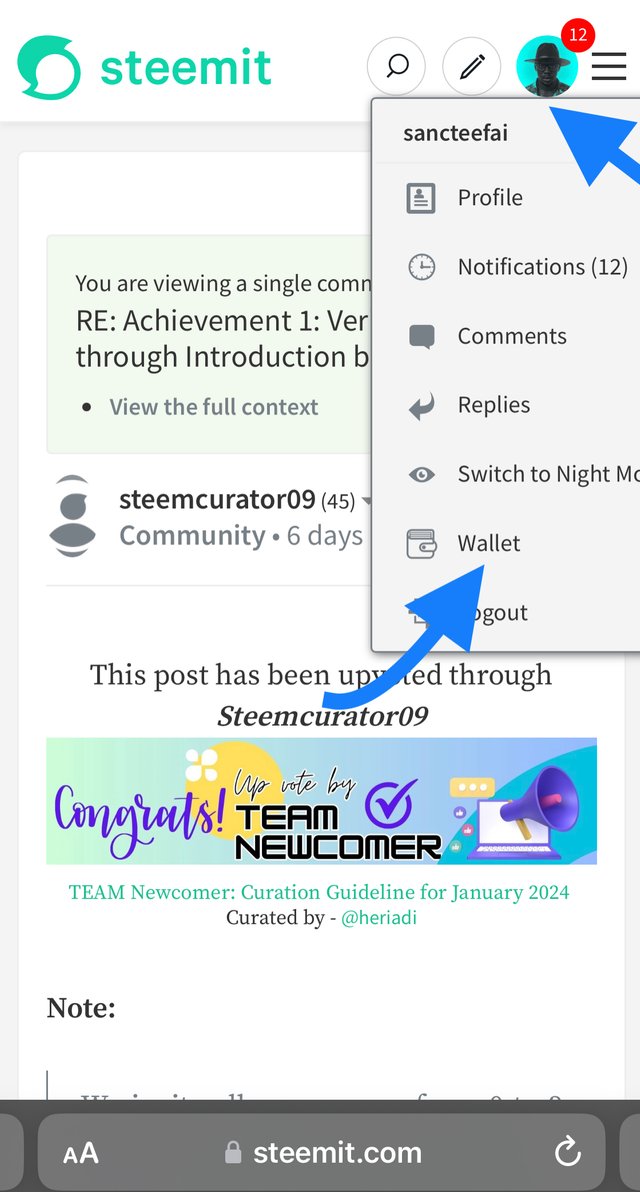
STEP 2: Click on the menu icon, and click on sign in
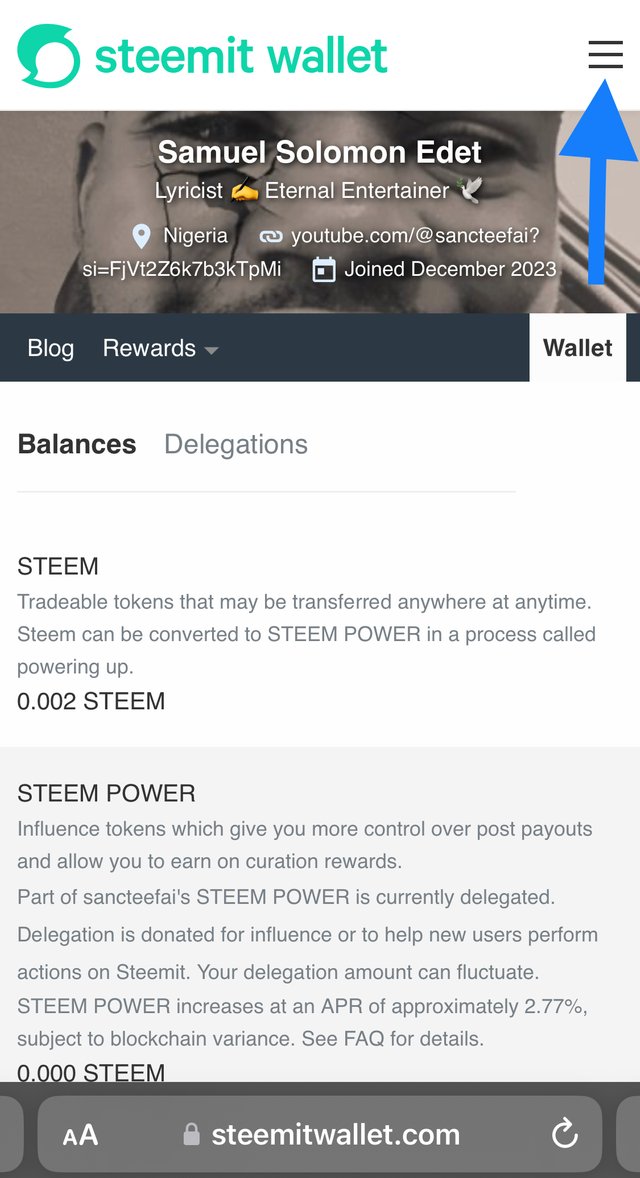
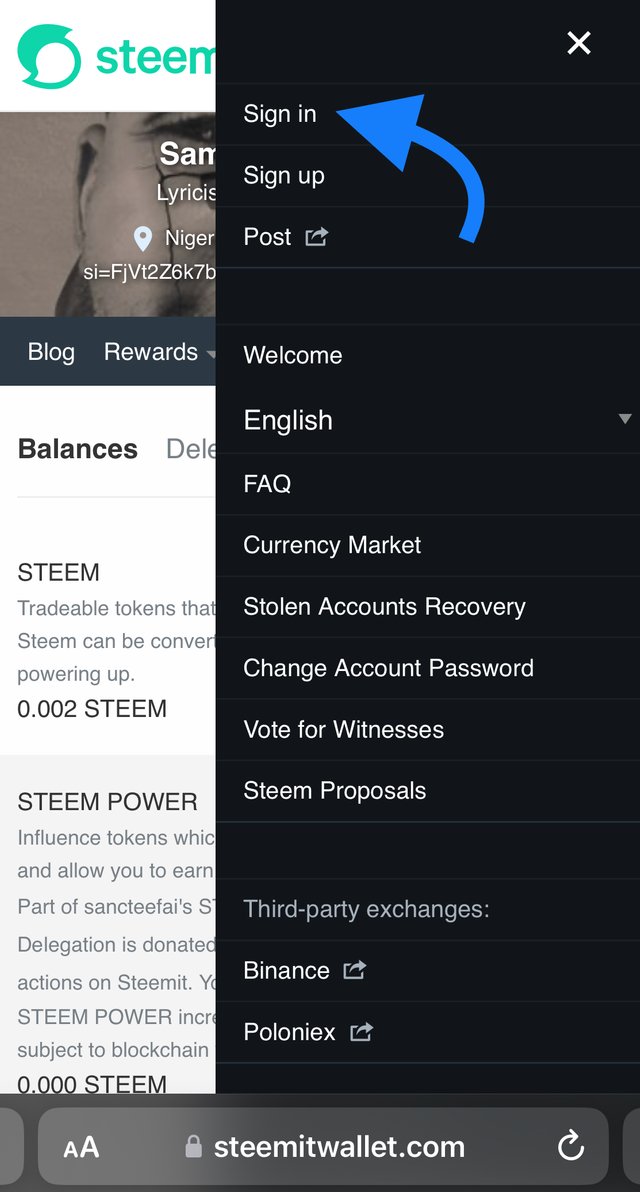
Then you input your username, your posting key and click on LOGIN just as shown below.
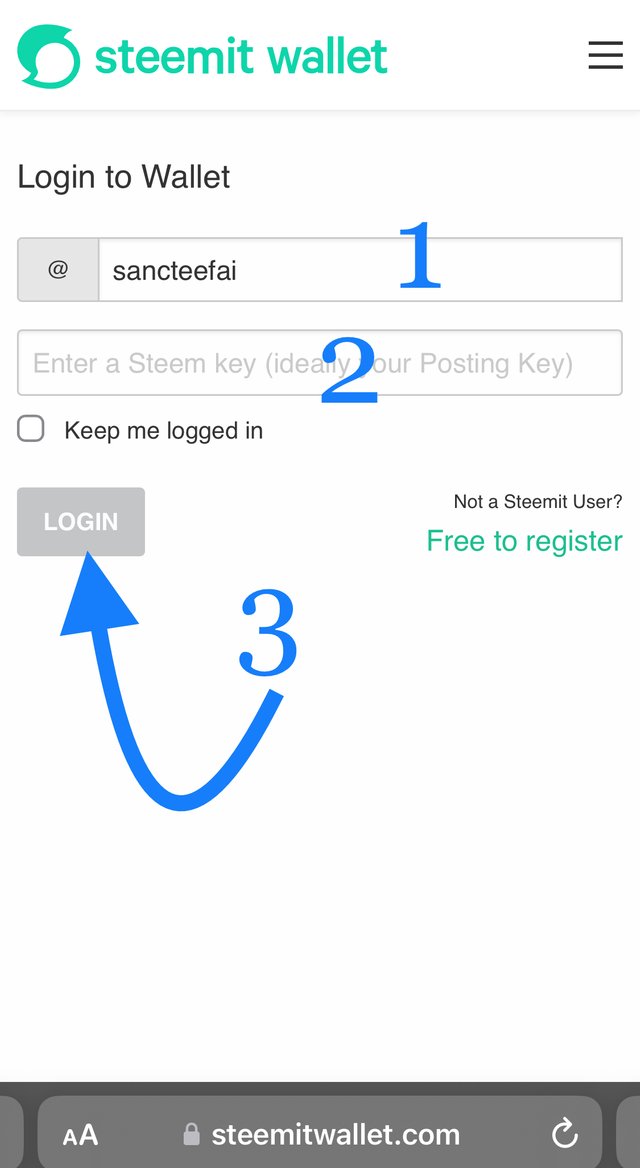
STEP 3: After a successful log in you can now click the arrow-head facing down beside the steem digit for a sub menu then you click on transfer
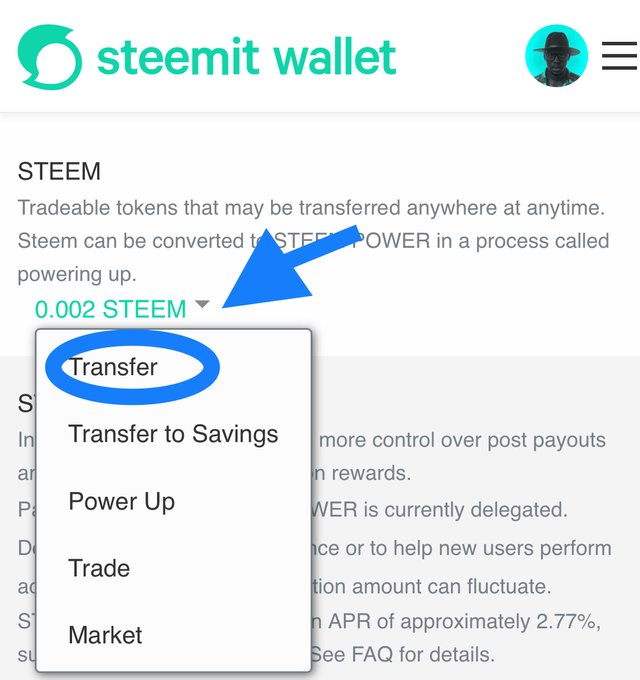
Input the receiver’s username and the Steem amount add a message (memo) and click on next
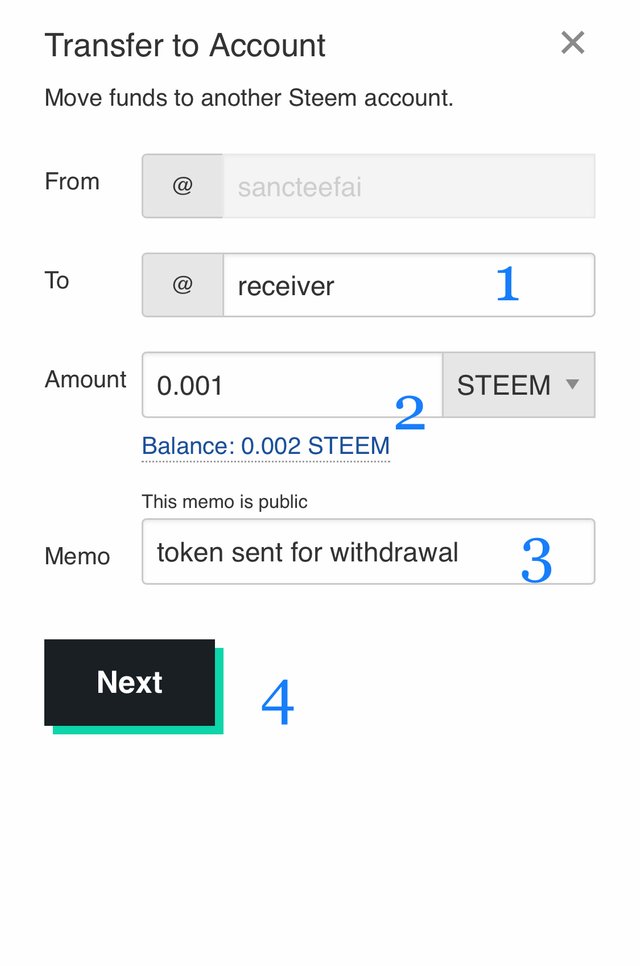
STEP 4: Click on okay and that gets it done.
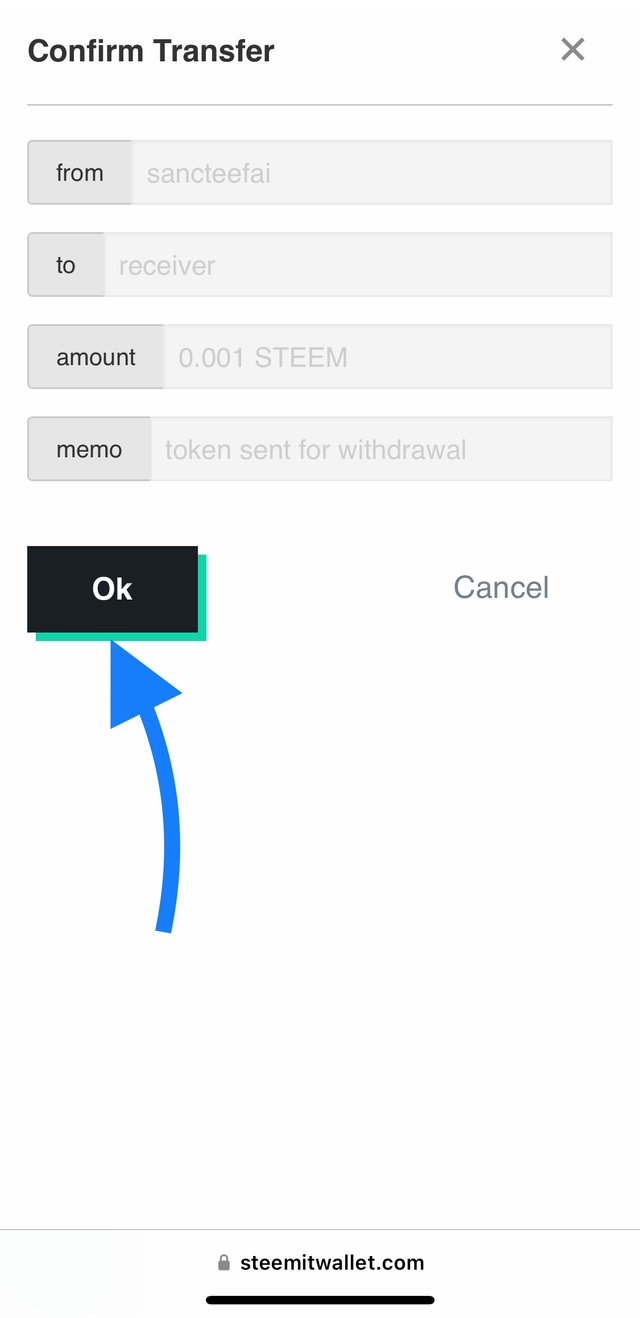
DO YOU KNOW HOW TO PERFORM THE POWER UP PROCESS IN STEEM ?
Powering up process is simply the converting of Steem to Steem power and below are screenshots with steps on how to perform the power up.
STEP 1: Click the arrow-head facing down beside the steem digit for a sub menu then you click on Power up
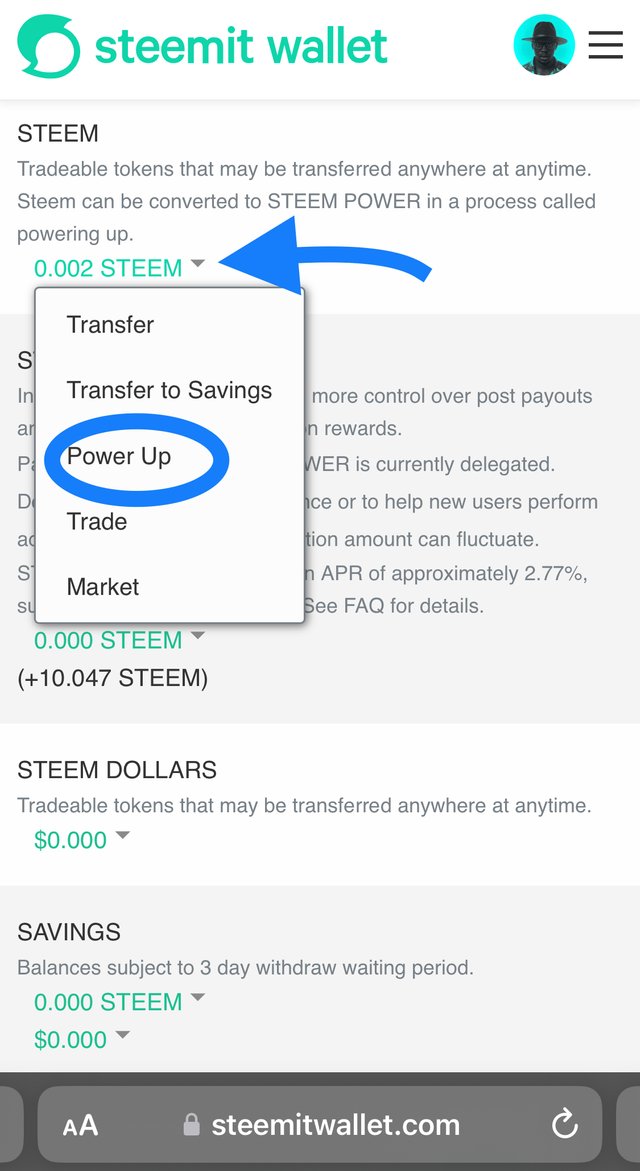
STEP 2: Input the Steem amount and click on power up.
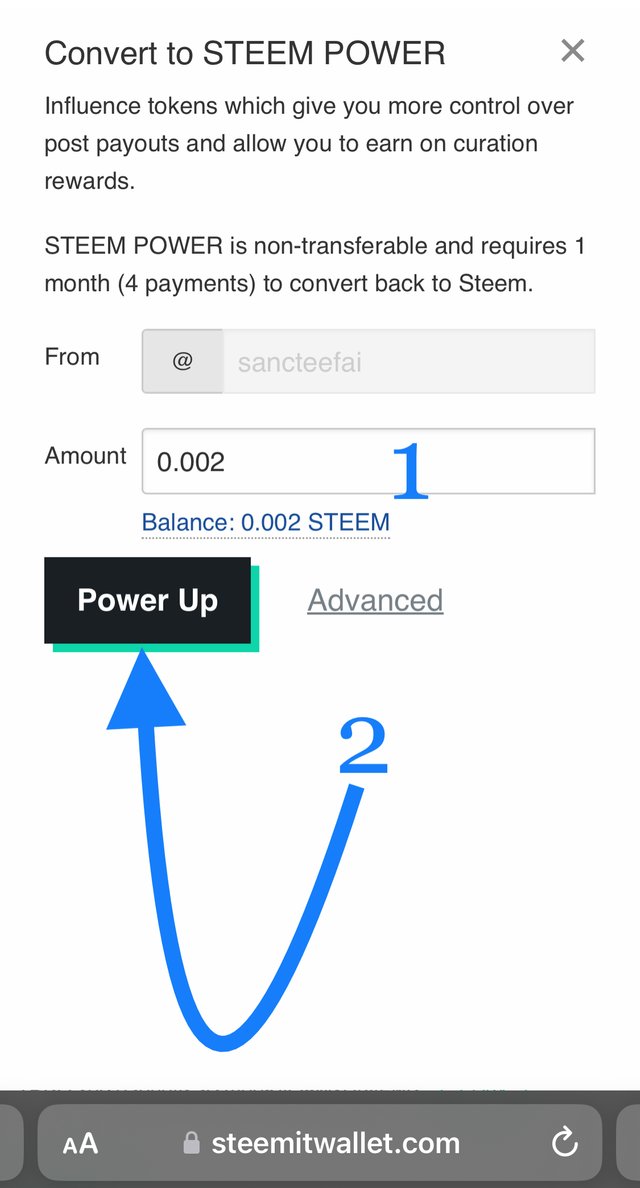
STEP 3: Click Ok to get it done remember to input your key if it is required.
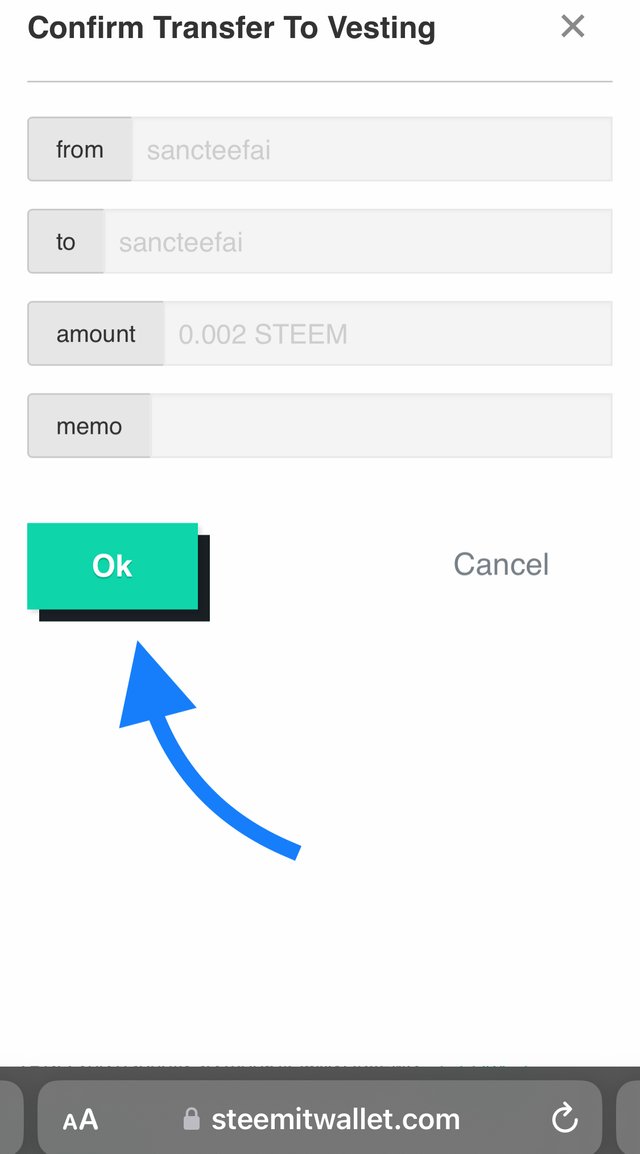
The above are helpful steps on how to secure your assets on STEEM.
Hello, it is a pleasure to greet you and inform you that your achievement 2 has been successfully verified, i encourage you to continue with achievement 3 for the Newcomers' Community and thus continue to advance and reach achievement 4.
The title of your publication should be: "Achievement 3 by @yourusername - Assignment: Content Protocol"
Remember to use the appropriate tags for the following achievement, #achievement3 and #yourcountry, please do not forget at the end of the post to place the phrase:
"I have read and understood the Steemit Etiquette on Steemit Community and will do my best to embrace them."
It is important that you know and be part of the #club5050, for this you must maintain during each month a balance when turning on (POWER UP) no less than 50% of your withdrawals and transfers, in this way you will be contributing to the platform and you can be considered for have the support of the steemit team, learn more here
Greetings 👍
I love the way you explain elloborately the ways in which newbies can save their keys. I am so glad that you have gradually learnt the mechanism of the steemit blockchain. Good luck on your success in posting acheivement 2
Thanks so much for your feedback, I’ll always do better in topic enlightenments in order to enhance the knowledge of others.
Team Newcomer- Curation Guidelines For January 2024 Curated by - <@ashkhan>
Note: Try and engage meaningfully with fellow users, comment and upvote on their post, as this will help you to have good Voting CSI