ACHIEVEMENT 5 TASK 2 BY @Sahmie : review of steemscan.com
Hello Friends,
INTRODUCTION
Steemscan was developed by @futureshock and @roadofrich with the sole aim of helping Steemit users, especially the newbies in converting their steems token to other cryptocurrencies like BTC, USDT, or TRX as the case may be.
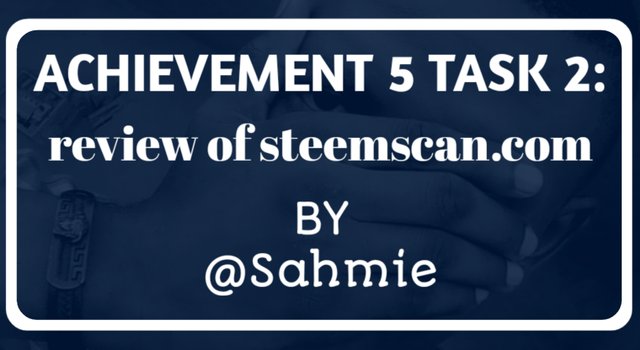
After carrying out a study tour and understanding steemscan.com and how it works, I would like to proceed with the Achievement 5:2 task which is on "Creating a blog post about your understanding of Steemscan based on the following questions:"
Question 1
Explain the current Steem price and volumes on date of submission of this review?
From the image above, you can see the current price of steem and the volume of steem as at the time of this post (Tuesday, 20th July 2021 at 5:50a.m W.A.T). To determine the prices of steem at any given time, calculate the average price for the day. As at the time of this review, the price of steem is $1.00, and the volume which can be determined by the cumulative of the total trade value at an interval is $8,226,679.
Question 2
Explain What all information is shown under latest transactions and latest blocks section?
Steemscan can help you see and access the latest transactions taking place at the moment, details involved includes: votes, comments, order, cancel, and so on. Under the latest transactions tab, you get to see a summary of all the activities done by steemit users e.g commenting , votes and even trading etc. It shows the block id, transaction id, time of the transaction, the sender , the receiver, type of transaction and the payload of the transaction.
In the latest block section, the steemians are allowed to check the latest block transactions such as the block id , the block height, the time frame and the number of transactions done by the block.
Question 3
Explain What all information is shown under Witnesses section and steps to vote a Witness?
To get to the witness tab, one has to click on menu button and then, select find witnesses.
The witness feature gives you the list of all witnesses and allows you to easily vote for your favourite witnesses. Here are the informations that can be seen under the witness section includes;
- Rank List of witnesses
- Current status of witness
The steps to vote a witness includes:
You would have to scroll to the witness feature and you will see a list of various witnesses and their information. Now you can simply vote any witness of your choice by clicking on the witness of your choice, on the new window below.
Click on continue to cast your vote.
Question 4
Explain What is DApps and mention 3 DApps which you have already used or may use in future as per your interest?
DApps are known to be decentralized application that works on a unit of a system. These are open source applications that usually run on peer to peer network. Examples of DApss includes;
- Steemit; A blogging platform that rewards users in steem via their upvotes.
- Dtube; A Vlogging platform that rewards users by their upvotes.
- Actifit; a platform that rewards individuals for the number of steps they can make a day.
Question 5
Explain How to use "Quick Convert" and what is the fee charged for different Steem amount for withdrawal?
Quick convert, is one of the fastest tool used to change steem coins to either USDT, TRX and BTC. It has a fixed fee charge for any transaction being carried out.
Steps on how to use Quick Convert;
- Opening steemscan.com
- Click on the menu button and select "Quick Convert"
- Now enter the amount of STEEM you want to convert.
- And the choose your preferred currency you want to convert the steem coin to.
- put the withdrawal address and click on "create order."
- And finally, put your private active key to confirm order.
NOTE: There is a fixed charge for the different crypto conversions, with respect to the amount of steem coins. And they includes;
To convert 20 steems to USDT, the Fee is 1.05692711 USDT
To convert 20 steems to BTC, the Fee is 0.00050196 BTC
To convert 20 steems to TRX, the Fee is 1.13011800 TRX.
Question 6
Explain what information is provided by the "Search" feature?
This simply allows users to carry out search for any content that is not seen/found on the homepage. One can carry out a search using different bases/means which are; transaction, block or account and you can easily switch between the three.
If your search is on the bases of transaction, the transaction ID is needed and all the information related to that transaction will be displayed on your screen.
same goes for Block, a block ID is required.
But that of an Account search, the Account name is required.
CONCLUSION:
Going through Steemscan.com was a great experience and teaching point for me and I learnt a lot of things about the steem blockchain and exchanges.
Thank you for making out time to read my achievement 5 task 2 post.
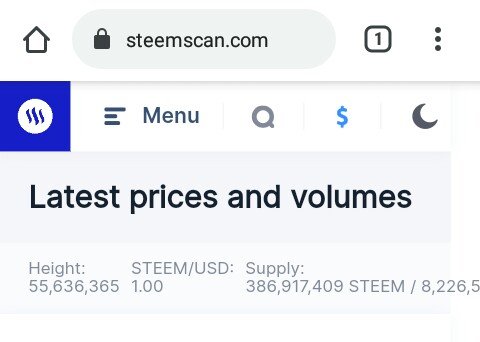

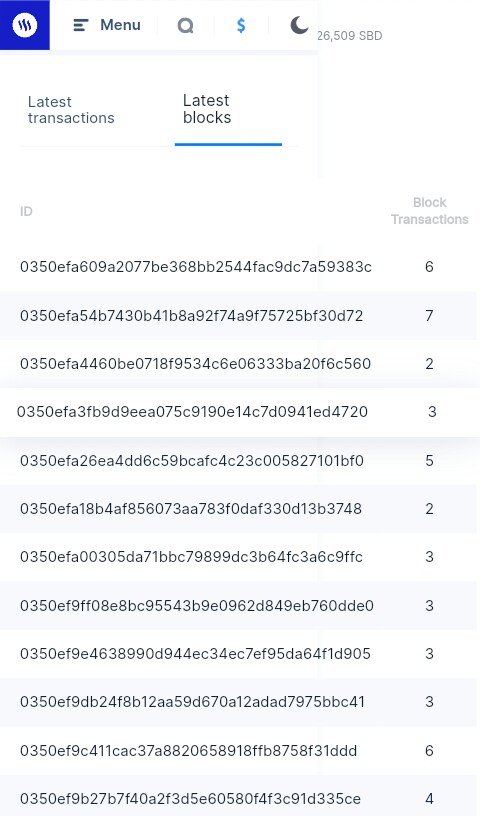
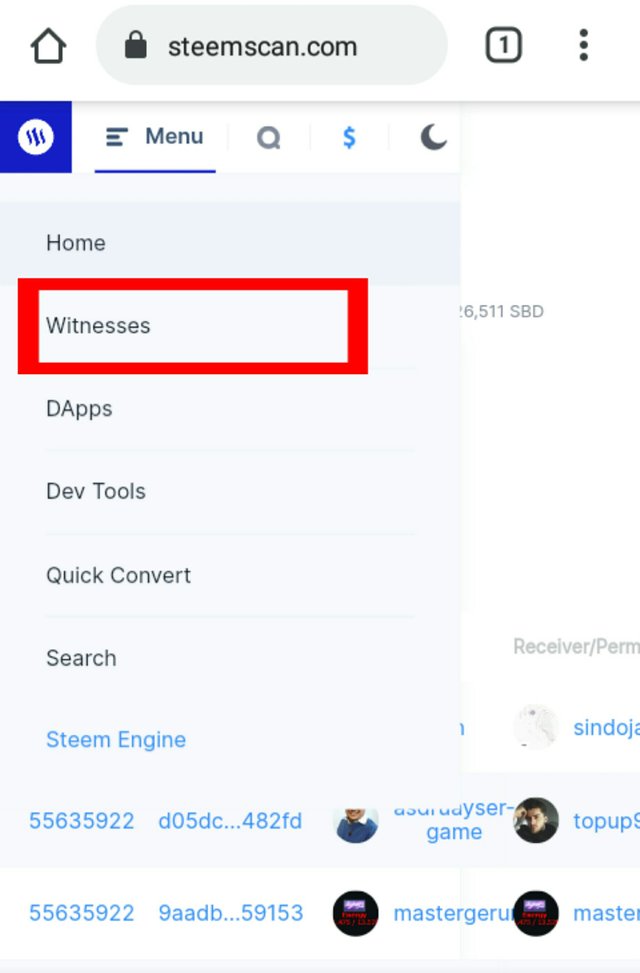
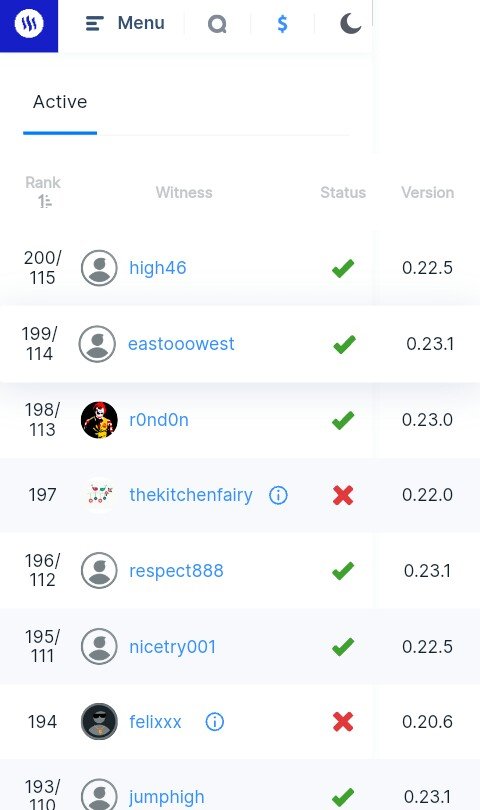
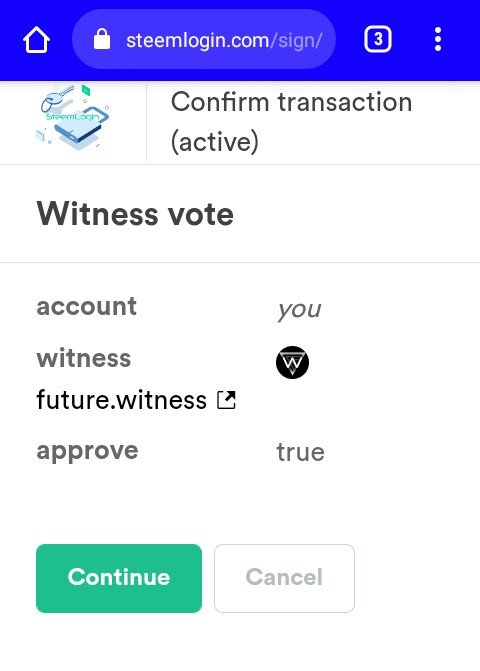
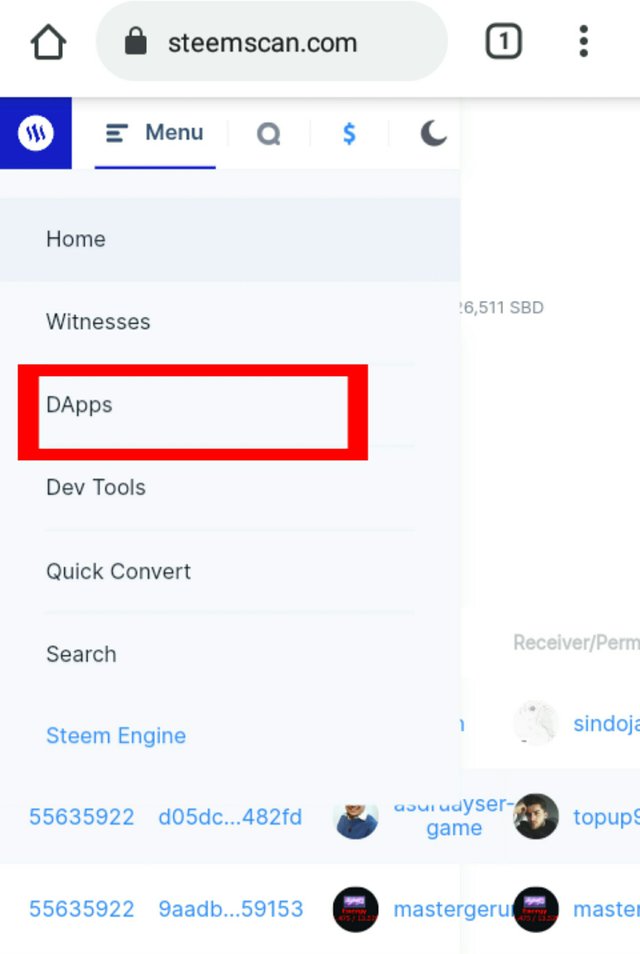
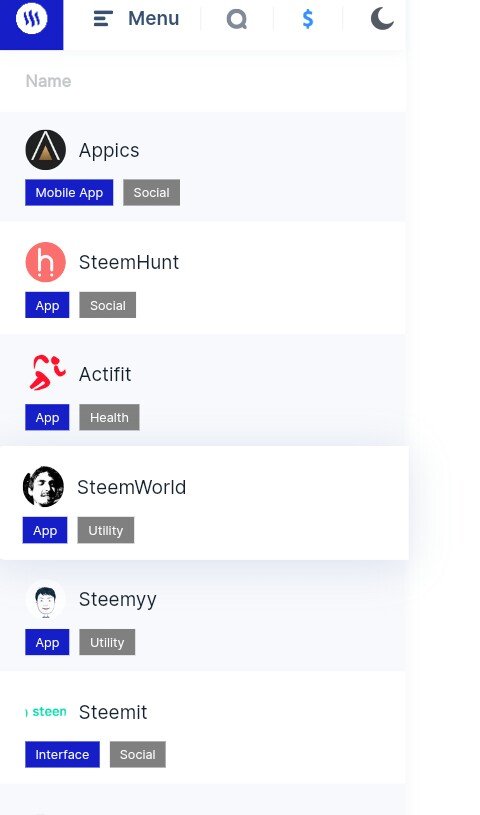
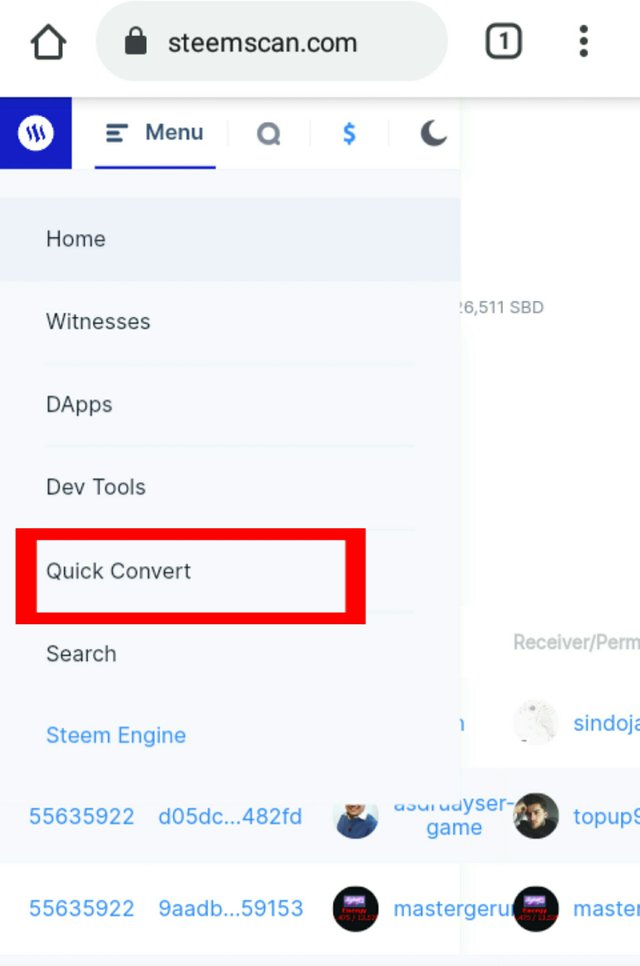
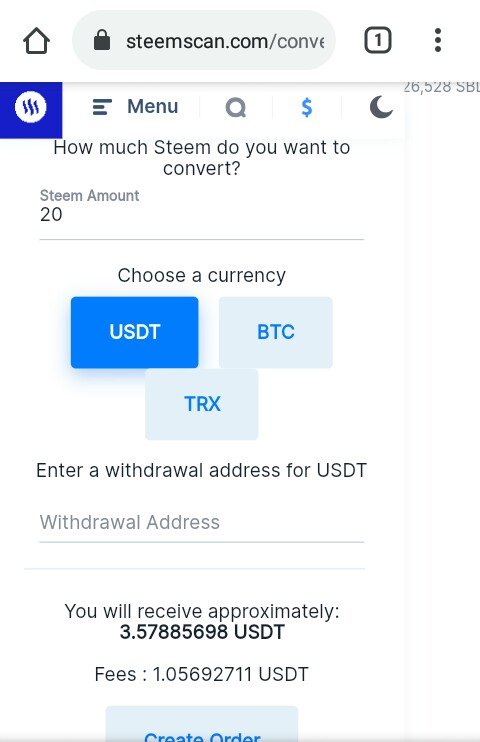
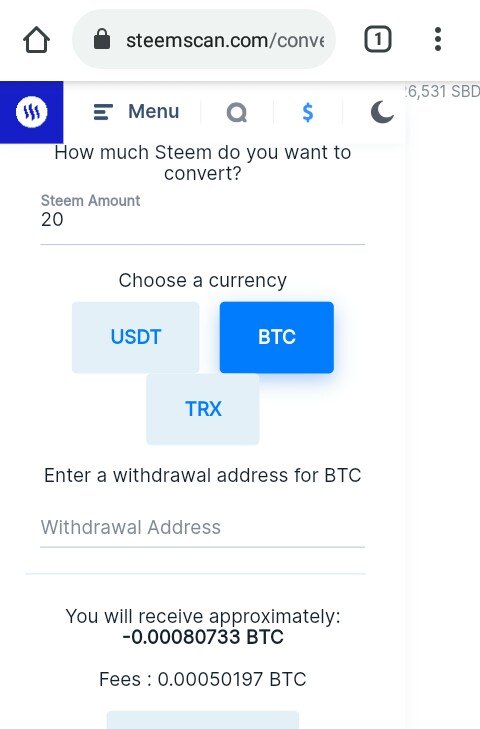
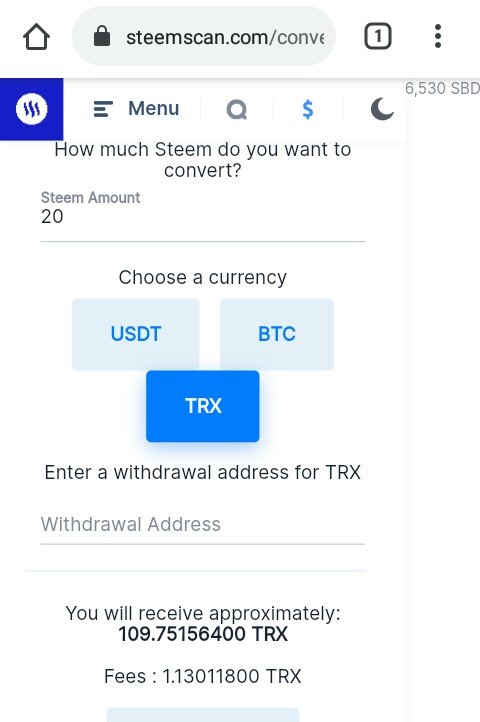
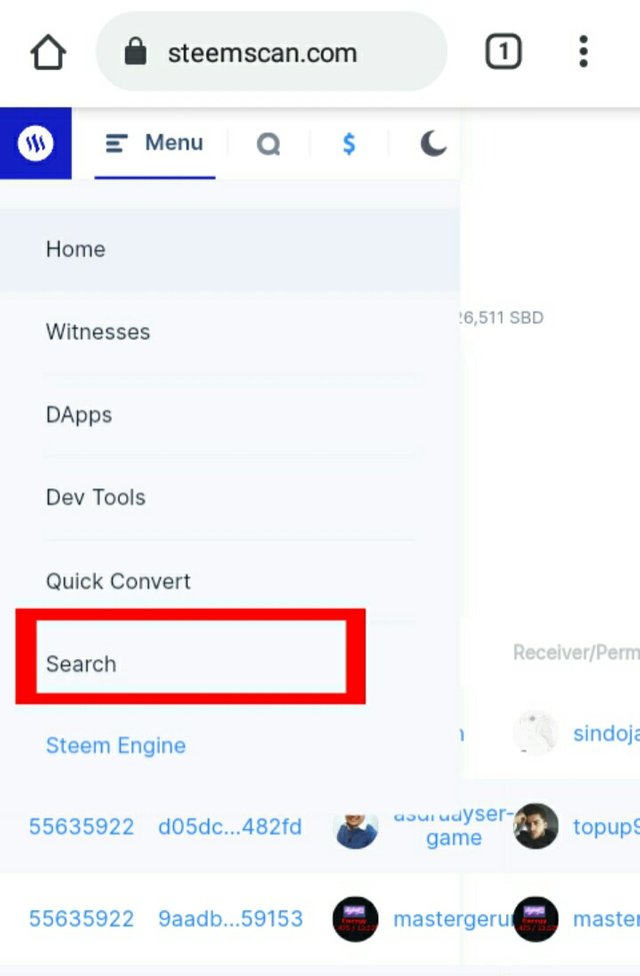
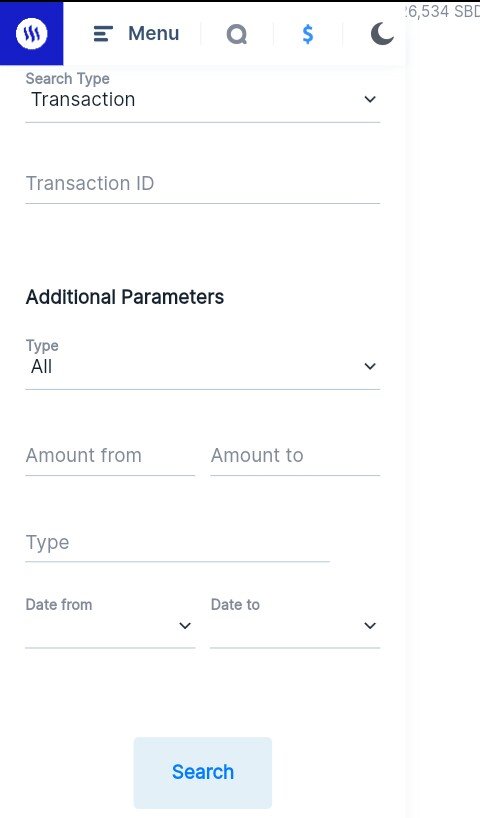
Hello @sahmie you need to add the screenshots of steps to vote for a witness. Reply to this post when you are done.
@Sumit71428 Thank you for your help. The correction has been done.
Hi i am Sumit one of the team member of Steem Greeter.
I am happy to announce that i have successfully verified your achievement 5.2 post. Now you are eligible for performing your next achievement task.
Note:
Rate:2
Hi, @sahmie,
Your post has been supported by @inspiracion from the Steem Greeter Team.