||Achievement 2 || Task Basic Security on Steemit // by \\ @niamat1
Hy my friends
Assalam-o-alaikum
I hope you are all well and happy in your business in your life and having a good time with your family Alhamdulillah I have completed my achievement 1 and now I am going to make my achievement 2 And all this is possible only because of @cryptocannon and I am thankful to them that they are going to make it their own thanks to what they have achieved and I get a lot of guidance from them has happened.
So now we come to the part where we talk about the middle ground.
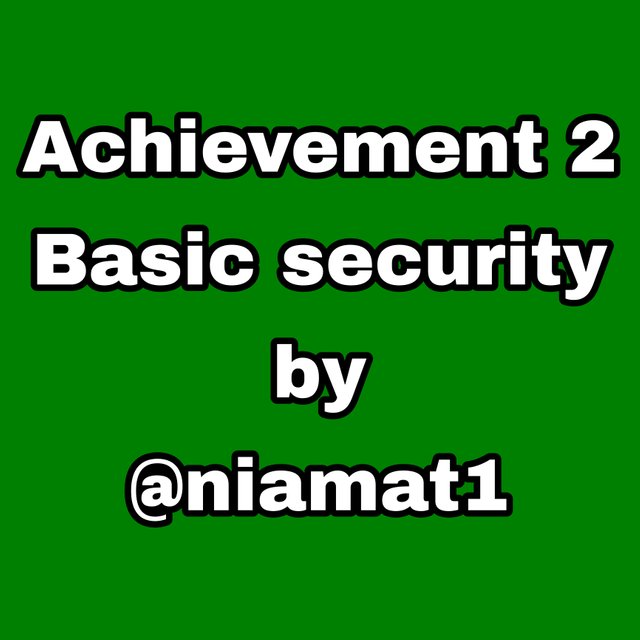
We now move on to the first question of achievement 2.
Q:1 How did you secure your keys?
I have stored my keys very well. I will present them to you in detail. The way to save them is also very simple. In the film, I will tell you about the things in which I Has saved his keys.
USB
I have saved my account keys in my USB and it is very easy. With Prince we can also protect our keys very well.
Doogle drive
I have also saved my account key in an app of my mobile called Google Drive and I use one of them in time of need and from here I can use them easily do.
Laptop
I have saved my account keys in my laptop. I have created a folder in my Life Nation and I have saved them in it. To run my account.
And with that, we move on to question number 2.
Q:2 Do you know how to use your keys and their function?
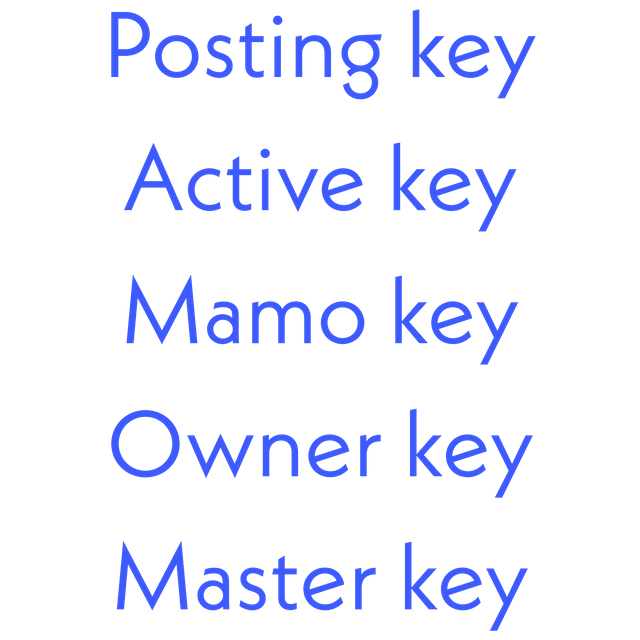
- Posting key
- Active key
- Memo key
- Owner key
- Master key
we discuss them one by one.
No. 1
Posting key
The most important thing is to use the posting key. We use it to get people to our account. We use it in our account and in many other places. We use it to cast and receive votes. It also lets us know about notifications coming to our account.
No. 2
Active key
It is very important to use this so that when the votes in our account are converted to SBD, we can transfer it to another account through ActiveK or change it to another currency such as in steem,tex, etc.
No. 3
Mamo key
It is also very easy to use. It allows us to interact with others. It also allows us to receive our messages and convey our messages to others. It is a very simple procedure.
No. 4
Owner key
This nation uses it in its wallet, from which we trace the activities that come into our existence, and from it we carry out the activities of the wallet.
No. 5
Master key
This is the most important and necessary. It can also be called the master password of our time. Our account depends entirely on it. The keys can be retrieved. This is very important. We must protect it.
Q:3 How do you secure your master password?
Yes, I kept my mother's password very well. I know its function and its source is our account can be saved so I have appled it well and now I present to you a screenshot which I The master password has been saved. I have also typed it in my Google Drive, USB.
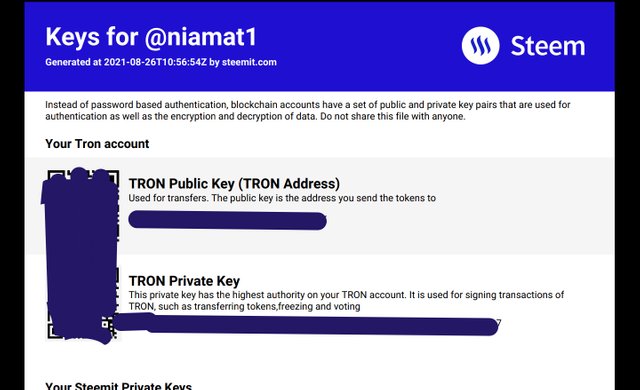
Q:4 You know how you can transfer your steemtoken to another account?
Gee I know how to share my steemtoken to another account This method is quite simple if understood I have taken a screenshot of all the method that I will present to you step by step which Will let you know by approaching
No;1
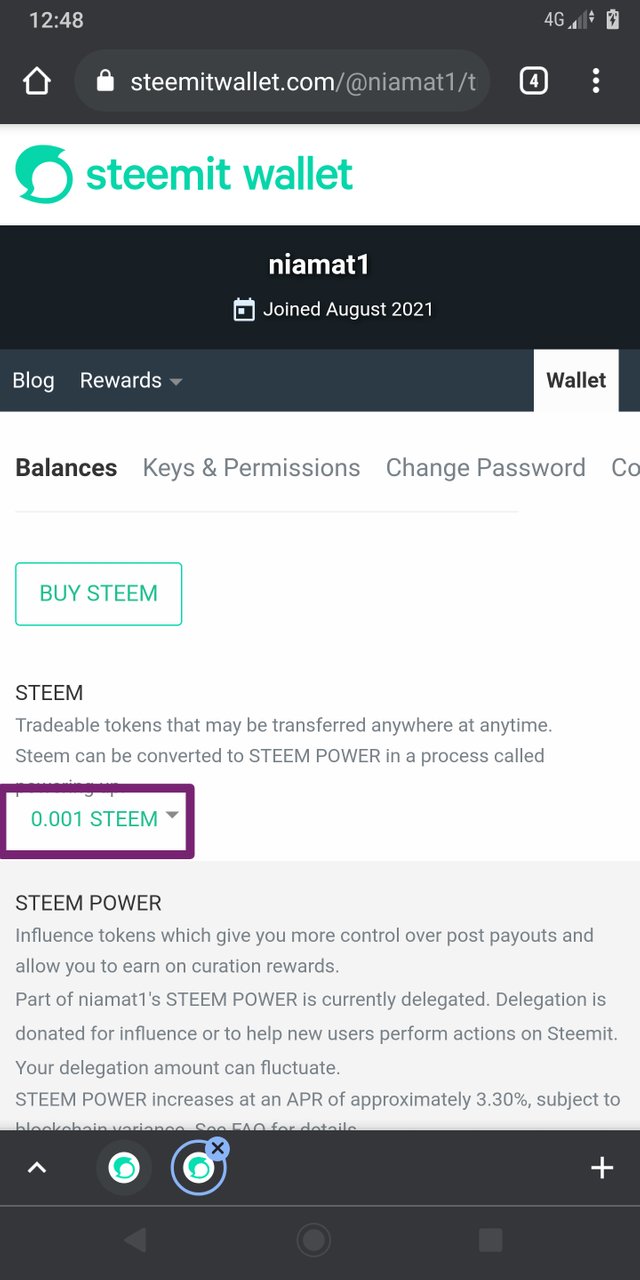
In it you can see that first you have to go to your wallet and then click on steem.
No;2
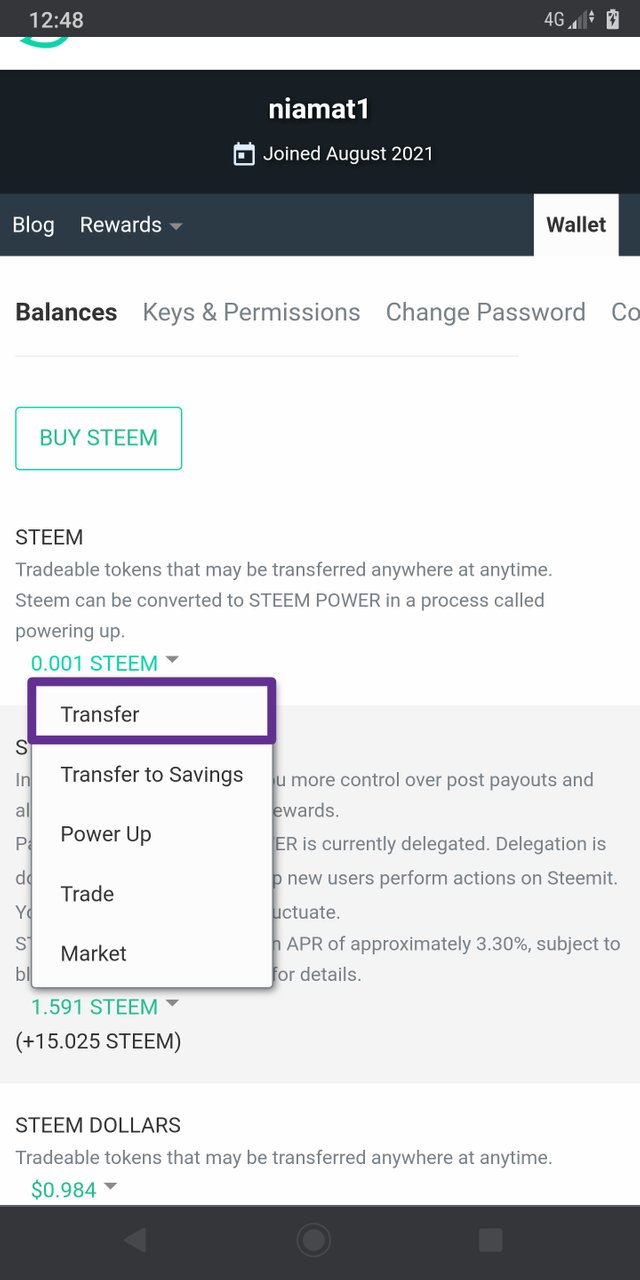
And as soon as you click on it, you will be presented with four options, one of which is to click on the headline.
No;3
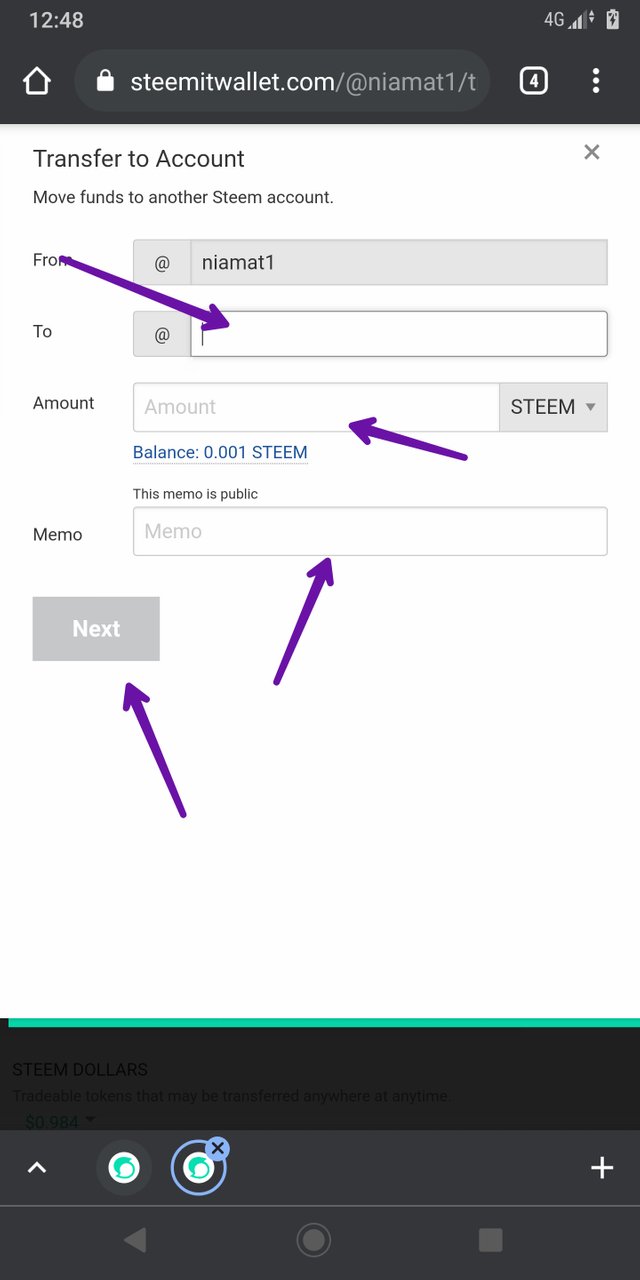
And when you click this, you will see this option and you can enter as much amount as you want to share steemtoken in it and you will be able to share it.
Q:5 Do you know how to make your steempower up?
Gee I know how I can do my steempower up one is also easy it has a main screenshot which I present to you step by step which you will also easily understand and now we Let's start with step 1 and it will be easy for you to understand.
No.1
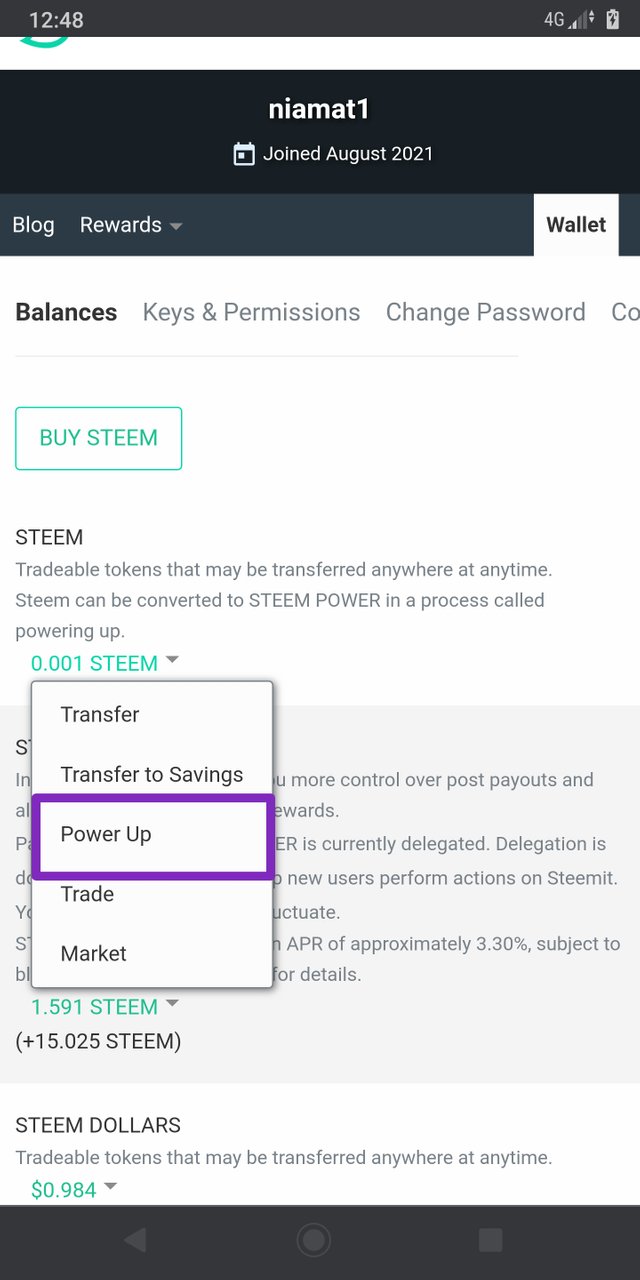
You can see in this tape who you have to select one of these four cushions and enter it.
No.2
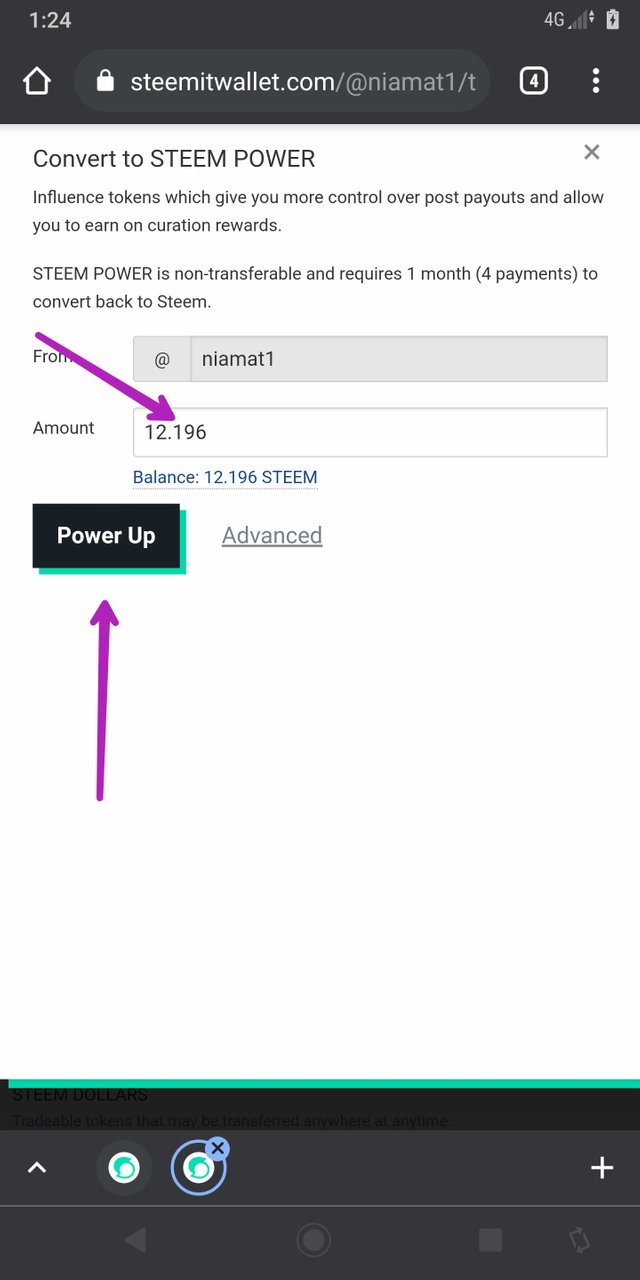
We will enter our amount here so that we can show you in step 3 what I did
No.3
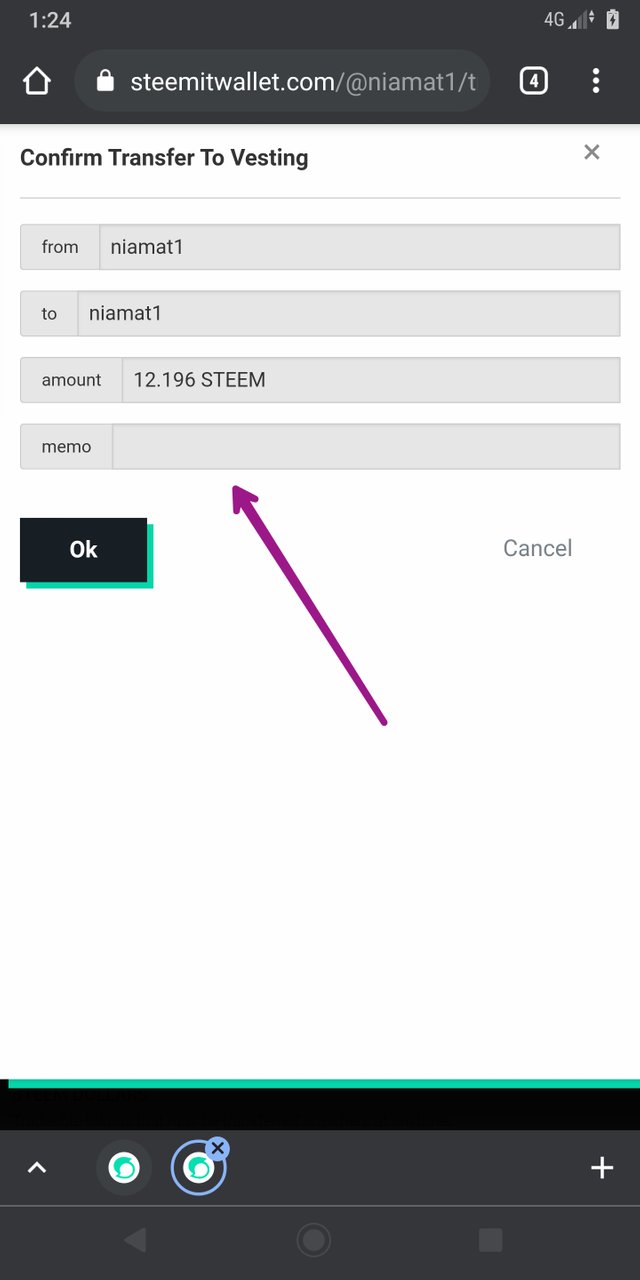
Enter your mamo key here
In it you can see how much amount you want to put in your power now ie from here you can put so many camels and you can easily remember your power. This method is also easy do not have.
I hope you like my achievement 2 which I have worked hard on I hope you like it and I am thankful to all of you for completing it in Balochi And especially thank you @cryptokannon I have completed it thanks to them and now I will make my other achievements thanks to them I thank them again.
Spacial thanks
@cryptokannon
@ngoenyi
@vvarishayy
Hi , ı verified your achievement 2 task.
Rate 3
Thank you so much@svm038
Hi, @niamat1,
Your post has been supported by @abuahmad from the Steem Greeter Team.