Achievement 5 Task 1 by @msquaretwins : Review Steemworld.org
Wow! I am happy once again. Again, I will be explaining steem tool in "steemworld.org"
Firstly I will like to explain explain how to check Reward Summary for All time, last 30 days and last 7 days for your account.
To do this, go to https://steemworld.org/@yourusername
Replace @yourusername with your steemit username.
Then, after that, go to "Reward summary" as seen in the screenshot below.
Screenshot: Image
Source
As seen in the image above, my own "All time" reward, last 30 days and 7 days are in the image. They all show curation SP, author reward, STEEM, SBD and Total USD.
The next thing I will like to share with you is delegation. You can delegate steempower to people by transferring it to them. People can also delegate to you. Both activities can been seen in steemworld tool. Below is how you can view both incoming and outgoing delegation
Screenshot: Image
Source
From the picture above, when you click on the incoming, you will be able to see the coming delegation. In my case I have 9.497 SP from steem and I have zero for outgoing. Check the outgoing delegation image below
Screenshot: Image
Source
I hope you understand. Let's move to the next one😁
Another important thing to know is "Vote in" and "Vote out"
To check this, go to "filter" as in this image below

Screenshot: Image
Source
Then click "in" to check the incoming vote
Check the image below to see how it looks like
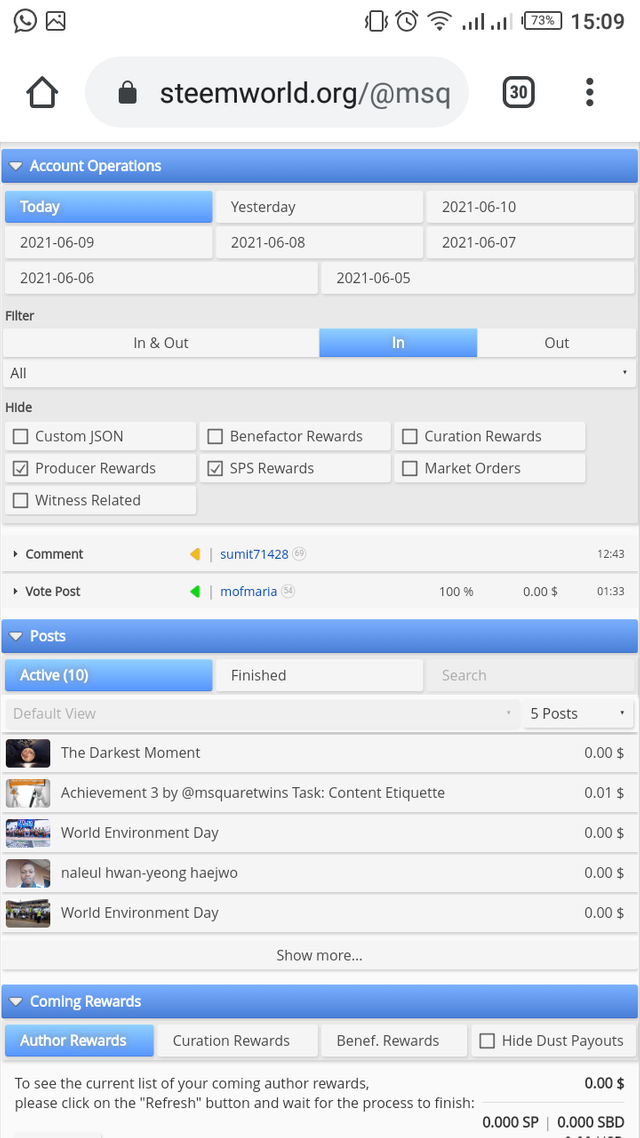
Screenshot: Image
Source
To check the out going vote, click "out". The image below explain it in detail
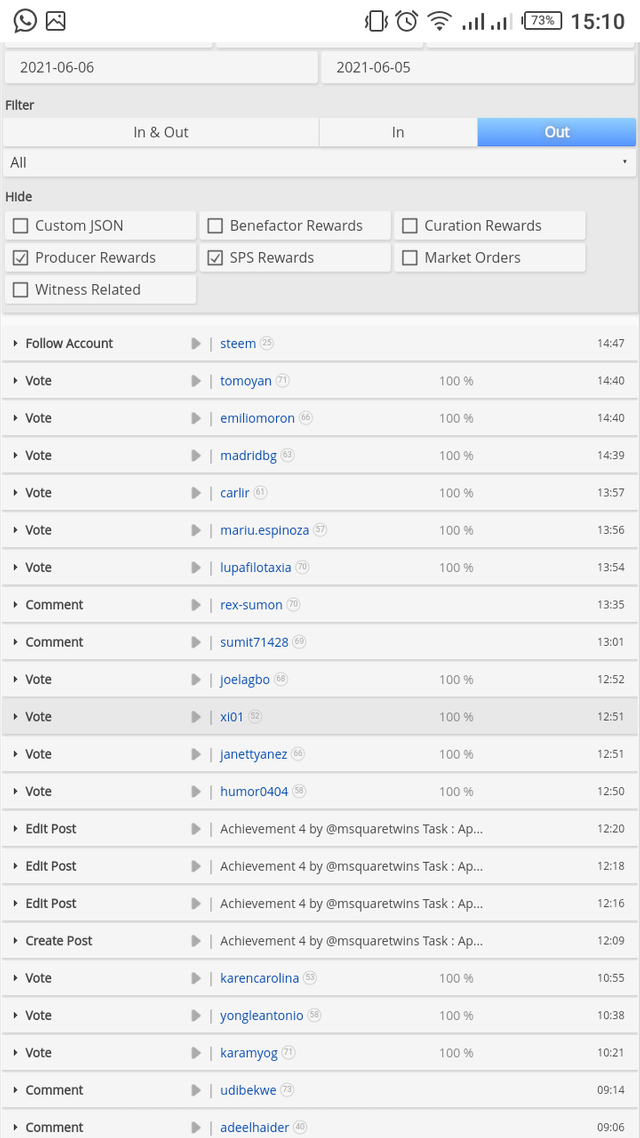
Screenshot: Image
Source
I do hope you are getting it.
Let's quickly check how to check account operations for past 7 days and the details can be checked. The screenshot below gives us the details view about account operation. Please check it below
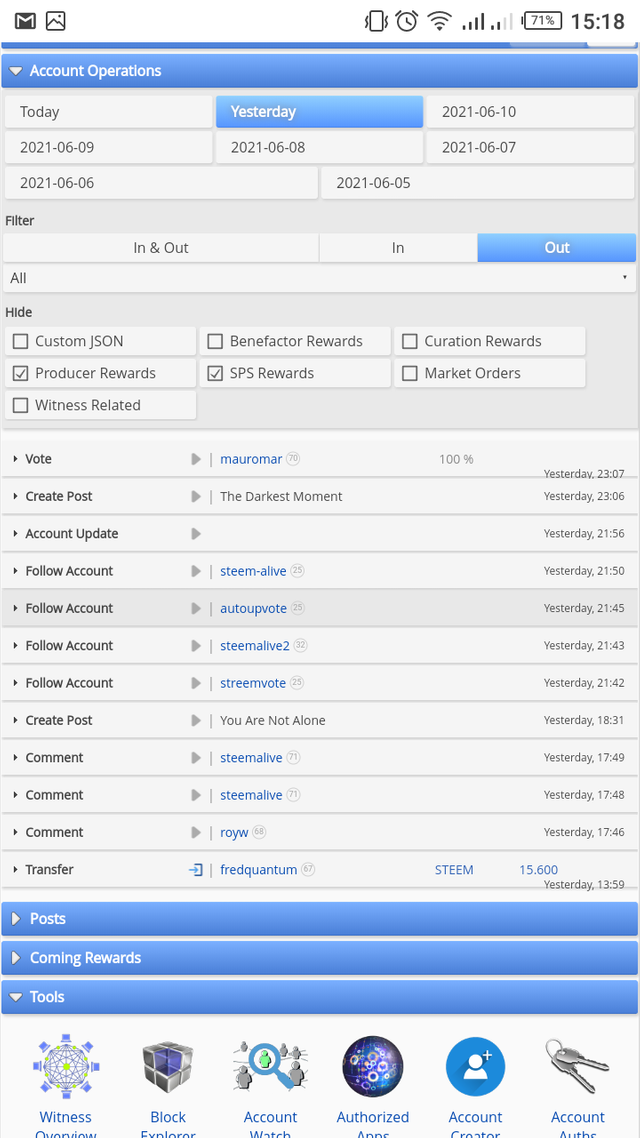
Screenshot: Image
Source
To check the account operation for each day, click the date as seen in the picture. In the picture, i clicked yesterday. You can view today own by clicking the icon " today" and so is it for the last 7 days.
Having done this, let me share how you can check "Author Reward", "Curator Reward" and "Beneficiary Reward"
To check this, click "Coming Reward" as seen in the screenshot. Then click "author reward"
Check the screenshot for author reward
Screenshot: Image
Source
Also the screenshot for curator reward is attached below
Screenshot: Image
Source
And lastly the screenshot for Benef. Reward is displayed below
Screenshot: Image
Source
At every click, please make sure you are refreshing the page.
Finally, the last thing I will be explaining is voting power or weight and vote amount.
Screenshot: Image
Source
The voting power is at 73.57 percent. And the corresponding vote amount are listed below the circular chart as seem in the screenshot.
I hope you are able to learn one or two things.
Thank you for reading
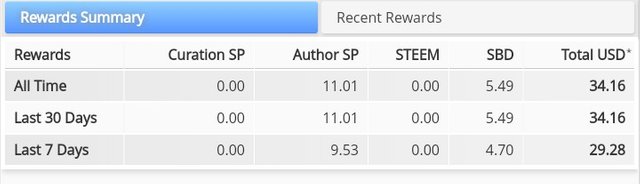
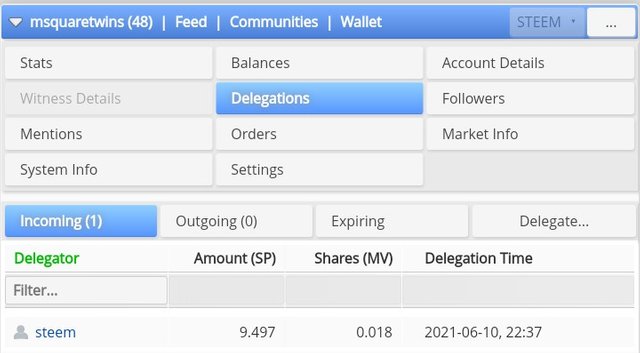
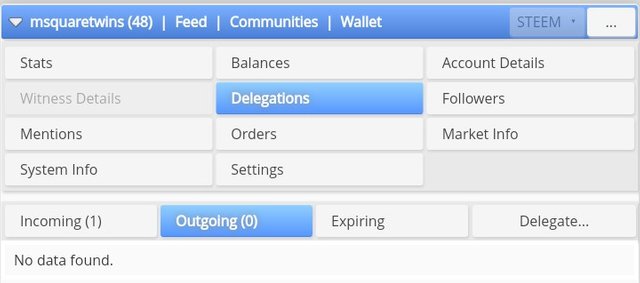
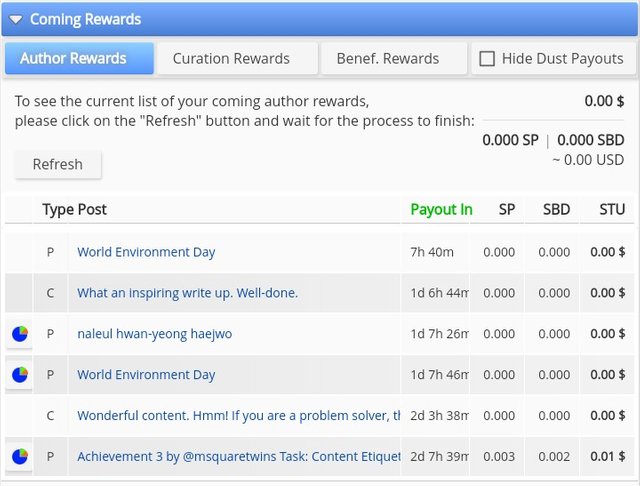
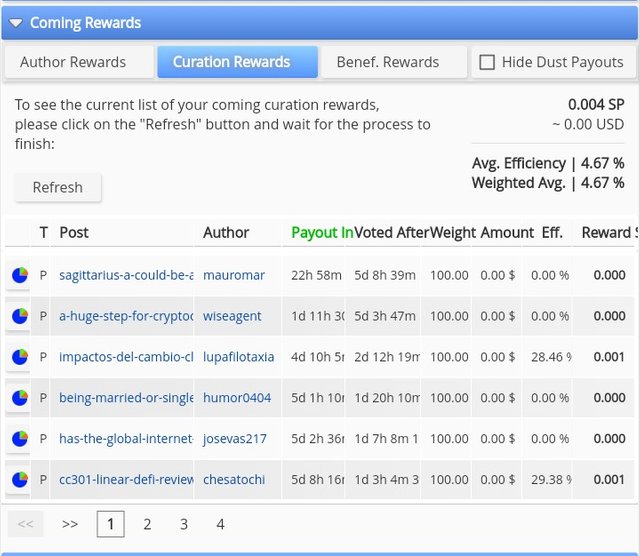
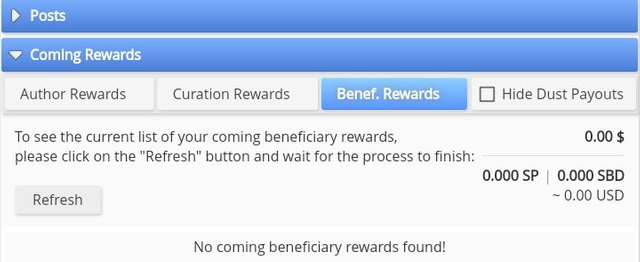

Hi i am Sumit one of the team member of Steem Greeter.
I am happy to announce that i have successfully verified your achievement 5.1 post. Now you are eligible for performing your next achievement task.
Note:
Rate:2