RE: Achievement-2।।Task: Basic Security on Steemit।। MENTOR @cryptokannon|| by @jahin01
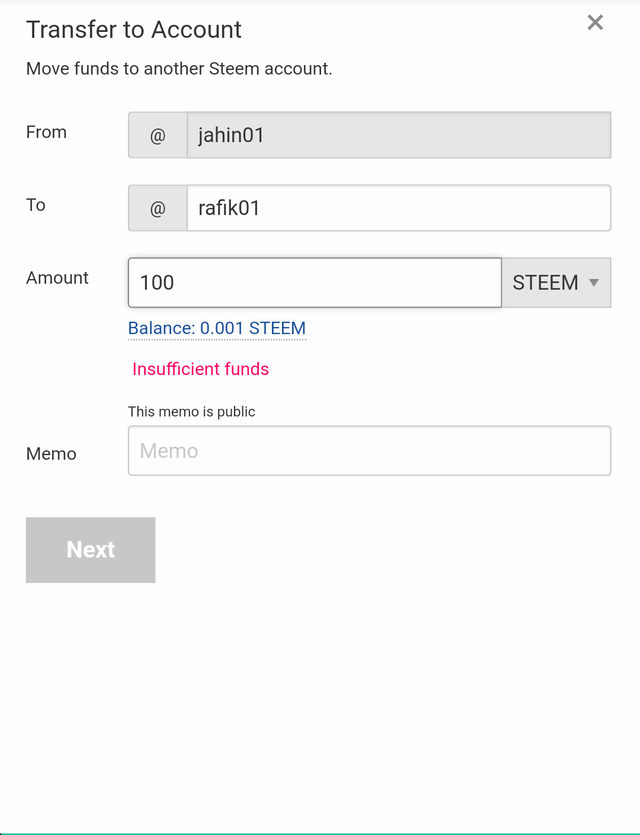
First you need to login to Steem Wallet with Active Key password. Then you will see that there is an arrow just below where you have the balance. If you touch there, you will get the option. In that option, your transfer is written. Then if you touch there you will see the option coming. Enter the ID of the person to whom you want to send your token and then enter the amount you want to send. If you put it and then next, it will go to his account, in this case, even if you don't give a memo.
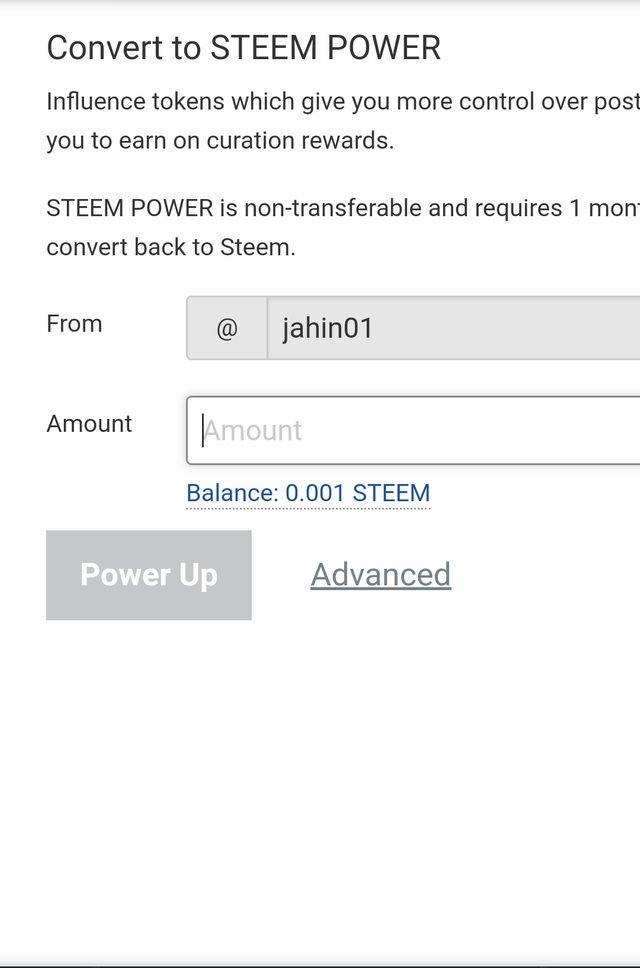
In case of power up, you have to login to the wallet first. Then you will see an arrow below your amount, you will have some options when you press there. In between you will get an option to power up. After the power off option comes, if you touch the task on the night you get it, you will see an option coming up.
Thank you.
@jahin01 please include this inside your post, not in the comment section, in order to be verified
Already solved.. Please check my post again.