Achievement-2।।Task: Basic Security on Steemit।। MENTOR @cryptokannon|| by @jahin01
Assalamuwalaikum
Hello Everyone..
How are you..
.jpeg)
i hope you are well.
at first Special thanks to @cryptocanon for explaining how to get this job done again, as I take my second post on my Achievement 2 Task here again about the basic security of Steem and the significance of what works for the Steem community.
Types of key:
- posting key
- active key
- Owner key
- memo key
- master key
Posting key:
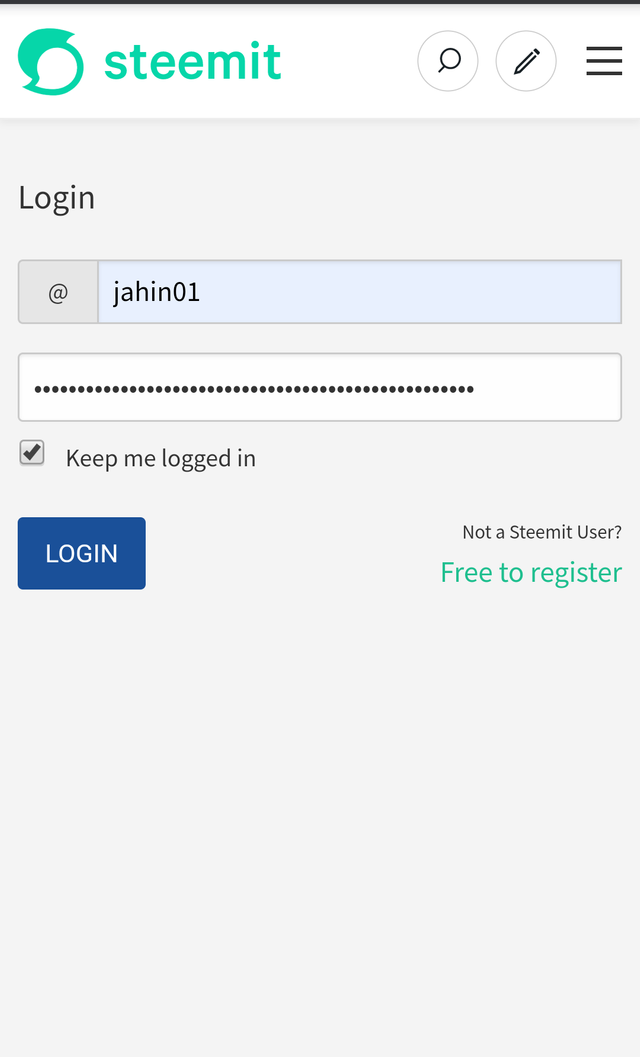
This is a very important key for every user because it gives you permission to post, comment, follow ID.So if someone has to post and comment, he must post and login to the account. If you want to follow someone, you need to be present. Again if you think someone likes a post a lot but you want to share it then you have to use what you need to post to do that.
Active key:
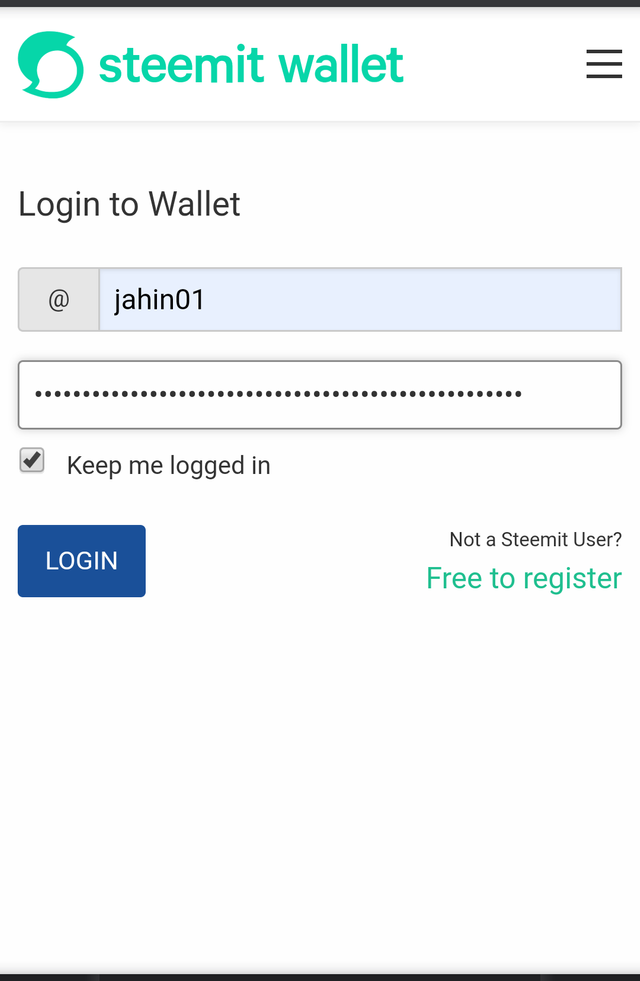
This is very important for the user because whoever has this key will be able to transfer your balance to another account. If any user loses the remainder of this password, he will not be able to transfer his balance and create a delegation of any kind if he wishes.
memo key:
This key for now,is less important
The only thing Memo can do is encrypt and decrypt private messages sent through the blockchain.If you receive a private message that you want to decrypt,send an encrypted message and view an encrypted message. Thats all.
owner key:
The most important password on Steamit is the owner's password.The owner key is needed to change other keys.This account has additional permissions to restore your account or change your other keys.This is the most important key and should be stored safely offline ner Reset owner,active and posting keys,restore your account. So every time please safe your password.
master key:
This is one of the most important for the user because if a user loses it, he will not be able to login to his ID in any way and the person who will receive this letter can easily change the password of any user ID if he wants. As a result, the previous user will lose his ID and the shareholder will not be able to do any work on his ID or transfer any balance from his ID. That's why every user should save this password to any other ID very well so that no one else gets it.
Transfer Steem to another account:
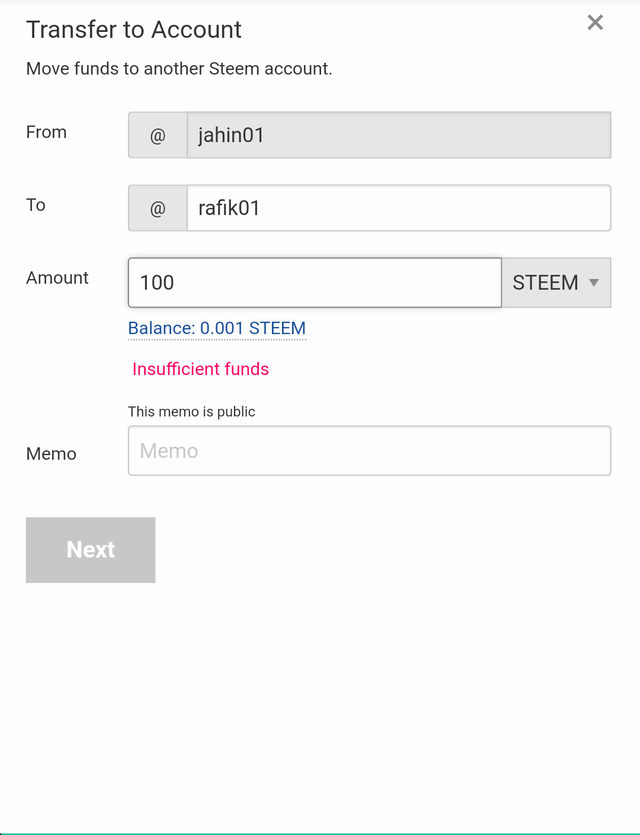
First you need to login to Steem Wallet with Active Key password. Then you will see that there is an arrow just below where you have the balance. If you touch there, you will get the option. In that option, your transfer is written. Then if you touch there you will see the option coming. Enter the ID of the person to whom you want to send your token and then enter the amount you want to send. If you put it and then next, it will go to his account, in this case, even if you don't give a memo.
Power up:
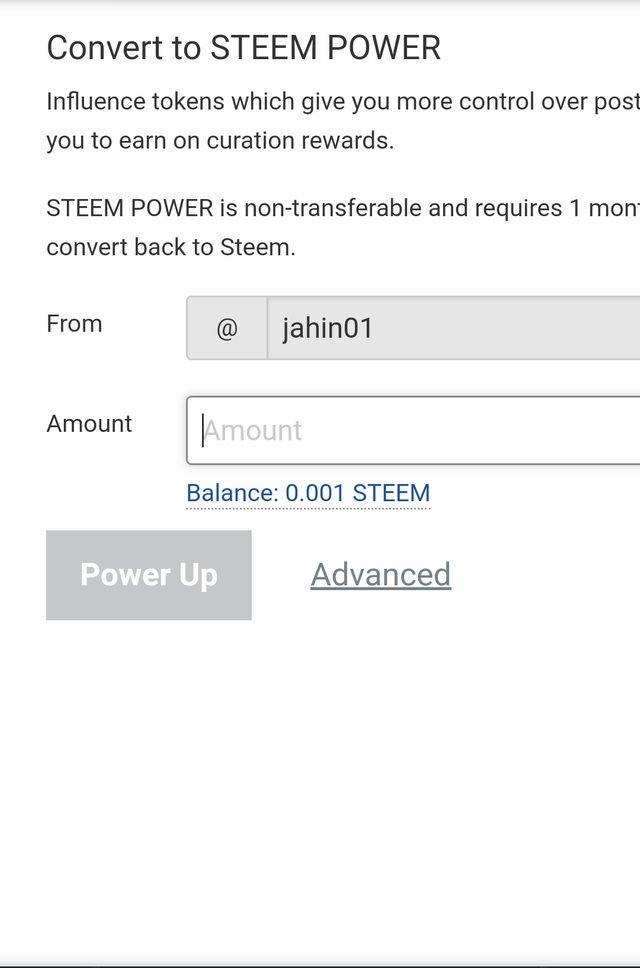
In case of power up, you have to login to the wallet first. Then you will see an arrow below your amount, you will have some options when you press there. In between you will get an option to power up. After the power off option comes, if you touch the task on the night you get it, you will see an option coming up.
Thank you.
Thanks everyone.
Cc:
@tarpan
@radjasalman
@besticofinder
@bright-obias
@adeljose
@tocho2
@whitestallion
@njaywan
.jpeg)
Hey my dear friend, how are you, I hope you're fine & you need more vote & money in steemit if you need " we have a new community name Open The World.
If you need more vote please come our community & make post (photography,The dairy game,Movie review, Science,Daily life, Story & if you like anything)
The steemit team said us that if we have active user then they will give us community or booming Support, so if you Wanna booming support then please come to our community & subscribe this community,vote and post here..you will get booming support within e very short time.
& We will try to give vote every quality post in this community, So I hope you will check our new community.
This community is open to all Steemian ❤️
Subscribe Click this link below :
https://steemit.com/trending/hive-151614
Hey my dear friend, how are you, I hope you're fine & you need more vote & money in steemit if you need " we have a new community name Open The World.
If you need more vote please come our community & make post (photography,The dairy game,Movie review, Science,Daily life, Story & if you like anything)
The steemit team said us that if we have active user then they will give us community or booming Support, so if you Wanna booming support then please come to our community & subscribe this community,vote and post here..you will get booming support within e very short time.
& We will try to give vote every quality post in this community, So I hope you will check our new community.
This community is open to all Steemian ❤️
Subscribe Click this link below :
https://steemit.com/trending/hive-151614
Hey @jahin01, this is Aniqa Mashkoor a greeter helper.
Please answer the question no 4 and 5 with images to complete this achievement task.
Once you are done, reply my comment so I can verify your achievement.
Thank you!
First you need to login to Steem Wallet with Active Key password. Then you will see that there is an arrow just below where you have the balance. If you touch there, you will get the option. In that option, your transfer is written. Then if you touch there you will see the option coming. Enter the ID of the person to whom you want to send your token and then enter the amount you want to send. If you put it and then next, it will go to his account, in this case, even if you don't give a memo.
In case of power up, you have to login to the wallet first. Then you will see an arrow below your amount, you will have some options when you press there. In between you will get an option to power up. After the power off option comes, if you touch the task on the night you get it, you will see an option coming up.
Thank you.
@jahin01 please include this inside your post, not in the comment section, in order to be verified
Already solved.. Please check my post again.
Hey @jahin01, This is Aniqa Mashkoor, a greeter helper.
congratulations! you have successfully completed your achievement 2. Now you can head towards completion of achievement 3. For this I'll recommend you to first read and understand this Achievement 3 : Content Etiquette guideline by cryptokannon
TASK RATE: 2
I encourage you to complete your achievements till 4 to be a part of NEWCOMERS SUPPORT PROGRAM which is 500SP Minnow Support Program in the Newcomers' Community.
Happy steeming :)
Hi, @jahin01,
Your post has been supported by @tarpan from the Steem Greeter Team.