Achievement 2 @israelakhere Task: Basic Security on Steem
Hi everyone, today I will be talking about five major questions which involves the Basic security on steem, how your steem master password works and being able to differentiate when and how to use your account posting key, active key, private owner key and memo key, as well as also understand how well to use your steemit wallet.
Question 1
Have you retrieved all your keys on steemit?
Answer: - Absolutely I have retrieved all my keys on steemit. Immediately after I created my steemit account, I was asked to download the Pdf file which consists of all the necessary keys for my account, I made sure I saved it in several places in which I alone can have access to. But it is advisable to mostly save offline, for example in an external storage device, write it down in note and store in a safe place.
Question 2
Do you know each of these key functions and restrictions?
Answer: - Firstly we have the Master password, the Posting key, Active key, Owner key and the Memo key.
Master password: - Is basically the password you first get immediately after signing up on steemit, and afterwards, you’d then use this password on the steemit website to retrieve all other keys and those keys you would begin to make use of going forward.
Posting keys: - The posting key grants you access to comment, post, vote, resteem, edit etc. with your steemit account as well as mute, follow and unfollow other accounts. Ideally each day, users who want to log into your steemit account should always make use of their posting key.
Active key: - The active key has its own unique and delicate task, and this consists of updating an avatar as well as profile details transferring funds, converting steem, placing a market order and power up/down transactions.
Owner key: - To me I would say the owner key is actually the most powerful key amongst the others, and the reason is because it can be used to change any key of an account. The owner key is mostly used when it is required or necessary. As I earlier stated at the beginning of this post, it is best to save these keys offline, and bear in mind that you can use the owner key to recover a compromised account.
Memo key: - The owner key sure has its own unique function, and this function involves encrypting and decrypting memos when funds are being transferred. And in order to do this, ensure to use the Hash sign ‘#’ before it.
Question 3
How do you plan to keep your master password?
Answer: - while creating an account, it was strongly recommended that you store an offline copy of your keys/passwords in a safe place, such as on a personal diary, a flash drive or external disk, or better still I would even recommend you store it in a box or vault if possible.
And one might begin to wonder if going the extra mile to save your keys/password is necessary? Well the answer is ‘Yes’ and the reason is because if you lose your password, there is no way to recover your account and you will lose all your funds in the process, and this is why you must take storing your password safe, really seriously and without levity.
Question 4
Do you know how to transfer your steem token to another steem user account?
Answer: - Firstly go to your wallet on your steem account, you can do this following the sample from the image below
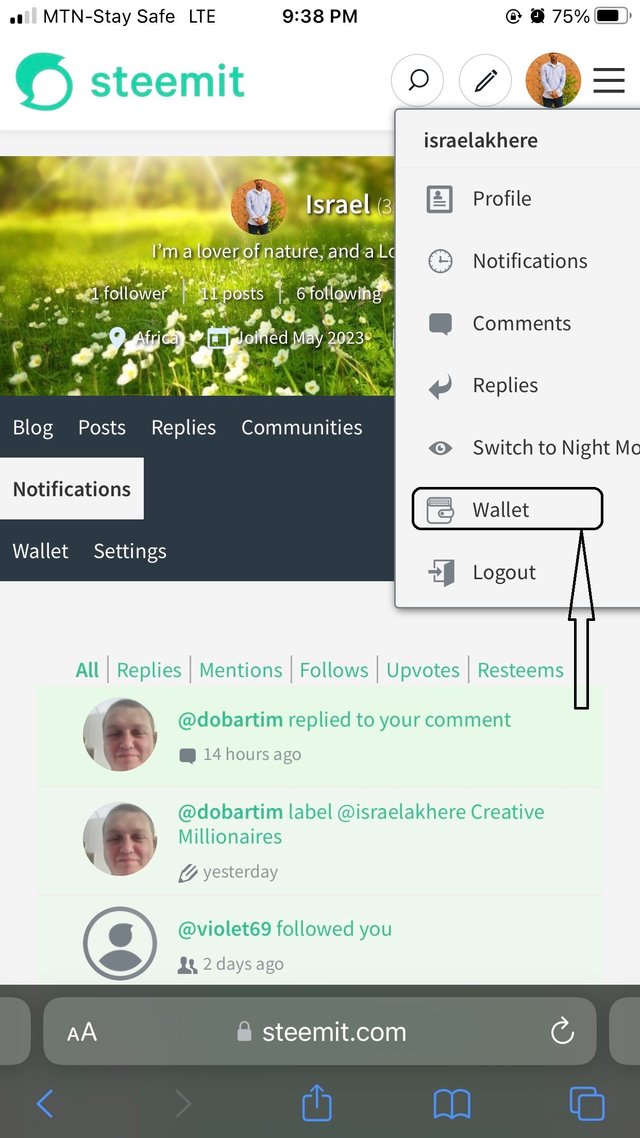
then select the arrow beside the steem balance, and then you will see a drop down menu list, which says transfer, transfer to savings, power up, trade and market. So simply click on transfer,
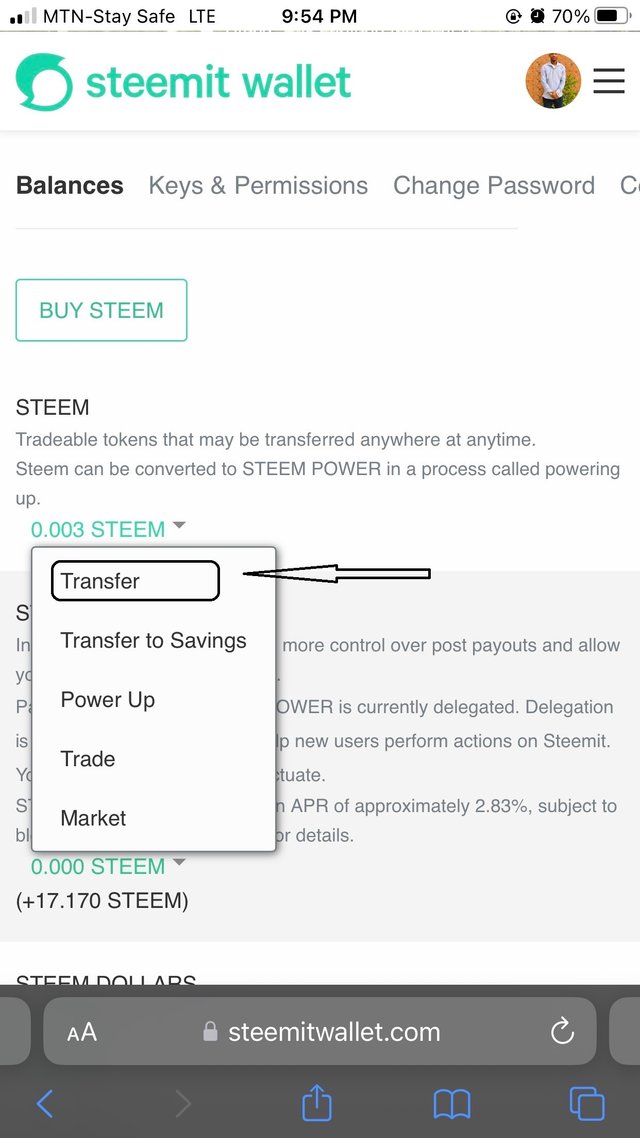
and then select a user you would like to send steem to , type the amount you want to transfer and click next
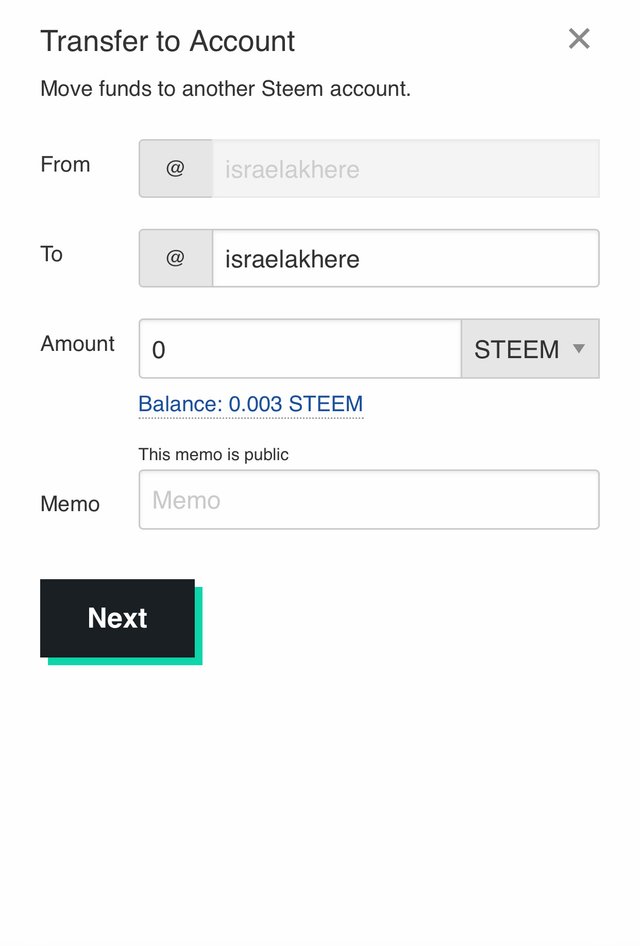
Please note that your private active key will be required to authorize this transaction.
Question 5
Do you know how to power up your steem?
Answer: - Powering up is a way to increase your steem power after you receive your reward
- Go to your wallet, as shown below
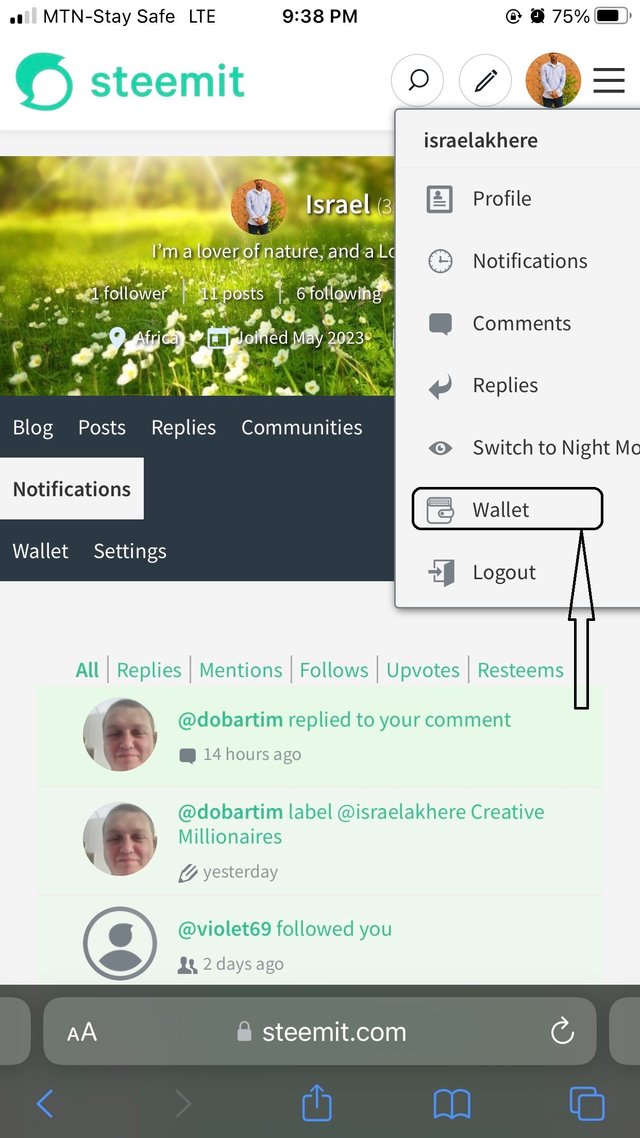
- Select the arrow beside the steem balance, and then you will see a drop down menu list, and then simply click on power up
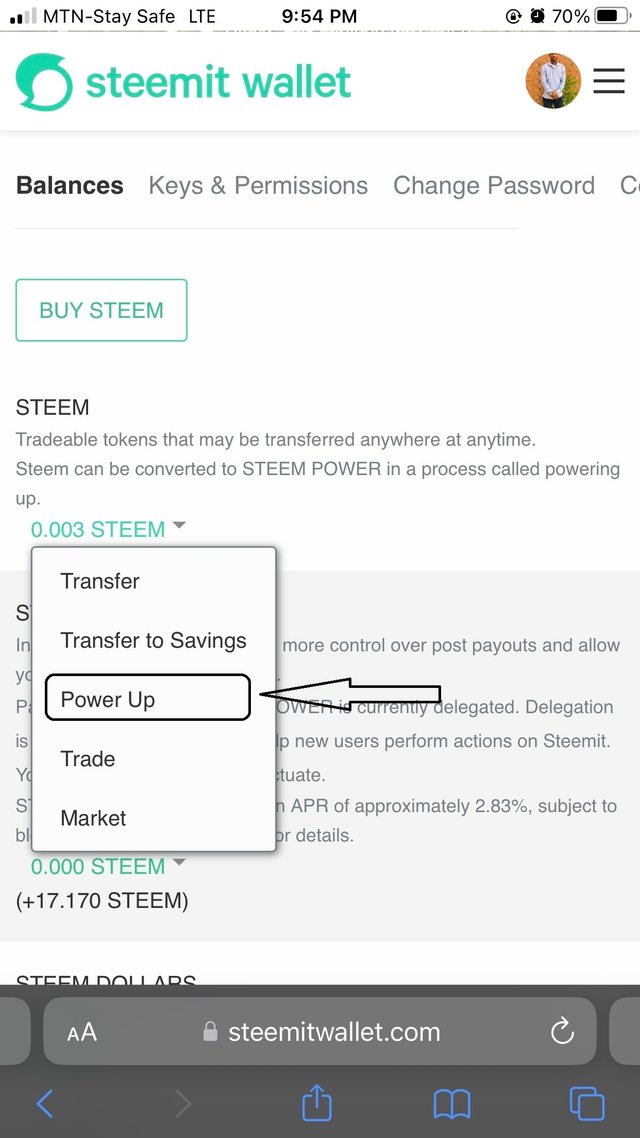
It will bring you to another window as sown below (if you are using a mobile phone), and after inputting the amount you will like to power up, then simply click power up.
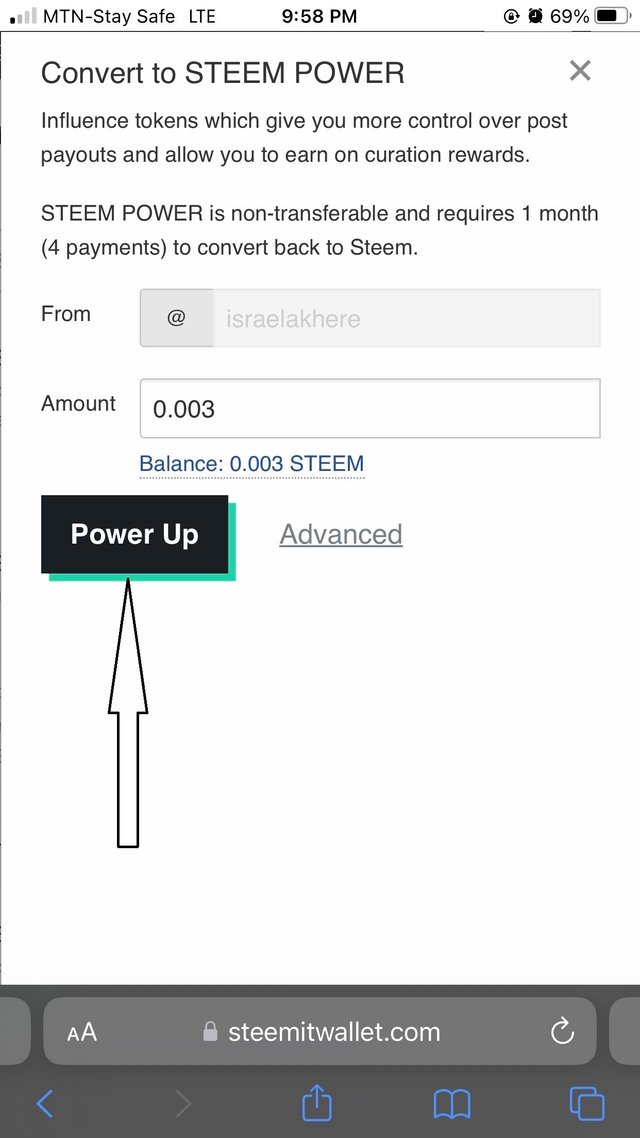
NB. Images used in this post were taken by me, and were for illustration purposes. Thanks
My Achievement-1 post is yet to be verified, and below is the link 👇🏼👇🏼👇🏼
ACHIEVEMENT 1 (My First STEEMIT Post)
Please kindly help me verify. Thanks a lot 😊🙏🏾
Greetings,
Welcome to the steemit platform.Thank you for completing the Achievement-2 task. Hope you feel comfortable and enjoyable sharing here. Please continue to the Achievement 3 task. Here I will send the guide:
rate 2
Feel free to contact me if you need any help:
Thank You
Ripon
Thank you so much @ripon0630 I’m grateful, and I’d ensure to begin to Achievement 3 task Asap, thanks 🙏🏾
This post has been upvoted through Steemcurator09.
Team Newcomer- Curation Guidelines for May 2023
Curated by - @ripon0630
Thank you so much @steemcurator09, I’m really grateful 😊🙏🏾