ACHIEVEMENT 2 by @ghazalach: BASIC SECURITY ON STEEMIT
Hello Steemians!
Hope you all are doing well. Alhamdulillah I have done my achievement 1 and now I am going to make my achievement 2 which is based on basic security.In this achievement I will tell you about the security keys provided by steemit.
As we all know password is the key to login to an account. In the steem account the password is divided into several parts according to the actions we are going to take.
We should know the function of each key and its use in order to keep our account safe from those people who try to break through security to steal the assets we have.
We must be able to distinguish the use of each key that we receive when downloading the pdf file after our first log in to steemit.
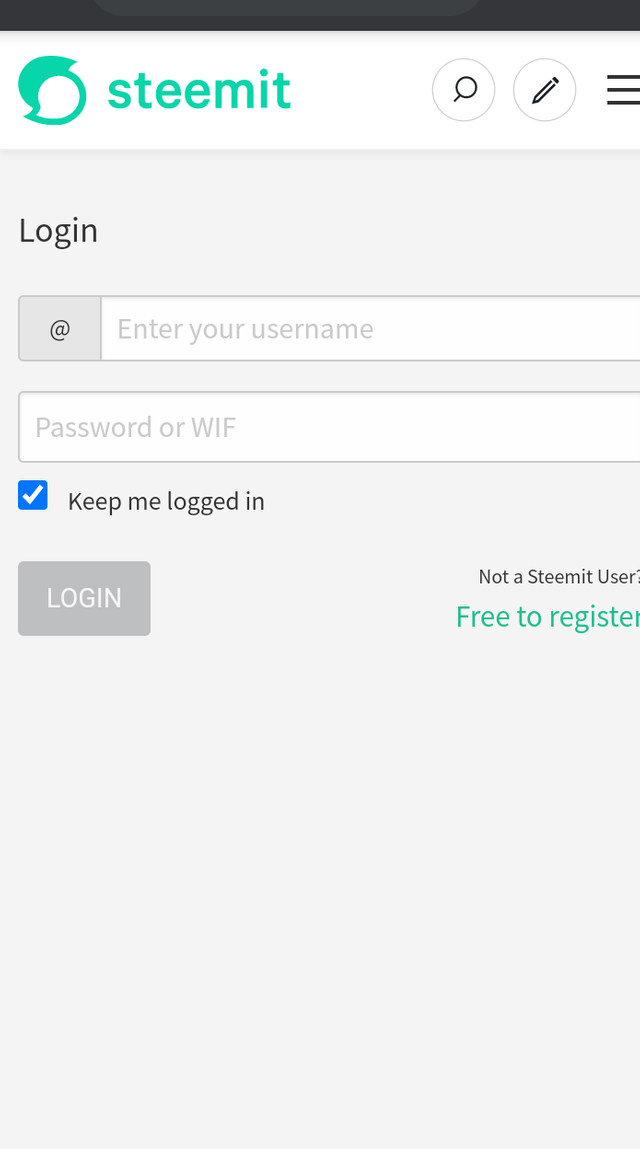
HOW TO KEEP OUR ACCOUNT SAFE?
You can save your keys in your google drive or in your personal computers, tablets, mobile phones. You can also save it in the form of pdf file.
POSTING KEY:
Posting key is used to publish a post or comment or to edit a post or comment.
ACTIVE KEY:
Active Key is used to Power STEEM up or down, SBD conversion, to place an order on an exchange, certain profile changes, to publish a witness price feed and to create a new user.
MEMO KEY:
Memo key is used to send and view an encrypted message.
MASTER KEY:
Master key is the most important key and it is the first one given to the user to derive all the other keys for the account.
HOW TO TRANSFER THE STEEM TO ANOTHER'S ACCOUNT?
If you want to transfer the steem to another account then Log in to your account using the username and active key password.Then click on the small arrow beside the Steem balance and then select transfer.
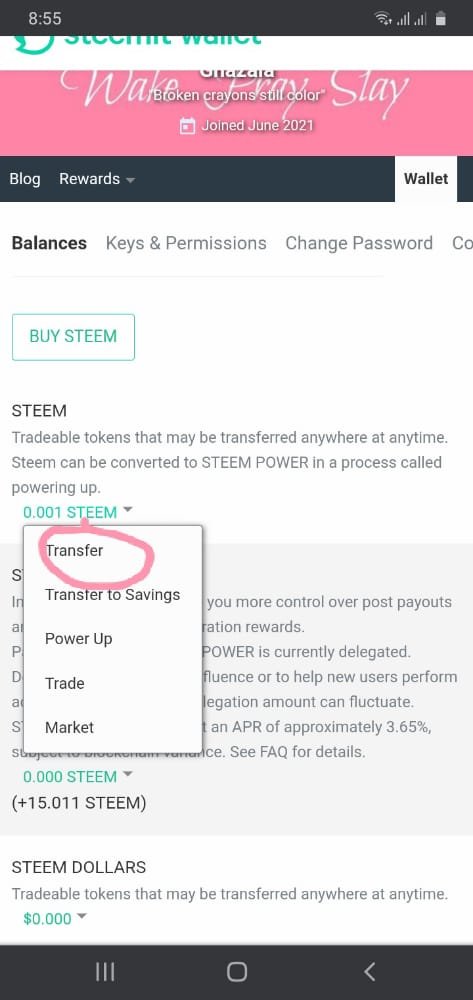
Put the amount you want to transfer and confirm it.After this your desired amount will be transferred.
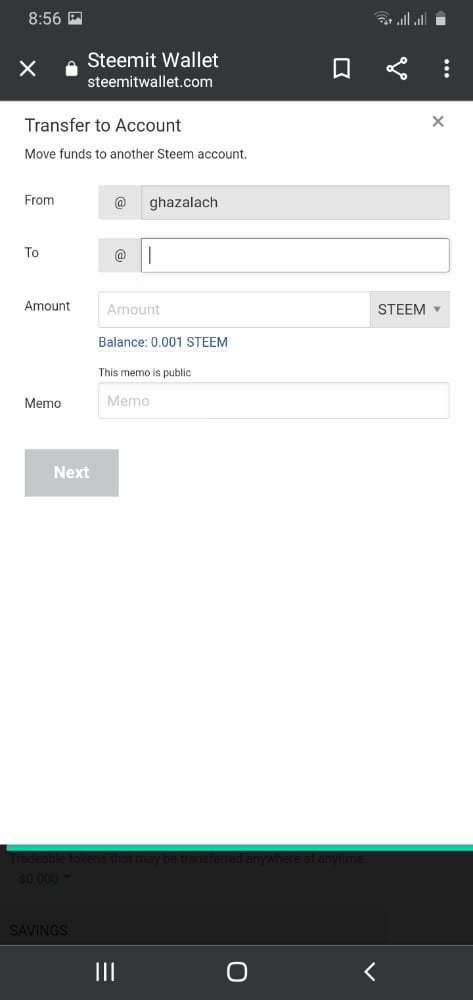
HOW TO POWER UP?
We can transfer Steem to steem power and this process is called power up.
Go to the wallet then click to the steem.Then click on the powerup and then your Steem will convert into steem power and this process is called powering up your Steem.
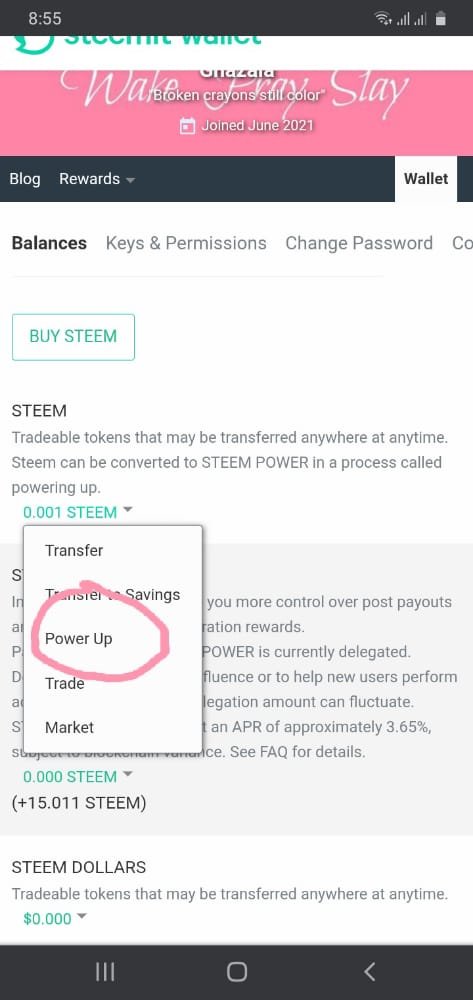
Hopefully this will be useful for the other new users also who are still just learning.I hope you all understand this procedure.
thanks
@hassanabid
@haidermehdi
Congratulations @ghazalach
You have passed Achievement 2 on understanding the purposed of the different keys offered to you on the steemit platform on creating your account. I personally happy you went ahead to show us how you can transfer seen token and power up your account from your wallet
Rating: 2
Please get ready for the next task on Achievement 3: Content Etiquette Link You are expected to know the Proof of Brain concept and able to produce and sharing quality/original content.
Thanks
Greeter helper
Thanks
Hi, @ghazalach,
Your post has been supported by @damithudaya from the Steem Greeter Team.
Thanks