Achievement 2: Basic security in Steemit, by @georgygar

1. Have you retrieve all your keys on steemit?
Yes, I received them all when I create my account. I stored the keys in a encrypted file in my PC and I uploaded that file to Google Drive as well, so I can recover them. So they are stored offline and online.
2. Do you know each of these key functions and restrictions?
Yes. On my first days in the Steemit platform I navigate through blogs to search for information about how do the keys work. I learned it in other blogs from internet, too.
The keys are divided in: private keys and public keys.
Public keys are associated with usernames and are used to encrypt and verify messages. We receive the next public keys: posting public, memo public, active public and owner public.
Private keys are the secure ones that you must keep private and safe. Next I will name them and define their purpose:
- Private posting key: used to login Steemit.com and post, comment and vote.
- Private Memo key: used to decrypt private messages sent through the blockchain.
- Private Active key: used for wallet related actions: transfer Steem tokens, power up/down, convert into SBD...
- Private Owner key: this one is used to reset all the others. They recommend to store offline.
- Master Password: used to create all keys for your account, including the owner key.
There is another pair of keys which are used in the Tron account:
- TRON public key: the address you send the tokens to. You use it for transfers.
- TRON private key: used for signing transactions of
TRON, such as transferring tokens,freezing and voting TRX.
Question 3
How do you plan to keep your master password?
As I said, the master password was stored with the rest of keys: offline in my PC and online in my Google Drive account.
Question 4
Do you know how to transfer your steem token to another steem user account?
Yes, you have to follow these steps:
- In your wallet, click on the next element:
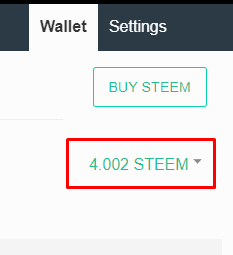
You will see that the option "Transfer" is displayed. Click on it.
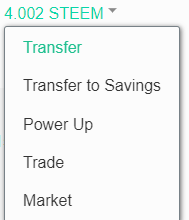
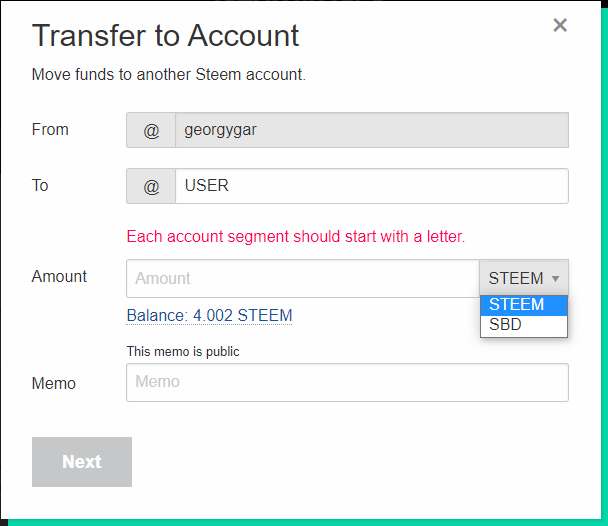
You can transfer Steem or SBD, as you can see in the picture above. Enter the username and the amount. You can add a message in the "Memo" box. You will need your Active Key to finish the transaction.
Question 5
Do you know how to power up your STEEM?
In the drop box of STEEM you can also see: Power up. Click on it and then select the amount you want to power up.
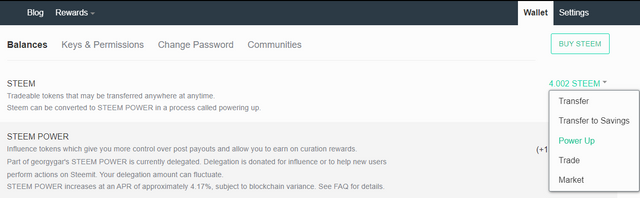
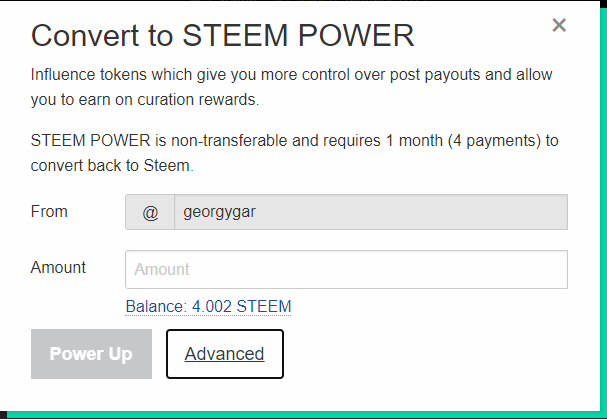
You can see my first Achievement by clicking here.
Hope you find this useful.
Hi @georgygar ,
Can you please check my response in your Achievement 01 article.
Thank you and have a nice day !
Ok, Thank you!
I will change that post.
You have successfully completed achievment 2 on "Basic Security on Steem". You next task is to complete achivement 3 : Content Etiquette.
👉 You can follow @steemitblog for the latest updates and news on steemit platfrom and follow @steemingcurators for find more information about new contests and events.
👉And I like to invite you for the "A Better Life With Steem' project " #betterlife , you can find information from here
See you soon with the next achivement !
Please feel free to ask anything and have a nice day !
Thank you @besticofinder ,
I will complete the achievement 3 in the next days. Again, thanks for your help :)
All the best.
Thank you @steemcurator03 :)