Achievement 2 basic security on steemit by @faheembhatti
Hello everyone.
Assalamualaikum to all. What's up these days Hopefully, all of you will be good and happy. As I have completed my Achievement 1 post now I am going to make a post on the task of Achievement 2 as assigned by @cryptokannon. Today our topic of discussion is Basic security on Steemit. So there are some questions that are asked as the assignment and I will discuss all the questions one by one
Question# 01:
###Have you retrieve all your keys on steemit?
My answer to this question is Yes. I have retrieved my all keys on the Steemit. Firstly, I got the master password and then I was provided with a PDF file containing different keys. I have completely saved these keys and backed them up in many places like my computer, mobile, google drive, USB, and also a hard copy of the keys to avoid myself from any of the hurries.
Question#02:
Do you know each of these key functions and restrictions?
Yes, Surely I know the functions and the restriction of all the keys that are provided to me in the form of a PDF file and also the master password 🔑.
Posting key:
The posting key is a key that is used to log in to the Steemit. It is the key to do the social activities on the blockchain. Its functions include making posts and blogs, upvotes, downvotes, comments, follow someone, mute, and many more related to social activities.
Active Key:
The active key is also one of the most important keys. Its functions are mostly related to the Steemit Wallet. It is used to make transactions, send Steem, power up or power down, convert SBD to Steem, and other wallet activities.
Owner Key:
The owner Key is also the most important key on the Steemit platform. It is used to make transactions on the blockchain. It is also used to modify all other keys including itself. So, it is also of unique importance.
Memo Key:
Another key that is available in the PDF is the memo key. This key is used to send private messages to others that are not visible to all but only visible to the sender and receivers by utilizing the memo key.
Master Password:
Master Password is the most important key on the Steemit platform. It is provided when we signed up our account on Steemit. We must arrange better to secure this password as it is used when we lost all other keys. It is also used on account recovery. Suppose if we lost our other keys then we can utilize this password to get access to all other keys.
Question#03:
How do you plan to keep your master password?
As I have told that the master password is the most important and most significant than all the other keys. We must plan properly to secure the master password. I have also secured my master password in many places on my computer, the notepad of my mobile, a hard copy of the password, saved it in google drive, and also secure it in the USB. I am satisfied with the security of my master password now.
Question#04:
Do you know how to transfer your steem token to another steem user account?
Yes, I know that what is the method to transfer the Stem token to another Steemit account. So let's have a look at the following steps.
First of all, go to your Steemit wallet. Make sure that you have logged into the wallet. Click on the down arrow located at the front of the Steem option.
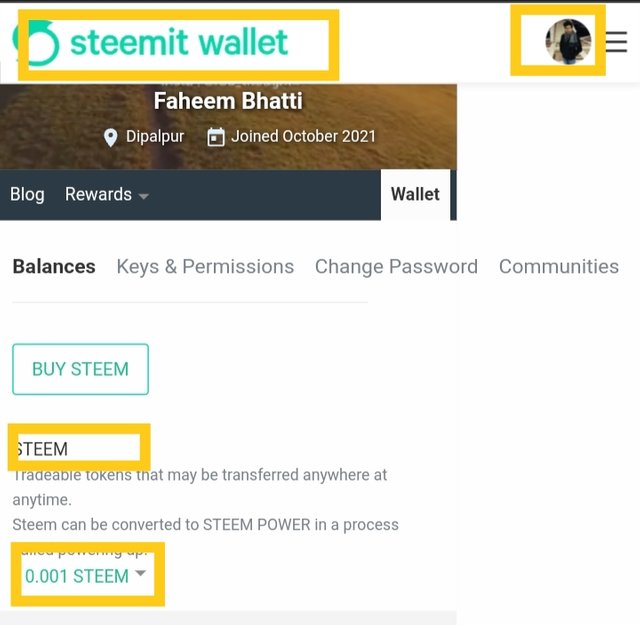
You will see a pop-up menu and select the transfer option from this menu.
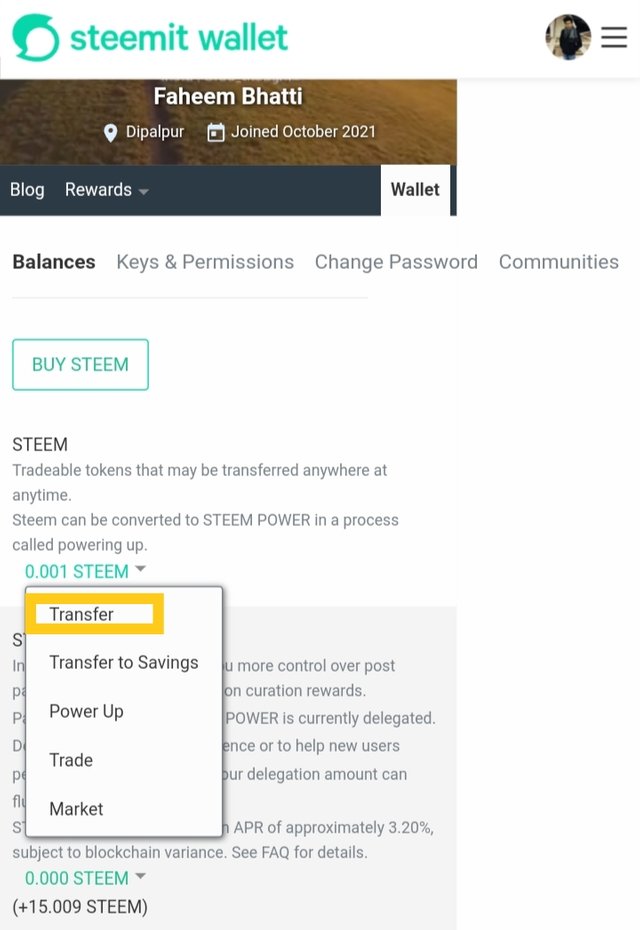
Now enter the account name to which you are sending the amount. Enter the amount and click on the Next option
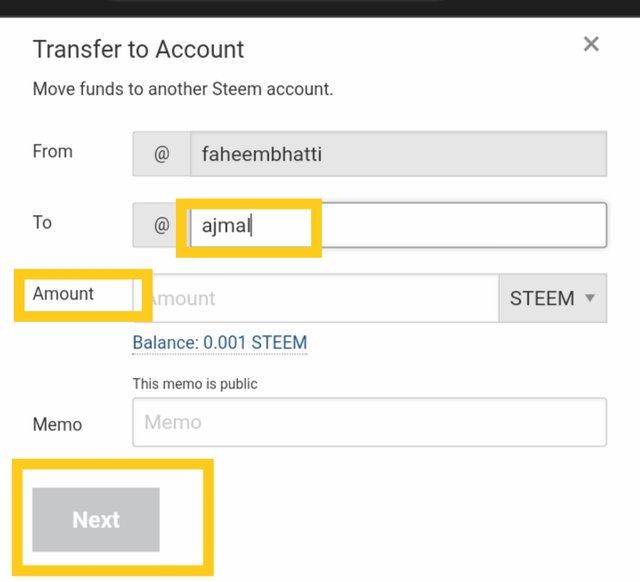
Now click on the OK option and provide the Active key which will be required and click on the OK option. Your Steem will be transferred to the receiver account.
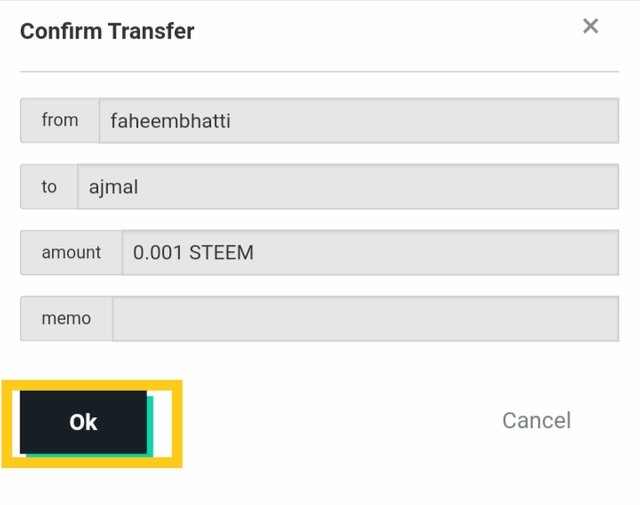
So, this is the method to transfer the Steem token from one Steemit account to another Steemit account.
Question#05:
Do you know how to power up your STEEM?
My answer to this question is also Yes. I know that how can we power up our Steem to get the Steem power (SP). So, let's follow these steps.
- First of all, open your Steemit wallet and click on the down arrow located next to the Steem balance. Click on the Power Up option as mentioned in the screenshot below.
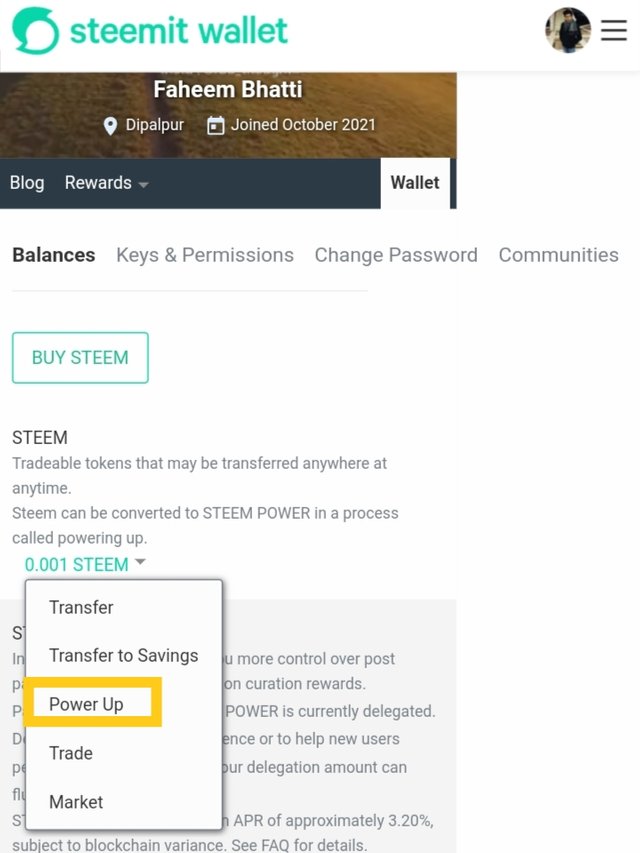
- Enter the amount of the Steem you want to Power Up and click on the Power Up option. Enter the Active Key if required and click on the OK button. Your Steem will be converted to the Steem Power (SP).
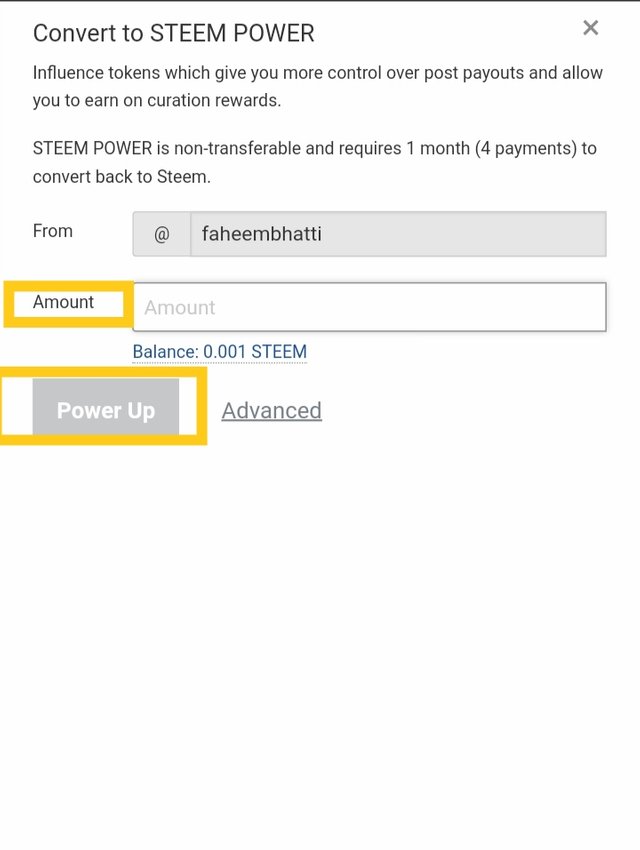
So, this is the method to transfer your Steem to Steem Power (SP)
Thanks to:
@cryptokannon
@hassanabid
@haidermehdi
@vvarishayy
@rashid001
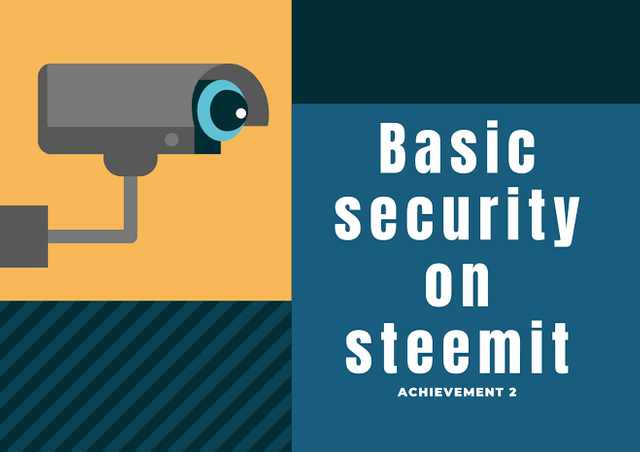
You have been verified for this task by @sarkodieeric1 from greeters team, and you may proceed to the next achievement task at your convenience.
Note: well done
Please continue to read and prepare from @cryptokannon Achievement tasks resources
It's also very important for you to join #club5050. To join the club you need to power up at least 50% of your monthly earnings. You can also join #club75 where you will power up 75% of your earnings for 2 months or #club100 where you are to power up all your earnings for 3 months. Please follow @steemitblog for #steemit update. Thanks
Hi, @faheembhatti,
Your post has been supported by @abuahmad from the Steem Greeter Team.