Achievement 2 @ash11 Task : Basic Security on Steem
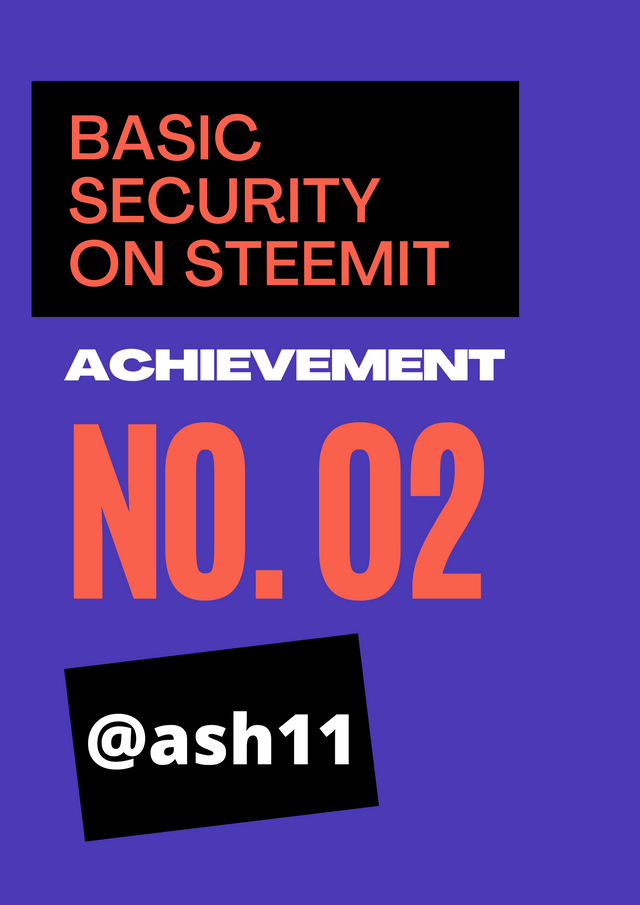
made on @canva
Hello everyone.
I hope all of you are doing great. My name is AAISH BIN ASIF and this is my Achievement 2 post which is about basic security on Steem, so here is what I have learned so far.
Question 1:
Have you retrieved all your keys on Steemit?
Answer:
Yes, I have. I retrieved all the keys on Steemit immediately after I was done signing up/registration. A PDF file was sent to me by Steemit which I downloaded and read carefully. It has 4 keys that are the posting key, memo key, owner key and active key.
Question 2:
Do you know each of these key functions and restrictions?
Answer:
- Yes, I know the restrictions and functions of each key which I’m more than happy to elaborate:
Posting key:
Posting key is the most used key of all. It allows the us to post, subscribe, reply, upvote and follow other users that are on this platform. You also login using this key.
Memo key:
The function of memo key is to encrypt or decrypt memos during transferring of funds.
Active key:
The Active key helps us in making transactions such as power ups and downs, converting Steem dollars or to update market profile etc. All the activities regarding your wallet, the generated Steems on this platform have to do with this key. You have to keep it someplace safe because without it you will not have access to any of the above mentioned things.
Owner key:
The Owner key is the most important key of them all because it helps us to change any other key or password. It is also used for the recovery of your lost account. Whatever danger your account is or you are on the verge of losing the account, owner key can help you. Therefore, we should keep it someplace safe and in a hardcopy in the form of handwritten text or something.
Question 3:
How do you plan to keep your master password?
Answer:
I know that my master password is a very important thing to keep safe. I have kept it in different places. Like I have taken a screenshot of it and saved it on the cloud, I have also kept it safe in my PC, to which nobody but me has access as it is password protected. And I have also kept a physical copy of it on a piece of paper and hid it safely.
Question 4:
Do you know how to transfer your Steem token to another Steem user account?
Answer:
Yes, I know how to transfer Steem token to another Steem account. As the active key is responsible for all the transactions, we have to first of all go to Steem wallet
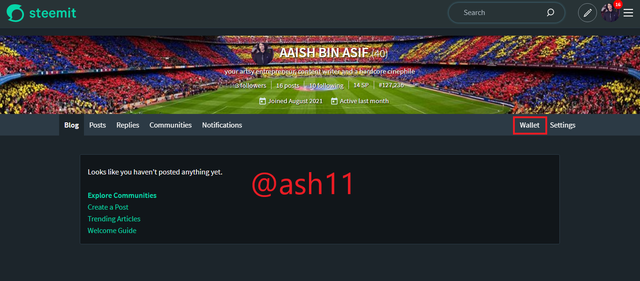
- Then on the right side of the screen on the PC, a drop-down bar is shown which has Steem written on it, click on it
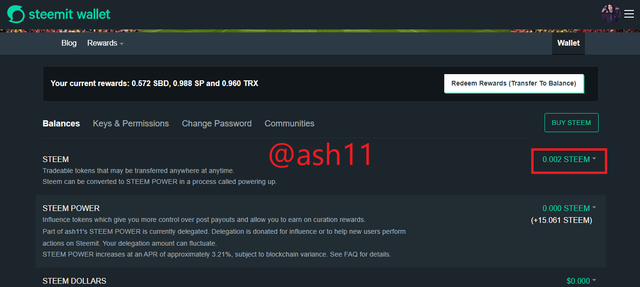
- Which will show an option to transfer that I have clearly represented here by a rectangle.
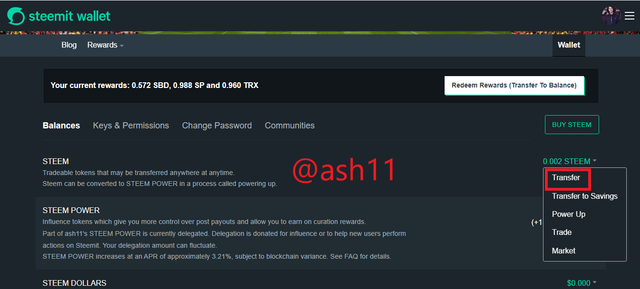
- A form will appear in front of you, fill it up with the necessary info and your Steem tokens will be transferred to another Steem user account.
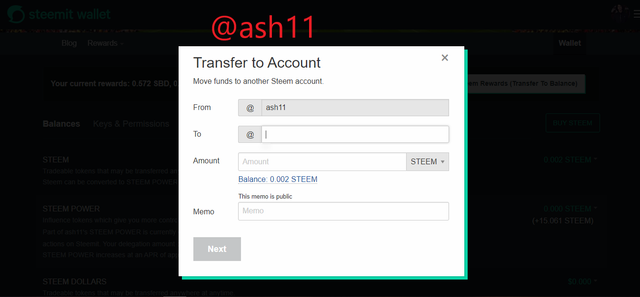
Question 5:
Do you know how to power up your Steem?
Yes, I know how to power up my Steem. It is somewhat similar to the transfer of Steem tokens to another user account.
- To power up, you have to go to wallet.
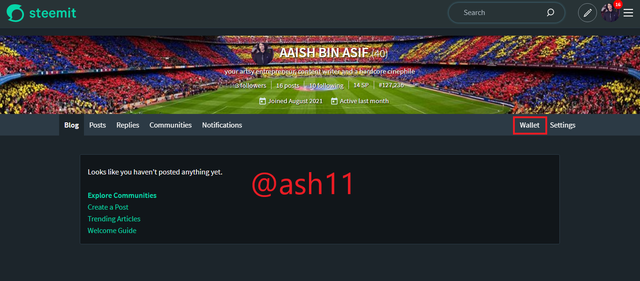
- Then on the right corner there is a drop-down bar called Steem, click on it.
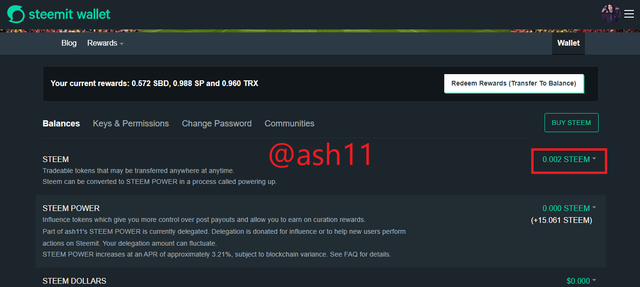
- And there is your option to power up your Steem which is represented here in this screenshot below.
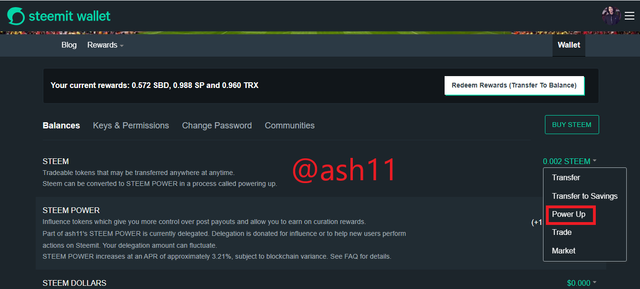
- A form will appear in front of you, fill it up and power up your Steem.
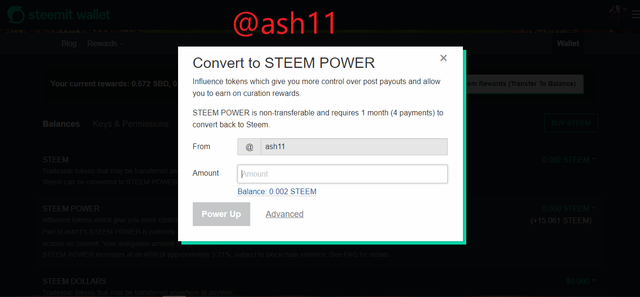
Conclusion:
We must keep our keys safe as i can cause us much trouble and financial loss too. To keep the keys safe isn't the only goal but to know their purpose and function too. Moreover, we should know how to power up and to send Steem to another user.
@cryptokannon
@hassanabid