How to check incoming votes and out going votes
Hello friends,
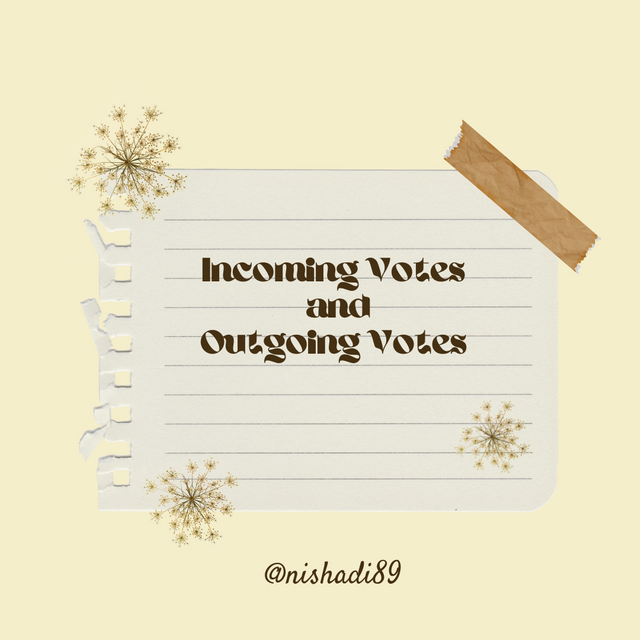
Design made with using canva app
I hope you all are well. Today I am going to talk to you about how to check incoming votes and outgoing votes. Incoming Votes are the votes given to our articles by other users. Outgoing votes are the votes we give to other users.
You can check incoming votes and outgoing votes by using steemworld.org and steemyy.com. I will first show the steps to check incoming and outgoing votes through steemyy.com.
Method 01 :- Through steemyy.com
How to check incoming votes...?
Step 01 :-
You first visit steemyy.com through this link https://steemyy.com/incoming/
and enter your steemit username without the @ sign and select the relevant period to check.
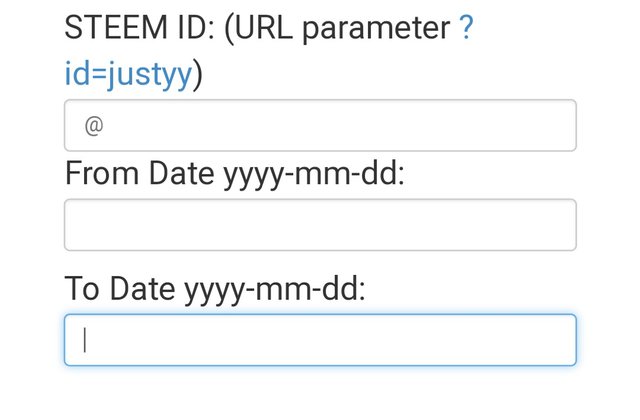
Screenshot taken from steemyy.com
Step 02 :-
Then click "incoming vvoting report" button.

Screenshot taken from steemyy.com
Step 03 :-
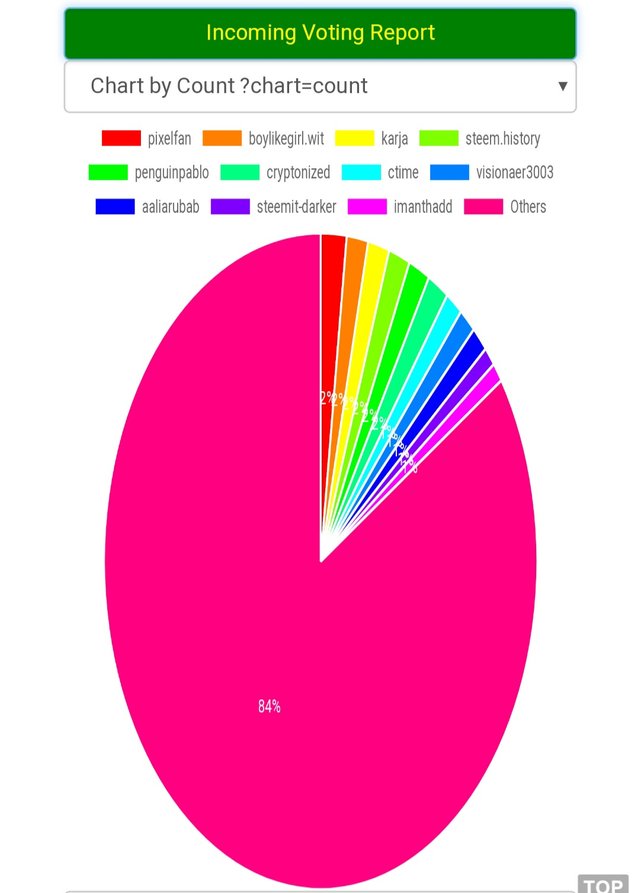
Screenshot taken from steemyy.com
Then you will see a pie chart like below and you will get a list of users who have voted during the selected time period.
Also, the number of incoming votes and related information will be shown below the pie chart.
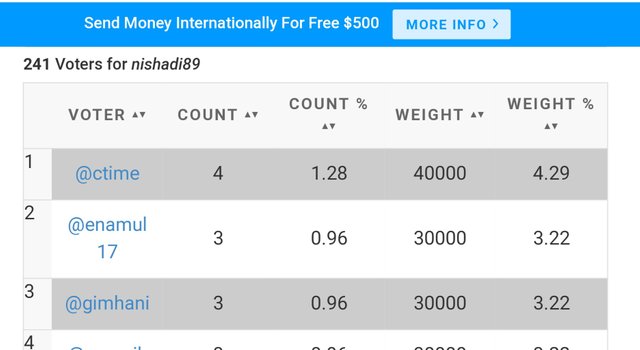
Screenshot taken from steemyy.com
Step 04 :-
Finally, if you want to get the details of the votes received in the last 365 days, use this link.
https://steemyy.com/lastvotes/
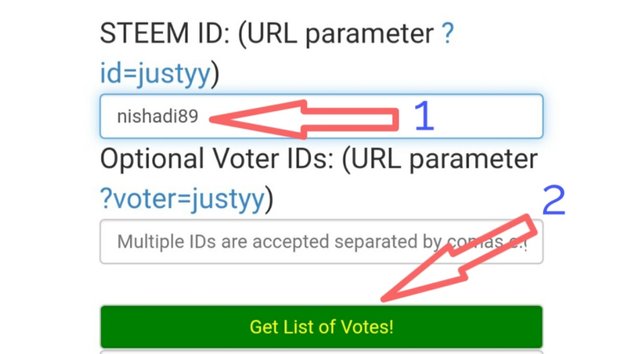
Screenshot taken from steemyy.com
How to check outgoing votes...?
To check outgoing votes also follow the same steps given above. Use this link for that.
https://steemyy.com/outgoing/
And if you want to get the details of the outgoing votes in the last 365 days, use this link.
https://steemyy.com/outgoing-votes/
I am not presenting the steps here because outgoing votes are checked in the same way as incoming votes are checked. Only the link to be used for that will change.
Method 02 :- Through steemworld.org
To check outgoing votes and incoming votes through steemworld.org, you must login to steemworld using the following format.
"steemworld.org/@your username"
( https://steemworld.org/@username )
Then you can get the relevant charts by separately clicking on inc.votes and out.votes shown below.
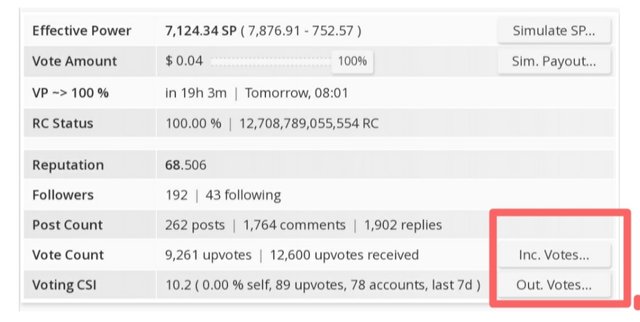
These are the two graphs related to my incoming and outgoing votes.
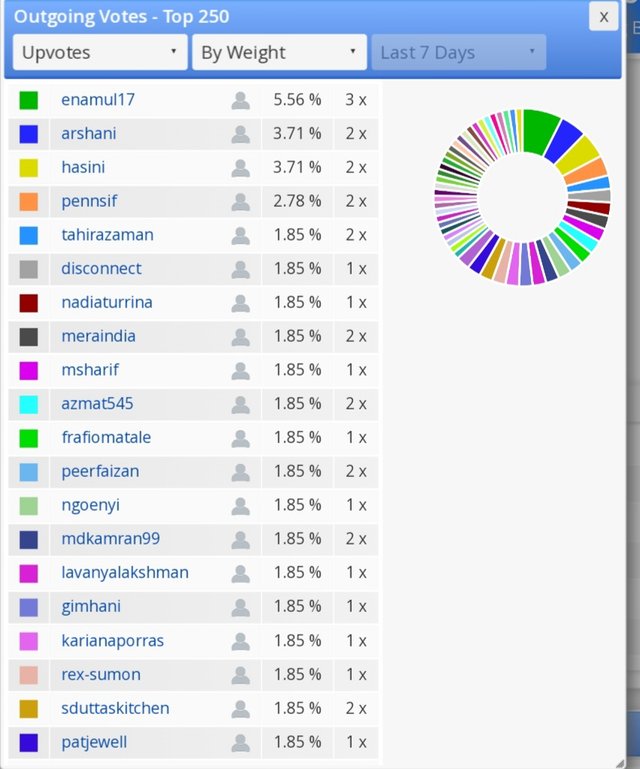
Outgoing Votes
( Screenshot taken from steemworld.org )

Incoming Votes
( Screenshot taken from steemworld.org )
Here we can check the information about incoming votes and outgoing votes for a week.