[ Newcomers Guideline ] || How to download copyright free image || Tutorial Cover by @sagor1233 [ 14-06-2021 ]
Greeting Everyone,
Hey, all newcomers how are you all? I think you are not well. Because you don't know how to download copyright free image from google and other website. For this you use copyright images. And that why you don't get upvote from #steemcurator01.
Don't worry about it. Your brother @sagor1233 is come here to help you. Today, I'm coming to learn you How to download copyright free image from google.
So, Let's Start:-

There are many website, They provides free image:-
- Pixabay
- Freerange
- Unsplash
- Pexels
- Flickr
- Life of Pix
- StockSnap
- Shutterstock
- Wikimedia
- Burst
- KaboomPics
- Vintage Stock Photos

Also find free image on google and the step below:-
Step:01
- First you need to go to https://www.google.com/ . If you browse from your android phone then go to google chrome and make it #desktop #mode. That it, Now see the screenshot below:
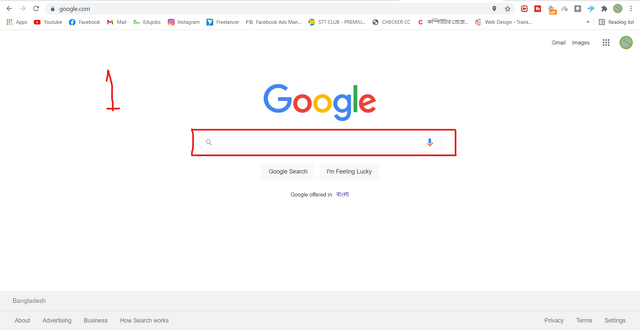
- And now search the photo that you want. Example:- I search Bangladeshi Flag.

Step:02
- Then Click On #Image.
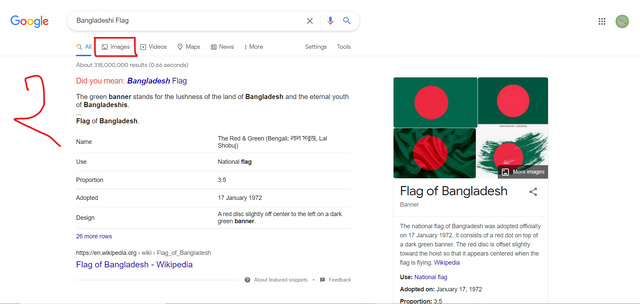

Step:03
- Then Click On #Tools.
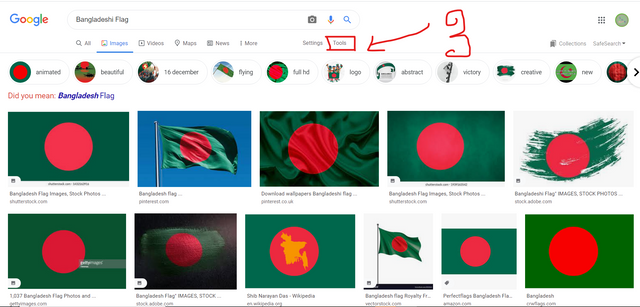

Step:04
- Then Click On #Usage Rights.
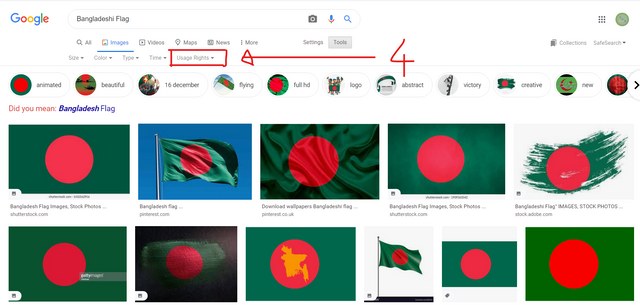

Step:05
- Then Click On #Creative Common Licence.
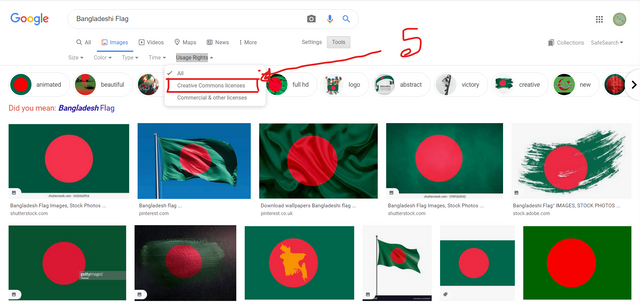

Step:06
- This sign means, picture are full of copyright free. But if you use it on your content. Then you have to gave original source.
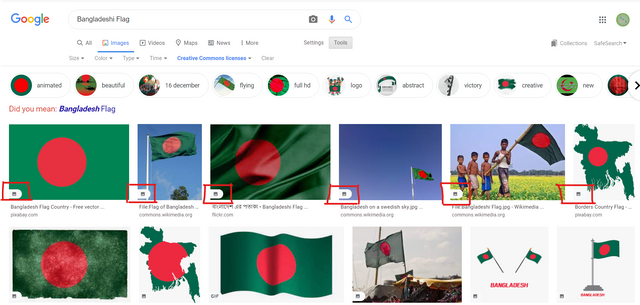
- Download the picture that is need you. Normally you can download it.

I hope you are all enjoy this tutorial. If this tutoriaal helps you a lot. Then #resteem this post.
Thank You All

#newcomers-guideline #steemexclusive #steemit-nursery #bangladesh #tutorial #steemit #free-image #steemcurator01
